|
 |
nemesis <nam### [at] nospamgmail com> wrote:
> you have eagle eyes to spot that! How about submitting a bug report to
> the inkscape guys?
Nah I just wanted to read svg and had to get imaginative to read data that
What a concept: programs with imagination (rainbow here and cynical smirk)
By the time I figured out the bug report method I could write 4 new features in
my bezier editor.
#declare whinecup = lathe { bezier_spline
48,
<3.636363,2.857183>,<116.103892,2.857183>,<229.870133,4.675365>,<266.233769,2.857183>,
<266.233769,2.857183>,<275.324678,6.493547>,<280.519479,9.870156>,<264.935066,14.285684>,
<264.935066,14.285684>,<232.987017,27.79222>,<71.948049,25.714283>,<30.129867,42.07792>,
<30.129867,42.07792>,<30.129867,62.077921>,<25.714291,267.272729>,<38.701298,283.896097>,
<38.701298,283.896097>,<49.870133,291.428569>,<144.935066,375.844155>,<164.935066,398.441551>,
<164.935066,398.441551>,<184.935066,415.584411>,<250.69264,492.099564>,<266.753247,541.038959>,
<266.753247,541.038959>,<285.238094,570.685424>,<318.405484,727.344872>,<317.662339,763.37662>,
<317.662339,763.37662>,<310.909091,765.974025>,<301.298704,767.272726>,<294.545455,761.298702>,
<294.545455,761.298702>,<298.701298,720.779213>,<268.831164,589.350644>,<246.233768,544.935067>,
<246.233768,544.935067>,<229.090908,504.155843>,<158.701298,433.246752>,<140.779224,411.168825>,
<140.779224,411.168825>,<121.038959,385.454548>,<29.350654,303.376623>,<9.350654,294.805193>,
<9.350654,294.805193>,<5.71429,273.50652>,<8.311688,28.311728>,<3.636363,2.857183>
scale y*.8
scale 1/1000
interior { ior 1.5 }
hollow
}
#declare whinecup2 = lathe { bezier_spline
48,
<3.636363,2.857183>,<116.103892,2.857183>,<229.870133,4.675365>,<266.233769,2.857183>,
<266.233769,2.857183>,<275.324678,6.493547>,<280.519479,9.870156>,<264.935066,14.285684>,
<264.935066,14.285684>,<232.987017,27.79222>,<70.129867,31.168829>,<28.311685,47.532466>,
<28.311685,47.532466>,<28.311685,67.532467>,<12.987019,240.000002>,<16.883117,265.714279>,
<16.883117,265.714279>,<33.506497,291.42857>,<123.116885,423.116882>,<139.480521,445.714278>,
<139.480521,445.714278>,<155.844157,473.766229>,<207.056278,555.735928>,<223.116885,586.493505>,
<223.116885,586.493505>,<247.056278,625.230879>,<300.223665,725.52669>,<317.662339,763.37662>,
<317.662339,763.37662>,<310.909091,765.974025>,<301.298704,767.272726>,<294.545455,761.298702>,
<294.545455,761.298702>,<271.42857,722.597394>,<223.376619,629.350644>,<198.961042,590.389611>,
<198.961042,590.389611>,<178.181818,556.883114>,<129.61039,478.701297>,<113.506497,447.532461>,
<113.506497,447.532461>,<93.766232,420.000002>,<23.896108,307.012987>,<5.71429,287.532466>,
<5.71429,287.532466>,<2.077926,266.233793>,<8.311688,28.311728>,<3.636363,2.857183>
//scale y*.8
scale 1/1000
interior { ior 1.5 }
hollow
}
#declare whinecup3 = lathe { bezier_spline
48,
<3.636363,2.857183>,<116.103892,2.857183>,<173.506497,4.675365>,<209.870133,2.857183>,
<209.870133,2.857183>,<218.961042,6.493547>,<225.974024,8.051974>,<210.389611,12.467502>,
<210.389611,12.467502>,<178.441562,25.974038>,<70.129867,31.168829>,<28.311685,47.532466>,
<28.311685,47.532466>,<28.311685,67.532467>,<12.987019,240.000002>,<16.883117,265.714279>,
<16.883117,265.714279>,<33.506497,291.42857>,<23.116885,272.207791>,<39.480521,294.805187>,
<39.480521,294.805187>,<55.844157,322.857138>,<34.329005,284.826837>,<50.389612,315.584414>,
<50.389612,315.584414>,<74.329005,354.321788>,<291.132755,718.253962>,<315.844157,761.558438>,
<315.844157,761.558438>,<309.090909,764.155843>,<301.298704,767.272726>,<294.545455,761.298702>,
<294.545455,761.298702>,<271.42857,722.597394>,<63.376619,367.532462>,<38.961042,328.571429>,
<38.961042,328.571429>,<18.181818,295.064932>,<42.337663,344.155842>,<26.23377,312.987006>,
<26.23377,312.987006>,<6.493505,285.454547>,<23.896108,307.012987>,<5.71429,287.532466>,
<5.71429,287.532466>,<2.077926,266.233793>,<8.311688,28.311728>,<3.636363,2.857183>
scale 1/1000
interior { ior 1.5 }
hollow
}
//blue front-center
object { whinecup translate x*-0.2 tex( <.7,.8,1> ) }
//red
object { whinecup3 translate x*-1.1 tex(<1,.6,.6>) }
//green
object { whinecup2 translate x*1.0 tex(<.7,1,.7> ) }
whats up with pov throwing a warning on:
"scale 1/1000"
????????? com> wrote:
> you have eagle eyes to spot that! How about submitting a bug report to
> the inkscape guys?
Nah I just wanted to read svg and had to get imaginative to read data that
What a concept: programs with imagination (rainbow here and cynical smirk)
By the time I figured out the bug report method I could write 4 new features in
my bezier editor.
#declare whinecup = lathe { bezier_spline
48,
<3.636363,2.857183>,<116.103892,2.857183>,<229.870133,4.675365>,<266.233769,2.857183>,
<266.233769,2.857183>,<275.324678,6.493547>,<280.519479,9.870156>,<264.935066,14.285684>,
<264.935066,14.285684>,<232.987017,27.79222>,<71.948049,25.714283>,<30.129867,42.07792>,
<30.129867,42.07792>,<30.129867,62.077921>,<25.714291,267.272729>,<38.701298,283.896097>,
<38.701298,283.896097>,<49.870133,291.428569>,<144.935066,375.844155>,<164.935066,398.441551>,
<164.935066,398.441551>,<184.935066,415.584411>,<250.69264,492.099564>,<266.753247,541.038959>,
<266.753247,541.038959>,<285.238094,570.685424>,<318.405484,727.344872>,<317.662339,763.37662>,
<317.662339,763.37662>,<310.909091,765.974025>,<301.298704,767.272726>,<294.545455,761.298702>,
<294.545455,761.298702>,<298.701298,720.779213>,<268.831164,589.350644>,<246.233768,544.935067>,
<246.233768,544.935067>,<229.090908,504.155843>,<158.701298,433.246752>,<140.779224,411.168825>,
<140.779224,411.168825>,<121.038959,385.454548>,<29.350654,303.376623>,<9.350654,294.805193>,
<9.350654,294.805193>,<5.71429,273.50652>,<8.311688,28.311728>,<3.636363,2.857183>
scale y*.8
scale 1/1000
interior { ior 1.5 }
hollow
}
#declare whinecup2 = lathe { bezier_spline
48,
<3.636363,2.857183>,<116.103892,2.857183>,<229.870133,4.675365>,<266.233769,2.857183>,
<266.233769,2.857183>,<275.324678,6.493547>,<280.519479,9.870156>,<264.935066,14.285684>,
<264.935066,14.285684>,<232.987017,27.79222>,<70.129867,31.168829>,<28.311685,47.532466>,
<28.311685,47.532466>,<28.311685,67.532467>,<12.987019,240.000002>,<16.883117,265.714279>,
<16.883117,265.714279>,<33.506497,291.42857>,<123.116885,423.116882>,<139.480521,445.714278>,
<139.480521,445.714278>,<155.844157,473.766229>,<207.056278,555.735928>,<223.116885,586.493505>,
<223.116885,586.493505>,<247.056278,625.230879>,<300.223665,725.52669>,<317.662339,763.37662>,
<317.662339,763.37662>,<310.909091,765.974025>,<301.298704,767.272726>,<294.545455,761.298702>,
<294.545455,761.298702>,<271.42857,722.597394>,<223.376619,629.350644>,<198.961042,590.389611>,
<198.961042,590.389611>,<178.181818,556.883114>,<129.61039,478.701297>,<113.506497,447.532461>,
<113.506497,447.532461>,<93.766232,420.000002>,<23.896108,307.012987>,<5.71429,287.532466>,
<5.71429,287.532466>,<2.077926,266.233793>,<8.311688,28.311728>,<3.636363,2.857183>
//scale y*.8
scale 1/1000
interior { ior 1.5 }
hollow
}
#declare whinecup3 = lathe { bezier_spline
48,
<3.636363,2.857183>,<116.103892,2.857183>,<173.506497,4.675365>,<209.870133,2.857183>,
<209.870133,2.857183>,<218.961042,6.493547>,<225.974024,8.051974>,<210.389611,12.467502>,
<210.389611,12.467502>,<178.441562,25.974038>,<70.129867,31.168829>,<28.311685,47.532466>,
<28.311685,47.532466>,<28.311685,67.532467>,<12.987019,240.000002>,<16.883117,265.714279>,
<16.883117,265.714279>,<33.506497,291.42857>,<23.116885,272.207791>,<39.480521,294.805187>,
<39.480521,294.805187>,<55.844157,322.857138>,<34.329005,284.826837>,<50.389612,315.584414>,
<50.389612,315.584414>,<74.329005,354.321788>,<291.132755,718.253962>,<315.844157,761.558438>,
<315.844157,761.558438>,<309.090909,764.155843>,<301.298704,767.272726>,<294.545455,761.298702>,
<294.545455,761.298702>,<271.42857,722.597394>,<63.376619,367.532462>,<38.961042,328.571429>,
<38.961042,328.571429>,<18.181818,295.064932>,<42.337663,344.155842>,<26.23377,312.987006>,
<26.23377,312.987006>,<6.493505,285.454547>,<23.896108,307.012987>,<5.71429,287.532466>,
<5.71429,287.532466>,<2.077926,266.233793>,<8.311688,28.311728>,<3.636363,2.857183>
scale 1/1000
interior { ior 1.5 }
hollow
}
//blue front-center
object { whinecup translate x*-0.2 tex( <.7,.8,1> ) }
//red
object { whinecup3 translate x*-1.1 tex(<1,.6,.6>) }
//green
object { whinecup2 translate x*1.0 tex(<.7,1,.7> ) }
whats up with pov throwing a warning on:
"scale 1/1000"
?????????
Post a reply to this message
Attachments:
Download 'whinecups.jpg' (171 KB)
Preview of image 'whinecups.jpg'
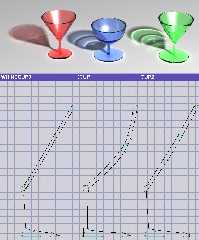
|
 |
|
 |
"nemesis" <nam### [at] gmail com> wrote:
> "alphaQuad" <alp### [at] earthlink com> wrote:
> "alphaQuad" <alp### [at] earthlink net> wrote:
> > "the same line artifacts" are correct renders not artifacts; shown by the bezier
> > graph. The slightest curve in glass focuses the light as opposed to the left,red
> > glass with nodes just moved down (and other cups with a straight surface).
>
> well, the curves are very smooth in the 2D editors, but in povray the transition
> is much too visible no matter how much you tweak it. That's my point: povray
> smoother.
>
> packages, not cubic spline...
tweaking .....
picture is worth a thousand words .... just one segment per curve.
I just need to write some 10 more features to get there.
but manual tuning (drag and drop at scale) is pratical.
#declare smoothcup = lathe { bezier_spline
32,
<0,2.857183>,<116.103892,2.857183>,<229.870133,4.675365>,<266.233769,2.857183>,
<266.233769,2.857183>,<275.324678,6.493547>,<280.519479,9.870156>,<264.935066,14.285684>,
<264.935066,14.285684>,<232.987017,27.79222>,<71.948049,25.714283>,<30.129867,42.07792>,
<30.129867,42.07792>,<30.129867,62.077921>,<25.714291,267.272729>,<38.701298,283.896097>,
<38.701298,283.896097>,<318.961042,282.337659>,<320.223666,503.708508>,<317.662339,763.37662>,
<317.662339,763.37662>,<310.909091,765.974025>,<308.571431,769.090908>,<301.818182,763.116884>,
<301.818182,763.116884>,<307.792207,500.779213>,<303.896107,303.376623>,<0,300.259738>,
<0,300.259738>,<2.077925,278.961065>,<8.311688,28.311728>,<0,2.857183>
scale 1/900
} net> wrote:
> > "the same line artifacts" are correct renders not artifacts; shown by the bezier
> > graph. The slightest curve in glass focuses the light as opposed to the left,red
> > glass with nodes just moved down (and other cups with a straight surface).
>
> well, the curves are very smooth in the 2D editors, but in povray the transition
> is much too visible no matter how much you tweak it. That's my point: povray
> smoother.
>
> packages, not cubic spline...
tweaking .....
picture is worth a thousand words .... just one segment per curve.
I just need to write some 10 more features to get there.
but manual tuning (drag and drop at scale) is pratical.
#declare smoothcup = lathe { bezier_spline
32,
<0,2.857183>,<116.103892,2.857183>,<229.870133,4.675365>,<266.233769,2.857183>,
<266.233769,2.857183>,<275.324678,6.493547>,<280.519479,9.870156>,<264.935066,14.285684>,
<264.935066,14.285684>,<232.987017,27.79222>,<71.948049,25.714283>,<30.129867,42.07792>,
<30.129867,42.07792>,<30.129867,62.077921>,<25.714291,267.272729>,<38.701298,283.896097>,
<38.701298,283.896097>,<318.961042,282.337659>,<320.223666,503.708508>,<317.662339,763.37662>,
<317.662339,763.37662>,<310.909091,765.974025>,<308.571431,769.090908>,<301.818182,763.116884>,
<301.818182,763.116884>,<307.792207,500.779213>,<303.896107,303.376623>,<0,300.259738>,
<0,300.259738>,<2.077925,278.961065>,<8.311688,28.311728>,<0,2.857183>
scale 1/900
}
Post a reply to this message
Attachments:
Download 'smoothcup.jpg' (72 KB)
Preview of image 'smoothcup.jpg'

|
 |




![]()