 |
 |
|
 |
|
 |
|  |
|  |
|
 |
From: clipka
Subject: Re: strange behavior, lightsource + lookslike + media
Date: 30 Oct 2011 21:04:31
Message: <4eadf41f$1@news.povray.org>
|
|
 |
|  |
|  |
|
 |
Am 30.10.2011 22:03, schrieb Alain:
> The part I do like is that the looks_like object is centered on the
> light_source whatever it's effective INITIAL location.
To be more precise, the looks_like object is not literally /centered/ on
the light source's initial location; rather, coordinates specified in
the looks_like object are interpreted relative to the light source's
location. (E.g. if you use "looks_like{sphere{<20,0,0>,1}}", the
looks_like object will be 20 units off from the light source's center.)
I think that feature can be argued about; from a consistency point of
view, I think it would make more sense if the looks_like object
coordinates would be interpreted as absolute world coordinates (after
all, POV-Ray uses absolute coordinates everywhere else); but I also see
the benefits of the relative-to-light-source behaviour; and backward
compatibility demands to keep it this way anyhow.
Post a reply to this message
|
 |
|  |
|  |
|
 |
|
 |
|  |
|  |
|
 |
clipka <ano### [at] anonymous org> wrote:
>snip
Ha! Thanks!
That did it!
Its good to know this is a bug, because it certianly did not behave as expected
initially.
I'm pretty close to making a media replacement for glows I think, but there are
a few bits i haven't got right yet.
1) Bright center point inside glow
2) The "fog" effect from megapov glows
3) Multiple glow types.
Thanks for your help, I was pretty frustrated by the odd behavior.
Ian org> wrote:
>snip
Ha! Thanks!
That did it!
Its good to know this is a bug, because it certianly did not behave as expected
initially.
I'm pretty close to making a media replacement for glows I think, but there are
a few bits i haven't got right yet.
1) Bright center point inside glow
2) The "fog" effect from megapov glows
3) Multiple glow types.
Thanks for your help, I was pretty frustrated by the odd behavior.
Ian
Post a reply to this message
|
 |
|  |
|  |
|
 |
|
 |
|  |
|  |
|
 |
Alain <aze### [at] qwerty org> wrote:
> Some media hints:
> intervals MUST remains at 1
> samples NEVER use the second parameter when using the default smpling
> method: method 3.
Ok. what advice do you have on the implementation of resolution modification
based on distance to camera?
I'd like far away media to have lower resolution, to speed up renders.
> As it is, you take only one sample at the mid point of the container and
> assume that it don't change.
>
> Also, your containers overlap each other. As the spherical pattern have
> an effective radius of 1, reducing your containers radius to that value
> suppress the overlap, and some changes related to the location.
I'm not sure I'm following you here...but it sounds like I may have buggered
something and need to fix it?
There may be a need for a few different "layers" to these glows, to fully
reproduce the effects of the megapov "glow" effect.
Any advice on how to go about this would be appreciated.
I looked into adding in the glow patch to 3.7rc3, but the two versions of pov
are so different that given my unfamilarity with the code base, I don't have a
good idea of what needs to be done to convert the glow patch to the new
architecture of povray...so I thought this macro might be faster to implement.
Here is what it looks like as of this morning.
> Alain
Ian org> wrote:
> Some media hints:
> intervals MUST remains at 1
> samples NEVER use the second parameter when using the default smpling
> method: method 3.
Ok. what advice do you have on the implementation of resolution modification
based on distance to camera?
I'd like far away media to have lower resolution, to speed up renders.
> As it is, you take only one sample at the mid point of the container and
> assume that it don't change.
>
> Also, your containers overlap each other. As the spherical pattern have
> an effective radius of 1, reducing your containers radius to that value
> suppress the overlap, and some changes related to the location.
I'm not sure I'm following you here...but it sounds like I may have buggered
something and need to fix it?
There may be a need for a few different "layers" to these glows, to fully
reproduce the effects of the megapov "glow" effect.
Any advice on how to go about this would be appreciated.
I looked into adding in the glow patch to 3.7rc3, but the two versions of pov
are so different that given my unfamilarity with the code base, I don't have a
good idea of what needs to be done to convert the glow patch to the new
architecture of povray...so I thought this macro might be faster to implement.
Here is what it looks like as of this morning.
> Alain
Ian
Post a reply to this message
Attachments:
Download 'mediaglow2011_0.png' (64 KB)
Preview of image 'mediaglow2011_0.png'
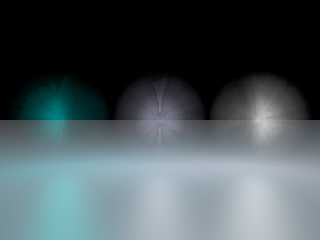
|
 |
|  |
|  |
|
 |
From: Alain
Subject: Re: strange behavior, lightsource + lookslike + media
Date: 4 Nov 2011 12:55:01
Message: <4eb418e5@news.povray.org>
|
|
 |
|  |
|  |
|
 |
> Alain<aze### [at] qwerty org> wrote:
>> Some media hints:
>> intervals MUST remains at 1
>> samples NEVER use the second parameter when using the default smpling
>> method: method 3.
>
> Ok. what advice do you have on the implementation of resolution modification
> based on distance to camera?
>
> I'd like far away media to have lower resolution, to speed up renders.
For that, you need to set the camera location before you define the
media. Next, you calculate the distance using vlenght(). Then, acording
on that value, you can set samples to a decreasing value as you go
farther from the camera.
>
>> As it is, you take only one sample at the mid point of the container and
>> assume that it don't change.
>>
>> Also, your containers overlap each other. As the spherical pattern have
>> an effective radius of 1, reducing your containers radius to that value
>> suppress the overlap, and some changes related to the location.
>
> I'm not sure I'm following you here...but it sounds like I may have buggered
> something and need to fix it?
>
> There may be a need for a few different "layers" to these glows, to fully
> reproduce the effects of the megapov "glow" effect.
>
> Any advice on how to go about this would be appreciated.
>
> I looked into adding in the glow patch to 3.7rc3, but the two versions of pov
> are so different that given my unfamilarity with the code base, I don't have a
> good idea of what needs to be done to convert the glow patch to the new
> architecture of povray...so I thought this macro might be faster to implement.
>
> Here is what it looks like as of this morning.
>
>> Alain
>
> Ian org> wrote:
>> Some media hints:
>> intervals MUST remains at 1
>> samples NEVER use the second parameter when using the default smpling
>> method: method 3.
>
> Ok. what advice do you have on the implementation of resolution modification
> based on distance to camera?
>
> I'd like far away media to have lower resolution, to speed up renders.
For that, you need to set the camera location before you define the
media. Next, you calculate the distance using vlenght(). Then, acording
on that value, you can set samples to a decreasing value as you go
farther from the camera.
>
>> As it is, you take only one sample at the mid point of the container and
>> assume that it don't change.
>>
>> Also, your containers overlap each other. As the spherical pattern have
>> an effective radius of 1, reducing your containers radius to that value
>> suppress the overlap, and some changes related to the location.
>
> I'm not sure I'm following you here...but it sounds like I may have buggered
> something and need to fix it?
>
> There may be a need for a few different "layers" to these glows, to fully
> reproduce the effects of the megapov "glow" effect.
>
> Any advice on how to go about this would be appreciated.
>
> I looked into adding in the glow patch to 3.7rc3, but the two versions of pov
> are so different that given my unfamilarity with the code base, I don't have a
> good idea of what needs to be done to convert the glow patch to the new
> architecture of povray...so I thought this macro might be faster to implement.
>
> Here is what it looks like as of this morning.
>
>> Alain
>
> Ian
Post a reply to this message
|
 |
|  |
|  |
|
 |
|
 |
|  |
|  |
|
 |
Alain <aze### [at] qwerty org> wrote:
> > Alain<aze### [at] qwerty org> wrote:
> > Alain<aze### [at] qwerty org> wrote:
> >> Some media hints:
> >> intervals MUST remains at 1
> >> samples NEVER use the second parameter when using the default smpling
> >> method: method 3.
> >
> > Ok. what advice do you have on the implementation of resolution modification
> > based on distance to camera?
> >
> > I'd like far away media to have lower resolution, to speed up renders.
>
> For that, you need to set the camera location before you define the
> media. Next, you calculate the distance using vlenght(). Then, acording
> on that value, you can set samples to a decreasing value as you go
> farther from the camera.
Very good! I'll give that a shot. I have a few different methods of producing
glows, many come somewhat close, but none look exactly like my goal. THe best
ones unfortunately use a multitude of overlapping lightsources and hit the
fixedsimplevector limit, so I'll need to come up with a better way using a
single lightsource and multiple densities/media.
Thanks for your advice,
Ian org> wrote:
> >> Some media hints:
> >> intervals MUST remains at 1
> >> samples NEVER use the second parameter when using the default smpling
> >> method: method 3.
> >
> > Ok. what advice do you have on the implementation of resolution modification
> > based on distance to camera?
> >
> > I'd like far away media to have lower resolution, to speed up renders.
>
> For that, you need to set the camera location before you define the
> media. Next, you calculate the distance using vlenght(). Then, acording
> on that value, you can set samples to a decreasing value as you go
> farther from the camera.
Very good! I'll give that a shot. I have a few different methods of producing
glows, many come somewhat close, but none look exactly like my goal. THe best
ones unfortunately use a multitude of overlapping lightsources and hit the
fixedsimplevector limit, so I'll need to come up with a better way using a
single lightsource and multiple densities/media.
Thanks for your advice,
Ian
Post a reply to this message
|
 |
|  |
|  |
|
 |
|
 |
|  |
|
 |




![]()