 |
 |
|
 |
|
 |
|  |
|  |
|
 |
|
 |
|  |
|  |
|
 |
I've used POV for a long time, but I find lighting to be one of my biggest
challenges in scene development. I thought it might be interesting to get some
examples from the community on creative ways to light a scene:
Below is a primitive scene (no pun intended) with only a basic light source.
With the restriction that you aren't allowed to change the camera or the objects
(including their mundane textures), what creative lighting solutions can you
come up with to make this image more interesting?
#version 3.6;
global_settings {
assumed_gamma 1.0
max_trace_level 10
}
light_source { <5, 10, -10> color rgb 1}
// ----------------------------------------
// Basically, everything below here should
// remain the same
// ----------------------------------------
#include "colors.inc"
#include "glass.inc"
camera {
location <0, 5, -5>
look_at <0, 0, 0>
}
plane {
y, -1
texture {
pigment {
gradient x
color_map {
[0.0 rgb <0.6, 0.4, 0.4>]
[0.5 rgb <0.2, 0.6, 0.8>]
[1.0 rgb <0.6, 0.4, 0.4>]
}
scale 4
rotate -45*y
}
normal {
granite
0.6
scale 1.75
}
}
}
box {
-1, 1
scale <1,0.999,1>
texture{
pigment {
gradient y
color_map {
[0.0 rgb <0.9, 0.1, 0>/8]
[1.0 rgb <0.9, 0.1, 0>]
}
scale 2
translate -y
}
finish {
ambient 0.1
diffuse 0.6
brilliance 1.0
phong 0.5
phong_size 40
specular 0.5
roughness 0.05
metallic 1
reflection {
0.5
1.0
fresnel on
falloff 1.0
exponent 1.0
metallic 0.9
}
conserve_energy
}
normal {
granite 0.15
scale 2
}
}
rotate 25*y
translate <-3.25,0,2>
}
sphere {
0, 1
texture {
pigment {
bozo
color_map {
[0.0 rgb <1,1,0>]
[1.0 rgb <0,0,2>]
}
scale 0.2
}
finish {
ambient 0.1
brilliance 0.4
phong 0.25
phong_size 70
specular 0.65
roughness 0.005
}
}
translate <0,0,3>
}
torus {
1.0,
0.25
texture {
pigment {
gradient x
color_map {
[0.0 rgb <1,0,1>/1]
[0.3 rgb <1,0,1>/4]
[0.6 rgb <1,0,1>/2]
[1.0 rgb <1,0,1>/1]
}
scale 0.25
warp {
turbulence 0.25*x
}
}
finish {
ambient 0.1
diffuse 0.8
brilliance 1.0
phong 0.5
phong_size 25
specular 0.15
conserve_energy
}
}
translate <1.75,-0.75,-1.75>
}
cone {
-y,2,
2*y,0
material {
texture {
pigment {
color Col_Glass_Orange
}
finish {F_Glass3}
}
interior {I_Glass}
}
translate <4,0,3>
}
cylinder {
<-2,-0.5,-2>, <0,-0.5,0>, 0.5
texture {
pigment {
dents
color_map {
[0.0 rgb <1,1,0>/2]
[0.5 rgb <1,1,0>]
[1.0 rgb <1,1,0>/2]
}
scale 1/4
}
normal {
crackle 1.5
scale 1/4
}
}
translate <-1,0,-1>/2
}
Post a reply to this message
Attachments:
Download 'lightchallenge.png' (478 KB)
Preview of image 'lightchallenge.png'
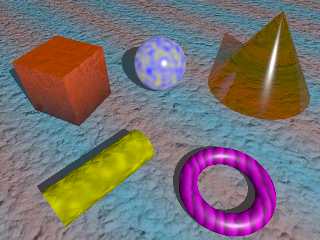
|
 |
|  |
|  |
|
 |
|
 |
|  |
|  |
|
 |
"How Camp" <hac### [at] gmail com> wrote:
> I've used POV for a long time, but I find lighting to be one of my biggest
> challenges in scene development. I thought it might be interesting to get some
> examples from the community on creative ways to light a scene:
>
> Below is a primitive scene (no pun intended) with only a basic light source.
> With the restriction that you aren't allowed to change the camera or the objects
> (including their mundane textures), what creative lighting solutions can you
> come up with to make this image more interesting?
>
Hello,
I do want to participate in this lighting challenge, but I have some concerns
about the finishes, specifically the ambient and diffuse values. Both of these
affect the way an object behaves in response to light, and since the objects
have a non-zero ambient value, they will be treated as though they emit a small
amount of light when radiosity is used. This prevents one from making realistic
shadows while radiosity is turned on.
I am going to leave the diffuse value unchanged, but I will be modifying the
ambient values.
-Reactor com> wrote:
> I've used POV for a long time, but I find lighting to be one of my biggest
> challenges in scene development. I thought it might be interesting to get some
> examples from the community on creative ways to light a scene:
>
> Below is a primitive scene (no pun intended) with only a basic light source.
> With the restriction that you aren't allowed to change the camera or the objects
> (including their mundane textures), what creative lighting solutions can you
> come up with to make this image more interesting?
>
Hello,
I do want to participate in this lighting challenge, but I have some concerns
about the finishes, specifically the ambient and diffuse values. Both of these
affect the way an object behaves in response to light, and since the objects
have a non-zero ambient value, they will be treated as though they emit a small
amount of light when radiosity is used. This prevents one from making realistic
shadows while radiosity is turned on.
I am going to leave the diffuse value unchanged, but I will be modifying the
ambient values.
-Reactor
Post a reply to this message
|
 |
|  |
|  |
|
 |
|
 |
|  |
|  |
|
 |
Am 14.06.2010 23:28, schrieb Reactor:
> I am going to leave the diffuse value unchanged, but I will be modifying the
> ambient values.
Setting ambient_light to 0 should to the job without modifying the textures.
If you intend to add ambient-based illumination objects, then you could
set ambient_light to e.g. 0.001, and set your added objects' ambient to
1000.
Post a reply to this message
|
 |
|  |
|  |
|
 |
|
 |
|  |
|  |
|
 |
"Reactor" <rea### [at] hotmail com> wrote:
>
> I am going to leave the diffuse value unchanged, but I will be modifying the
> ambient values.
>
I can accept this (although I do like Clipka's solution). The spirit of the
post is to help me learn how to become better at lighting -- I just didn't want
a bunch of advice on how to tweak textures or camera settings to make the scene
better. I do recognize that so many of these parameters are tied together.
Maybe it's the scientist in me that feels the need to turn experimental knobs
one at a time. :) com> wrote:
>
> I am going to leave the diffuse value unchanged, but I will be modifying the
> ambient values.
>
I can accept this (although I do like Clipka's solution). The spirit of the
post is to help me learn how to become better at lighting -- I just didn't want
a bunch of advice on how to tweak textures or camera settings to make the scene
better. I do recognize that so many of these parameters are tied together.
Maybe it's the scientist in me that feels the need to turn experimental knobs
one at a time. :)
Post a reply to this message
|
 |
|  |
|  |
|
 |
|
 |
|  |
|  |
|
 |
> I've used POV for a long time, but I find lighting to be one of my biggest
> challenges in scene development. I thought it might be interesting to get some
> examples from the community on creative ways to light a scene:
>
> Below is a primitive scene (no pun intended) with only a basic light source.
> With the restriction that you aren't allowed to change the camera or the objects
> (including their mundane textures), what creative lighting solutions can you
> come up with to make this image more interesting?
>
>
>
The most important thing is the light placement, as depending on it the
shadows play will be interesting or boring. It's a difficult subject,
because it depends on the composition, but I usually play with rand() to
find interesting placements... after trying some seeds, you may get an idea
of which placements make for interesting shots (for this scene, and in
general too):
#version 3.6;
#include "colors.inc"
global_settings {
assumed_gamma 1.0
max_trace_level 10
radiosity{count 160 error_bound 0.5 nearest_count 10}
}
#default{texture{finish{ambient 0 diffuse 1}}}
#declare r_l=seed(117);
light_source { <-10-10*rand(r_l), 10*rand(r_l), -10-10*rand(r_l)>
color rgb White*150
area_light 1*x,1*z,4,4 jitter adaptive 1 orient circular
fade_distance 1
fade_power 2
rotate 360*rand(r_l)*y
}
light_source { <-10-10*rand(r_l), 10*rand(r_l), -10-10*rand(r_l)>
color rgb Gold*100
area_light 1*x,1*z,4,4 jitter adaptive 1 orient circular
fade_distance 1
fade_power 2
rotate 360*rand(r_l)*y
}
// ----------------------------------------
// Basically, everything below here should
// remain the same
// ----------------------------------------
#include "glass.inc"
camera {
location <0, 5, -5>
look_at <0, 0, 0>
}
plane {
y, -1
texture {
pigment {
gradient x
color_map {
[0.0 rgb <0.6, 0.4, 0.4>]
[0.5 rgb <0.2, 0.6, 0.8>]
[1.0 rgb <0.6, 0.4, 0.4>]
}
scale 4
rotate -45*y
}
normal {
granite
0.6
scale 1.75
}
}
}
box {
-1, 1
scale <1,0.999,1>
texture{
pigment {
gradient y
color_map {
[0.0 rgb <0.9, 0.1, 0>/8]
[1.0 rgb <0.9, 0.1, 0>]
}
scale 2
translate -y
}
finish {
diffuse 0.6
brilliance 1.0
phong 0.5
phong_size 40
specular 0.5
roughness 0.05
metallic 1
reflection {
0.5
1.0
fresnel on
falloff 1.0
exponent 1.0
metallic 0.9
}
conserve_energy
}
normal {
granite 0.15
scale 2
}
}
rotate 25*y
translate <-3.25,0,2>
}
sphere {
0, 1
texture {
pigment {
bozo
color_map {
[0.0 rgb <1,1,0>]
[1.0 rgb <0,0,2>]
}
scale 0.2
}
finish {
brilliance 0.4
phong 0.25
phong_size 70
specular 0.65
roughness 0.005
}
}
translate <0,0,3>
}
torus {
1.0,
0.25
texture {
pigment {
gradient x
color_map {
[0.0 rgb <1,0,1>/1]
[0.3 rgb <1,0,1>/4]
[0.6 rgb <1,0,1>/2]
[1.0 rgb <1,0,1>/1]
}
scale 0.25
warp {
turbulence 0.25*x
}
}
finish {
diffuse 0.8
brilliance 1.0
phong 0.5
phong_size 25
specular 0.15
conserve_energy
}
}
translate <1.75,-0.75,-1.75>
}
cone {
-y,2,
2*y,0
material {
texture {
pigment {
color Col_Glass_Orange
}
finish {F_Glass3}
}
interior {I_Glass}
}
translate <4,0,3>
}
cylinder {
<-2,-0.5,-2>, <0,-0.5,0>, 0.5
texture {
pigment {
dents
color_map {
[0.0 rgb <1,1,0>/2]
[0.5 rgb <1,1,0>]
[1.0 rgb <1,1,0>/2]
}
scale 1/4
}
normal {
crackle 1.5
scale 1/4
}
}
translate <-1,0,-1>/2
}
--
Jaime Vives Piqueres
http://www.ignorancia.org
Post a reply to this message
|
 |
|  |
|  |
|
 |
|
 |
|  |
|  |
|
 |
Jaime Vives Piqueres <jai### [at] ignorancia org> wrote:
> The most important thing is the light placement, as depending on it the
> shadows play will be interesting or boring. It's a difficult subject,
> because it depends on the composition, but I usually play with rand() to
> find interesting placements... after trying some seeds, you may get an idea
> of which placements make for interesting shots (for this scene, and in
> general too):
That's very interesting. I've found it surprisingly useful to use the rand
function to try different colors, but never light placement. That's a great
idea!
Regards,
Dave Blandston org> wrote:
> The most important thing is the light placement, as depending on it the
> shadows play will be interesting or boring. It's a difficult subject,
> because it depends on the composition, but I usually play with rand() to
> find interesting placements... after trying some seeds, you may get an idea
> of which placements make for interesting shots (for this scene, and in
> general too):
That's very interesting. I've found it surprisingly useful to use the rand
function to try different colors, but never light placement. That's a great
idea!
Regards,
Dave Blandston
Post a reply to this message
|
 |
|  |
|  |
|
 |
|
 |
|  |
|  |
|
 |
> I've used POV for a long time, but I find lighting to be one of my biggest
> challenges in scene development. I thought it might be interesting to get some
> examples from the community on creative ways to light a scene:
>
> Below is a primitive scene (no pun intended) with only a basic light source.
> With the restriction that you aren't allowed to change the camera or the objects
> (including their mundane textures), what creative lighting solutions can you
> come up with to make this image more interesting?
>
Can we add a photons block to some objects, like the glass cone and the
reflective box?
Using area_light can often help. Use adaptive starting with adaptive 0
to speed up the rendering.
Use relatively high sampling: 9x9, 17x17, 33x33, 65x65,...
Using several coloured lights can be very interesting.
There are things in the textures that can andicap you.
Take this finish from the sphere:
finish {
brilliance 0.4
phong 0.25
phong_size 70
specular 0.65
roughness 0.005
}
You have a strong, relatively tight highlight, but, at the same time a
prety low briliance.
Increasing brilliance to some value between 1 and 2 gives more a
beleivable result.
The box have fresnel in it's reflection, but don't have an interior, and
thus no ior. fresnel won't work. Also, conserve_energy is similarly
useless as there is no transparency.
Same comment about conserve_energy for your torus.
Alain
Post a reply to this message
|
 |
|  |
|  |
|
 |
|
 |
|  |
|  |
|
 |
"Dave Blandston" <nomail@nomail> wrote:
> That's very interesting. I've found it surprisingly useful to use the rand
> function to try different colors, but never light placement. That's a great
> idea!
I agree! I've never thought to do that, either. Thanks, Jamie!
Post a reply to this message
|
 |
|  |
|  |
|
 |
|
 |
|  |
|  |
|
 |
Alain <aze### [at] qwerty org> wrote:
> Can we add a photons block to some objects, like the glass cone and the
> reflective box?
Sure, I think that's still in the spirit of things.
> You have a strong, relatively tight highlight, but, at the same time a
> prety low briliance.
> Increasing brilliance to some value between 1 and 2 gives more a
> beleivable result.
Good points, thanks.
> The box have fresnel in it's reflection, but don't have an interior, and
> thus no ior. fresnel won't work. Also, conserve_energy is similarly
> useless as there is no transparency.
> Same comment about conserve_energy for your torus.
Yeah, another good point -- I was cutting and pasting from the default textures
and not really paying attention. :) Thanks for the tips here, too. org> wrote:
> Can we add a photons block to some objects, like the glass cone and the
> reflective box?
Sure, I think that's still in the spirit of things.
> You have a strong, relatively tight highlight, but, at the same time a
> prety low briliance.
> Increasing brilliance to some value between 1 and 2 gives more a
> beleivable result.
Good points, thanks.
> The box have fresnel in it's reflection, but don't have an interior, and
> thus no ior. fresnel won't work. Also, conserve_energy is similarly
> useless as there is no transparency.
> Same comment about conserve_energy for your torus.
Yeah, another good point -- I was cutting and pasting from the default textures
and not really paying attention. :) Thanks for the tips here, too.
Post a reply to this message
|
 |
|  |
|  |
|
 |
|
 |
|  |
|  |
|
 |
How Camp wrote:
> what creative lighting solutions can you come up
> with to make this image more interesting?
I saw this in the morning before embarking on a lengthy
train ride so I've been playing with this on my netbook.
I missed the rest of the discussion but also came to the
conclusion that adding photon blocks would be ok ;)
I wasn't quite sure whether not changing the objects meant
you couldn't add any object to the scene. Using radiosity is
a bit sad if the environment is completely black, so I added
a blueish dome with ambient > 0 around the scene, which I
suppose is still in the spirit of lighting the thing.
Due to the 3.6 directive I wasn't sure about 3.7 features
either (mainly HDRI and area_illumination) so I left them out
for now. I didn't have any HDRI images available anyway ;)
I also skipped focal blur as it's strictly speaking not
a lighting but a camera effect.
Post a reply to this message
Attachments:
Download 'challenge-strict.jpg' (38 KB)
Preview of image 'challenge-strict.jpg'
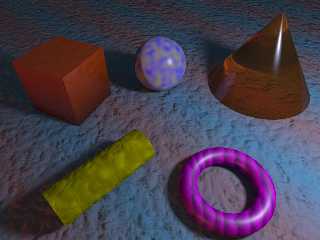
|
 |
|  |
|  |
|
 |
|
 |
|  |
|
 |




![]()