 |
 |
|
 |
|
 |
|  |
|  |
|
 |
|
 |
|  |
|  |
|
 |
When I was shooting lightprobes last week, I also tried shooting some HDR
backplates with the intention of trying to work out how to put them into a
scene (ala http://www.hdri-locations.com/).
First attempt...
Cheers,
Edouard.
Post a reply to this message
Attachments:
Download 'mini-backplate.jpg' (123 KB)
Preview of image 'mini-backplate.jpg'

|
 |
|  |
|  |
|
 |
|
 |
|  |
|  |
|
 |
"Edouard" <pov### [at] edouard info> wrote:
> When I was shooting lightprobes last week, I also tried shooting some HDR
> backplates with the intention of trying to work out how to put them into a
> scene (ala http://www.hdri-locations.com/).
>
> First attempt...
>
> Cheers,
> Edouard.
LDR versions of the lightprobe and backplate.
The model is of course Gilles Tran's wonderful Mini
(http://www.oyonale.com/modeles.php?lang=en&page=39)
Cheers,
Edouard. info> wrote:
> When I was shooting lightprobes last week, I also tried shooting some HDR
> backplates with the intention of trying to work out how to put them into a
> scene (ala http://www.hdri-locations.com/).
>
> First attempt...
>
> Cheers,
> Edouard.
LDR versions of the lightprobe and backplate.
The model is of course Gilles Tran's wonderful Mini
(http://www.oyonale.com/modeles.php?lang=en&page=39)
Cheers,
Edouard.
Post a reply to this message
|
 |
|  |
|  |
|
 |
|
 |
|  |
|  |
|
 |
> LDR versions of the lightprobe and backplate.
Now, with picture...
Post a reply to this message
Attachments:
Download 'lightprobe+backplate.jpg' (112 KB)
Preview of image 'lightprobe+backplate.jpg'
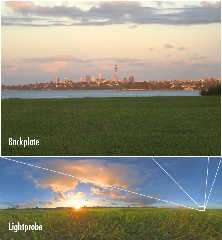
|
 |
|  |
|  |
|
 |
|
 |
|  |
|  |
|
 |
Edouard wrote:
> When I was shooting lightprobes last week, I also tried shooting some HDR
> backplates with the intention of trying to work out how to put them into a
> scene (ala http://www.hdri-locations.com/).
>
> First attempt...
>
> Cheers,
> Edouard.
>
>
> ------------------------------------------------------------------------
>
Nice job!
One thing I notice is the car seems to be floating a tiny bit. I think
it is just the fact that you're trying to map grass (which should have
real height) onto a flat plane, so while the wheels are touching the
plane they look like they are floating on the grass.
To overcome that you might need to use pavement or other flat surfaces
(like they use at hdri-locations), or add a bit of correctly colored
grass blades in front of the tires.
Still very impressive though!
cshake
Post a reply to this message
|
 |
|  |
|  |
|
 |
|
 |
|  |
|  |
|
 |
"Edouard" <pov### [at] edouard info> wrote:
> When I was shooting lightprobes last week, I also tried shooting some HDR
> backplates with the intention of trying to work out how to put them into a
> scene (ala http://www.hdri-locations.com/).
>
> First attempt...
>
> Cheers,
> Edouard.
Only a few small...
The tires in my opinion should be darker, and a drop of focal_blur would be
helpful because the car seems almost in *relief* in relation to the
landscape...
And, maybe, you could work on assumed_gamma to make more enveloping shadows?
But of course the image is so perfect!
(Stop, please, too many things in a short time!
Is too difficult to follow you!) :-)
--
Carlo info> wrote:
> When I was shooting lightprobes last week, I also tried shooting some HDR
> backplates with the intention of trying to work out how to put them into a
> scene (ala http://www.hdri-locations.com/).
>
> First attempt...
>
> Cheers,
> Edouard.
Only a few small...
The tires in my opinion should be darker, and a drop of focal_blur would be
helpful because the car seems almost in *relief* in relation to the
landscape...
And, maybe, you could work on assumed_gamma to make more enveloping shadows?
But of course the image is so perfect!
(Stop, please, too many things in a short time!
Is too difficult to follow you!) :-)
--
Carlo
Post a reply to this message
|
 |
|  |
|  |
|
 |
|
 |
|  |
|  |
|
 |
And I've finally nailed the last problem that had been bugging me for some time
about mixing rendered and photographic material in the same scene - colour
correction and diffuse lighting (to give realistic shadows).
If rendered material doesn't affect the photographic material then you can just
declare it ambient 1.0, and it will come out in the render the same as it was
shot.
If the rendered material does interact however, for example by casting shadows
onto the photograph, then you need to use diffuse lighting. But if your lights
aren't white (or don't sum to white), then your photograph will get a colour
cast from the lights. In effect the photograph is getting lit twice - once in
real life, and then again in the render, and this can be quite noticeable.
I fixed it by adding a illusion_colour_correction variable to Rune's
illusion.inc file that adjusts the colour of the photograph by exactly the
opposite of the light, so that when the light is a applied, it shifts the
colour back to the original.
I constructed a test scene, and it looks like it's doing the job pretty well to
me :-)
Cheers,
Edouard.
Post a reply to this message
Attachments:
Download 'backplate-lighting.jpg' (75 KB)
Preview of image 'backplate-lighting.jpg'
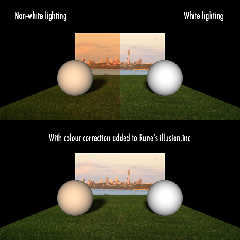
|
 |
|  |
|  |
|
 |
|
 |
|  |
|  |
|
 |
CShake <cshake+pov### [at] gmail com> wrote:
> Nice job!
Thank-you!
> One thing I notice is the car seems to be floating a tiny bit. I think
> it is just the fact that you're trying to map grass (which should have
> real height) onto a flat plane, so while the wheels are touching the
> plane they look like they are floating on the grass.
> To overcome that you might need to use pavement or other flat surfaces
> (like they use at hdri-locations), or add a bit of correctly colored
> grass blades in front of the tires.
I agree - must be very stiff grass. I'll see if I can take a lightprobe and some
backplates in an environment more suited for car shots. There's a carpark I have
in mind that might work.
Cheers,
Edouard. com> wrote:
> Nice job!
Thank-you!
> One thing I notice is the car seems to be floating a tiny bit. I think
> it is just the fact that you're trying to map grass (which should have
> real height) onto a flat plane, so while the wheels are touching the
> plane they look like they are floating on the grass.
> To overcome that you might need to use pavement or other flat surfaces
> (like they use at hdri-locations), or add a bit of correctly colored
> grass blades in front of the tires.
I agree - must be very stiff grass. I'll see if I can take a lightprobe and some
backplates in an environment more suited for car shots. There's a carpark I have
in mind that might work.
Cheers,
Edouard.
Post a reply to this message
|
 |
|  |
|  |
|
 |
|
 |
|  |
|  |
|
 |
"Carlo C." <nomail@nomail> wrote:
> Only a few small...
> The tires in my opinion should be darker, and a drop of focal_blur would be
> helpful because the car seems almost in *relief* in relation to the
> landscape...
> And, maybe, you could work on assumed_gamma to make more enveloping shadows?
I was using a 250mm lens at f/2.8, with the car being about 40m away. I think
it's pretty physically accurate, just a little contrived artistically, I agree.
When I'm experimenting with a technique, I tend to over exaggerate things that
would be better left a bit more subtle. Sorry!
> But of course the image is so perfect!
> (Stop, please, too many things in a short time!
> Is too difficult to follow you!) :-)
Thank-you :-)
My wife says I should spend less time rendering as well...
Cheers,
Edouard.
Post a reply to this message
|
 |
|  |
|  |
|
 |
|
 |
|  |




![]()