|
 |
I have created two isosurface regions with a sine wave pattern. They are
supposed to be two clear liquids in a tank. They will have different
refractive indicies. To test it, I have been trying to put the same refractive
index and the sine wave pattern should disappear. It does not disappear
however. And the visible "weird" pattern is a lot larger than the .0001 space
I have left between the regions (I have also tried doing a merge operator, but
I still cannot make the pattern vanish as it should with two regions with
identical properties). I am aware that since I am rotating the pattern to
create the top region that I must account for this. I have tried to, but
perhaps I have done it wrong; I have tried many possibilities actually. The
code is in the general forum.
I have posted three images. The zoomed in front view is of the test case I have
posted where I have a tiny space between the two regions.
The other two images are (front view and 3-D view) where I have actually used a
red LED backlight, more complex interface and actually used the merge command
with a tiny overlap (2.9999 changed to 3.0001). In all cases the interface
should be invisible since they are the same liquid (same IOR and transparency),
but they are not.
Thanks,
Mike
Post a reply to this message
Attachments:
Download 'test2.png' (65 KB)
Preview of image 'test2.png'
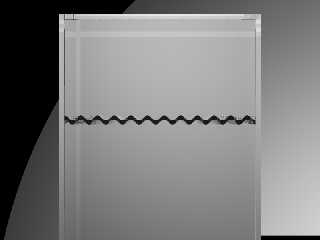
|
 |
|
 |
From the images you posted, it seems that your two isosurfaces are NOT the
same shape, thus are not meshing together properly.
Rather than making two regions, why not make just one, then create the other
from it...
Example:
#local oRegion=
isosurface{...}
#local oOtherRegion=
difference
{
box{...}
object{oRegion}
}
This way you will be guaranteed that the two regions will mesh together
perfectly.
Rarius
Post a reply to this message
|
 |
|
 |
"Mike" <win### [at] hotmail com> wrote:
>
As talked about in the general section, I tried overlapping and merging two
boxes, no iso surfaces. And it still does the same thing. It is hard to see
at first so here I had to use my backlight, but then you can see the, supposed
to be invisible, interface. You can look at the code in the general section if
you are curious:
http://news.povray.org/povray.general/thread/%3Cweb.49b1a40e24e2961fc9b9f9f00@news.povray.org%3E//povray.general/thread
/%3Cweb.49b24b108416b8f940b1852c0@news.povray.org%3E/ com> wrote:
>
As talked about in the general section, I tried overlapping and merging two
boxes, no iso surfaces. And it still does the same thing. It is hard to see
at first so here I had to use my backlight, but then you can see the, supposed
to be invisible, interface. You can look at the code in the general section if
you are curious:
http://news.povray.org/povray.general/thread/%3Cweb.49b1a40e24e2961fc9b9f9f00@news.povray.org%3E//povray.general/thread
/%3Cweb.49b24b108416b8f940b1852c0@news.povray.org%3E/
Post a reply to this message
Attachments:
Download 'test.png' (114 KB)
Preview of image 'test.png'
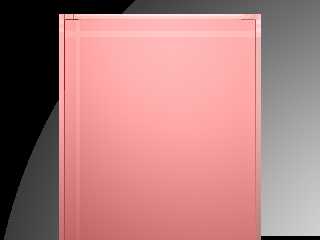
|
 |
|
 |
"Rarius" <rar### [at] rarius co co uk> wrote:
> From the images you posted, it seems that your two isosurfaces are NOT the
> same shape, thus are not meshing together properly.
>
> Rather than making two regions, why not make just one, then create the other
> from it...
>
> Example:
>
> #local oRegion=
> isosurface{...}
>
> #local oOtherRegion=
> difference
> {
> box{...}
> object{oRegion}
> }
>
> This way you will be guaranteed that the two regions will mesh together
> perfectly.
>
> Rarius
Ok, so I did what you said and it still gives the same problem. First let me
say I worked really hard to make both by interfaces the same shape. It is
possible they are not lining up now, however I did and re-did my math and have
tried many combinations of negative signs and stuff (the rotate/translate
confuses me a bit) because I did second guess myself quite a bit when I saw
the results, but no matter what I did I still see problems. However, there is
definitely something else fundamentally wrong, maybe with the merge operator?
I did do what you said and tried it with and without merging. I also tried
putting a tiny space when not merging and a tiny overlap when merging. The
"best" results happened when I merged and overlapped (this is also what I have
found in the past with what I have done). With this, it is hard to see a
problem at first, but if you turn up the light (I used the backlight that I
have used it the test code of the two overlapping boxes I put in the general
section) you still see the interface.
What I have done changed from the origional code in the general section:
http://news.povray.org/povray.general/thread/%3Cweb.49b1a40e24e2961fc9b9f9f00@news.povray.org%3E//povray.general/thread
/%3Cweb.49b24b108416b8f940b1852c0@news.povray.org%3E/
commented out all the isosurf stuff in the HeavyLiquidRegion and added:
difference{
box{<-1.899, .21,-1.899>,<1.899,5,1.899>}
object{AlcoholRegion}
also, commented out the translate and rotate in the HeavyLiquidRegion and added:
translate -0.001*y
so they overlap. I also put my code making a backlight which is in the general
section too. I also uncommented the merge operator stuff, so that I merge the
two regions.
Below is the image of what I get. It clearly shows the "supposed to be
invisible" interface. very similar to the case when I have two overlapping
boxes as I did for a test above.
-Mike uk> wrote:
> From the images you posted, it seems that your two isosurfaces are NOT the
> same shape, thus are not meshing together properly.
>
> Rather than making two regions, why not make just one, then create the other
> from it...
>
> Example:
>
> #local oRegion=
> isosurface{...}
>
> #local oOtherRegion=
> difference
> {
> box{...}
> object{oRegion}
> }
>
> This way you will be guaranteed that the two regions will mesh together
> perfectly.
>
> Rarius
Ok, so I did what you said and it still gives the same problem. First let me
say I worked really hard to make both by interfaces the same shape. It is
possible they are not lining up now, however I did and re-did my math and have
tried many combinations of negative signs and stuff (the rotate/translate
confuses me a bit) because I did second guess myself quite a bit when I saw
the results, but no matter what I did I still see problems. However, there is
definitely something else fundamentally wrong, maybe with the merge operator?
I did do what you said and tried it with and without merging. I also tried
putting a tiny space when not merging and a tiny overlap when merging. The
"best" results happened when I merged and overlapped (this is also what I have
found in the past with what I have done). With this, it is hard to see a
problem at first, but if you turn up the light (I used the backlight that I
have used it the test code of the two overlapping boxes I put in the general
section) you still see the interface.
What I have done changed from the origional code in the general section:
http://news.povray.org/povray.general/thread/%3Cweb.49b1a40e24e2961fc9b9f9f00@news.povray.org%3E//povray.general/thread
/%3Cweb.49b24b108416b8f940b1852c0@news.povray.org%3E/
commented out all the isosurf stuff in the HeavyLiquidRegion and added:
difference{
box{<-1.899, .21,-1.899>,<1.899,5,1.899>}
object{AlcoholRegion}
also, commented out the translate and rotate in the HeavyLiquidRegion and added:
translate -0.001*y
so they overlap. I also put my code making a backlight which is in the general
section too. I also uncommented the merge operator stuff, so that I merge the
two regions.
Below is the image of what I get. It clearly shows the "supposed to be
invisible" interface. very similar to the case when I have two overlapping
boxes as I did for a test above.
-Mike
Post a reply to this message
Attachments:
Download 'total_imageframe1.png' (101 KB)
Preview of image 'total_imageframe1.png'

|
 |




![]()