I have created two isosurface regions with a sine wave pattern. They are
supposed to be two clear liquids in a tank. They will have different
refractive indicies. To test it, I have been trying to put the same refractive
index and the sine wave pattern should disappear. It does not disappear
however. And the visible "weird" pattern is a lot larger than the .0001 space
I have left between the regions (I have also tried doing a merge operator, but
I still cannot make the pattern vanish as it should with two regions with
identical properties). I am aware that since I am rotating the pattern to
create the top region that I must account for this. I have tried to, but
perhaps I have done it wrong; I have tried many possibilities actually. The
code is in the general forum.
I have posted three images. The zoomed in front view is of the test case I have
posted where I have a tiny space between the two regions.
The other two images are (front view and 3-D view) where I have actually used a
red LED backlight, more complex interface and actually used the merge command
with a tiny overlap (2.9999 changed to 3.0001). In all cases the interface
should be invisible since they are the same liquid (same IOR and transparency),
but they are not.
Thanks,
Mike
Post a reply to this message
Attachments:
Download 'test2.png' (65 KB)
Preview of image 'test2.png'
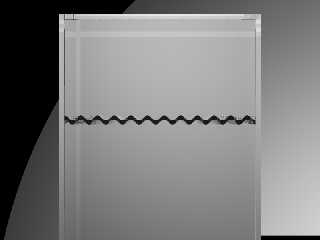
|




![]()