 |
 |
|
 |
|
 |
|  |
|  |
|
 |
|
 |
|  |
|  |
|
 |
It seems that: radiosity + photons - media = no artifacts.
I used more detailed radiosity settings and turned normal to off.:
global_settings {
assumed_gamma 1.0
#if (RadiosityOk = on)
radiosity {
pretrace_start 0.1
pretrace_end 0.0025
count 500
error_bound 0.5
nearest_count 8
recursion_limit 1
brightness .8
normal off
}
#end
#if (Photons) // global photon block
photons {
spacing 0.03 // specify the density of photons
}
#end
}
Does this mean that media needs more precise settings in conjunction with
the photons?
Thomas
Post a reply to this message
|
 |
|  |
|  |
|
 |
|
 |
|  |
|  |
|
 |
Kirk Andrews nous apporta ses lumieres en ce 2008/03/19 17:28:
There is a problem with that media.
>
> #if (MediaOk = on)
> sphere {0,500
> hollow
> pigment {rgbt 1}
> interior {
> media { // atmospheric media sample
> intervals 4
This should stay at 1. With sampling method 3 (default) lager values can cause
artefacts. It's also much faster.
> scattering { 1, rgb 0.01 }
> samples 1, 10
Not enough samples, must be at least 3. The value after the comma is always
ignored. This is beter:
samples 10
// samples 100 would be about as fast as your settings, for a beter quality.
> confidence 0.9999
> variance 1/1000
> ratio 0.9
> density {
> planar
> //poly_wave 1/4
> scale 10
> translate -5*y
> turbulence .2
> }
> }
> }
> photons {collect off pass_through}
> }
> #end
>
>
The documentation text is about the former default of method 1. Greatly missleading.
--
Alain
-------------------------------------------------
You know you've been raytracing too long when you prefer bald romatic partners,
because they're easier to model.
John VanSickle
Post a reply to this message
|
 |
|  |
|  |
|
 |
|
 |
|  |
|  |
|
 |
Thanks Alain.
You know, I hadn't been messing with media for a long time because I had become
frustrated with it. But back before I quit using it, I think you had told me
the same thing. :)
I'll try this again and post it when I get the chance.
Post a reply to this message
|
 |
|  |
|  |
|
 |
|
 |
|  |
|  |
|
 |
I ran some test images, to see what might be going on.
Running your code the first time, POV's messages returned an isosurface
max_gradient of 57(!). So I upped it to 60, just to add a little bit of
"headroom." I also added global{max_trace_level 25}, as the "water box" light
reflections were going way past your default value of 5.
Once that was done, I ran the basic scene with radiosity, but no media or
photons--just to make sure that the isosurface was solid. (I upped the
radiosity brightness to 3.5, to show better detail.) Here's the result--quite
nice, just by itself!! I feel like I'm actually standing there
within the sandstone chasm. You've done a really nice job with
the isosurface, the texture and the lighting.
So far, no problems (as you mentioned.)
I'll post another image, using photons only.
Ken W.
Post a reply to this message
Attachments:
Download 'newsgroup_rad_scene_1.jpg' (102 KB)
Preview of image 'newsgroup_rad_scene_1.jpg'

|
 |
|  |
|  |
|
 |
|
 |
|  |
|  |
|
 |
Here's a render using just photons, no radiosity or media. The rest of the
values are the same as in my previous image post--except that I changed the
reflection of your "water box" to reflection{1.6} to brighten up the sandstone
walls, to see the detail there.
Some strange things are going on!
Those multiple, ragged dark patches *could* be the main reason for the problem
you're having, although I'm not absolutely sure of that. Looks like the photons
aren't hitting certain areas(?). I would try and concentrate on getting the
photon coverage worked out, before pointing the finger at media
or radiosity.
I tried monkeying around with photon spacing, but that didn't help. You might
want to try a different photon scheme, using count rather than spacing.
I'll continue working on this photon problem--it's a nice challenge! I'd like to
see this overall problem *solved*, as I have a similar scene of my own in
the planning stages.
Ken W.
Post a reply to this message
Attachments:
Download 'newsgroup_rad_scene_2.jpg' (219 KB)
Preview of image 'newsgroup_rad_scene_2.jpg'
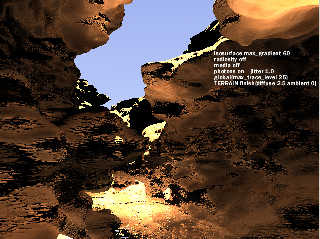
|
 |
|  |
|  |
|
 |
|
 |
|  |
|  |
|
 |
"Kenneth" <kdw### [at] earthlink net> wrote:
> ...The rest of the
> values are the same as in my previous image post--except that I changed the
> reflection of your "water box" to reflection{1.6}...
Oops, that's incorrect; I didn't alter the reflection. Instead, as the image
itself says, I changed the terrain isosurface's finish to diffuse 2.5 ambient
0, to brighten up the walls.
KW net> wrote:
> ...The rest of the
> values are the same as in my previous image post--except that I changed the
> reflection of your "water box" to reflection{1.6}...
Oops, that's incorrect; I didn't alter the reflection. Instead, as the image
itself says, I changed the terrain isosurface's finish to diffuse 2.5 ambient
0, to brighten up the walls.
KW
Post a reply to this message
|
 |
|  |
|  |
|
 |
|
 |
|  |
|  |
|
 |
Kenneth nous apporta ses lumieres en ce 2008/03/22 02:46:
> Here's a render using just photons, no radiosity or media. The rest of the
> values are the same as in my previous image post--except that I changed the
> reflection of your "water box" to reflection{1.6} to brighten up the sandstone
> walls, to see the detail there.
>
> Some strange things are going on!
>
> Those multiple, ragged dark patches *could* be the main reason for the problem
> you're having, although I'm not absolutely sure of that. Looks like the photons
> aren't hitting certain areas(?). I would try and concentrate on getting the
> photon coverage worked out, before pointing the finger at media
> or radiosity.
>
> I tried monkeying around with photon spacing, but that didn't help. You might
> want to try a different photon scheme, using count rather than spacing.
>
> I'll continue working on this photon problem--it's a nice challenge! I'd like to
> see this overall problem *solved*, as I have a similar scene of my own in
> the planning stages.
>
> Ken W.
>
>
>
>
>
> ------------------------------------------------------------------------
>
The ragged patches seems to be a result of the normal in the rock's texture.
Here's the relevant statement:
normal {crackle turbulence .5 scale <.2,.05,.2>*2 }
The photons react much more to the normals than the radiosity, even with normals on.
--
Alain
-------------------------------------------------
WARNING: The consumption of alcohol may cause you to think you can sing.
Post a reply to this message
|
 |
|  |
|  |
|
 |
|
 |
|  |
|  |
|
 |
> The photons react much more to the normals than the radiosity, even with normals on.
>
>
> --
> Alain
Here's a render with everything on, but no normals on the terrain. I also
increased the max_gradient to 60.
Post a reply to this message
Attachments:
Download 'pillarcanyonc.png' (443 KB)
Preview of image 'pillarcanyonc.png'

|
 |
|  |
|  |
|
 |
|
 |
|  |
|  |
|
 |
Alain escribió:
> The documentation text is about the former default of method 1. Greatly
> missleading.
>
Post in povray.documentation.inbuilt about it.
Post a reply to this message
|
 |
|  |
|  |
|
 |
|
 |
|  |
|  |
|
 |
Alain <ele### [at] netscape net> wrote:
> He clearly say the the effect *ONLY* apears when using *BOTH* radiosity AND photons.
> NO effect using only radiosity.
> NO effect using only photons.
Here's one without photons, media, or radiosity. Is there a problem with the
isosurface?
Mike net> wrote:
> He clearly say the the effect *ONLY* apears when using *BOTH* radiosity AND photons.
> NO effect using only radiosity.
> NO effect using only photons.
Here's one without photons, media, or radiosity. Is there a problem with the
isosurface?
Mike
Post a reply to this message
Attachments:
Download 'canyon_none.png' (81 KB)
Preview of image 'canyon_none.png'
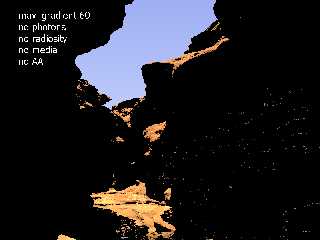
|
 |
|  |
|  |
|
 |
|
 |
|  |




![]()