 |
 |
|
 |
|
 |
|  |
|  |
|
 |
|
 |
|  |
|  |
|
 |
That "double_illuminate" thing has been popping up here
often enough lately to overcome my activation threshold
so I actually wished to try it myself ;)
The left version uses no_shadow and I thought it looks
rather ok, except that it should be brighter at the top
where the lamp is open. The right version was an attempt
to fix that using a semi-transparent pigment, but it
doesn't look so great and I couldn't get it to emit any
significant amount of light without saturating the lamp.
Post a reply to this message
Attachments:
Download 'double.jpg' (42 KB)
Preview of image 'double.jpg'
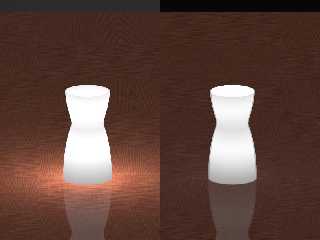
|
 |
|  |
|  |
|
 |
|
 |
|  |
|  |
|
 |
Christian Froeschlin <chr### [at] chrfr de> wrote:
> That "double_illuminate" thing has been popping up here
> often enough lately to overcome my activation threshold
> so I actually wished to try it myself ;)
>
> The left version uses no_shadow and I thought it looks
> rather ok, except that it should be brighter at the top
> where the lamp is open. The right version was an attempt
> to fix that using a semi-transparent pigment, but it
> doesn't look so great and I couldn't get it to emit any
> significant amount of light without saturating the lamp.
Hello,
Neat shape!
Are you using radiosity in these images? If you want the translucent surface to
emit light you'll need to use radiosity.
A few things I've picked up when experimenting with translucency and the
double_illuminate method which may or may not be useful to you.
1. Radiosity is almost always necessary.
2. For the outer surface to light up from the light source inside the shape, the
light has to hit the actual inside surface of the shape. This is different than
a hollow shape carved out with a difference (which you may have done in these
images?). A real hole in the middle of the shape will actually prevent this
method from working.
3. If the container shape has no holes (the light source will not spill out
anywhere directly) a point light will often work just fine. The container
shape will serve to spread the light and soften the shadows (via radiosity). If
you want the light inside to have some shape to it (lighter and darker areas)
give it fade_power/fade_distance. Leave them out for a more even effect.
4. If the container does have holes, you'll probably need an area light and
fade_power/fade_distance for it to look realistic.
5. Varying degrees of translucency in the surface can be simulated by varying
the diffuse value of the finish. The higher the diffuse the brighter the
light, and the lower the darker.
6. Often its useful to make the container white, and let the light define its
color. However this depends on the scene/effect you want.
What I've found works for a lampshade I've been working on was to just to take a
cone and use clipped_by to make holes in the top and bottom. (First time I've
ever used clipped_by). If you are using a lathe for your shape, the clipped_by
probably isn't even necessary; just don't cap off the ends in your spline.
I hope some of this is useful.
-The Mildly Infamous Blue Herring de> wrote:
> That "double_illuminate" thing has been popping up here
> often enough lately to overcome my activation threshold
> so I actually wished to try it myself ;)
>
> The left version uses no_shadow and I thought it looks
> rather ok, except that it should be brighter at the top
> where the lamp is open. The right version was an attempt
> to fix that using a semi-transparent pigment, but it
> doesn't look so great and I couldn't get it to emit any
> significant amount of light without saturating the lamp.
Hello,
Neat shape!
Are you using radiosity in these images? If you want the translucent surface to
emit light you'll need to use radiosity.
A few things I've picked up when experimenting with translucency and the
double_illuminate method which may or may not be useful to you.
1. Radiosity is almost always necessary.
2. For the outer surface to light up from the light source inside the shape, the
light has to hit the actual inside surface of the shape. This is different than
a hollow shape carved out with a difference (which you may have done in these
images?). A real hole in the middle of the shape will actually prevent this
method from working.
3. If the container shape has no holes (the light source will not spill out
anywhere directly) a point light will often work just fine. The container
shape will serve to spread the light and soften the shadows (via radiosity). If
you want the light inside to have some shape to it (lighter and darker areas)
give it fade_power/fade_distance. Leave them out for a more even effect.
4. If the container does have holes, you'll probably need an area light and
fade_power/fade_distance for it to look realistic.
5. Varying degrees of translucency in the surface can be simulated by varying
the diffuse value of the finish. The higher the diffuse the brighter the
light, and the lower the darker.
6. Often its useful to make the container white, and let the light define its
color. However this depends on the scene/effect you want.
What I've found works for a lampshade I've been working on was to just to take a
cone and use clipped_by to make holes in the top and bottom. (First time I've
ever used clipped_by). If you are using a lathe for your shape, the clipped_by
probably isn't even necessary; just don't cap off the ends in your spline.
I hope some of this is useful.
-The Mildly Infamous Blue Herring
Post a reply to this message
|
 |
|  |
|  |
|
 |
|
 |
|  |
|  |
|
 |
> Neat shape!
Thx, actually based on a real lamp I saw lately and
just a blob with two components clipped by planes.
> Are you using radiosity in these images? If you want the translucent
> surface to emit light you'll need to use radiosity.
I suspected that radiosity would be the correct way to pass on the
light but I don't think I have the knack or patience for it (yet?).
Also, it would defeat the purpose of using double_illuminate
instead of media to speed things up :-P
> A real hole in the middle of the shape will actually prevent this
> method from working.
Well, it works to some extent with no_shadow, which also
allows light to escape even when not using radiosity. Of
course the light transport is not physically correct but
it may be a good enough approximation for some scenes
or at least medium quality test renders. The perceived
ratio of lamp shade brightness vs illumination power
can be tweaked with light intensity and fade_distance.
The above scene with 800x600 AA 0.3 took about one minute
to render on a P4 2.6Ghz - and about half of that seemed to
be spent on the floor texture ;)
My original reason for using a difference was indeed to open
up the lamp, it did not occur to me to use clipped_by, thx!
> 5. Varying degrees of translucency in the surface can be simulated by
> varying the diffuse value of the finish.
Neat!
Post a reply to this message
|
 |
|  |
|  |
|
 |
|
 |
|  |
|  |
|
 |
"Blue Herring" wrote:
> What I've found works for a lampshade I've been working on was to just to take a
> cone and use clipped_by to make holes in the top and bottom. (First time I've
> ever used clipped_by). If you are using a lathe for your shape, the clipped_by
> probably isn't even necessary; just don't cap off the ends in your spline.
You only need to do that if you want to cut the end off at an angle other than
90 degrees. Otherwise, you can just use the 'open' keyword in the cone
definition.
E.g.:
cone {
// .. whatever ..
open // leave off the end caps
}
The same applies to cylinders too.
- sooperFoX
Post a reply to this message
|
 |
|  |
|  |
|
 |
|
 |
|  |
|  |
|
 |
Christian Froeschlin <chr### [at] chrfr de> wrote:
> I suspected that radiosity would be the correct way to pass on the
> light but I don't think I have the knack or patience for it (yet?).
> Also, it would defeat the purpose of using double_illuminate
> instead of media to speed things up :-P
Well, not necessarily. Radiosity is not always a punitive feature to use. The
knack can be tricky. I didn't touch radiosity for a very long time as it just
seemed to me to be a feature designed solely to slow down rendering and confuse
the user. Using rad_def.inc was, for me, a good springboard to start getting a
handle on it. I think its just one of those things that you have to play with
enough until you get a feel for it.
> Well, it works to some extent with no_shadow, which also
> allows light to escape even when not using radiosity. Of
> course the light transport is not physically correct but
> it may be a good enough approximation for some scenes
> or at least medium quality test renders. The perceived
> ratio of lamp shade brightness vs illumination power
> can be tweaked with light intensity and fade_distance.
>
> The above scene with 800x600 AA 0.3 took about one minute
> to render on a P4 2.6Ghz - and about half of that seemed to
> be spent on the floor texture ;)
Yeah, with no_shadow you're getting the light directly from inside. I think each
method has its trade offs. For your example, you'll always have to use an area
light for soft shadows.
Just for curiosity sake I put together a demo scene inspired by your scene, with
radiosity. The image below took 1 min 16 secs to render with AA0.01, on my 2Ghz
Athlon XP, using the stock Radiosity_Normal settings from rad_def.inc. So,
while it depends on the scene of course, its not always a painfully big
slowdown.
-The Mildly Infamous Blue Herring de> wrote:
> I suspected that radiosity would be the correct way to pass on the
> light but I don't think I have the knack or patience for it (yet?).
> Also, it would defeat the purpose of using double_illuminate
> instead of media to speed things up :-P
Well, not necessarily. Radiosity is not always a punitive feature to use. The
knack can be tricky. I didn't touch radiosity for a very long time as it just
seemed to me to be a feature designed solely to slow down rendering and confuse
the user. Using rad_def.inc was, for me, a good springboard to start getting a
handle on it. I think its just one of those things that you have to play with
enough until you get a feel for it.
> Well, it works to some extent with no_shadow, which also
> allows light to escape even when not using radiosity. Of
> course the light transport is not physically correct but
> it may be a good enough approximation for some scenes
> or at least medium quality test renders. The perceived
> ratio of lamp shade brightness vs illumination power
> can be tweaked with light intensity and fade_distance.
>
> The above scene with 800x600 AA 0.3 took about one minute
> to render on a P4 2.6Ghz - and about half of that seemed to
> be spent on the floor texture ;)
Yeah, with no_shadow you're getting the light directly from inside. I think each
method has its trade offs. For your example, you'll always have to use an area
light for soft shadows.
Just for curiosity sake I put together a demo scene inspired by your scene, with
radiosity. The image below took 1 min 16 secs to render with AA0.01, on my 2Ghz
Athlon XP, using the stock Radiosity_Normal settings from rad_def.inc. So,
while it depends on the scene of course, its not always a painfully big
slowdown.
-The Mildly Infamous Blue Herring
Post a reply to this message
Attachments:
Download 'glass_light_example.png' (120 KB)
Preview of image 'glass_light_example.png'
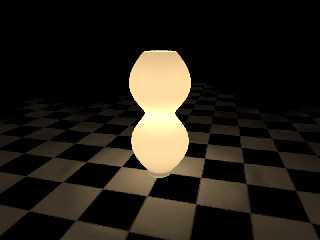
|
 |
|  |
|  |
|
 |
|
 |
|  |
|  |
|
 |
"sooperFoX" <bon### [at] gmail com> wrote:
> You only need to do that if you want to cut the end off at an angle other than
> 90 degrees. Otherwise, you can just use the 'open' keyword in the cone
> definition.
>
> E.g.:
>
> cone {
> // .. whatever ..
> open // leave off the end caps
> }
>
> The same applies to cylinders too.
Of course, I had forgotten totally about that! Thanks for the info, well my
clipped_by count goes back down to zero. =)
-The Mildly Infamous Blue Herring com> wrote:
> You only need to do that if you want to cut the end off at an angle other than
> 90 degrees. Otherwise, you can just use the 'open' keyword in the cone
> definition.
>
> E.g.:
>
> cone {
> // .. whatever ..
> open // leave off the end caps
> }
>
> The same applies to cylinders too.
Of course, I had forgotten totally about that! Thanks for the info, well my
clipped_by count goes back down to zero. =)
-The Mildly Infamous Blue Herring
Post a reply to this message
|
 |
|  |
|  |
|
 |
|
 |
|  |
|  |
|
 |
Blue Herring wrote:
> I didn't touch radiosity for a very long time as it just
> seemed to me to be a feature designed solely to slow down rendering and confuse
> the user.
I use radiosity in most of my renders, and I can't claim to even begin
to really understand it. :-/
--
William Tracy
afi### [at] gmail com -- wtr### [at] calpoly com -- wtr### [at] calpoly edu
The point is not to make another Earth. Not another Alaska or Tibet,
not a Vermont nor a Venice, not even an Antarctica. The point is to make
something new and strange, something Martian.
-- Kim Stanley Robinson, _Green Mars_ edu
The point is not to make another Earth. Not another Alaska or Tibet,
not a Vermont nor a Venice, not even an Antarctica. The point is to make
something new and strange, something Martian.
-- Kim Stanley Robinson, _Green Mars_
Post a reply to this message
|
 |
|  |
|  |
|
 |
|
 |
|  |
|  |
|
 |
> Just for curiosity sake I put together a demo scene inspired by your scene, with
> radiosity. The image below took 1 min 16 secs to render with AA0.01, on my 2Ghz
> Athlon XP, using the stock Radiosity_Normal settings from rad_def.inc.
rad_def.inc, eh? Oh my ... yes, it does looks useful.
Just tried it on a simple test scene and was rather impressed.
Actually even invested 1 min 22 secs for Radiosity_Final ;)
Post a reply to this message
Attachments:
Download 'testradiosity.jpg' (31 KB)
Preview of image 'testradiosity.jpg'
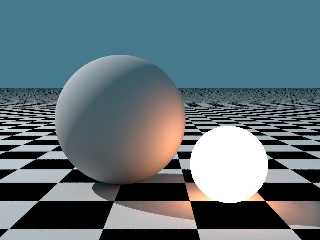
|
 |
|  |
|  |
|
 |
|
 |
|  |
|  |
|
 |
"Blue Herring" <bhe### [at] tinfoilcat com> wrote:
> Just for curiosity sake I put together a demo scene inspired by your scene, with
> radiosity. The image below took 1 min 16 secs to render with AA0.01, on my 2Ghz
> Athlon XP, using the stock Radiosity_Normal settings from rad_def.inc. So,
> while it depends on the scene of course, its not always a painfully big
> slowdown.
What an age we live in. So much less waiting than those darn MHz days.
- Ricky com> wrote:
> Just for curiosity sake I put together a demo scene inspired by your scene, with
> radiosity. The image below took 1 min 16 secs to render with AA0.01, on my 2Ghz
> Athlon XP, using the stock Radiosity_Normal settings from rad_def.inc. So,
> while it depends on the scene of course, its not always a painfully big
> slowdown.
What an age we live in. So much less waiting than those darn MHz days.
- Ricky
Post a reply to this message
|
 |
|  |
|  |
|
 |
|
 |
|  |
|  |
|
 |
Christian Froeschlin <chr### [at] chrfr de> wrote:
> rad_def.inc, eh? Oh my ... yes, it does looks useful.
> Just tried it on a simple test scene and was rather impressed.
> Actually even invested 1 min 22 secs for Radiosity_Final ;)
I like it =) One thing I'm wondering, did you disable the ambient lighting in
your scene? Nearly all radiosity enabled scenes use a line like this at the
beginning:
#default { finish { ambient 0 diffuse 1 } }
Sometimes the diffuse varies or is left out. As radiosity is supposed to
replace the ambient global lighting model, anything with ambient > 0 emits
light (as I'm sure you know from your scene.) A hint: put the above line
before any #include lines, at least any that declare textures. Otherwise the
declared textures will get the default non-zero ambient.
Radiosity_Final is often not as dire as the comments make it sound. I've needed
more aggressive settings than that on occasion. I find Radiosity_IndoorHQ to be
the slowest. Its that recursion_limit setting that can slow things down them
most, in my experience. However, its worth the extra time for a final render,
when its needed.
You might want to check out this page, it has a tutorial on what all the
radiosity settings do: http://www.imagico.de/pov/radiosity.html
-The Mildly Infamous Blue Herring de> wrote:
> rad_def.inc, eh? Oh my ... yes, it does looks useful.
> Just tried it on a simple test scene and was rather impressed.
> Actually even invested 1 min 22 secs for Radiosity_Final ;)
I like it =) One thing I'm wondering, did you disable the ambient lighting in
your scene? Nearly all radiosity enabled scenes use a line like this at the
beginning:
#default { finish { ambient 0 diffuse 1 } }
Sometimes the diffuse varies or is left out. As radiosity is supposed to
replace the ambient global lighting model, anything with ambient > 0 emits
light (as I'm sure you know from your scene.) A hint: put the above line
before any #include lines, at least any that declare textures. Otherwise the
declared textures will get the default non-zero ambient.
Radiosity_Final is often not as dire as the comments make it sound. I've needed
more aggressive settings than that on occasion. I find Radiosity_IndoorHQ to be
the slowest. Its that recursion_limit setting that can slow things down them
most, in my experience. However, its worth the extra time for a final render,
when its needed.
You might want to check out this page, it has a tutorial on what all the
radiosity settings do: http://www.imagico.de/pov/radiosity.html
-The Mildly Infamous Blue Herring
Post a reply to this message
|
 |
|  |
|  |
|
 |
|
 |
|  |




![]()