 |
 |
|
 |
|
 |
|  |
|  |
|
 |
|
 |
|  |
|  |
|
 |
Warp <war### [at] tag povray povray org> wrote:
> karpov wrote:
> > could you provide the patch ??
>
> I would be more interested in the implementation details and the
> algorithm used.
here you go:
http://en.wikipedia.org/wiki/Path_tracing
http://graphics.stanford.edu/courses/cs348b-02/lectures/lecture15/
but of course you've already done some googling...
this is a comparison to photon mapping:
http://www.cra.org/Activities/craw/dmp/awards/2003/Tuttle/finalreport.pdf
> That way developers could brainstorm a good way of
> perhaps implementing it in pov3.7.
more likely povray 4? org> wrote:
> karpov wrote:
> > could you provide the patch ??
>
> I would be more interested in the implementation details and the
> algorithm used.
here you go:
http://en.wikipedia.org/wiki/Path_tracing
http://graphics.stanford.edu/courses/cs348b-02/lectures/lecture15/
but of course you've already done some googling...
this is a comparison to photon mapping:
http://www.cra.org/Activities/craw/dmp/awards/2003/Tuttle/finalreport.pdf
> That way developers could brainstorm a good way of
> perhaps implementing it in pov3.7.
more likely povray 4?
Post a reply to this message
|
 |
|  |
|  |
|
 |
|
 |
|  |
|  |
|
 |
nemesis wrote:
> Warp <war### [at] tag povray povray org> wrote:
>> karpov wrote:
>>> could you provide the patch ??
>> I would be more interested in the implementation details and the
>> algorithm used.
>
> here you go:
> http://en.wikipedia.org/wiki/Path_tracing
> http://graphics.stanford.edu/courses/cs348b-02/lectures/lecture15/
No. What I meant was details about how he implemented those things
into the POV-Ray code, and exactly which details did he implement and how.
>> That way developers could brainstorm a good way of
>> perhaps implementing it in pov3.7.
>
> more likely povray 4?
Why? I don't see any reason why it couldn't be implemented in pov3.7
if it's good. org> wrote:
>> karpov wrote:
>>> could you provide the patch ??
>> I would be more interested in the implementation details and the
>> algorithm used.
>
> here you go:
> http://en.wikipedia.org/wiki/Path_tracing
> http://graphics.stanford.edu/courses/cs348b-02/lectures/lecture15/
No. What I meant was details about how he implemented those things
into the POV-Ray code, and exactly which details did he implement and how.
>> That way developers could brainstorm a good way of
>> perhaps implementing it in pov3.7.
>
> more likely povray 4?
Why? I don't see any reason why it couldn't be implemented in pov3.7
if it's good.
Post a reply to this message
|
 |
|  |
|  |
|
 |
|
 |
|  |
|  |
|
 |
Hello,
I made some changes to the source, mainly :
- handling of the max_trace recursion separetly of the max diffuse reflexion
limit.
- shoot first pixel with noise.
- use of portals to orientate the ray shoot.
In the following scene, I put a max trace level of 10, a max diffuse reflexion
limit of 3 and 2 portals (one on the glass ball in order to speed up the
caustic resolution and one on the emitting sphere in order to speed up the
smooth shadow resolution).
Any comments wellcome.
Regards,
Fidos.
Post a reply to this message
Attachments:
Download 'test_01.05.jpg' (62 KB)
Preview of image 'test_01.05.jpg'
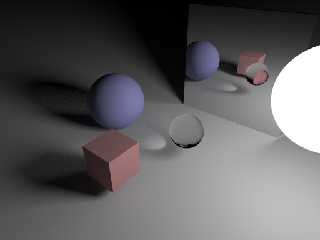
|
 |
|  |
|  |
|
 |
|
 |
|  |
|  |
|
 |
Attached the pov source of the previous scene.
Post a reply to this message
Attachments:
Download 'test_01.pov.txt' (2 KB)
|
 |
|  |
|  |
|
 |
|
 |
|  |
|  |
|
 |
I can't help wondering what the hdr_environment.pov from the Mega Pov
samples would look like with your patch =)
-Nekar
Post a reply to this message
|
 |
|  |
|  |
|
 |
|
 |
|  |
|  |
|
 |
nice scene you've come up! Transparency, check! Caustics, check! Reflections,
check!
and that mirror is actually casting back light rays! It's interferring with the
shadows of the balls, look!
Post a reply to this message
|
 |
|  |
|  |
|
 |
|
 |
|  |
|  |
|
 |
hi, fidos! I modified it a bit to work with current povray methods, radiosity
and photon mapping. Just a couple of minutes to render. Main difference to be
seen is the glass ball caustic on the floor, which seems to just render the
pointlight source...
If anyone is playing with it, I suggest to put FINAL off and render GI 1 and
PHOTONS 1 at separate passes. When going to the final render, just turn FINAL
on.
#local FINAL = on;
#local GI = 0;
#local GIgather = 1;
#local PHOTONS = 0;
#local PHOTONSgather = 1;
// don't touch!
#if (FINAL)
#declare GI = 1;
#declare GIgather = 0;
#declare PHOTONS = 1;
#declare PHOTONSgather = 0;
#end
global_settings {
assumed_gamma 1.0
max_trace_level 10
#if (GI)
radiosity {
#if (GIgather)
save_file "pt.rad"
brightness 2.6
minimum_reuse .02
count 40*6
error_bound .6
low_error_factor .8
adc_bailout .01
recursion_limit 3
pretrace_start .08
pretrace_end .02
nearest_count 10
normal off
#else
load_file "pt.rad"
always_sample no
brightness 2.6
count 1
error_bound .6
pretrace_start 1//.04
pretrace_end 1//.002
nearest_count 1
normal off
#end
}
#end
#if (PHOTONS)
photons {
#if (PHOTONSgather)
save_file "pt.phm"
count 20000*4
//radius .4
#else
load_file "pt.phm"
count 20000*4
#end
}
#end
}
camera {
location <3, 5, -5>
direction z
right x*image_width/image_height
look_at <-1, 1, 0>
}
sphere {
0,1
texture {
pigment { color rgb 1 }
finish { diffuse 0 ambient 0 }
}
hollow on
no_shadow
scale 10000
}
plane {
y, 0
texture
{
pigment { color rgb 1 }
finish { diffuse .5 ambient 0 }
}
photons { collect on }
}
sphere {
0,1
texture {
pigment { color rgb <0.5,0.5,1> }
finish { diffuse .6 ambient 0 }
}
translate y*1-x*3
}
//box {
// -0.5,0.5
sphere {
0,0.5
texture {
pigment { color rgbf 1 }
finish { ambient 0 diffuse 0 }
}
scale <1,1,1>
interior {
ior 1.33
}
photons { target on reflection on refraction on }
translate y*1
}
box {
-1,1
texture {
pigment { color rgb <1,1,1> }
finish { reflection {1.0} ambient 0 diffuse 0 }
}
photons { target on reflection on refraction off }
scale <2,2,0.1>
translate y*2+3*z
}
box {
-0.5,0.5
texture {
pigment { color rgb <1,0.5,0.5> }
finish { diffuse .6 ambient 0 }
}
translate -x+0.75*y-2*z
}
#if (0)// (!PHOTONS)
sphere {
0,1
texture {
pigment { color rgb 1 }
finish { diffuse 1 ambient 5 }
}
translate y*3+x*3
}
#end
#if (1) //(PHOTONS | FINAL)
light_source
{
y*3+x*3, 1 fade_power 2 fade_distance 3
#if (FINAL)
area_light x,y,5,5 jitter adaptive 0 circular orient
#end
photons { reflection on refraction on }
looks_like {
sphere { 0,1
pigment { color rgb 1 }
finish { diffuse 0 ambient 1 }
}
}
}
#end
Post a reply to this message
Attachments:
Download 'pt.png' (129 KB)
Preview of image 'pt.png'
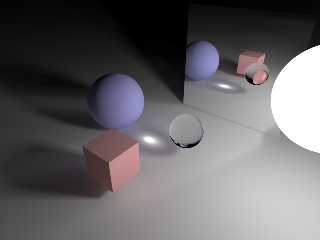
|
 |
|  |
|  |
|
 |
|
 |
|  |
|  |
|
 |
"nemesis" <nam### [at] gmail com> wrote:
> hi, fidos! I modified it a bit to work with current povray methods, radiosity
> and photon mapping. Just a couple of minutes to render. Main difference to be
> seen is the glass ball caustic on the floor, which seems to just render the
> pointlight source...
nemesis,
Impressive results. Clearly with practice PovRay is a great tool.
I'm fighting now with the use of spotlight in order to have sharp shadow.
Brute force rendering is clearly not raytracing...
Fidos com> wrote:
> hi, fidos! I modified it a bit to work with current povray methods, radiosity
> and photon mapping. Just a couple of minutes to render. Main difference to be
> seen is the glass ball caustic on the floor, which seems to just render the
> pointlight source...
nemesis,
Impressive results. Clearly with practice PovRay is a great tool.
I'm fighting now with the use of spotlight in order to have sharp shadow.
Brute force rendering is clearly not raytracing...
Fidos
Post a reply to this message
|
 |
|  |
|  |
|
 |
From: Nicolas Alvarez
Subject: Re: Motecarlo path tracing with MegaPov 1.2.1
Date: 10 Feb 2008 15:38:17
Message: <47af60b9@news.povray.org>
|
|
 |
|  |
|  |
|
 |
> Brute force rendering is clearly not raytracing...
Well, it involves tracing rays too :) (unlike stuff like scanline rendering)
Post a reply to this message
|
 |
|  |
|  |
|
 |
|
 |
|  |
|  |
|
 |
Hello,
In order to test the improvement in speed of the use of portal, I rendered again
the Kitchen scene of Jaime Vives Piqueres (the untextured version). I put a
sphere emitting light in the room and render it for 1h (on the 4 cores of a
Q6600 with SMPOV). A portal was superposed to the light.
Any comment wellcome.
Regards,
Fidos
Post a reply to this message
Attachments:
Download '1st-pass.07.jpg' (356 KB)
Preview of image '1st-pass.07.jpg'

|
 |
|  |
|  |
|
 |
|
 |
|  |




![]()