 |
 |
|
 |
|
 |
|  |
|  |
|
 |
|
 |
|  |
|  |
|
 |
Bill Pragnell wrote:
> > But it took about 2 and a half days to render in 2 threads on a
> > dual-core 2.4ghz PC so I won't be reattempting this until
>
> Ah, that's not too bad. I've run some large images for a couple of weeks in the
> past, sometimes as test renders! Of course, this is slightly inconvenient if
> you're using your everyday machine....
Well, here is another test render. This time it only took 6 and a half hours,
but I rendered at a lower resolution and with less antialiasing. I am using my
everyday PC but it has 2 cpu cores so it doesn't have too much of a detrimental
effect on the other things I am doing. Plus if I leave it going overnight I
don't seem to notice at all...
> With regards to what Alain said about radiosity and photons - I've found that
> when using very high quality radiosity with glass objects, you can get caustics
> naturally without photons. However, they're not nearly as good as photon-mapped
> caustics. If you use the simple scene you posted before then I wouldn't bother
> with radiosity, it probably won't add much (although it will clobber your
> render time). But the light-dome method, or even just an area_light, would
> probably look pretty good!
This render uses no radiosity. I also toned down the phong highlight a bit,
although maybe I didn't need to. The reflection on the ground has not been
changed but now I am using an HDR background so the effect is more pronounced.
I used TGQ's light dome method that I mentioned in an earlier post, to generate
the lights from an image. It is not too slow for parse-time with only 32
lights. If you're interested his post was on 14 May 2007 in p.b.s-f:
http://news.povray.org/povray.binaries.scene-files/thread/%3Cweb.46488bca4e05d400c150d4c10@news.povray.org%3E/
The probe I used was The Kitchen by JVP (available at ignorancia.org). The glass
texture is based off an IRTC entry by Tek in 2005. Many thanks to all you
amazing people!
I still have a few more tweaks before I re-do the final render.
-sooperFoX
Post a reply to this message
Attachments:
Download 'knot840x525.jpg' (123 KB)
Preview of image 'knot840x525.jpg'
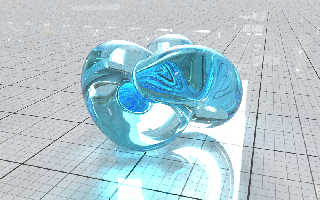
|
 |
|  |
|  |
|
 |
|
 |
|  |
|  |
|
 |
"sooperFoX" <bon### [at] gmail com> wrote:
>I would love to try it with an HDR background but I am not sure
> how to get photons set up to shoot from a background image.
Hi, all--
I don't know very much about HDR at all, so this might be a very naive question:
Is it possible to apply a HDR image to the inside of a large, hollow sphere in
POV, then use that (with ambient 1) to generate the photons (and reflections in
the glass)?
Ken W. com> wrote:
>I would love to try it with an HDR background but I am not sure
> how to get photons set up to shoot from a background image.
Hi, all--
I don't know very much about HDR at all, so this might be a very naive question:
Is it possible to apply a HDR image to the inside of a large, hollow sphere in
POV, then use that (with ambient 1) to generate the photons (and reflections in
the glass)?
Ken W.
Post a reply to this message
|
 |
|  |
|  |
|
 |
|
 |
|  |
|  |
|
 |
"Kenneth" <kdw### [at] earthlink net> wrote:
> I don't know very much about HDR at all, so this might be a very naive question:
> Is it possible to apply a HDR image to the inside of a large, hollow sphere in
> POV, then use that (with ambient 1) to generate the photons (and reflections in
> the glass)?
OOPS--sorry. That was a real faux-pas. I was thinking of radiosity.
:-0
***never mind***
Ken net> wrote:
> I don't know very much about HDR at all, so this might be a very naive question:
> Is it possible to apply a HDR image to the inside of a large, hollow sphere in
> POV, then use that (with ambient 1) to generate the photons (and reflections in
> the glass)?
OOPS--sorry. That was a real faux-pas. I was thinking of radiosity.
:-0
***never mind***
Ken
Post a reply to this message
|
 |
|  |
|  |
|
 |
|
 |
|  |
|  |
|
 |
"Kenneth" <kdw### [at] earthlink net> wrote:
> "Kenneth" <kdw### [at] earthlink net> wrote:
> "Kenneth" <kdw### [at] earthlink net> wrote:
>
> > I don't know very much about HDR at all, so this might be a very naive question:
> > Is it possible to apply a HDR image to the inside of a large, hollow sphere in
> > POV, then use that (with ambient 1) to generate the photons (and reflections in
> > the glass)?
>
> OOPS--sorry. That was a real faux-pas. I was thinking of radiosity.
Hi Ken,
It certainly is possible, that is what I did for the image I posted. Assuming
your HDR image is in latitude-longitude arrangement, you can use spherical
mapping:
sphere { 0, 10000
pigment{image_map {hdr "Map.hdr" interpolate 2 map_type 1} }
finish { diffuse 0 ambient 1 }
hollow on
}
....or something to that effect. Note that you will require either POV-Ray 3.7 or
MegaPOV, ML-Pov, etc. to use HDR format images.
In can you are wondering, an example of latitude-longitude arrangment is the
same as you would see on a rectangular map of the earth. You then 'wrap' it
around the sphere.
If your HDR image is in 'light probe' or 'mirrored ball' arrangement you would
need to use a program such as HDR Shop to apply a panoramic transformation into
latitude-longitude arrangement to use it with spherical mapping. I believe
MegaPOV has a new map_type 7 you could use to allow 'light probe' arrangements.
Anyway... you can then turn on radiosity in the usual manner and your scene will
be lit by the colour values from the image file.
sooperFoX net> wrote:
>
> > I don't know very much about HDR at all, so this might be a very naive question:
> > Is it possible to apply a HDR image to the inside of a large, hollow sphere in
> > POV, then use that (with ambient 1) to generate the photons (and reflections in
> > the glass)?
>
> OOPS--sorry. That was a real faux-pas. I was thinking of radiosity.
Hi Ken,
It certainly is possible, that is what I did for the image I posted. Assuming
your HDR image is in latitude-longitude arrangement, you can use spherical
mapping:
sphere { 0, 10000
pigment{image_map {hdr "Map.hdr" interpolate 2 map_type 1} }
finish { diffuse 0 ambient 1 }
hollow on
}
....or something to that effect. Note that you will require either POV-Ray 3.7 or
MegaPOV, ML-Pov, etc. to use HDR format images.
In can you are wondering, an example of latitude-longitude arrangment is the
same as you would see on a rectangular map of the earth. You then 'wrap' it
around the sphere.
If your HDR image is in 'light probe' or 'mirrored ball' arrangement you would
need to use a program such as HDR Shop to apply a panoramic transformation into
latitude-longitude arrangement to use it with spherical mapping. I believe
MegaPOV has a new map_type 7 you could use to allow 'light probe' arrangements.
Anyway... you can then turn on radiosity in the usual manner and your scene will
be lit by the colour values from the image file.
sooperFoX
Post a reply to this message
|
 |
|  |
|  |
|
 |
|
 |
|  |
|  |
|
 |
-----BEGIN PGP SIGNED MESSAGE-----
Hash: SHA1
Kenneth wrote:
> I don't know very much about HDR at all, so this might be a very naive question:
> Is it possible to apply a HDR image to the inside of a large, hollow sphere in
> POV, then use that (with ambient 1) to generate the photons (and reflections in
> the glass)?
That would work except that radiosity will not generate photons.
- --
William Tracy
afi### [at] gmail com -- wtr### [at] calpoly com -- wtr### [at] calpoly edu
You know you've been raytracing too long when you keep a notepad and
pencil by your bed in case you wake up with a new scene idea.
-- fish-head
-----BEGIN PGP SIGNATURE-----
Version: GnuPG v1.4.6 (GNU/Linux)
Comment: Using GnuPG with Mozilla - http://enigmail.mozdev.org
iD8DBQFHXF78KrVIcTMekC8RAuv2AJ9MjF4FczSUNzBlnk1vtvT5kfc5CgCeOMk3
sv6NACXeKlKG1TuWmyKTswI=
=fKpy
-----END PGP SIGNATURE----- edu
You know you've been raytracing too long when you keep a notepad and
pencil by your bed in case you wake up with a new scene idea.
-- fish-head
-----BEGIN PGP SIGNATURE-----
Version: GnuPG v1.4.6 (GNU/Linux)
Comment: Using GnuPG with Mozilla - http://enigmail.mozdev.org
iD8DBQFHXF78KrVIcTMekC8RAuv2AJ9MjF4FczSUNzBlnk1vtvT5kfc5CgCeOMk3
sv6NACXeKlKG1TuWmyKTswI=
=fKpy
-----END PGP SIGNATURE-----
Post a reply to this message
|
 |
|  |
|  |
|
 |
|
 |
|  |
|  |
|
 |
Not Shiny
Wow, Bill's experience really shows in 1st image of this thread.
Interested in the soft shadows, I attempt duplication.
I believe this was not Bill's method for the reflection in the apparent chrome.
#declare cb_=rgb<200,200,217>/255;
light_source {<10,10,0> color cb_*.4
#if (10)
area_light z*20,y*20, 4,4 adaptive 1 jitter orient
#end
}
light_source {<0,10,-10> color cb_*.4
#if (10)
area_light x*20,y*20, 4,4 adaptive 1 jitter orient
#end
}
#declare cb=rgb<200,200,200>/255;
light_source {<0,50,0> color cb*.5
#if (10)
area_light x*20,z*20, 4,4 adaptive 1 jitter orient
#end
}
only minutes to render, then AA: 2 hours for this small image
I think Bill's entire scene would be most educational.
I see no reference to felt, fuzzy or furry.
(Exception: 3.5.12.6.4 Turbulence Warp octaves (fuzzy))
Sure looks like a gray felt platform to me.
Floor ambient 0.1, real low;
for the theory that it would
allow visibility of the effect of area lighting
Post a reply to this message
Attachments:
Download 'blob3.png' (150 KB)
Preview of image 'blob3.png'
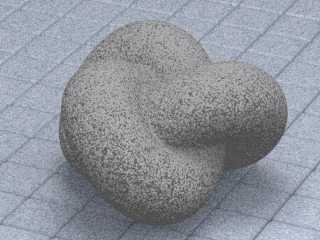
|
 |
|  |
|  |
|
 |
|
 |
|  |
|  |
|
 |
alphaQuad nous apporta ses lumieres en ce 2007/12/09 22:58:
> Not Shiny
>
> Wow, Bill's experience really shows in 1st image of this thread.
>
> Interested in the soft shadows, I attempt duplication.
> I believe this was not Bill's method for the reflection in the apparent chrome.
>
> #declare cb_=rgb<200,200,217>/255;
> light_source {<10,10,0> color cb_*.4
> #if (10)
> area_light z*20,y*20, 4,4 adaptive 1 jitter orient
> #end
> }
Adaptive is almost useless with that area_light. Try with this one:
light_source{<10,10,0>color cb_*.4
area_light z*20,y*20 17,17 adaptive jitter orient circular
}
And compare rendering times.
> light_source {<0,10,-10> color cb_*.4
> #if (10)
> area_light x*20,y*20, 4,4 adaptive 1 jitter orient
> #end
> }
> #declare cb=rgb<200,200,200>/255;
> light_source {<0,50,0> color cb*.5
> #if (10)
> area_light x*20,z*20, 4,4 adaptive 1 jitter orient
> #end
> }
>
> only minutes to render, then AA: 2 hours for this small image
Your textures are very grainy. The floor is grainy, the knot is very grainy,
your "soft" shadow is very grainy. Consequantly, most pixels need aa.
Scaling up will stretch the grains, reducing the contrast between adjacent
pixels, resulting in less use of the aa procedure.
>
> I think Bill's entire scene would be most educational.
>
> I see no reference to felt, fuzzy or furry.
> (Exception: 3.5.12.6.4 Turbulence Warp octaves (fuzzy))
> Sure looks like a gray felt platform to me.
>
> Floor ambient 0.1, real low;
> for the theory that it would
> allow visibility of the effect of area lighting
>
>
>
>
>
>
> ------------------------------------------------------------------------
>
Your area_light array is to sparse, giving you those grainy penumbraes.
The optimum adaptive arrays are: 5*5, 9*9, 17*17, 33*33, 65*65,... This is due
in the maner that the adaptive process works. The formulae for the optimum array
size is: 2^n +1 where "n" is at least 1 more than the adaptive value.
As the surface that receive the shadow is close to the object, you can probably
use adaptive 0 without problem.
With adaptive 0, I regularly use arrays of 17*17 or 33*33 with render times only
slightly longer than with point lights.
--
Alain
-------------------------------------------------
EVERYTHING HAS A GENDER
You may not know this but many nonliving things have a gender...
An Hourglass is Female, because over time, the weight shifts to the bottom.
Post a reply to this message
|
 |
|  |
|  |
|
 |
|
 |
|  |
|  |
|
 |
"alphaQuad" <alp### [at] earthlink net> wrote:
> Interested in the soft shadows, I attempt duplication.
> I believe this was not Bill's method for the reflection in the apparent
> chrome.
I didn't use any light sources, only an HDR image-map on the inside of a sphere,
and radiosity. You need MegaPOV or POV-Ray3.7 to do this. See here:
http://megapov.inetart.net/manual-1.2/tutorials_hdri.html#hdri_tutorial
I used the HDR probes on the link supplied in that tutorial.
> I think Bill's entire scene would be most educational.
I'll post it tomorrow (I don't have it on this machine...)
> Floor ambient 0.1, real low;
> for the theory that it would
> allow visibility of the effect of area lighting
Ambient should usually be set to 0 really, otherwise everything looks a little
washed out. If you use radiosity, everything that has ambient > 1 will emit
light like a light source.
Bill net> wrote:
> Interested in the soft shadows, I attempt duplication.
> I believe this was not Bill's method for the reflection in the apparent
> chrome.
I didn't use any light sources, only an HDR image-map on the inside of a sphere,
and radiosity. You need MegaPOV or POV-Ray3.7 to do this. See here:
http://megapov.inetart.net/manual-1.2/tutorials_hdri.html#hdri_tutorial
I used the HDR probes on the link supplied in that tutorial.
> I think Bill's entire scene would be most educational.
I'll post it tomorrow (I don't have it on this machine...)
> Floor ambient 0.1, real low;
> for the theory that it would
> allow visibility of the effect of area lighting
Ambient should usually be set to 0 really, otherwise everything looks a little
washed out. If you use radiosity, everything that has ambient > 1 will emit
light like a light source.
Bill
Post a reply to this message
|
 |
|  |
|  |
|
 |
|
 |
|  |
|  |
|
 |
"Bill Pragnell" <bil### [at] hotmail com> wrote:
> I'll post it tomorrow (I don't have it on this machine...)
Here it is:
----------
#version unofficial megapov 1.2;
#include "shapes.inc"
#include "colors.inc"
global_settings {
assumed_gamma 1
radiosity {
pretrace_start 0.08
pretrace_end 0.0025
count 1000
nearest_count 4
error_bound 0.4
recursion_limit 2
low_error_factor 0.5
gray_threshold 0.0
minimum_reuse 0.001
brightness 1
adc_bailout 0.01/2 } }
camera {
location <18, 15, -40>
up y
right x
angle 22
look_at 0 }
#macro Knot(a)
(<sin(a) + 2*sin(2*a), 1.25*sin(3*a), cos(a) - 2*cos(2*a)>)
#end
blob {
threshold 0.9
#local ang = 0;
#while (ang < 2*pi)
sphere { Knot(ang), 1.5, 0.5 }
#local ang = ang + 0.01;
#end
pigment { color Black }
finish { ambient 0 diffuse 0 reflection { 1 } } }
sphere {
<0, 0, 0>, 1000
pigment {
image_map {
hdr "uffizi_probe.hdr"
map_type 7
interpolate 2 } }
finish { ambient 1 diffuse 0 } }
object {
Round_Box_Union(<-6, -3.1, -6>, <6, -2.5, 6>, 0.25
pigment { color Gray25 }
finish { ambient 0 } } com> wrote:
> I'll post it tomorrow (I don't have it on this machine...)
Here it is:
----------
#version unofficial megapov 1.2;
#include "shapes.inc"
#include "colors.inc"
global_settings {
assumed_gamma 1
radiosity {
pretrace_start 0.08
pretrace_end 0.0025
count 1000
nearest_count 4
error_bound 0.4
recursion_limit 2
low_error_factor 0.5
gray_threshold 0.0
minimum_reuse 0.001
brightness 1
adc_bailout 0.01/2 } }
camera {
location <18, 15, -40>
up y
right x
angle 22
look_at 0 }
#macro Knot(a)
(<sin(a) + 2*sin(2*a), 1.25*sin(3*a), cos(a) - 2*cos(2*a)>)
#end
blob {
threshold 0.9
#local ang = 0;
#while (ang < 2*pi)
sphere { Knot(ang), 1.5, 0.5 }
#local ang = ang + 0.01;
#end
pigment { color Black }
finish { ambient 0 diffuse 0 reflection { 1 } } }
sphere {
<0, 0, 0>, 1000
pigment {
image_map {
hdr "uffizi_probe.hdr"
map_type 7
interpolate 2 } }
finish { ambient 1 diffuse 0 } }
object {
Round_Box_Union(<-6, -3.1, -6>, <6, -2.5, 6>, 0.25
pigment { color Gray25 }
finish { ambient 0 } }
Post a reply to this message
|
 |
|  |
|  |
|
 |
|
 |
|  |
|  |
|
 |
"Bill Pragnell" <bil### [at] hotmail com> wrote:
> Here it is:
Used hdr_environment.pov for the map but changed light multipliers to 1 for this
image.
Now I hope everyone notices, a picture is worth a thousand words. Thank you
Bill.
I learned much from that. It is the language of your soul and also the language
of rapid POV instruction. Is there a reason that "Round_Box_Union" does not
turn the color of reserved words? Mpov 1.2.1
Thrown out of programming class the first day when the teaching dork said, "To
get an A in my class you must know the football scores", needless to say, I
could not remain silent.
Last night on House, oh god I relate, the dork doctor, what's his name, asked
House, "You'd prefer vicodin over the company of people? House laughs and walks
way.
So I am on my own, but full comprehension of POV scripting method is quite a
challenge without input from these kind, generous people.
I may post more on this extraordinary episode of House in off-topic as it does
not belong here.
aQ com> wrote:
> Here it is:
Used hdr_environment.pov for the map but changed light multipliers to 1 for this
image.
Now I hope everyone notices, a picture is worth a thousand words. Thank you
Bill.
I learned much from that. It is the language of your soul and also the language
of rapid POV instruction. Is there a reason that "Round_Box_Union" does not
turn the color of reserved words? Mpov 1.2.1
Thrown out of programming class the first day when the teaching dork said, "To
get an A in my class you must know the football scores", needless to say, I
could not remain silent.
Last night on House, oh god I relate, the dork doctor, what's his name, asked
House, "You'd prefer vicodin over the company of people? House laughs and walks
way.
So I am on my own, but full comprehension of POV scripting method is quite a
challenge without input from these kind, generous people.
I may post more on this extraordinary episode of House in off-topic as it does
not belong here.
aQ
Post a reply to this message
Attachments:
Download 'blob4.png' (45 KB)
Preview of image 'blob4.png'

|
 |
|  |
|  |
|
 |
|
 |
|  |
|
 |




![]()