 |
 |
|
 |
|
 |
|  |
|  |
|
 |
|
 |
|  |
|  |
|
 |
I'm not sure if this is what you're asking for, but for real surface
modifications you could use one of the following:
1) isosurface. Probably the best choice, although it may be hard to
convert your model to it. See for example isocsg.inc by Christoph Hormann.
2) mesh. If you've already got a mesh model, you could transform the
vertices directly, perhaps combined with some subdivision in the damaged
areas.
3) A method for creating larger damage that works for every model is to
difference randomly generated parts from the model using trace.
HTH,
Florian
Post a reply to this message
|
 |
|  |
|  |
|
 |
|
 |
|  |
|  |
|
 |
> Any hints ?
In Thomas de Groot's recent posting in this NG (Kathy's World), he shows two
images of a cracked mud flat.
In the first he has evidently used two layers, one of which is missing.
With a statue you might try this approach, with one surface scaled down and
nested in another which is
broken up / partial / incomplete / subtracted from
to suggest wear and surface deterioration.
That way there will be some sort of variation in the otherwise perfect
silhouette.
In povray.newusers on Oct 25 2006 there was a thread entitled "simulating
cracks in surfaces using normals" which has useful practical information.
DLM
Post a reply to this message
|
 |
|  |
|  |
|
 |
|
 |
|  |
|  |
|
 |
> Any hints ?
You could use trace and CSG differences to remove material from the statue.
With some clever coding I'm sure you could end up with something that looks
pretty realistic.
Post a reply to this message
|
 |
|  |
|  |
|
 |
|
 |
|  |
|  |
|
 |
Meothuru wrote:
> On my experiments to make old-looking and weathers objects, I'm
> searching for an *easy to handle* methode, to make the edges of
> objects (just like you can see below) more irregular....with some
> broken pieces etc.
>
> Any hints ?
>
>
>
> ------------------------------------------------------------------------
>
Here is some quick results I got using the mesh displacement capability
of Poseray
The model was crated in Wings3D and exported as a .obj file
then imported into UVMapper and mapped with a spherical projection
then imported into Poseray
meanwhile I created the crackle texture bitmap in POV with the
orthagonal camera
The bitmap was then applied to the mesh in Poseray.
The mesh had about 33K vertices
(I did run into limits in Poseray for densities beyond about 50K citing
memory limits)
This might provide another possible avenue for you to try
Post a reply to this message
Attachments:
Download 'mask01uv.jpg' (51 KB)
Download 'mask01uv2.jpg' (52 KB)
Preview of image 'mask01uv.jpg'
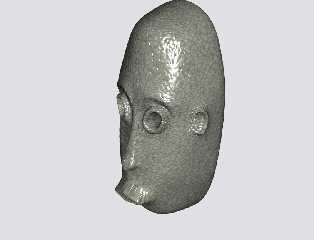
Preview of image 'mask01uv2.jpg'
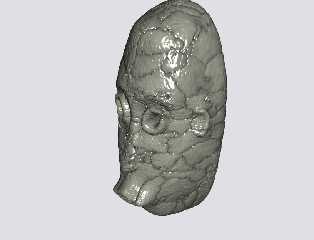
|
 |
|  |
|  |
|
 |
|
 |
|  |
|  |
|
 |
Jim Charter wrote:
> Here is some quick results I got using the mesh displacement capability
> of Poseray
Eew, the transformed one looks *really* gross :)
Florian
Post a reply to this message
|
 |
|  |
|  |
|
 |
|
 |
|  |
|  |
|
 |
Thanks for all the tipps.
I will test, and test, and test and test. and .... ;-).
In moment I try am method with media/scattering/turbulence
(the PC is still rendering) and it looks promising.
Post a reply to this message
|
 |
|  |
|  |
|
 |
|
 |
|  |
|  |
|
 |
"Jim Charter" <jrc### [at] msn com> schreef in bericht
news:457883e0@news.povray.org...
>>
> Here is some quick results I got using the mesh displacement capability
> of Poseray
>
> The model was crated in Wings3D and exported as a .obj file
> then imported into UVMapper and mapped with a spherical projection
> then imported into Poseray
> meanwhile I created the crackle texture bitmap in POV with the
> orthagonal camera
> The bitmap was then applied to the mesh in Poseray.
> The mesh had about 33K vertices
> (I did run into limits in Poseray for densities beyond about 50K citing
> memory limits)
>
Yes this works fairly well in Poseray, although with some limitations
indeed. Displacement mapping is probably the best option.
A very exciting tool at this moment is Silo 2.0, currently in beta version,
which has a powerful displacement painting tool. Drawback is that it is
currently only available to Silo 1.x owners. However, the price is
acceptable for what is offered and the learning curve is smooth. See
http://nevercenter.com/
Otherwise, as said already above, isosurfaces would do the job, but here the
object is a mesh so, I don't know how to go from there.
Thomas com> schreef in bericht
news:457883e0@news.povray.org...
>>
> Here is some quick results I got using the mesh displacement capability
> of Poseray
>
> The model was crated in Wings3D and exported as a .obj file
> then imported into UVMapper and mapped with a spherical projection
> then imported into Poseray
> meanwhile I created the crackle texture bitmap in POV with the
> orthagonal camera
> The bitmap was then applied to the mesh in Poseray.
> The mesh had about 33K vertices
> (I did run into limits in Poseray for densities beyond about 50K citing
> memory limits)
>
Yes this works fairly well in Poseray, although with some limitations
indeed. Displacement mapping is probably the best option.
A very exciting tool at this moment is Silo 2.0, currently in beta version,
which has a powerful displacement painting tool. Drawback is that it is
currently only available to Silo 1.x owners. However, the price is
acceptable for what is offered and the learning curve is smooth. See
http://nevercenter.com/
Otherwise, as said already above, isosurfaces would do the job, but here the
object is a mesh so, I don't know how to go from there.
Thomas
Post a reply to this message
|
 |
|  |
|  |
|
 |
|
 |
|  |
|  |
|
 |
Thomas de Groot wrote:
> "Jim Charter" <jrc### [at] msn com> schreef in bericht
> news:457883e0@news.povray.org...
>
>>Here is some quick results I got using the mesh displacement capability
>>of Poseray
>
>
> Yes this works fairly well in Poseray, although with some limitations
> indeed. Displacement mapping is probably the best option.
>
> A very exciting tool at this moment is Silo 2.0, currently in beta version,
> which has a powerful displacement painting tool. Drawback is that it is
> currently only available to Silo 1.x owners. However, the price is
> acceptable for what is offered and the learning curve is smooth. See
> http://nevercenter.com/
>
> Otherwise, as said already above, isosurfaces would do the job, but here the
> object is a mesh so, I don't know how to go from there.
>
> Thomas
>
>
There is no universal solution imho. As you say for certain effects
this will work and features the flexibility of mesh. Obviously,
resolution is the huge issue. The resolution needed to get pockmarks,
for instance, isn't necessary over the whole model but currently there
is no other way and if you did apply that degree of resolution to the
whole model the data files would be prohibitively large.
Subdivision modelling such as supported in Blender and Silo might be
used to leverage such a situation if used craftily but again it would be
specific to the effect, not a universal solution.
btw, would the Silo displacement painting tool accept a texture, perhaps
like using a custom brush in photoshop? com> schreef in bericht
> news:457883e0@news.povray.org...
>
>>Here is some quick results I got using the mesh displacement capability
>>of Poseray
>
>
> Yes this works fairly well in Poseray, although with some limitations
> indeed. Displacement mapping is probably the best option.
>
> A very exciting tool at this moment is Silo 2.0, currently in beta version,
> which has a powerful displacement painting tool. Drawback is that it is
> currently only available to Silo 1.x owners. However, the price is
> acceptable for what is offered and the learning curve is smooth. See
> http://nevercenter.com/
>
> Otherwise, as said already above, isosurfaces would do the job, but here the
> object is a mesh so, I don't know how to go from there.
>
> Thomas
>
>
There is no universal solution imho. As you say for certain effects
this will work and features the flexibility of mesh. Obviously,
resolution is the huge issue. The resolution needed to get pockmarks,
for instance, isn't necessary over the whole model but currently there
is no other way and if you did apply that degree of resolution to the
whole model the data files would be prohibitively large.
Subdivision modelling such as supported in Blender and Silo might be
used to leverage such a situation if used craftily but again it would be
specific to the effect, not a universal solution.
btw, would the Silo displacement painting tool accept a texture, perhaps
like using a custom brush in photoshop?
Post a reply to this message
|
 |
|  |
|  |
|
 |
|
 |
|  |
|  |
|
 |
"Jim Charter" <jrc### [at] msn com> schreef in bericht
news:4579315e$1@news.povray.org...
>
> btw, would the Silo displacement painting tool accept a texture, perhaps
> like using a custom brush in photoshop?
Yes, it does. You can define your own custom brushes. Amongst other things,
an image_map, or pinch, smooth, push, smudge. As you can subdivide only
parts of the mesh, you have full control over over what parts need
displacement (after subdivision) and what others don't.
Silo 2 is also proposing better uv-mapping control with texture unwrapping
possibilities. I have not yet explored those areas, but it looks promising.
Thomas com> schreef in bericht
news:4579315e$1@news.povray.org...
>
> btw, would the Silo displacement painting tool accept a texture, perhaps
> like using a custom brush in photoshop?
Yes, it does. You can define your own custom brushes. Amongst other things,
an image_map, or pinch, smooth, push, smudge. As you can subdivide only
parts of the mesh, you have full control over over what parts need
displacement (after subdivision) and what others don't.
Silo 2 is also proposing better uv-mapping control with texture unwrapping
possibilities. I have not yet explored those areas, but it looks promising.
Thomas
Post a reply to this message
|
 |
|  |
|  |
|
 |
|
 |
|  |
|  |
|
 |
Florian Brucker wrote:
> Jim Charter wrote:
>
>>Here is some quick results I got using the mesh displacement capability
>>of Poseray
>
>
> Eew, the transformed one looks *really* gross :)
>
>
> Florian
Thanks, sort of a mix of skullbone and brain tissue.
Both models are transformed btw, the second picture with the larger
scale texture carries some effects from the previously applied small
scall map. Interesting potential, no?
Post a reply to this message
|
 |
|  |
|  |
|
 |
|
 |
|  |




![]()