 |
 |
|
 |
|
 |
|  |
|  |
|
 |
|
 |
|  |
|  |
|
 |
Hi all:
As strange as it sounds, these two renderings use the exact same
radiosity settings, and the same lighting (no light_sources, only a
tricky image_map function onto a surrounding sphere).
The only difference is an extra texture layer for the lathe objetcs. It
started as a dust layer, but accidentally resulted into an artifact cleaner:
texture{
pigment{
wrinkles
color_map{
[0.0 rgbt 1]
[0.0 rgbt .9]
}
}
}
I've still to test if this works more generally, not only for lathe
objetcs, but I wanted to share this strange but useful "effect". If I
can isolate it I will post a minimal scene later.
--
Jaime
Post a reply to this message
Attachments:
Download 'rad-artifact-cleaner-0.jpg' (17 KB)
Download 'rad-artifact-cleaner-1.jpg' (15 KB)
Preview of image 'rad-artifact-cleaner-0.jpg'

Preview of image 'rad-artifact-cleaner-1.jpg'

|
 |
|  |
|  |
|
 |
|
 |
|  |
|  |
|
 |
Jaime Vives Piqueres wrote:
> Hi all:
>
> As strange as it sounds, these two renderings use the exact same
> radiosity settings, and the same lighting (no light_sources, only a
> tricky image_map function onto a surrounding sphere).
>
> The only difference is an extra texture layer for the lathe objetcs. It
> started as a dust layer, but accidentally resulted into an artifact
> cleaner:
>
> [...]
How do the render times differ? The layered texture version is probably
quite a bit slower since the lighting is evaluated for both layers.
BTW are you sure both color map indices are 0.0?
Christoph
--
POV-Ray tutorials, include files, Sim-POV,
HCR-Edit and more: http://www.tu-bs.de/~y0013390/
Last updated 07 Mar. 2004 _____./\/^>_*_<^\/\.______
Post a reply to this message
|
 |
|  |
|  |
|
 |
From: Jaime Vives Piqueres
Subject: Re: Radiosity artifact cleaning?
Date: 19 Mar 2004 13:39:24
Message: <405b3e5c@news.povray.org>
|
|
 |
|  |
|  |
|
 |
> How do the render times differ? The layered texture version is probably
> quite a bit slower since the lighting is evaluated for both layers.
Only a tiny bit slower... and I was going to use an extra layer anyhow.
> BTW are you sure both color map indices are 0.0?
Hmmm... yes and no. It was a typo on the scene code, not on the
message. :(
So, it means that texture{pigment{rgbt .9}} alone does shows this
effect. I tested it a bit more, and it's not as useful as I happily
assumed. It does weird things with plain surfaces, and only softens
certain kind of artifacts, with somewhat better results over curved
surfaces. And it introduces squared artifacts when loading rad data.
The attached images show a simple radiosity scene with only 1
recursion level and intentional big artifacts. The first one is with
simple textures, the second uses an extra layer "texture{pigment{rgbt
.95}}" on all objetcs, and the last uses the same extra layer but was
rendered loading the radiosity data (code on p.t.scene-files).
On the lathes I was doing, it worked great. But only were useful on
the vases, not for the stand because it showed ugly squares and the
artifacts were not as evident (I will post some examples on a new message).
--
Jaime
Post a reply to this message
Attachments:
Download 'rad-artifact-cleaner0.jpg' (25 KB)
Download 'rad-artifact-cleaner1.jpg' (22 KB)
Download 'rad-artifact-cleaner1l.jpg' (22 KB)
Preview of image 'rad-artifact-cleaner0.jpg'
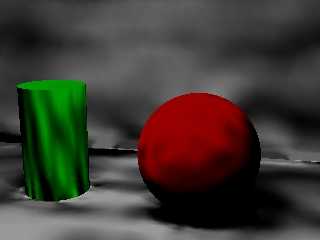
Preview of image 'rad-artifact-cleaner1.jpg'
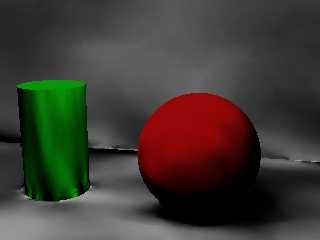
Preview of image 'rad-artifact-cleaner1l.jpg'
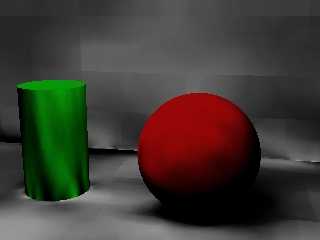
|
 |
|  |
|  |
|
 |
|
 |
|  |
|  |
|
 |
Jaime Vives Piqueres wrote:
>
> Hmmm... yes and no. It was a typo on the scene code, not on the
> message. :(
>
> So, it means that texture{pigment{rgbt .9}} alone does shows this
> effect. I tested it a bit more, and it's not as useful as I happily
> assumed. It does weird things with plain surfaces, and only softens
> certain kind of artifacts, with somewhat better results over curved
> surfaces. And it introduces squared artifacts when loading rad data.
>
> The attached images show a simple radiosity scene with only 1
> recursion level and intentional big artifacts. The first one is with
> simple textures, the second uses an extra layer "texture{pigment{rgbt
> .95}}" on all objetcs, and the last uses the same extra layer but was
> rendered loading the radiosity data (code on p.t.scene-files).
Note that reloading radiosity data might make an important difference
since not all data gets saved to the file (some of the irradiance
gradient information is lost, this might be the reason for your squared
artifacts). Have you tried adding a normal modifier to the second
texture layer (not much, just a tiny variation)?
I should also add that with high ambient surfaces you should make sure
you use the 3.6 beta since there were some modifications in the
radiosity code. Since the overall lighting level of the scenes is not
that high this probably does not make much difference but who knows...
Christoph
--
POV-Ray tutorials, include files, Sim-POV,
HCR-Edit and more: http://www.tu-bs.de/~y0013390/
Last updated 07 Mar. 2004 _____./\/^>_*_<^\/\.______
Post a reply to this message
|
 |
|  |
|  |
|
 |
|
 |
|  |
|  |
|
 |
> Note that reloading radiosity data might make an important difference
> since not all data gets saved to the file (some of the irradiance
> gradient information is lost, this might be the reason for your squared
> artifacts). Have you tried adding a normal modifier to the second
> texture layer (not much, just a tiny variation)?
>
> I should also add that with high ambient surfaces you should make sure
> you use the 3.6 beta since there were some modifications in the
> radiosity code. Since the overall lighting level of the scenes is not
> that high this probably does not make much difference but who knows...
Thanks! I combined your 2 suggestions in one (downloading the beta
and using a normal), and the results are slighty better.
The best result I achieved, was using the filtered layer with a
little normal when saving rad data (with "normal on"), and later
reloading the data without the normal. But it still has some problems,
as even worse artifacts showing on reflections if these are not included
when saving rad data.
It can help a bit with poor/medium quality settings, and in fact I
was using/suffering it for sometime without noticing, as many of my
textures have a filtered layer with normal on top. At least now I'm
aware that it happens, and how it affects the artifacts... :)
--
Jaime
Post a reply to this message
|
 |
|  |
|  |
|
 |
|
 |
|  |
|
 |




![]()