> How do the render times differ? The layered texture version is probably
> quite a bit slower since the lighting is evaluated for both layers.
Only a tiny bit slower... and I was going to use an extra layer anyhow.
> BTW are you sure both color map indices are 0.0?
Hmmm... yes and no. It was a typo on the scene code, not on the
message. :(
So, it means that texture{pigment{rgbt .9}} alone does shows this
effect. I tested it a bit more, and it's not as useful as I happily
assumed. It does weird things with plain surfaces, and only softens
certain kind of artifacts, with somewhat better results over curved
surfaces. And it introduces squared artifacts when loading rad data.
The attached images show a simple radiosity scene with only 1
recursion level and intentional big artifacts. The first one is with
simple textures, the second uses an extra layer "texture{pigment{rgbt
.95}}" on all objetcs, and the last uses the same extra layer but was
rendered loading the radiosity data (code on p.t.scene-files).
On the lathes I was doing, it worked great. But only were useful on
the vases, not for the stand because it showed ugly squares and the
artifacts were not as evident (I will post some examples on a new message).
--
Jaime
Post a reply to this message
Attachments:
Download 'rad-artifact-cleaner0.jpg' (25 KB)
Download 'rad-artifact-cleaner1.jpg' (22 KB)
Download 'rad-artifact-cleaner1l.jpg' (22 KB)
Preview of image 'rad-artifact-cleaner0.jpg'
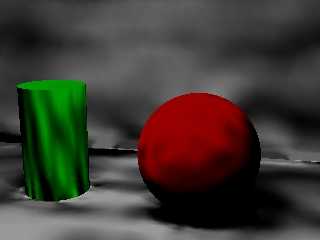
Preview of image 'rad-artifact-cleaner1.jpg'
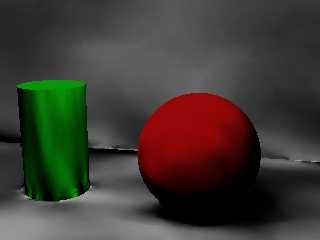
Preview of image 'rad-artifact-cleaner1l.jpg'
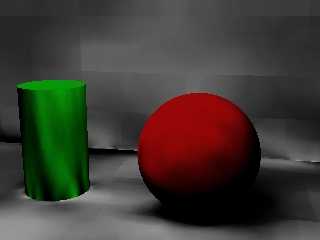
|




![]()