 |
 |
|
 |
|
 |
|  |
|  |
|
 |
|
 |
|  |
|  |
|
 |
As you all know, Nathan fixed noise3d in megapov 0.5 to get
rid of the plateau effect. But his fix makes for radically
different scenes (unless you modify your source to
compensate). I'm suggesting another way to fix it that makes
for much less difference in existing code.
Pros:
- the results are very similar to those of the old noise3d
making for easier adaptation (in particular, any scene made
with the original should render nearly the same unless it
relied on the plateau effect).
Cons:
- it's slightly slower
- the statistical distribution is heavily distorted (who
cares?)
Attached are 3 pics:
* noise3d isosurface rendered with megapov 0.4
* the same rendered with my modified version of megapov 0.4
* the same rendered with megapov 0.5
What do you think?
Jerome
--
* Doctor Jekyll had something * mailto:ber### [at] iname com
* to Hyde... * http://www.enst.fr/~jberger
******************************* com
* to Hyde... * http://www.enst.fr/~jberger
*******************************
Post a reply to this message
Attachments:
Download 'noise1.jpg' (8 KB)
Download 'noise2.jpg' (7 KB)
Download 'noise3.jpg' (6 KB)
Preview of image 'noise1.jpg'
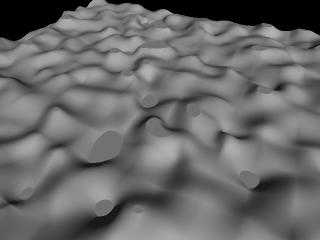
Preview of image 'noise2.jpg'
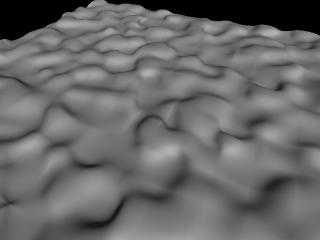
Preview of image 'noise3.jpg'
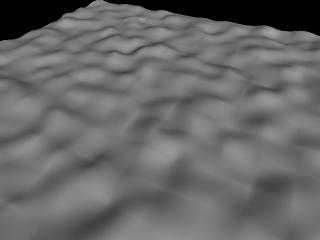
|
 |
|  |
|  |
|
 |
|
 |
|  |
|  |
|
 |
I think this clearly shows why clouds in paticular modeled in MP05 are too
soft. Someone suggested a colour map fix for density which helped. I shall
have to look up the message.
Mick
"Jerome" <ber### [at] iname com> wrote in message
news:394F4E3B.17BA4A12@iname.com...
> As you all know, Nathan fixed noise3d in megapov 0.5 to get
> rid of the plateau effect. But his fix makes for radically
> different scenes (unless you modify your source to
> compensate). I'm suggesting another way to fix it that makes
> for much less difference in existing code.
>
> Pros:
> - the results are very similar to those of the old noise3d
> making for easier adaptation (in particular, any scene made
> with the original should render nearly the same unless it
> relied on the plateau effect).
>
> Cons:
> - it's slightly slower
> - the statistical distribution is heavily distorted (who
> cares?)
>
> Attached are 3 pics:
> * noise3d isosurface rendered with megapov 0.4
> * the same rendered with my modified version of megapov 0.4
> * the same rendered with megapov 0.5
>
> What do you think?
>
> Jerome
> --
> * Doctor Jekyll had something * mailto:ber### [at] iname com> wrote in message
news:394F4E3B.17BA4A12@iname.com...
> As you all know, Nathan fixed noise3d in megapov 0.5 to get
> rid of the plateau effect. But his fix makes for radically
> different scenes (unless you modify your source to
> compensate). I'm suggesting another way to fix it that makes
> for much less difference in existing code.
>
> Pros:
> - the results are very similar to those of the old noise3d
> making for easier adaptation (in particular, any scene made
> with the original should render nearly the same unless it
> relied on the plateau effect).
>
> Cons:
> - it's slightly slower
> - the statistical distribution is heavily distorted (who
> cares?)
>
> Attached are 3 pics:
> * noise3d isosurface rendered with megapov 0.4
> * the same rendered with my modified version of megapov 0.4
> * the same rendered with megapov 0.5
>
> What do you think?
>
> Jerome
> --
> * Doctor Jekyll had something * mailto:ber### [at] iname com
> * to Hyde... * http://www.enst.fr/~jberger
> *******************************
----------------------------------------------------------------------------
----
----------------------------------------------------------------------------
----
----------------------------------------------------------------------------
---- com
> * to Hyde... * http://www.enst.fr/~jberger
> *******************************
----------------------------------------------------------------------------
----
----------------------------------------------------------------------------
----
----------------------------------------------------------------------------
----
Post a reply to this message
|
 |
|  |
|  |
|
 |
|
 |
|  |
|  |
|
 |
Perhaps it would be a good keyword to go in global_settings?
Jerome wrote:
> Attached are 3 pics:
> * noise3d isosurface rendered with megapov 0.4
> * the same rendered with my modified version of megapov 0.4
> * the same rendered with megapov 0.5
>
> What do you think?
>
> Jerome
> --
> * Doctor Jekyll had something * mailto:ber### [at] iname com
> * to Hyde... * http://www.enst.fr/~jberger
> *******************************
>
> ------------------------------------------------------------------------
> [Image] [Image] [Image] com
> * to Hyde... * http://www.enst.fr/~jberger
> *******************************
>
> ------------------------------------------------------------------------
> [Image] [Image] [Image]
Post a reply to this message
|
 |
|  |
|  |
|
 |
|
 |
|  |
|  |
|
 |
I like your fix much better... I miss the drastic affects made by the old
N3D... How does it work...? Will you be sharing the patch soon...?
Jerome wrote:
> As you all know, Nathan fixed noise3d in megapov 0.5 to get
> rid of the plateau effect. But his fix makes for radically
> different scenes (unless you modify your source to
> compensate). I'm suggesting another way to fix it that makes
> for much less difference in existing code.
>
> Pros:
> - the results are very similar to those of the old noise3d
> making for easier adaptation (in particular, any scene made
> with the original should render nearly the same unless it
> relied on the plateau effect).
>
> Cons:
> - it's slightly slower
> - the statistical distribution is heavily distorted (who
> cares?)
>
> Attached are 3 pics:
> * noise3d isosurface rendered with megapov 0.4
> * the same rendered with my modified version of megapov 0.4
> * the same rendered with megapov 0.5
>
> What do you think?
>
> Jerome
> --
> * Doctor Jekyll had something * mailto:ber### [at] iname com
> * to Hyde... * http://www.enst.fr/~jberger
> *******************************
>
> ------------------------------------------------------------------------
> [Image] [Image] [Image] com
> * to Hyde... * http://www.enst.fr/~jberger
> *******************************
>
> ------------------------------------------------------------------------
> [Image] [Image] [Image]
Post a reply to this message
|
 |
|  |
|  |
|
 |
|
 |
|  |
|  |
|
 |
Why does this happen so often? Someone makes a (good) proposition and
everyone says that it's good, that they like it, that it's marvelous, that it's
better than the original, and so on and so on, and I am the only one who
dares to disagree with everyone else.
Your solution certainly looks better than those flat plateaus, but in my
opinion it's not the right solution.
The original noise3d generates smooth curves, where the curvature of the
surface is never too high. The fixed version on mp0.5 just scales the amplitude
of the curve so that it doesn't exceed the limits.
You solution, however, changes the shape of the curve. It's not the same
function anymore. The curvature of the surface is very high in some places
making the shape different from the regular noise3d.
Think about a simple example:
Let's suppose that we have a sine curve which amplitude is for some reason
higher than 1 (like 1.2 or so). This generates a problem when the curve is
needed in a place where the amplitude should not exceed 1. The default solution
in povray is to clamp the values that are too high or too low.
Now a fix is made so that the sine curve amplitude is lowered to 1. Now the
amplitude is lower, resulting in a visibly different result, but there's no
need to clamp anymore, so we get a perfect sine wave.
Your fix (as far as I can deduce from the images) would be to keep the
wrong amplitude of the sine curve, but when it approaches 1 it's multiplied
with a correcting factor that lowers the highest parts of the curve so that
it fits under the amplitude of 1. This results in an apparently smooth curve,
but it's wrong in one sense: It's not a sine wave anymore. It doesn't have
the properties of the sine wave and the curvature of the curve is artificially
modified so that it breaks the original curvature. This new curve can't be
used as a sine wave anymore.
The consecuences of your fix may not be as drastical as I made it sound, but
in my opinion it changes the function so much that it's not the same noise3d
function anymore, but it's a completely different function.
It might sound a bit offending, but the fix is more or less a kludge.
The correct way of fixing a buggy feature is make it right and change the
scene to use it in the right way.
For example if a scene uses buggy normal modifier scaling in the wrong way,
the right solution is to change the scene to use it as it should and not
use the buggy version anymore.
Of course your function looks good, but if it's added in megapov, in my
opinion it should be added with just another name, not noise3d.
(Darn, how do I manage every time to sound so aggressive, so attacking?
My intention is not to attack you nor to say that I do not appreciate
your work; I just try to express my opinion, although I often fail to do it
in a way that doesn't sound so aggressive...)
--
main(i,_){for(_?--i,main(i+2,"FhhQHFIJD|FQTITFN]zRFHhhTBFHhhTBFysdB"[i]
):5;i&&_>1;printf("%s",_-70?_&1?"[]":" ":(_=0,"\n")),_/=2);} /*- Warp -*/
Post a reply to this message
|
 |
|  |
|  |
|
 |
|
 |
|  |
|  |
|
 |
On 21 Jun 2000 06:33:59 -0400, Warp <war### [at] tag povray povray org> wrote:
> It might sound a bit offending, but the fix is more or less a kludge.
> The correct way of fixing a buggy feature is make it right and change the
>scene to use it in the right way.
I agree totally with this. Please, let's keep the new noise3d as it
is.
Perhaps someone would like to write some sort of utility or tutorial
for updating old texures to work better with the new noise3d? This is
what *should* be attempted, not "patching the patch."
Later,
Glen Berry
( Remove the "7" from 7no### [at] ezwv org> wrote:
> It might sound a bit offending, but the fix is more or less a kludge.
> The correct way of fixing a buggy feature is make it right and change the
>scene to use it in the right way.
I agree totally with this. Please, let's keep the new noise3d as it
is.
Perhaps someone would like to write some sort of utility or tutorial
for updating old texures to work better with the new noise3d? This is
what *should* be attempted, not "patching the patch."
Later,
Glen Berry
( Remove the "7" from 7no### [at] ezwv com to email me. ) com to email me. )
Post a reply to this message
|
 |
|  |
|  |
|
 |
|
 |
|  |
|  |
|
 |
Warp wrote:
> <rautalankaa> ... </rautalankaa>
I agree completely.
_______________________________________________________________________
Kari Kivisalo www.kivisalo.net
Post a reply to this message
|
 |
|  |
|  |
|
 |
|
 |
|  |
|  |
|
 |
> My intention is not to attack you nor to say that I do not appreciate
> your work; I just try to express my opinion, although I often fail to do it
> in a way that doesn't sound so aggressive...)
>
You should perhaps put this in your signature instead of the code below
;).
Fabian.
> --
> main(i,_){for(_?--i,main(i+2,"FhhQHFIJD|FQTITFN]zRFHhhTBFHhhTBFysdB"[i]
> ):5;i&&_>1;printf("%s",_-70?_&1?"[]":" ":(_=0,"\n")),_/=2);} /*- Warp -*/
Post a reply to this message
|
 |
|  |
|  |
|
 |
|
 |
|  |
|  |
|
 |
Warp wrote:
>
> Lots of interesting stuff
>
You're right, that's what I meant when I said that the
statistical distribution is heavily distorted. On the other
hand, does it matter so much since it is basically a random
function anyway? My correction ensures that the function
gets changed as little as possible (in value as well as in
slope) which has two advantages in my eyes:
* it's easier to use for those who are used to the old one
(and it doesn't change anything for the others);
* it gives more variation than Nathan's fix (ok, you can get
as much variation by using a color_map where it is possible,
but what about the way it changes other functions such as
ridged multifractal for example?)
So I guess, my question is: both changes (mine and
Nathan's) have advantages and drawbacks, which would you
prefer to see included in pov? Or would you like to see both
with an option? (that would also allow to keep the old
noise3d) knowing that I think this option would have to
affect the whole scene...
Jerome
PS:
> Your fix (as far as I can deduce from the images) would be to keep the
> wrong amplitude of the sine curve, but when it approaches 1 it's multiplied
> with a correcting factor that lowers the highest parts of the curve so that
> it fits under the amplitude of 1.
You're basically right. I'd just like to add that the
change is continuous (so you won't see a line in your pic
with the old moise3d on one side and a scaled version on the
other).
--
* Doctor Jekyll had something * mailto:ber### [at] iname com
* to Hyde... * http://www.enst.fr/~jberger
******************************* com
* to Hyde... * http://www.enst.fr/~jberger
*******************************
Post a reply to this message
|
 |
|  |
|  |
|
 |
|
 |
|  |
|  |
|
 |
Please use my algorithm to compute the vol% vs. threshold for your new
function. See my algorithm at:
p.b.i
Subject: Volume fraction of noise3d vs threshold vs. mega version 39kbbu)
Date: Thu, 18 May 2000 13:51:08 -0400
Jerome wrote:
> As you all know, Nathan fixed noise3d in megapov 0.5 to get
> rid of the plateau effect. But his fix makes for radically
> different scenes (unless you modify your source to
> compensate). I'm suggesting another way to fix it that makes
> for much less difference in existing code.
>
> Pros:
> - the results are very similar to those of the old noise3d
> making for easier adaptation (in particular, any scene made
> with the original should render nearly the same unless it
> relied on the plateau effect).
>
> Cons:
> - it's slightly slower
> - the statistical distribution is heavily distorted (who
> cares?)
>
> Attached are 3 pics:
> * noise3d isosurface rendered with megapov 0.4
> * the same rendered with my modified version of megapov 0.4
> * the same rendered with megapov 0.5
>
> What do you think?
>
> Jerome
> --
> * Doctor Jekyll had something * mailto:ber### [at] iname com
> * to Hyde... * http://www.enst.fr/~jberger
> *******************************
>
> ------------------------------------------------------------------------
> [Image] [Image] [Image] com
> * to Hyde... * http://www.enst.fr/~jberger
> *******************************
>
> ------------------------------------------------------------------------
> [Image] [Image] [Image]
Post a reply to this message
|
 |
|  |
|  |
|
 |
|
 |
|  |




![]()