 |
 |
|
 |
|
 |
|  |
|  |
|
 |
|
 |
|  |
|  |
|
 |
On 07/02/2013 05:11 PM, MichaelJF wrote:
> James Holsenback <nom### [at] none com> wrote:
>> On 07/02/2013 06:52 AM, Paolo Gibellini wrote:
>>> >James Holsenback on date 01/07/2013 20.33 wrote:
>>>> I'm testing a user contributed fix related to
>>>> http://bugs.povray.org/task/287 and thought the image was cool enough to
>>>> share. It's a work in progress so I'm not entirely sure where it will
>>>> end up.
>>> Surely the jar is very good, it seems /real/ (and thanks to the +C
>>> option!).
>>> Paolo
>>>
>>>
>> Well I can't take credit for the jar:
>>
http://www.blender-models.com/model-downloads/objects/id/decorative-oct-glass-jar-ver-3/
>>
>> I think I'm going to try to separate the lid from the rest of the jar,
>> and place it on the ground plane, with a few other objects
>
> That may improve your still fine image. I would like to see the result.
>
> Best regards,
> Michael
>
>
I'd like to work something in that I can use SSLT ... something organic
like a fruit, vegetable, flower to offset the symmetry and hard angles
of the jar and ground plane. com> wrote:
>> On 07/02/2013 06:52 AM, Paolo Gibellini wrote:
>>> >James Holsenback on date 01/07/2013 20.33 wrote:
>>>> I'm testing a user contributed fix related to
>>>> http://bugs.povray.org/task/287 and thought the image was cool enough to
>>>> share. It's a work in progress so I'm not entirely sure where it will
>>>> end up.
>>> Surely the jar is very good, it seems /real/ (and thanks to the +C
>>> option!).
>>> Paolo
>>>
>>>
>> Well I can't take credit for the jar:
>>
http://www.blender-models.com/model-downloads/objects/id/decorative-oct-glass-jar-ver-3/
>>
>> I think I'm going to try to separate the lid from the rest of the jar,
>> and place it on the ground plane, with a few other objects
>
> That may improve your still fine image. I would like to see the result.
>
> Best regards,
> Michael
>
>
I'd like to work something in that I can use SSLT ... something organic
like a fruit, vegetable, flower to offset the symmetry and hard angles
of the jar and ground plane.
Post a reply to this message
|
 |
|  |
|  |
|
 |
|
 |
|  |
|  |
|
 |
Nice image, James!
James Holsenback <nom### [at] none com> wrote:
> I think I'm going to try to separate the lid from the rest of the jar,
> and place it on the ground plane, with a few other objects
Just in case you didn't already know, in Blender it is easy to separate
disconnected geometry from meshes:
1) In edit mode, select one vertex of the jar's lid and press Ctrl+L to
automatically select all connected vertices.
2) Press P to separate it from the mesh. This will create a new object.
Of course, this will only work if the lid is truly a separate object...
otherwise you have quite the job ahead of you :)
Sam com> wrote:
> I think I'm going to try to separate the lid from the rest of the jar,
> and place it on the ground plane, with a few other objects
Just in case you didn't already know, in Blender it is easy to separate
disconnected geometry from meshes:
1) In edit mode, select one vertex of the jar's lid and press Ctrl+L to
automatically select all connected vertices.
2) Press P to separate it from the mesh. This will create a new object.
Of course, this will only work if the lid is truly a separate object...
otherwise you have quite the job ahead of you :)
Sam
Post a reply to this message
|
 |
|  |
|  |
|
 |
|
 |
|  |
|  |
|
 |
On 07/03/2013 06:35 PM, Samuel Benge wrote:
> Nice image, James!
>
> James Holsenback <nom### [at] none com> wrote:
>> I think I'm going to try to separate the lid from the rest of the jar,
>> and place it on the ground plane, with a few other objects
>
> Just in case you didn't already know, in Blender it is easy to separate
> disconnected geometry from meshes:
>
> 1) In edit mode, select one vertex of the jar's lid and press Ctrl+L to
> automatically select all connected vertices.
> 2) Press P to separate it from the mesh. This will create a new object.
>
> Of course, this will only work if the lid is truly a separate object...
> otherwise you have quite the job ahead of you :)
>
> Sam
>
Thanks twice ... I successfully separated the object into container,
lid, and top decoration. com> wrote:
>> I think I'm going to try to separate the lid from the rest of the jar,
>> and place it on the ground plane, with a few other objects
>
> Just in case you didn't already know, in Blender it is easy to separate
> disconnected geometry from meshes:
>
> 1) In edit mode, select one vertex of the jar's lid and press Ctrl+L to
> automatically select all connected vertices.
> 2) Press P to separate it from the mesh. This will create a new object.
>
> Of course, this will only work if the lid is truly a separate object...
> otherwise you have quite the job ahead of you :)
>
> Sam
>
Thanks twice ... I successfully separated the object into container,
lid, and top decoration.
Post a reply to this message
|
 |
|  |
|  |
|
 |
|
 |
|  |
|  |
|
 |
James Holsenback <nom### [at] none com> wrote:
> Thanks twice ... I successfully separated the object into container,
> lid, and top decoration.
NP. Are you planning to make a boolean union of the lid and top decoration? I've
found that Blender's boolean modifier can be dodgy at times, especially if the
base mesh hasn't been triangulated. com> wrote:
> Thanks twice ... I successfully separated the object into container,
> lid, and top decoration.
NP. Are you planning to make a boolean union of the lid and top decoration? I've
found that Blender's boolean modifier can be dodgy at times, especially if the
base mesh hasn't been triangulated.
Post a reply to this message
|
 |
|  |
|  |
|
 |
|
 |
|  |
|  |
|
 |
James Holsenback <nom### [at] none com> wrote:
> It's been in my toolbox for sometime now..
Thanks for providing the code/image. That was the only way I could think of
making such an object but did not think it would work as well as your example
does. The raising it slightly to produce the shadow works really well as I would
never have guessed it was an image map.
Sean com> wrote:
> It's been in my toolbox for sometime now..
Thanks for providing the code/image. That was the only way I could think of
making such an object but did not think it would work as well as your example
does. The raising it slightly to produce the shadow works really well as I would
never have guessed it was an image map.
Sean
Post a reply to this message
|
 |
|  |
|  |
|
 |
|
 |
|  |
|  |
|
 |
On 07/03/2013 08:04 PM, Samuel Benge wrote:
> James Holsenback <nom### [at] none com> wrote:
>> Thanks twice ... I successfully separated the object into container,
>> lid, and top decoration.
>
> NP. Are you planning to make a boolean union of the lid and top decoration? I've
> found that Blender's boolean modifier can be dodgy at times, especially if the
> base mesh hasn't been triangulated.
>
>
Haven't even noticed the union modifier ... I /was/ going to just use
Join in object mode. I'll have a look! com> wrote:
>> Thanks twice ... I successfully separated the object into container,
>> lid, and top decoration.
>
> NP. Are you planning to make a boolean union of the lid and top decoration? I've
> found that Blender's boolean modifier can be dodgy at times, especially if the
> base mesh hasn't been triangulated.
>
>
Haven't even noticed the union modifier ... I /was/ going to just use
Join in object mode. I'll have a look!
Post a reply to this message
|
 |
|  |
|  |
|
 |
|
 |
|  |
|  |
|
 |
James Holsenback <nom### [at] none com> wrote:
> On 07/03/2013 08:04 PM, Samuel Benge wrote:
> > James Holsenback <nom### [at] none com> wrote:
> On 07/03/2013 08:04 PM, Samuel Benge wrote:
> > James Holsenback <nom### [at] none com> wrote:
> >> Thanks twice ... I successfully separated the object into container,
> >> lid, and top decoration.
> >
> > NP. Are you planning to make a boolean union of the lid and top decoration? I've
> > found that Blender's boolean modifier can be dodgy at times, especially if the
> > base mesh hasn't been triangulated.
> >
> Haven't even noticed the union modifier ... I /was/ going to just use
> Join in object mode. I'll have a look!
Blender's funny like that: certain things are only available as modifiers. I was
scratching my head for the longest time one day trying to figure out how to find
a happy medium between flat shading and smooth... you know, to break the smooth
shading along only the sharp edges of a mesh. The one solution was found where?
The modifiers tab, of course (Add Modifier->Generate->Edge Split) ;P
It's a very confusing program when just jumping in, but it's really not as
poorly designed as it seems at first glance. I've been especially impressed by
its modeling capabilities. And by using modifiers, you can keep your mesh design
as simple as possible until it's time to export it. com> wrote:
> >> Thanks twice ... I successfully separated the object into container,
> >> lid, and top decoration.
> >
> > NP. Are you planning to make a boolean union of the lid and top decoration? I've
> > found that Blender's boolean modifier can be dodgy at times, especially if the
> > base mesh hasn't been triangulated.
> >
> Haven't even noticed the union modifier ... I /was/ going to just use
> Join in object mode. I'll have a look!
Blender's funny like that: certain things are only available as modifiers. I was
scratching my head for the longest time one day trying to figure out how to find
a happy medium between flat shading and smooth... you know, to break the smooth
shading along only the sharp edges of a mesh. The one solution was found where?
The modifiers tab, of course (Add Modifier->Generate->Edge Split) ;P
It's a very confusing program when just jumping in, but it's really not as
poorly designed as it seems at first glance. I've been especially impressed by
its modeling capabilities. And by using modifiers, you can keep your mesh design
as simple as possible until it's time to export it.
Post a reply to this message
|
 |
|  |
|  |
|
 |
|
 |
|  |
|  |
|
 |
On 07/02/2013 08:51 AM, James Holsenback wrote:
> On 07/02/2013 06:52 AM, Paolo Gibellini wrote:
>> >James Holsenback on date 01/07/2013 20.33 wrote:
>>> I'm testing a user contributed fix related to
>>> http://bugs.povray.org/task/287 and thought the image was cool enough to
>>> share. It's a work in progress so I'm not entirely sure where it will
>>> end up.
>> Surely the jar is very good, it seems /real/ (and thanks to the +C
>> option!).
>> Paolo
>>
>>
> Well I can't take credit for the jar:
>
http://www.blender-models.com/model-downloads/objects/id/decorative-oct-glass-jar-ver-3/
>
>
> I think I'm going to try to separate the lid from the rest of the jar,
> and place it on the ground plane, with a few other objects
well i managed to get the lid separated from the jar ... and the
additional objects started out as jelly beans, but traditional jb colors
just didn't seem to go with the rest of the objects, i went to pastels
colors. now i think they look like jordan almonds. i like the
subsurface, so i think i'll probably end up making the candies more
almond shaped.
Post a reply to this message
Attachments:
Download 'work.png' (841 KB)
Preview of image 'work.png'
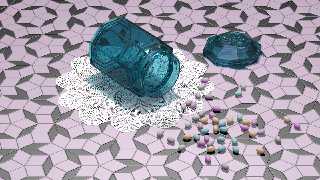
|
 |
|  |
|  |
|
 |
|
 |
|  |
|  |
|
 |
> On 07/02/2013 08:51 AM, James Holsenback wrote:
>> On 07/02/2013 06:52 AM, Paolo Gibellini wrote:
>>> >James Holsenback on date 01/07/2013 20.33 wrote:
>>>> I'm testing a user contributed fix related to
>>>> http://bugs.povray.org/task/287 and thought the image was cool
>>>> enough to
>>>> share. It's a work in progress so I'm not entirely sure where it will
>>>> end up.
>>> Surely the jar is very good, it seems /real/ (and thanks to the +C
>>> option!).
>>> Paolo
>>>
>>>
>> Well I can't take credit for the jar:
>>
http://www.blender-models.com/model-downloads/objects/id/decorative-oct-glass-jar-ver-3/
>>
>>
>>
>> I think I'm going to try to separate the lid from the rest of the jar,
>> and place it on the ground plane, with a few other objects
>
> well i managed to get the lid separated from the jar ... and the
> additional objects started out as jelly beans, but traditional jb colors
> just didn't seem to go with the rest of the objects, i went to pastels
> colors. now i think they look like jordan almonds. i like the
> subsurface, so i think i'll probably end up making the candies more
> almond shaped.
I'd like to see the gelly beans version.
A question:
Why does the grout between the tiles protude above them?
Post a reply to this message
|
 |
|  |
|  |
|
 |
|
 |
|  |
|  |
|
 |
Am 20.07.2013 14:47, schrieb James Holsenback:
> well i managed to get the lid separated from the jar ... and the
> additional objects started out as jelly beans, but traditional jb colors
> just didn't seem to go with the rest of the objects, i went to pastels
> colors. now i think they look like jordan almonds. i like the
> subsurface, so i think i'll probably end up making the candies more
> almond shaped.
Nice one; but it looks quite artificially placed; maybe move the doily a
deal to the top left, to make it look more like the jar had toppled over?
And then, of course, the candies call for the Bullet Physics Playground...
Post a reply to this message
|
 |
|  |
|  |
|
 |
|
 |
|  |




![]()