 |
 |
|
 |
|
 |
|  |
|  |
|
 |
|
 |
|  |
|  |
|
 |
You had something like this in mind?
And yes, it's animatable to some extend.
--
Ger
Post a reply to this message
Attachments:
Download 'cube.png' (411 KB)
Preview of image 'cube.png'
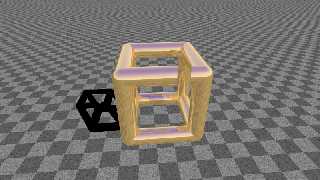
|
 |
|  |
|  |
|
 |
From: Stephen
Subject: Re: To Encore, Making part of an object tranparent
Date: 8 Nov 2012 16:45:49
Message: <509c280d@news.povray.org>
|
|
 |
|  |
|  |
|
 |
On 08/11/2012 6:56 PM, Ger wrote:
> And yes, it's animatable to some extend.
What does the shadow do? I look forward to seeing your code when you
tidy it up.
--
Regards
Stephen
Post a reply to this message
|
 |
|  |
|  |
|
 |
|
 |
|  |
|  |
|
 |
Stephen <mca### [at] aol com> wrote:
> On 08/11/2012 6:56 PM, Ger wrote:
> > And yes, it's animatable to some extend.
>
> What does the shadow do? I look forward to seeing your code when you
> tidy it up.
>
> --
> Regards
> Stephen
I think, the shadow should show the trick.
Best regards,
Michael com> wrote:
> On 08/11/2012 6:56 PM, Ger wrote:
> > And yes, it's animatable to some extend.
>
> What does the shadow do? I look forward to seeing your code when you
> tidy it up.
>
> --
> Regards
> Stephen
I think, the shadow should show the trick.
Best regards,
Michael
Post a reply to this message
|
 |
|  |
|  |
|
 |
|
 |
|  |
|  |
|
 |
MichaelJF wrote:
> Stephen <mca### [at] aol com> wrote:
>> On 08/11/2012 6:56 PM, Ger wrote:
>> > And yes, it's animatable to some extend.
>>
>> What does the shadow do? I look forward to seeing your code when you
>> tidy it up.
>>
>> --
>> Regards
>> Stephen
>
> I think, the shadow should show the trick.
>
>
> Best regards,
> Michael
Nope, the shadow doesn't give anything away :)
--
Ger com> wrote:
>> On 08/11/2012 6:56 PM, Ger wrote:
>> > And yes, it's animatable to some extend.
>>
>> What does the shadow do? I look forward to seeing your code when you
>> tidy it up.
>>
>> --
>> Regards
>> Stephen
>
> I think, the shadow should show the trick.
>
>
> Best regards,
> Michael
Nope, the shadow doesn't give anything away :)
--
Ger
Post a reply to this message
|
 |
|  |
|  |
|
 |
|
 |
|  |
|  |
|
 |
"MichaelJF" <mi-### [at] t-online de> wrote:
> Stephen <mca### [at] aol de> wrote:
> Stephen <mca### [at] aol com> wrote:
> > On 08/11/2012 6:56 PM, Ger wrote:
> > > And yes, it's animatable to some extend.
> >
> > What does the shadow do? I look forward to seeing your code when you
> > tidy it up.
> >
> > --
> > Regards
> > Stephen
>
> I think, the shadow should show the trick.
>
Hi guys, yeah that's pretty much what I have in mind.
If you could send me some sort of code to study it that'd be great. I managed to
kind of tidy up the code in the first attempt that was posted in the other
thread, but the cylindrical cube is also amazing. I wouldn't really worry about
the shape though for the moment (even though having the code for this would be
greatly appreciated!)
Can I make a fixed time animation for a start?
There are two thoughts on this:
a) we can animate the light, this way seeing if the light position affects the
illusion (and to what extend)
b) we can animate the object by rotating the camera. This will also require to
move the difference objects accordingly along each axis of camera rotation.
Do you guys have any idea? com> wrote:
> > On 08/11/2012 6:56 PM, Ger wrote:
> > > And yes, it's animatable to some extend.
> >
> > What does the shadow do? I look forward to seeing your code when you
> > tidy it up.
> >
> > --
> > Regards
> > Stephen
>
> I think, the shadow should show the trick.
>
Hi guys, yeah that's pretty much what I have in mind.
If you could send me some sort of code to study it that'd be great. I managed to
kind of tidy up the code in the first attempt that was posted in the other
thread, but the cylindrical cube is also amazing. I wouldn't really worry about
the shape though for the moment (even though having the code for this would be
greatly appreciated!)
Can I make a fixed time animation for a start?
There are two thoughts on this:
a) we can animate the light, this way seeing if the light position affects the
illusion (and to what extend)
b) we can animate the object by rotating the camera. This will also require to
move the difference objects accordingly along each axis of camera rotation.
Do you guys have any idea?
Post a reply to this message
|
 |
|  |
|  |
|
 |
|
 |
|  |
|  |
|
 |
"Encore" <nomail@nomail> wrote:
> "MichaelJF" <mi-### [at] t-online de> wrote:
> > Stephen <mca### [at] aol de> wrote:
> > Stephen <mca### [at] aol com> wrote:
> > > On 08/11/2012 6:56 PM, Ger wrote:
> > > > And yes, it's animatable to some extend.
> > >
> > > What does the shadow do? I look forward to seeing your code when you
> > > tidy it up.
> > >
> > > --
> > > Regards
> > > Stephen
> >
> > I think, the shadow should show the trick.
> >
>
> Hi guys, yeah that's pretty much what I have in mind.
> If you could send me some sort of code to study it that'd be great. I managed to
> kind of tidy up the code in the first attempt that was posted in the other
> thread, but the cylindrical cube is also amazing. I wouldn't really worry about
> the shape though for the moment (even though having the code for this would be
> greatly appreciated!)
>
> Can I make a fixed time animation for a start?
>
> There are two thoughts on this:
>
> a) we can animate the light, this way seeing if the light position affects the
> illusion (and to what extend)
>
> b) we can animate the object by rotating the camera. This will also require to
> move the difference objects accordingly along each axis of camera rotation.
>
> Do you guys have any idea?
And One more thing:
I think that we do not need to have any surface or background. A black
background is always better for experiments like this and surely, it will not
reveal the illusion that easily.
Regards,
Alex com> wrote:
> > > On 08/11/2012 6:56 PM, Ger wrote:
> > > > And yes, it's animatable to some extend.
> > >
> > > What does the shadow do? I look forward to seeing your code when you
> > > tidy it up.
> > >
> > > --
> > > Regards
> > > Stephen
> >
> > I think, the shadow should show the trick.
> >
>
> Hi guys, yeah that's pretty much what I have in mind.
> If you could send me some sort of code to study it that'd be great. I managed to
> kind of tidy up the code in the first attempt that was posted in the other
> thread, but the cylindrical cube is also amazing. I wouldn't really worry about
> the shape though for the moment (even though having the code for this would be
> greatly appreciated!)
>
> Can I make a fixed time animation for a start?
>
> There are two thoughts on this:
>
> a) we can animate the light, this way seeing if the light position affects the
> illusion (and to what extend)
>
> b) we can animate the object by rotating the camera. This will also require to
> move the difference objects accordingly along each axis of camera rotation.
>
> Do you guys have any idea?
And One more thing:
I think that we do not need to have any surface or background. A black
background is always better for experiments like this and surely, it will not
reveal the illusion that easily.
Regards,
Alex
Post a reply to this message
|
 |
|  |
|  |
|
 |
|
 |
|  |
|  |
|
 |
> And One more thing:
>
> I think that we do not need to have any surface or background. A black
> background is always better for experiments like this and surely, it will not
> reveal the illusion that easily.
>
> Regards,
>
> Alex
>
Hi guys,
I figured a way to animate it for a fixed period, I put the line
rotate<0,-360*(clock+0.00),0>
in my pov object and then I created a .ini file with the following code inside:
; POV-Ray animation ini file
Antialias=Off
Antialias_Threshold=0.1
Antialias_Depth=2
Input_File_Name="transpAttempt1.pov"
Initial_Frame=1
Final_Frame=300
Initial_Clock=0
Final_Clock=1
Cyclic_Animation=on
Pause_when_Done=off
This rotates the object of course but the thing is that the "invisible" boxes
should move respectively. That's where I'm stuck at the moment.
Post a reply to this message
Attachments:
Download 'transpattempt1002.bmp.dat' (577 KB)
|
 |
|  |
|  |
|
 |
|
 |
|  |
|  |
|
 |
Encore wrote:
> "MichaelJF" <mi-### [at] t-online de> wrote:
>> Stephen <mca### [at] aol de> wrote:
>> Stephen <mca### [at] aol com> wrote:
>> > On 08/11/2012 6:56 PM, Ger wrote:
>> > > And yes, it's animatable to some extend.
>> >
>> > What does the shadow do? I look forward to seeing your code when you
>> > tidy it up.
>> >
>> > --
>> > Regards
>> > Stephen
>>
>> I think, the shadow should show the trick.
>>
>
> Hi guys, yeah that's pretty much what I have in mind.
> If you could send me some sort of code to study it that'd be great. I
> managed to kind of tidy up the code in the first attempt that was posted
> in the other thread, but the cylindrical cube is also amazing. I wouldn't
> really worry about the shape though for the moment (even though having the
> code for this would be greatly appreciated!)
>
> Can I make a fixed time animation for a start?
>
> There are two thoughts on this:
>
> a) we can animate the light, this way seeing if the light position affects
> the illusion (and to what extend)
>
> b) we can animate the object by rotating the camera. This will also
> require to move the difference objects accordingly along each axis of
> camera rotation.
>
> Do you guys have any idea?
Have you checked povray.binaries.animations?
Have you checked povray.text.scene-files?
--
Ger com> wrote:
>> > On 08/11/2012 6:56 PM, Ger wrote:
>> > > And yes, it's animatable to some extend.
>> >
>> > What does the shadow do? I look forward to seeing your code when you
>> > tidy it up.
>> >
>> > --
>> > Regards
>> > Stephen
>>
>> I think, the shadow should show the trick.
>>
>
> Hi guys, yeah that's pretty much what I have in mind.
> If you could send me some sort of code to study it that'd be great. I
> managed to kind of tidy up the code in the first attempt that was posted
> in the other thread, but the cylindrical cube is also amazing. I wouldn't
> really worry about the shape though for the moment (even though having the
> code for this would be greatly appreciated!)
>
> Can I make a fixed time animation for a start?
>
> There are two thoughts on this:
>
> a) we can animate the light, this way seeing if the light position affects
> the illusion (and to what extend)
>
> b) we can animate the object by rotating the camera. This will also
> require to move the difference objects accordingly along each axis of
> camera rotation.
>
> Do you guys have any idea?
Have you checked povray.binaries.animations?
Have you checked povray.text.scene-files?
--
Ger
Post a reply to this message
|
 |
|  |
|  |
|
 |
|
 |
|  |
|  |
|
 |
> Have you checked povray.binaries.animations?
> Have you checked povray.text.scene-files?
>
> --
> Ger
This looks great, I will play around with the camera angle to see how this works
exactly, there seems to be many things I need to study here.
But still, how am I achieving the animation with such a file? This is a pov file
after all, do I need to make an .ini file too?
Thanks,
Alex
Post a reply to this message
|
 |
|  |
|  |
|
 |
From: Stephen
Subject: Re: To Encore, Making part of an object tranparent
Date: 13 Nov 2012 14:02:15
Message: <50a29937@news.povray.org>
|
|
 |
|  |
|  |
|
 |
On 13/11/2012 5:42 PM, Encore wrote:
> This looks great, I will play around with the camera angle to see how this works
> exactly, there seems to be many things I need to study here.
This is true for all of us. :-)
> But still, how am I achieving the animation with such a file? This is a pov file
> after all, do I need to make an .ini file too?
No you can use toolbar command-line.
See help 1.4.2.2 Toolbar Command Line
--
Regards
Stephen
Post a reply to this message
|
 |
|  |
|  |
|
 |
|
 |
|  |




![]()