 |
 |
|
 |
|
 |
|  |
|  |
|
 |
|
 |
|  |
|  |
|
 |
Jim Holsenback wrote:
> Then went to the blender site and it did /not/ mention it in the
> features list
It appears to say "Full multiresolution sculpting capabilities"
under Modeling at http://www.blender.org/features-gallery/features/
Post a reply to this message
|
 |
|  |
|  |
|
 |
|
 |
|  |
|  |
|
 |
On 3/29/2011 8:45 AM, Jim Holsenback wrote:
> On 03/29/2011 11:37 AM, stbenge wrote:
>> On 3/29/2011 3:53 AM, Jim Holsenback wrote:
>>> On 03/28/2011 09:49 PM, Samuel Benge wrote:
>>>>
>>>> BTW, have you ever tried Sculptris? It provides a much easier way to
>>>> model
>>>> things than other apps, if you're into that sort of thing.
>>>
>>> It's mac/pc platform ... I'm on linux.
>>
>> Sculptris *might* work under Wine, though from what I've heard
>> (discussions from 2010) it may be buggy...
>
> just tried it and the tool itself works but the tool menu to the left
> doesn't have any labels (and no hints when hovering) ... I was able to
> push and pull on the sphere and deform it, so fail yes but /not/ epic
A minor fail, but a bummer nonetheless.
Every tool in Sculptris has a hotkey associated with it, so viewing a
tool palette is not 100% necessary. Can you undo your work and save it
as well? If you can save, undo your work, and use hotkeys, then you
should be good-to-go :) I'm not so sure about entering paint mode though...
>>
>> Is dynamic tessellation working with Blender's sculpting tool yet? It's
>> really the way to go, as you can control the density of a mesh very
>> easily.
>
> I don't think so ... I found this blog entry (dated last summer)
>
http://farsthary.wordpress.com/2010/05/22/unlimited-clay-sculptris-hollygrail-soon-in-blender/
Yeah, I saw that. Farsthary is great at what he does!
Post a reply to this message
|
 |
|  |
|  |
|
 |
|
 |
|  |
|  |
|
 |
Hi,
Nice picture Jim,
I'm glad Blender is getting a little attention. You're getting the grips of it?
About its sculpting abilities, Blender is useable with multi resolution
sculpting in official versions, but for clay like, on the fly, subdivision, then
Test builds must be used. You can get some here (spot Fasthary builds, and there
are PTex experiments too):
http://www.graphicall.org/builds/
About Sculptris, It has been bought by Pyxologic the makers of ZBrush. So in the
long run, it won't evolve so much as a free application.
You are right about the difference you noticed between standard Blender modeling
and its sculpting tools, they first look almost completely different
philosophies.
But in fact, once you get too the workflow (I suggest you start with Blender
2.49 to get better tutorials) and find your panels around, it's actually really
cool to have the choice whether to bake details or not, because you don't have
to switch app. (and baking can look a little clumsy in the old interface).
Also Since Povray won't be able to use your normal maps yet, baking won't be of
much use.
So the best workflow for now is to model as much as you can with polygon tools,
getting the masses right, then switch to sculpting, subdividing as much as your
machine will take (save first) with multires, use textured brushes for fine
details only like skin pores, etc. (procedurals can be used for brushes)...
Have fun
P.S: One of the Blender advances that I'most eager to see happen is Bmesh, and
the sooner the better, to make sure it's compatible with the rest (e.g.sculpting
tools)
Post a reply to this message
|
 |
|  |
|  |
|
 |
|
 |
|  |
|  |
|
 |
On 03/30/2011 11:53 AM, Mr wrote:
> Hi,
> Nice picture Jim,
Hey ... thanks Maurice. It was inspired by the example image I saw at
the bottom of the blender->povray exporter project wiki.
> I'm glad Blender is getting a little attention. You're getting the grips of it?
Yes Blender is a great tool ... between projects I tried to move forward
with a light house (Peggy's Cove) that I've been doing in blender. After
a brief absence I was shocked at all I'd forgotten, but it quickly came
back ;-)
> About its sculpting abilities, Blender is useable with multi resolution
> sculpting in official versions, but for clay like, on the fly, subdivision, then
> Test builds must be used. You can get some here (spot Fasthary builds, and there
> are PTex experiments too):
> http://www.graphicall.org/builds/
Thanks for the clarification ... and the link. I'll have to check it
out. I like bleeding edge/preview stuff!
Jim
Post a reply to this message
|
 |
|  |
|  |
|
 |
|
 |
|  |
|  |
|
 |
On 03/28/2011 10:26 AM, Jim Holsenback wrote:
> This scene was fun ... The Moai came from the AIM Shape Repository, but
> it was of fairly low quality. When I first brought it into my scene you
> could visibly see the triangles, then I roughed him up a bit with a
> fairly aggressive agate pattern. The scattering media turned out cool as
> well.
Man I'm really digging PoseRay ... nifty piece of software! I cleaned up
the moai, and added the fern. The clay pot is a lathe object that I'd
created for use in another scene, but goes well with the fern.
Post a reply to this message
Attachments:
Download 'moai.png' (332 KB)
Preview of image 'moai.png'

|
 |
|  |
|  |
|
 |
|
 |
|  |
|  |
|
 |
Jim Holsenback <jho### [at] povray org> wrote:
> Man I'm really digging PoseRay ... nifty piece of software!
Oh yeah, it's a gem; I use PoseRay for almost everything mesh related.
Displacement, subdivisions, UV maps, and nice light domes too.
FlyerX should get some sort of POVvy award or something; really cool program.
(apologies AND tip of the hat to Christoph Hormann)
-------------------------------------------------
www.McGregorFineArt.com org> wrote:
> Man I'm really digging PoseRay ... nifty piece of software!
Oh yeah, it's a gem; I use PoseRay for almost everything mesh related.
Displacement, subdivisions, UV maps, and nice light domes too.
FlyerX should get some sort of POVvy award or something; really cool program.
(apologies AND tip of the hat to Christoph Hormann)
-------------------------------------------------
www.McGregorFineArt.com
Post a reply to this message
Attachments:
Download 'povvy.png' (92 KB)
Preview of image 'povvy.png'
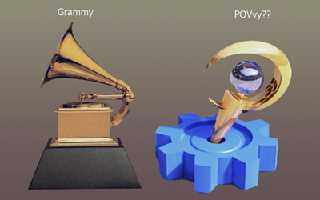
|
 |
|  |
|  |
|
 |
|
 |
|  |
|  |
|
 |
> Man I'm really digging PoseRay ... nifty piece of software!
It's so useful, that I even would install Windows here if Wine didn't
exist!
> the moai, and added the fern. The clay pot is a lathe object that I'd
> created for use in another scene, but goes well with the fern.
Very nice, but I'm missing some radiosity... this kind of composition
seems to be crying for it.
--
Jaime Vives Piqueres
La Persistencia de la Ignorancia
http://www.ignorancia.org
Post a reply to this message
|
 |
|  |
|  |
|
 |
|
 |
|  |
|  |
|
 |
On 04/01/2011 03:58 AM, Jaime Vives Piqueres wrote:
>> Man I'm really digging PoseRay ... nifty piece of software!
>
> It's so useful, that I even would install Windows here if Wine didn't
> exist!
>
>> the moai, and added the fern. The clay pot is a lathe object that I'd
>> created for use in another scene, but goes well with the fern.
>
> Very nice, but I'm missing some radiosity... this kind of composition
> seems to be crying for it.
>
>
That's what I might end up doing because I'm not totally happy with
certain aspects of the lighting just yet ... I tried putting the statue
and pedestal in a light group. btw: this is supposed to be "after hours"
lighting
Post a reply to this message
|
 |
|  |
|  |
|
 |
|
 |
|  |
|  |
|
 |
On 01/04/2011 10:26 AM, Jim Holsenback wrote:
> That's what I might end up doing because I'm not totally happy with
> certain aspects of the lighting just yet ... I tried putting the statue
> and pedestal in a light group. btw: this is supposed to be "after hours"
> lighting
I looks great to me.
--
Regards
Stephen
Post a reply to this message
|
 |
|  |
|  |
|
 |
|
 |
|  |
|  |
|
 |
On 01/04/2011 2:59 AM, Robert McGregor wrote:
> FlyerX should get some sort of POVvy award or something; really cool program.
>
I can't agree more.
--
Regards
Stephen
Post a reply to this message
|
 |
|  |
|  |
|
 |
|
 |
|  |




![]()