 |
 |
|
 |
|
 |
|  |
|  |
|
 |
|
 |
|  |
|  |
|
 |
I've been off the newsgroups for a while with the whole grad school
thing, but recently found time and motivation to pull out the ol' raytracer.
For the past few years I've tried to combined two of my hobbies,
chainmaille and povray, and have been putting together a bunch of macros
for various patterns and trying to make good cross-scene metal textures
for the rings. I think I may have finally gotten my first render that I
can almost fool myself into thinking is real!
100% procedural, no image_maps anywhere, uses Jaime's Lightsys (only
espd_lightsys and CIE) and Edouard's 35mm Camera macros
1000x1000 version and a link to the photograph I used as a reference:
http://cshake.deviantart.com/art/Icosahedron-Again-189246693
render time: 4 hours 35 mins, AMD Phenom 9950 (quad 2.6)
I could have gotten even smoother focal blur, but I'm content with this
for now (count 50 variance 1/10000)
Post a reply to this message
Attachments:
Download 'icosahedron_2.jpg' (87 KB)
Preview of image 'icosahedron_2.jpg'
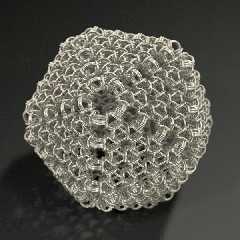
|
 |
|  |
|  |
|
 |
|
 |
|  |
|  |
|
 |
Am 11.12.2010 23:06, schrieb CShake:
> render time: 4 hours 35 mins, AMD Phenom 9950 (quad 2.6)
> I could have gotten even smoother focal blur, but I'm content with this
> for now (count 50 variance 1/10000)
Gee. You must be "geniously crazy" (pun intended) for either - the real
stuff and the CGI one. I can't tell which of both I find more impressing.
Are you using POV-Ray 3.6, or a 3.7 beta?
Post a reply to this message
|
 |
|  |
|  |
|
 |
|
 |
|  |
|  |
|
 |
On 2010-12-11 18:22, clipka wrote:
> Am 11.12.2010 23:06, schrieb CShake:
>
>> render time: 4 hours 35 mins, AMD Phenom 9950 (quad 2.6)
>> I could have gotten even smoother focal blur, but I'm content with this
>> for now (count 50 variance 1/10000)
>
> Gee. You must be "geniously crazy" (pun intended) for either - the real
> stuff and the CGI one. I can't tell which of both I find more impressing.
>
> Are you using POV-Ray 3.6, or a 3.7 beta?
I'd hate to run that on only one core :)
I switched to the beta from MegaPov about a year ago - that render was
with beta39, but it's popping up that I should update. Well, it popped
up before I started the render, but a quick look at the changelog told
me it wasn't gonna change the outcome for that scene, so I'm
procrastinating.
On a topic related to the picture itself, why does adding focal blur
make the entire scene darker than without? I ran all my test renders
with the non-blur camera settings and had the colors I wanted, but with
the blur (no other differences) I had to bump up the brightness curves
in post to get the same look. Looking at the camera macro it didn't add
any sort of filter in front of it either.
Post a reply to this message
|
 |
|  |
|  |
|
 |
|
 |
|  |
|  |
|
 |
Am 12.12.2010 02:52, schrieb CShake:
> On a topic related to the picture itself, why does adding focal blur
> make the entire scene darker than without? I ran all my test renders
> with the non-blur camera settings and had the colors I wanted, but with
> the blur (no other differences) I had to bump up the brightness curves
> in post to get the same look. Looking at the camera macro it didn't add
> any sort of filter in front of it either.
Might be a flaw in the new focal blur code. I'll have a look at it.
Post a reply to this message
|
 |
|  |
|  |
|
 |
|
 |
|  |
|  |
|
 |
On 2010-12-11 21:52, clipka wrote:
> Am 12.12.2010 02:52, schrieb CShake:
>
>> On a topic related to the picture itself, why does adding focal blur
>> make the entire scene darker than without? I ran all my test renders
>> with the non-blur camera settings and had the colors I wanted, but with
>> the blur (no other differences) I had to bump up the brightness curves
>> in post to get the same look. Looking at the camera macro it didn't add
>> any sort of filter in front of it either.
>
> Might be a flaw in the new focal blur code. I'll have a look at it.
Here is a comparison, I rendered twice at 100x100 to get samples, and
here are the levels for each side by side. I'd expect a bit less grain
on the blurred one, but not the range compression that it shows.
The only change in the code between these two renders was
commenting/uncommenting these lines:
Camera35mm_SetFocalSamples(50)
Camera35mm_SetFocalVariance(1/10000)
Camera35mm_Point( cam_pos, look_pos, focal_pos, focal_length, fstop )
//Camera35mm_NoBlur( cam_pos, look_pos, focal_length, fstop )
which effectively turns into
camera {
perspective
location cam_pos
look_at look_pos
angle fov
right x * 1
up y * image_height/image_width
}
for no blur, or for blur: (with various #if blocks collapsed to their
outcome in this scene)
camera {
perspective
focal_point focal_point_on_line
aperture (apertureDiameter ) * 2 // Magic Number
blur_samples Camera35mm_FocalParams[ Camera35mm_FocalSamples ]
variance Camera35mm_FocalParams[ Camera35mm_FocalVariance ]
confidence Camera35mm_FocalParams[ Camera35mm_FocalConfidence ]
location cam_pos
look_at look_pos
angle fov
right x * 1
up y * image_height/image_width
}
All the #local variables used in both camera blocks are the same, so I
would have to agree that the difference comes from the internal code
somewhere.
Post a reply to this message
Attachments:
Download 'brightness_comparison.jpg' (74 KB)
Preview of image 'brightness_comparison.jpg'
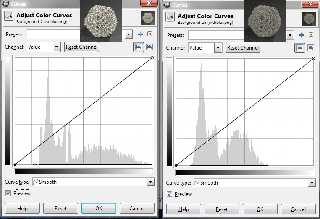
|
 |
|  |
|  |
|
 |
|
 |
|  |
|  |
|
 |
Am 12.12.2010 05:22, schrieb CShake:
> Here is a comparison, I rendered twice at 100x100 to get samples, and
> here are the levels for each side by side. I'd expect a bit less grain
> on the blurred one, but not the range compression that it shows.
I did some test renders, including a scene trying to mimick the specific
properties of yours (just rings randomly arranged in a spherical shell,
I guess I suck at maille ;-)), but I can't reproduce the symptoms you
see. Are you absolutely positively sure that you only changed the camera?
Did you also cross-check with 3.6, whether the effect can be seen there
as well?
Do you think you could come up with a minimal scene showing the symptom?
Post a reply to this message
|
 |
|  |
|  |
|
 |
|
 |
|  |
|  |
|
 |
On 2010-12-15 12:16, clipka wrote:
> I did some test renders, including a scene trying to mimick the specific
> properties of yours (just rings randomly arranged in a spherical shell,
> I guess I suck at maille ;-)), but I can't reproduce the symptoms you
> see. Are you absolutely positively sure that you only changed the camera?
>
> Did you also cross-check with 3.6, whether the effect can be seen there
> as well?
>
> Do you think you could come up with a minimal scene showing the symptom?
I've identified it as my "make it look like there is a camera in the
reflection" part. I put an object with a surface 0.001 units directly
behind the camera, and that is what does it. Minimal scene as follows,
most of the positioning numbers are just lifted from the scene I was
using so they're arbitrary. This works no matter the version keyword
while rendering in beta40, and also happens in 3.6.1c.
#declare use_blur = no;
#declare cam_pos = <0,8,-7>;
#declare look_pos = <0,1.5,0>;
#declare focal_pos = vnormalize(cam_pos-look_pos)*(1.5)+look_pos;
#declare focal_length = 41*2;
#declare fstop = 16*25.4;
#declare box_texture = texture{
pigment{color rgb <1,0.96,0.89>}
finish {ambient 0 diffuse 0.8 specular 0.2 roughness 0.1 conserve_energy}
}
box{<-11,0,-11>,<11,28,11> hollow texture{box_texture}}
#declare light_color = 0.5;
light_source{<-9,18,-10> color light_color}
light_source{<10,20,10> color light_color}
light_source{<8,13,8> color light_color}
camera {
perspective
#if(use_blur)
focal_point focal_pos
aperture focal_length*2/fstop
blur_samples 10
#end
location cam_pos
look_at look_pos
angle degrees(atan(18/focal_length)*2)
right x * 1
up y * image_height/image_width
}
box{-3,3 texture{box_texture} translate (cam_pos-3.001*z) }
Post a reply to this message
|
 |
|  |
|  |
|
 |
|
 |
|  |
|  |
|
 |
Am 16.12.2010 00:09, schrieb CShake:
> On 2010-12-15 12:16, clipka wrote:
>> I did some test renders, including a scene trying to mimick the specific
>> properties of yours (just rings randomly arranged in a spherical shell,
>> I guess I suck at maille ;-)), but I can't reproduce the symptoms you
>> see. Are you absolutely positively sure that you only changed the camera?
>>
>> Did you also cross-check with 3.6, whether the effect can be seen there
>> as well?
>>
>> Do you think you could come up with a minimal scene showing the symptom?
>
> I've identified it as my "make it look like there is a camera in the
> reflection" part. I put an object with a surface 0.001 units directly
> behind the camera, and that is what does it. Minimal scene as follows,
> most of the positioning numbers are just lifted from the scene I was
> using so they're arbitrary. This works no matter the version keyword
> while rendering in beta40, and also happens in 3.6.1c.
You should tilt the object according to the camera's orientation.
Otherwise, some of the rays shot may originate from inside that object,
explaining why everything gets pretty dark.
The focal blur camera works essentially by randomly ofsetting the camera
location in the plane perpendicular to the nominal "viewing axis".
Post a reply to this message
|
 |
|  |
|  |
|
 |
|
 |
|  |
|  |
|
 |
On 2010-12-15 18:28, clipka wrote:
> Am 16.12.2010 00:09, schrieb CShake:
>> On 2010-12-15 12:16, clipka wrote:
>>> I did some test renders, including a scene trying to mimick the specific
>>> properties of yours (just rings randomly arranged in a spherical shell,
>>> I guess I suck at maille ;-)), but I can't reproduce the symptoms you
>>> see. Are you absolutely positively sure that you only changed the
>>> camera?
>>>
>>> Did you also cross-check with 3.6, whether the effect can be seen there
>>> as well?
>>>
>>> Do you think you could come up with a minimal scene showing the symptom?
>>
>> I've identified it as my "make it look like there is a camera in the
>> reflection" part. I put an object with a surface 0.001 units directly
>> behind the camera, and that is what does it. Minimal scene as follows,
>> most of the positioning numbers are just lifted from the scene I was
>> using so they're arbitrary. This works no matter the version keyword
>> while rendering in beta40, and also happens in 3.6.1c.
>
> You should tilt the object according to the camera's orientation.
> Otherwise, some of the rays shot may originate from inside that object,
> explaining why everything gets pretty dark.
>
> The focal blur camera works essentially by randomly ofsetting the camera
> location in the plane perpendicular to the nominal "viewing axis".
Ah, makes sense. I assume the range of motion is proportional to the
aperture for the blur, is there a specific ratio to use as a guide for
keeping objects far enough away, say if you were to make a model of a
real lens body and put the camera inside it? (or I could just use
no_image I guess)
Post a reply to this message
|
 |
|  |
|  |
|
 |
|
 |
|  |
|  |
|
 |
Am 16.12.2010 00:33, schrieb CShake:
> Ah, makes sense. I assume the range of motion is proportional to the
> aperture for the blur, is there a specific ratio to use as a guide for
> keeping objects far enough away, say if you were to make a model of a
> real lens body and put the camera inside it? (or I could just use
> no_image I guess)
The "jitter radius" equals half the nominal aperture.
Post a reply to this message
|
 |
|  |
|  |
|
 |
|
 |
|  |
|
 |




![]()