 |
 |
|
 |
|
 |
|  |
|  |
|
 |
|
 |
|  |
|  |
|
 |
Hello,
Here's my attempt at recreating an opal. It's not physically accurate.
It's a mesh stone shape, with many mesh inclusions. Each inclusion is a
disc-shaped chip, colored randomly, and given a specular highlight with
a metallic value of one to really bring out the color. They were placed
randomly. The ones residing inside the stone were rendered, the rest
were not.
Funny thing, the luminous bloom pass took longer to complete than the
initial render itself. For some reason the black parts of the HDR image
were the slowest. It could be an error in my code...
Sam
Post a reply to this message
Attachments:
Download 'opal.jpg' (94 KB)
Preview of image 'opal.jpg'
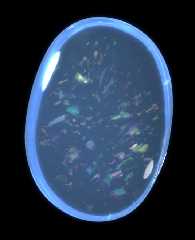
|
 |
|  |
|  |
|
 |
|
 |
|  |
|  |
|
 |
stbenge wrote:
> It's a mesh stone shape, with many mesh inclusions. Each inclusion is a
> disc-shaped chip, colored randomly, and given a specular highlight with
> a metallic value of one to really bring out the color. They were placed
> randomly. The ones residing inside the stone were rendered, the rest
> were not.
I was wondering how you could simulate the fire effect that opals have.
Very tough thing to simulate in CG, if you ask me. I've not attempted
this, but I have given it some thought.
BTW, I built a nice list of dispersion and IOR values for many types of
gemstones/minerals. Does anyone think this could be of utility at all?
Post a reply to this message
|
 |
|  |
|  |
|
 |
|
 |
|  |
|  |
|
 |
Mike Raiford wrote:
> stbenge wrote:
>
>> It's a mesh stone shape, with many mesh inclusions. Each inclusion is
>> a disc-shaped chip, colored randomly, and given a specular highlight
>> with a metallic value of one to really bring out the color. They were
>> placed randomly. The ones residing inside the stone were rendered, the
>> rest were not.
>
> I was wondering how you could simulate the fire effect that opals have.
> Very tough thing to simulate in CG, if you ask me. I've not attempted
> this, but I have given it some thought.
To model it accurately would require more time than we have, I think. We
might be able to place hollow inclusions within the stone which have a
regular surface normal (like "quilted" or "leopard"), and add dispersion
on top of that.
> BTW, I built a nice list of dispersion and IOR values for many types of
> gemstones/minerals. Does anyone think this could be of utility at all?
There is already such a utility called NewIOR.INC by Sven-Erik Andersen.
I use it a reference, since I like to build my materials myself. But if
you can improve on it (and maybe implement a birefringence model), then
I'll take a look at it. I still haven't rendered calcite :)
Sam
Post a reply to this message
|
 |
|  |
|  |
|
 |
|
 |
|  |
|  |
|
 |
stbenge <not### [at] hotmail com> wrote:
> Hello,
>
> Here's my attempt at recreating an opal. It's not physically accurate.
>
> It's a mesh stone shape, with many mesh inclusions. Each inclusion is a
> disc-shaped chip, colored randomly, and given a specular highlight with
> a metallic value of one to really bring out the color. They were placed
> randomly. The ones residing inside the stone were rendered, the rest
> were not.
>
> Funny thing, the luminous bloom pass took longer to complete than the
> initial render itself. For some reason the black parts of the HDR image
> were the slowest. It could be an error in my code...
>
> Sam
Wonderful effect!
-
(Obviously, if accidentally, or recklessly, you post the source, you make
someone really happy...)
- com> wrote:
> Hello,
>
> Here's my attempt at recreating an opal. It's not physically accurate.
>
> It's a mesh stone shape, with many mesh inclusions. Each inclusion is a
> disc-shaped chip, colored randomly, and given a specular highlight with
> a metallic value of one to really bring out the color. They were placed
> randomly. The ones residing inside the stone were rendered, the rest
> were not.
>
> Funny thing, the luminous bloom pass took longer to complete than the
> initial render itself. For some reason the black parts of the HDR image
> were the slowest. It could be an error in my code...
>
> Sam
Wonderful effect!
-
(Obviously, if accidentally, or recklessly, you post the source, you make
someone really happy...)
-
Post a reply to this message
|
 |
|  |
|  |
|
 |
|
 |
|  |
|  |
|
 |
Carlo C. wrote:
> Wonderful effect!
Thanks!
> (Obviously, if accidentally, or recklessly, you post the source, you make
> someone really happy...)
It might have somehow ended up in p.b.scene-files, maybe even at this
location: news://news.povray.org:119/4aad7250@news.povray.org
Sam
Post a reply to this message
|
 |
|  |
|  |
|
 |
|
 |
|  |
|  |
|
 |
stbenge <not### [at] hotmail com> wrote:
> Carlo C. wrote:
> > Wonderful effect!
>
> Thanks!
>
> > (Obviously, if accidentally, or recklessly, you post the source, you make
> > someone really happy...)
>
> It might have somehow ended up in p.b.scene-files, maybe even at this
> location: news://news.povray.org:119/4aad7250@news.povray.org
>
> Sam
Even with the comments!
Oh, Thank you! com> wrote:
> Carlo C. wrote:
> > Wonderful effect!
>
> Thanks!
>
> > (Obviously, if accidentally, or recklessly, you post the source, you make
> > someone really happy...)
>
> It might have somehow ended up in p.b.scene-files, maybe even at this
> location: news://news.povray.org:119/4aad7250@news.povray.org
>
> Sam
Even with the comments!
Oh, Thank you!
Post a reply to this message
|
 |
|  |
|  |
|
 |
|
 |
|  |
|  |
|
 |
>stbenge on date 13/09/2009 01:29 wrote:
> Hello,
>
> Here's my attempt at recreating an opal. It's not physically accurate.
>
> It's a mesh stone shape, with many mesh inclusions. Each inclusion is a
> disc-shaped chip, colored randomly, and given a specular highlight with
> a metallic value of one to really bring out the color. They were placed
> randomly. The ones residing inside the stone were rendered, the rest
> were not.
>
> Funny thing, the luminous bloom pass took longer to complete than the
> initial render itself. For some reason the black parts of the HDR image
> were the slowest. It could be an error in my code...
>
> Sam
>
> ------------------------------------------------------------------------
>
Fine.
Other inspirations for you:
http://minerals.caltech.edu/Silica_Polymorphs/index.html
;-)
Paolo
Post a reply to this message
|
 |
|  |
|  |
|
 |
|
 |
|  |
|  |
|
 |
Paolo Gibellini wrote:
> Fine.
> Other inspirations for you:
> http://minerals.caltech.edu/Silica_Polymorphs/index.html
> ;-)
> Paolo
Thanks, Paolo! Great page :)
Post a reply to this message
|
 |
|  |
|  |
|
 |
|
 |
|  |




![]()