 |
 |
|
 |
|
 |
|  |
|  |
|
 |
|
 |
|  |
|  |
|
 |
"Thomas de Groot" <tDOTdegroot@interDOTnlANOTHERDOTnet> wrote:
> OK, Edouard, it seems that I exagerated my settings. Going back to basics, I
> get a much better result as the image may testify.
>
> Using these settings now:
>
> #declare interpolation_mode = 2;
> #declare resolution = <30,30,30>;
> #declare num_samples = 100;
> #declare sample_radius_fraction = 2;
> //Proximity_SetBailoutValue( 30 )
>
> All other things equal. Parsing of the df3 took a couple of minutes; render
> in about 2.5 minutes.
>
> Thomas
Looks better!
And just when I'd come up with a great idea to improve the quality of the
pattern on regularly shaped objects. Hmmm...
Cheers,
Edouard.
Post a reply to this message
Attachments:
Download 'blur-df3-prox-hack.jpg' (69 KB)
Preview of image 'blur-df3-prox-hack.jpg'

|
 |
|  |
|  |
|
 |
|
 |
|  |
|  |
|
 |
Code Snippet:
#declare blur_proximity_pattern= true;
/* ... */
object {
test_object
#if( use_df3_proximity_pattern )
texture {
pigment_pattern {
average
pigment_map {
#if( blur_proximity_pattern = false )
[ 0.5 df3_pattern ]
#else
#declare n = 0;
#while ( n < 60 )
[ 0.5 df3_pattern translate (halton3D( n )-<0.5,0.5,0.5>)*7.5 ]
#declare n = n + 1;
#end
#end
#if( add_noise = true )
[ 0.1 slope { y altitude <0,1,0> } color_map { [0 rgb 1] [1 rgb 0] } scale
120 ]
[ 0.4 bozo color_map { [0 rgb 0] [1 rgb 1] } scale 4 ]
[ 0.3 bozo color_map { [0 rgb 0] [1 rgb 1] } scale 1 ]
[ 0.2 bozo color_map { [0 rgb 0] [1 rgb 1] } scale 0.33 ]
[ 0.1 bozo color_map { [0 rgb 0] [1 rgb 1] } scale 0.1 ]
#end
}
}
texture_map {
#if( bronze = true )
[ 0.46 shiny_brass ]
[ 0.49 dull_brass ]
[ 0.57 dull_brass ]
[ 0.64 corroded_brass]
#else
[ 0.3 pigment { color rgb <0.837064, 0.814426, 0.762936> } ]
[ 0.5 pigment { color rgb <0.625, 0.5729, 0.454396> } ]
[ 0.6 pigment { color rgb <0.3854, 0.395833, 0.1875> } ]
#end
}
}
#else
pigment { rgb 1 }
#end
}
Cheers,
Edouard.
Post a reply to this message
|
 |
|  |
|  |
|
 |
|
 |
|  |
|  |
|
 |
"Some guy" <pov### [at] edouard info> wrote:
> #declare n = 0;
> #while ( n < 60 )
> [ 0.5 df3_pattern translate (halton3D( n )-<0.5,0.5,0.5>)*7.5 ]
> #declare n = n + 1;
> #end
20 iterations of the loop looks fine to be honest. 60 looks a little bit better,
but not much. The render times don't actually change that much, but I'd try 20
first and see if it's smooth enough for you.
That "translate (halton3D( n )-<0.5,0.5,0.5>)*7.5" is the magic. It's applying a
box filter to the DF3 pattern to smooth it.
halton3D( n ) returns a (kind of) random point from 0..1 in three dimensions, so
the
"-<0.5,0.5,0.5>" just centres it around 0.
The "7.5" there is a magic number that is related to the voxel size in actual
pov units (i.e. once the DF3 scaled to the object's size during loading). Too
little or too big and it doesn't work. Sorry that that is a pain.
I'll figure out a way to hide the messy details in the loading code in 0.92, and
make it an option (Proximity_SetLoadBlurring( 60, 1.0 ) or something).
Cheers,
Edouard. info> wrote:
> #declare n = 0;
> #while ( n < 60 )
> [ 0.5 df3_pattern translate (halton3D( n )-<0.5,0.5,0.5>)*7.5 ]
> #declare n = n + 1;
> #end
20 iterations of the loop looks fine to be honest. 60 looks a little bit better,
but not much. The render times don't actually change that much, but I'd try 20
first and see if it's smooth enough for you.
That "translate (halton3D( n )-<0.5,0.5,0.5>)*7.5" is the magic. It's applying a
box filter to the DF3 pattern to smooth it.
halton3D( n ) returns a (kind of) random point from 0..1 in three dimensions, so
the
"-<0.5,0.5,0.5>" just centres it around 0.
The "7.5" there is a magic number that is related to the voxel size in actual
pov units (i.e. once the DF3 scaled to the object's size during loading). Too
little or too big and it doesn't work. Sorry that that is a pain.
I'll figure out a way to hide the messy details in the loading code in 0.92, and
make it an option (Proximity_SetLoadBlurring( 60, 1.0 ) or something).
Cheers,
Edouard.
Post a reply to this message
|
 |
|  |
|  |
|
 |
|
 |
|  |
|  |
|
 |
"Edouard" <pov### [at] edouard info> schreef in bericht
news:web.4aa2399d9d317c83c83e2c410@news.povray.org...
>
> Looks better!
>
> And just when I'd come up with a great idea to improve the quality of the
> pattern on regularly shaped objects. Hmmm...
>
...which is really looking good :-)
I am going to work on this, Edouard, Thanks a lot!!
Thomas info> schreef in bericht
news:web.4aa2399d9d317c83c83e2c410@news.povray.org...
>
> Looks better!
>
> And just when I'd come up with a great idea to improve the quality of the
> pattern on regularly shaped objects. Hmmm...
>
...which is really looking good :-)
I am going to work on this, Edouard, Thanks a lot!!
Thomas
Post a reply to this message
|
 |
|  |
|  |
|
 |
From: Thomas de Groot
Subject: Re: Using a couple of proximity patterns
Date: 5 Sep 2009 10:47:51
Message: <4aa27a17@news.povray.org>
|
|
 |
|  |
|  |
|
 |
Next results. I used the following settings, at the top without blurring, at
the bottom with blurring. Everything else equal (note: z = up). Personally,
I prefer the non-blurred version as the spots are functional on the
building. Blurring gives ultimately too much accent to the lighter pigment
in the pigment_map (at least in my example).
//===start code
#declare blur_proximity_pattern= false;
object {FinalBuilding
#if( use_df3_proximity_pattern )
texture {
pigment {
pigment_pattern {
average
pigment_map {
#if( blur_proximity_pattern = false )
[ 0.5 df3_pattern ]
#else
#declare n = 0;
#while ( n < 20 )
[ 0.5 df3_pattern translate (halton3D(
n )-<0.5,0.5,0.5>)*7.5 ]
#declare n = n + 1;
#end
#end
#if( add_noise = true )
[ 0.1 slope { <0,0,0.3> 0.5, 1.0 altitude <0,0,0.7> -4, 16.5 }
color_map { [0 rgb 1] [1 rgb 0] } scale 20 ]
[ 0.4 bozo color_map { [0 rgb 0] [1 rgb 1] } scale 4 ]
[ 0.3 bozo color_map { [0 rgb 0] [1 rgb 1] } scale 1 ]
[ 0.2 bozo color_map { [0 rgb 0] [1 rgb 1] } scale 0.33 ]
[ 0.1 bozo color_map { [0 rgb 0] [1 rgb 1] } scale 0.1 ]
#end
}
}
pigment_map {
[0.30 color rgb <0.837064, 0.814426, 0.762936>]
[0.40 color rgb <0.625, 0.5729, 0.454396>]
[0.60 color rgb <0.3854, 0.395833, 0.1875>]
}
}
normal {
granite , 0.2
scale 0.005
}
finish {
ambient 0.0
specular 0.1
roughness 0.006139
}
}
#else
material {CenotaphStone}
#end
}
//===end code
Thomas
Post a reply to this message
Attachments:
Download 'boullee_cenotaphe_proxpat.jpg' (137 KB)
Preview of image 'boullee_cenotaphe_proxpat.jpg'
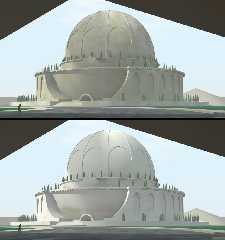
|
 |
|  |
|  |
|
 |
|
 |
|  |
|  |
|
 |
You know when you just can't help yourself tweaking then hitting the render
button again?
Some instancing of the same object and proximity pattern, but with random noise
settings (the levels at which the each texture appears, and the also the
position in space of the noise functions).
Cheers,
Edouard.
Post a reply to this message
Attachments:
Download 'df3-prox-instancing.jpg' (295 KB)
Preview of image 'df3-prox-instancing.jpg'

|
 |
|  |
|  |
|
 |
|
 |
|  |
|  |
|
 |
"Thomas de Groot" <tDOTdegroot@interDOTnlANOTHERDOTnet> wrote:
> Next results. I used the following settings, at the top without blurring, at
> the bottom with blurring. Everything else equal (note: z = up). Personally,
> I prefer the non-blurred version as the spots are functional on the
> building. Blurring gives ultimately too much accent to the lighter pigment
> in the pigment_map (at least in my example).
>
> ...
>
> [ 0.5 df3_pattern translate (halton3D(
> n )-<0.5,0.5,0.5>)*7.5 ]
>
> ...
>
> [ 0.1 slope { <0,0,0.3> 0.5, 1.0 altitude <0,0,0.7> -4, 16.5 }
> color_map { [0 rgb 1] [1 rgb 0] } scale 20 ]
> [ 0.4 bozo color_map { [0 rgb 0] [1 rgb 1] } scale 4 ]
> [ 0.3 bozo color_map { [0 rgb 0] [1 rgb 1] } scale 1 ]
> [ 0.2 bozo color_map { [0 rgb 0] [1 rgb 1] } scale 0.33 ]
> [ 0.1 bozo color_map { [0 rgb 0] [1 rgb 1] } scale 0.1 ]
If I'm reading this right, I think that your building is about 20 units high. My
model is about 120 units high in comparison. If that's right, you should divide
the "7.5" in the df3_pattern line by 6 to get the blurring to about the right
level. It would also make sense to similarly adjust the "scale" statements in
the bozo noise functions as well.
Cheers,
Edouard.
Post a reply to this message
|
 |
|  |
|  |
|
 |
|
 |
|  |
|  |
|
 |
"Edouard" <pov### [at] edouard info> wrote:
> > [ 0.1 slope { <0,0,0.3> 0.5, 1.0 altitude <0,0,0.7> -4, 16.5 }
> > color_map { [0 rgb 1] [1 rgb 0] } scale 20 ]
>
> If I'm reading this right, I think that your building is about 20 units high. My
> model is about 120 units high in comparison. If that's right, you should divide
> the "7.5" in the df3_pattern line by 6 to get the blurring to about the right
> level. It would also make sense to similarly adjust the "scale" statements in
> the bozo noise functions as well.
Or I could be reading it wrong and your model is 400 units high... Ahem.
Multiple the values by 3.33?
Like I said - that blurring value is especially magic right now. I'll try to
hide it in a later version.
Cheers,
Edouard. info> wrote:
> > [ 0.1 slope { <0,0,0.3> 0.5, 1.0 altitude <0,0,0.7> -4, 16.5 }
> > color_map { [0 rgb 1] [1 rgb 0] } scale 20 ]
>
> If I'm reading this right, I think that your building is about 20 units high. My
> model is about 120 units high in comparison. If that's right, you should divide
> the "7.5" in the df3_pattern line by 6 to get the blurring to about the right
> level. It would also make sense to similarly adjust the "scale" statements in
> the bozo noise functions as well.
Or I could be reading it wrong and your model is 400 units high... Ahem.
Multiple the values by 3.33?
Like I said - that blurring value is especially magic right now. I'll try to
hide it in a later version.
Cheers,
Edouard.
Post a reply to this message
|
 |
|  |
|  |
|
 |
|
 |
|  |
|  |
|
 |
OK, enough of these now...
The same object and DF3 proximity pattern, just instanced and moved around. The
differences between each dome is due solely to the noise function (about 6
bozos, all at different scales).
Cheers,
Edouard.
Post a reply to this message
Attachments:
Download 'df3-prox-instancing-2.jpg' (267 KB)
Preview of image 'df3-prox-instancing-2.jpg'

|
 |
|  |
|  |
|
 |
|
 |
|  |
|  |
|
 |
"Edouard" <pov### [at] edouard info> schreef in bericht
news:web.4aa2dc579d317c83c83e2c410@news.povray.org...
>
> If I'm reading this right, I think that your building is about 20 units
> high. My
> model is about 120 units high in comparison. If that's right, you should
> divide
> the "7.5" in the df3_pattern line by 6 to get the blurring to about the
> right
> level. It would also make sense to similarly adjust the "scale" statements
> in
> the bozo noise functions as well.
>
Hmm Hmm, yes, that is correct. The building is about 20 units high. I had
compensated the slope pattern in the noise obviously as you have noticed. I
had not realized however how to compensate the other params. So there is a
close relationship there (obviously), but can you indicate approximately
what that would be for a unit sized object so that we can extrapolate from
there? That seems to me the best thing to do, doesn't it?
Your series of examples are what I ultimately would like to achieve with the
macro.
Thomas info> schreef in bericht
news:web.4aa2dc579d317c83c83e2c410@news.povray.org...
>
> If I'm reading this right, I think that your building is about 20 units
> high. My
> model is about 120 units high in comparison. If that's right, you should
> divide
> the "7.5" in the df3_pattern line by 6 to get the blurring to about the
> right
> level. It would also make sense to similarly adjust the "scale" statements
> in
> the bozo noise functions as well.
>
Hmm Hmm, yes, that is correct. The building is about 20 units high. I had
compensated the slope pattern in the noise obviously as you have noticed. I
had not realized however how to compensate the other params. So there is a
close relationship there (obviously), but can you indicate approximately
what that would be for a unit sized object so that we can extrapolate from
there? That seems to me the best thing to do, doesn't it?
Your series of examples are what I ultimately would like to achieve with the
macro.
Thomas
Post a reply to this message
|
 |
|  |
|  |
|
 |
|
 |
|  |
|
 |




![]()