 |
 |
|
 |
|
 |
|  |
|  |
|
 |
|
 |
|  |
|  |
|
 |
Hey all. Seeing the discussion about proximity patterns again, I thought I'd get
my macros in shape for a 0.9 posting (they aren't really ready to call 1.0 yet).
The basic idea is to run a macro on an object that does the proximity detection,
and then to save the results in a DF3 file. The parse time is long, but the
render time is very short, and since you now have the DF3 file on disc, future
renders don't require the initial parse step again.
Here's the test scene that's bundled with the macros.
Cheers,
Edouard.
Post a reply to this message
Attachments:
Download 'proximity_test.jpg' (164 KB)
Preview of image 'proximity_test.jpg'

|
 |
|  |
|  |
|
 |
|
 |
|  |
|  |
|
 |
Technically I can't comment but the result is superb!
Post a reply to this message
|
 |
|  |
|  |
|
 |
|
 |
|  |
|  |
|
 |
"Edouard" <pov### [at] edouard info> wrote:
> Hey all. Seeing the discussion about proximity patterns again, I thought I'd get
> my macros in shape for a 0.9 posting (they aren't really ready to call 1.0 yet).
I've posted the source over on p.b.scene-files.
Cheers,
Edouard. info> wrote:
> Hey all. Seeing the discussion about proximity patterns again, I thought I'd get
> my macros in shape for a 0.9 posting (they aren't really ready to call 1.0 yet).
I've posted the source over on p.b.scene-files.
Cheers,
Edouard.
Post a reply to this message
|
 |
|  |
|  |
|
 |
From: Thomas de Groot
Subject: Re: DF3 Proximity Macros - orientation?
Date: 30 Aug 2009 08:21:43
Message: <4a9a6ed7@news.povray.org>
|
|
 |
|  |
|  |
|
 |
Hi Edouard!
I have tried your amcro with my cenotaph image. Works well and fast once the
df3 file is created. Three pigments are used as a map in this image.
One question though: My object being built in Moray, its orientation is with
the z-axis up and y-axis towards the far horizon away from the viewer. I
suppose your macro is not y-axis up sensitive, but I am not sure. The image
seems to show the three pigments with some kind of orientation along the
x-axis (left to right) while I expected a more down-up repartition of the
pigments. I have not yet tried to calculate the df3 file with building
rotated towards y up, and then rotate it back. What do you suggest to do?
Thomas
Post a reply to this message
Attachments:
Download 'boullee_cenotaphe_adapted_01.jpg' (43 KB)
Preview of image 'boullee_cenotaphe_adapted_01.jpg'
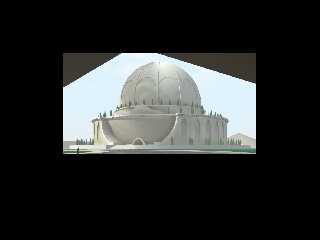
|
 |
|  |
|  |
|
 |
|
 |
|  |
|  |
|
 |
On Sun, 30 Aug 2009 14:21:41 +0200, "Thomas de Groot"
<tDOTdegroot@interDOTnlANOTHERDOTnet> wrote:
>What do you suggest to do?
LOL Use Bishop3D ;)
It uses PovRay's coordinate system.
--
Regards
Stephen
Post a reply to this message
|
 |
|  |
|  |
|
 |
|
 |
|  |
|  |
|
 |
"Stephen" <mcavoysAT@aolDOTcom> schreef in bericht
news:27sk95df3vkmtljhj2moalav3cto0ge1cl@4ax.com...
>
> LOL Use Bishop3D ;)
> It uses PovRay's coordinate system.
Yeah... I am so used to Moray that I hardly feel the inconvenience. I switch
and mix between the two without any problems. And sure, I shall use Bishop3D
one day... :-)
Well, I just tested with switched coordinates, the results are exactly the
same, so I think Edouard's macro is coordinates-independent. However, that
means something else is at stake.
Thomas
Post a reply to this message
|
 |
|  |
|  |
|
 |
|
 |
|  |
|  |
|
 |
On Sun, 30 Aug 2009 16:35:43 +0200, "Thomas de Groot"
<tDOTdegroot@interDOTnlANOTHERDOTnet> wrote:
>
>"Stephen" <mcavoysAT@aolDOTcom> schreef in bericht
>news:27sk95df3vkmtljhj2moalav3cto0ge1cl@4ax.com...
>>
>> LOL Use Bishop3D ;)
>> It uses PovRay's coordinate system.
>
>Yeah... I am so used to Moray that I hardly feel the inconvenience. I switch
>and mix between the two without any problems.
It was forever tripping me up when I was modifying the generated script :D
>And sure, I shall use Bishop3D one day... :-)
It has gotten better especially now it lets you write SDL in the file. The way
it handles meshes could do with some work but that is offset by just including
the mesh. I'll post a still WIP for the animations where almost everything in
the room is a mesh.
>
>Well, I just tested with switched coordinates, the results are exactly the
>same, so I think Edouard's macro is coordinates-independent. However, that
>means something else is at stake.
>
Go to it :D
--
Regards
Stephen
Post a reply to this message
|
 |
|  |
|  |
|
 |
|
 |
|  |
|  |
|
 |
"Thomas de Groot" <tDOTdegroot@interDOTnlANOTHERDOTnet> wrote:
> Well, I just tested with switched coordinates, the results are exactly the
> same, so I think Edouard's macro is coordinates-independent. However, that
> means something else is at stake.
Thanks for trying it out!
Can you explain again what the problem you are seeing looks like? There are a
few things that can contribute to the quality, and I still suspect that the DF3
interpolation code is POV has some odd quirks...
Cheers,
Edouard.
Post a reply to this message
|
 |
|  |
|  |
|
 |
|
 |
|  |
|  |
|
 |
"Edouard" <pov### [at] edouard info> wrote:
> "Thomas de Groot" <tDOTdegroot@interDOTnlANOTHERDOTnet> wrote:
>
> > Well, I just tested with switched coordinates, the results are exactly the
> > same, so I think Edouard's macro is coordinates-independent. However, that
> > means something else is at stake.
>
> Thanks for trying it out!
Ahh, OK - I've found the first bug. Or, more accurately, misunderstanding of how
the interpolation works in POV by myself.
I've been trying really hard to avoid having the Proximity_LoadMap() code having
to know what the resolution of the DF3 file is, but I think I'll have to change
it so it does know in order to work around some issues to do with sampling
positions and df3 texture wrapping.
Q: Does anyone know if you can find out the resolution of a DF3 file from within
the SDL? I can't recall anything like that, but then theres a lot I don't
know...
Cheers,
Edouard. info> wrote:
> "Thomas de Groot" <tDOTdegroot@interDOTnlANOTHERDOTnet> wrote:
>
> > Well, I just tested with switched coordinates, the results are exactly the
> > same, so I think Edouard's macro is coordinates-independent. However, that
> > means something else is at stake.
>
> Thanks for trying it out!
Ahh, OK - I've found the first bug. Or, more accurately, misunderstanding of how
the interpolation works in POV by myself.
I've been trying really hard to avoid having the Proximity_LoadMap() code having
to know what the resolution of the DF3 file is, but I think I'll have to change
it so it does know in order to work around some issues to do with sampling
positions and df3 texture wrapping.
Q: Does anyone know if you can find out the resolution of a DF3 file from within
the SDL? I can't recall anything like that, but then theres a lot I don't
know...
Cheers,
Edouard.
Post a reply to this message
|
 |
|  |
|  |
|
 |
|
 |
|  |
|  |
|
 |
Edouard schrieb:
> Q: Does anyone know if you can find out the resolution of a DF3 file from within
> the SDL? I can't recall anything like that, but then theres a lot I don't
> know...
Yes, someone knows.
No, it's currently not possible.
Post a reply to this message
|
 |
|  |
|  |
|
 |
|
 |
|  |




![]()