 |
 |
|
 |
|
 |
|  |
|  |
|
 |
|
 |
|  |
|  |
|
 |
Hello,
Since writing the exclusion test macro, it occured to me that all I had to
do to make a snow macro, was modify what I already had to include a call to
the trace function and a blob.
So far the macro is under 30 lines of code, but I am going to expand it to
generate more types of snow and perhaps grass and moss before releasing it.
The snow/ice texture is slope dependant, so you can either cover the object
in ice, cover it in snow, or anything in between. The ice texture needs a
bit of work, currently it has filter at 0.9, and I'll probably add another
instance of it to the texture map which will be more reflective/brilliant
and be completely transparent.
The image below parsed in 1 second when performing a test with 5k blobs,
which in all honesty was probably too many. Due to the ice it took about 1hr
47min to render at 512x384.
Total Scene Processing Times
Parse Time: 0 hours 0 minutes 1 seconds (1 seconds)
Photon Time: 0 hours 0 minutes 0 seconds (0 seconds)
Cloth Time: 0 hours 0 minutes 0 seconds (0 seconds)
Mechsim Time: 0 hours 0 minutes 0 seconds (0 seconds)
Render Time: 1 hours 47 minutes 18 seconds (6438 seconds)
Postpr. Time: 0 hours 0 minutes 0 seconds (0 seconds)
Total Time: 1 hours 47 minutes 19 seconds (6439 seconds)
CPU time used: kernel 3.83 seconds, user 6435.63 seconds, total 6439.45
seconds
Render averaged 30.53 PPS over 196608 pixels
ian
Post a reply to this message
Attachments:
Download 'snownut.jpg' (26 KB)
Preview of image 'snownut.jpg'

|
 |
|  |
|  |
|
 |
|
 |
|  |
|  |
|
 |
I am working on adding icicles to the snow macro, which so far is working
correctly except that I need to find a way around having the icicle blobs
separate from the snow blob, but since I am testing that they fall between
the bounding boxes of the snowed on item, and the snow...I can't include
them in the main macro....which I need to find a way to do, as in real life
icicles are part of the parent ice, and blob together as well.
I have a version in which they blob together, which looks really cool...and
I might utilize that to create an effective stalactite/stalagmite macro.
But for now, here is the most recent beta-test image of the snownut with
icicles and improved ice texture:
ian
Post a reply to this message
Attachments:
Download 'icicleSnownut.jpg' (19 KB)
Preview of image 'icicleSnownut.jpg'

|
 |
|  |
|  |
|
 |
|
 |
|  |
|  |
|
 |
"[GDS|Entropy]" <gds### [at] hotmail com> schreef in bericht
news:499bc498$1@news.povray.org...
>I am working on adding icicles to the snow macro, which so far is working
>correctly except that I need to find a way around having the icicle blobs
>separate from the snow blob, but since I am testing that they fall between
>the bounding boxes of the snowed on item, and the snow...I can't include
>them in the main macro....which I need to find a way to do, as in real life
>icicles are part of the parent ice, and blob together as well.
>
> I have a version in which they blob together, which looks really
> cool...and I might utilize that to create an effective
> stalactite/stalagmite macro.
>
> But for now, here is the most recent beta-test image of the snownut with
> icicles and improved ice texture:
>
This macro looks very promising indeed. Good work. I am looking forward to
the final result. It would be an excellent contribution to the
Object-Collection.
It would be interesting to compare this with the already existing snow
macros (Gilles Tran, Tim Nikias). The length of you code suggests something
far more compact tha either of those mentioned.
Thomas com> schreef in bericht
news:499bc498$1@news.povray.org...
>I am working on adding icicles to the snow macro, which so far is working
>correctly except that I need to find a way around having the icicle blobs
>separate from the snow blob, but since I am testing that they fall between
>the bounding boxes of the snowed on item, and the snow...I can't include
>them in the main macro....which I need to find a way to do, as in real life
>icicles are part of the parent ice, and blob together as well.
>
> I have a version in which they blob together, which looks really
> cool...and I might utilize that to create an effective
> stalactite/stalagmite macro.
>
> But for now, here is the most recent beta-test image of the snownut with
> icicles and improved ice texture:
>
This macro looks very promising indeed. Good work. I am looking forward to
the final result. It would be an excellent contribution to the
Object-Collection.
It would be interesting to compare this with the already existing snow
macros (Gilles Tran, Tim Nikias). The length of you code suggests something
far more compact tha either of those mentioned.
Thomas
Post a reply to this message
|
 |
|  |
|  |
|
 |
|
 |
|  |
|  |
|
 |
Nice snownut. Here is something you could try for the ice. It mainly the
photons and dispersion that give it sparkle.
material {
pigment {color rgbt <1, 1, 1, .9>}
finish {phong .4 phong_size 30 reflection .05}
interior {ior 1.33 dispersion 1.1 dispersion_samples 20
media {
emission .1
samples 1, 2
density {
bumps
color_map {
[0 color rgb <0, 0, 0>]
[1 color rgb <0, .3, .3>]
}
scale 3
}
}
}
}
photons {
target
refraction on
reflection on
}
Post a reply to this message
Attachments:
Download 'ice.jpg' (277 KB)
Preview of image 'ice.jpg'

|
 |
|  |
|  |
|
 |
|
 |
|  |
|  |
|
 |
"Thomas de Groot" <tDOTdegroot@interDOTnlANOTHERDOTnet> wrote in message
news:499bcb5a@news.povray.org...
>
> This macro looks very promising indeed. Good work. I am looking forward to
> the final result. It would be an excellent contribution to the
> Object-Collection.
>
Well I hope it turns out well, I think that it will. :-D
It really started as a desire to place a 2d patch of grass everywhere but
the space occupied by an object, then to cover a mountian with trees that
stopped at the water level, and now it has kinda blown up from there. Hells,
2 nights ago I didn't even know how to trace(), and the week before not even
how to test within boundaries. This has mutated into an attempt to learn SDL
hard and fast.
Even with icicles the macro parses in 1 second. I think I might have a bead
on a solution to the bounding box estimation issue, which will allow my
icicles to blob with the main snow coating and compress the separate icicle
macro into the snow macro with only maybe 10 more lines of code...IF the
estimation works..
There is an optimization that occurs to me while writing this, which would
be to only place objects which are visible to the camera, ignoring those in
places such as behind the object...but I'll save that for once the icicle
dilemma has been satisfactorily resolved.
> It would be interesting to compare this with the already existing snow
> macros (Gilles Tran, Tim Nikias). The length of you code suggests
> something
> far more compact tha either of those mentioned.
Feel free to compare them, the core of mine is about 28-29 lines in povray
(ignore wordwrap in your reader, see below).
The vector array is just a random array of vectors, and if you were to use a
min/max rand function based upon the bounding box of your object, you can
decrease the number of failed tests.
Here is the core section of the snow macro, minus the icicles:
#macro
snowTest(ctr,vectorArray,testVector,testObject,radVal,strVal,useInterior)
#local vectorA = min_extent(testObject);
#local vectorB = max_extent(testObject);
blob {
#local i=0;
#while (i<ctr)
#if (((vectorArray[i].x <= vectorB.x) & (vectorArray[i].x >= vectorA.x)) &
((vectorArray[i].y <= vectorB.y) & (vectorArray[i].y >= vectorA.y)) &
((vectorArray[i].z <= vectorB.z) & (vectorArray[i].z >= vectorA.z)))
#if (inside(testObject,vectorArray[i]))
sphere {
trace (testObject,vectorArray[i],testVector), radVal, strVal
texture {
SnowTex0
}
}
#end
#end
#set i=i+1;
#end
#if (useInterior)
interior {
fade_distance 2
fade_power 3
ior 1.45
caustics 1.0
}
#end
}
#end
I haven't seen either of their methods, but recognize Gilles artistic work
as some of the best.
Note I have attached an image showing pseudo-bounding boxes which I am
testing against, and a *partial* fix to the icicle problem. I still need to
"shimmy" the icicles down and out a tad.
Here is the code for the diameter fluctuation of the icicles, btw:
radVal+((cos(k)*atan(0.125*sqrt(abs(k))))-RRand(RsA, 0.25, 0.5))
Any ideas that you might have would be great.
In fact, a modification of the above core would combine really well with
your moss texture....maybe give it a try?
ian
Post a reply to this message
Attachments:
Download 'snottySnownut.jpg' (42 KB)
Preview of image 'snottySnownut.jpg'
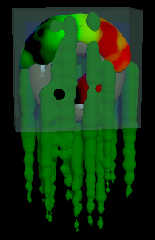
|
 |
|  |
|  |
|
 |
|
 |
|  |
|  |
|
 |
Wow, that is some nice ice there!
Would you mind if I tried integrating that into the texture, as a "high
quality" option? (proper attribution would be provided, of course)
Though I doubt it would be practical to render a large scene, or a lot of
trees covered in snow/ice with those settings...
ian
"Mike Hough" <nos### [at] nospam com> wrote in message
news:499bd031@news.povray.org...
> Nice snownut. Here is something you could try for the ice. It mainly the
> photons and dispersion that give it sparkle.
>
> material {
> pigment {color rgbt <1, 1, 1, .9>}
> finish {phong .4 phong_size 30 reflection .05}
> interior {ior 1.33 dispersion 1.1 dispersion_samples 20
> media {
> emission .1
> samples 1, 2
> density {
> bumps
> color_map {
> [0 color rgb <0, 0, 0>]
> [1 color rgb <0, .3, .3>]
> }
> scale 3
> }
> }
> }
> }
>
> photons {
> target
> refraction on
> reflection on
> }
>
> com> wrote in message
news:499bd031@news.povray.org...
> Nice snownut. Here is something you could try for the ice. It mainly the
> photons and dispersion that give it sparkle.
>
> material {
> pigment {color rgbt <1, 1, 1, .9>}
> finish {phong .4 phong_size 30 reflection .05}
> interior {ior 1.33 dispersion 1.1 dispersion_samples 20
> media {
> emission .1
> samples 1, 2
> density {
> bumps
> color_map {
> [0 color rgb <0, 0, 0>]
> [1 color rgb <0, .3, .3>]
> }
> scale 3
> }
> }
> }
> }
>
> photons {
> target
> refraction on
> reflection on
> }
>
>
Post a reply to this message
|
 |
|  |
|  |
|
 |
|
 |
|  |
|  |
|
 |
Don't even need to give me credit. You'll probably end up tweaking it to get
it to work anyway.
"[GDS|Entropy]" <gds### [at] hotmail com> wrote in message
news:499bd50d$1@news.povray.org...
> Wow, that is some nice ice there!
> Would you mind if I tried integrating that into the texture, as a "high
> quality" option? (proper attribution would be provided, of course)
>
> Though I doubt it would be practical to render a large scene, or a lot of
> trees covered in snow/ice with those settings...
>
> ian
>
> "Mike Hough" <nos### [at] nospam com> wrote in message
news:499bd50d$1@news.povray.org...
> Wow, that is some nice ice there!
> Would you mind if I tried integrating that into the texture, as a "high
> quality" option? (proper attribution would be provided, of course)
>
> Though I doubt it would be practical to render a large scene, or a lot of
> trees covered in snow/ice with those settings...
>
> ian
>
> "Mike Hough" <nos### [at] nospam com> wrote in message
> news:499bd031@news.povray.org...
>> Nice snownut. Here is something you could try for the ice. It mainly the
>> photons and dispersion that give it sparkle.
>>
>> material {
>> pigment {color rgbt <1, 1, 1, .9>}
>> finish {phong .4 phong_size 30 reflection .05}
>> interior {ior 1.33 dispersion 1.1 dispersion_samples 20
>> media {
>> emission .1
>> samples 1, 2
>> density {
>> bumps
>> color_map {
>> [0 color rgb <0, 0, 0>]
>> [1 color rgb <0, .3, .3>]
>> }
>> scale 3
>> }
>> }
>> }
>> }
>>
>> photons {
>> target
>> refraction on
>> reflection on
>> }
>>
>>
>
> com> wrote in message
> news:499bd031@news.povray.org...
>> Nice snownut. Here is something you could try for the ice. It mainly the
>> photons and dispersion that give it sparkle.
>>
>> material {
>> pigment {color rgbt <1, 1, 1, .9>}
>> finish {phong .4 phong_size 30 reflection .05}
>> interior {ior 1.33 dispersion 1.1 dispersion_samples 20
>> media {
>> emission .1
>> samples 1, 2
>> density {
>> bumps
>> color_map {
>> [0 color rgb <0, 0, 0>]
>> [1 color rgb <0, .3, .3>]
>> }
>> scale 3
>> }
>> }
>> }
>> }
>>
>> photons {
>> target
>> refraction on
>> reflection on
>> }
>>
>>
>
>
Post a reply to this message
|
 |
|  |
|  |
|
 |
|
 |
|  |
|  |
|
 |
"[GDS|Entropy]" <gds### [at] hotmail com> schreef in bericht
news:499bd328@news.povray.org...
> Feel free to compare them, the core of mine is about 28-29 lines in povray
> (ignore wordwrap in your reader, see below).
> The vector array is just a random array of vectors, and if you were to use
> a min/max rand function based upon the bounding box of your object, you
> can decrease the number of failed tests.
I shall experiment with your code. Thank you indeed.
> Any ideas that you might have would be great.
> In fact, a modification of the above core would combine really well with
> your moss texture....maybe give it a try?
I am sure it will combine nicely, especially as my moss texture is really
crude, straightforward coding. This would do a much better job.
Thomas com> schreef in bericht
news:499bd328@news.povray.org...
> Feel free to compare them, the core of mine is about 28-29 lines in povray
> (ignore wordwrap in your reader, see below).
> The vector array is just a random array of vectors, and if you were to use
> a min/max rand function based upon the bounding box of your object, you
> can decrease the number of failed tests.
I shall experiment with your code. Thank you indeed.
> Any ideas that you might have would be great.
> In fact, a modification of the above core would combine really well with
> your moss texture....maybe give it a try?
I am sure it will combine nicely, especially as my moss texture is really
crude, straightforward coding. This would do a much better job.
Thomas
Post a reply to this message
|
 |
|  |
|  |
|
 |
|
 |
|  |
|  |
|
 |
"[GDS|Entropy]" <gds### [at] hotmail com> schreef in bericht
news:499bd328@news.povray.org...
> "Thomas de Groot" <tDOTdegroot@interDOTnlANOTHERDOTnet> wrote in message
> news:499bcb5a@news.povray.org...
>> It would be interesting to compare this with the already existing snow
>> macros (Gilles Tran, Tim Nikias). The length of you code suggests
>> something
>> far more compact tha either of those mentioned.
>
>
> I haven't seen either of their methods, but recognize Gilles artistic work
> as some of the best.
>
Here are the two site locations:
http://www.oyonale.com/modeles.php?lang=en&page=35
http://www.nolights.de/downloads.html#surcoat
Thomas com> schreef in bericht
news:499bd328@news.povray.org...
> "Thomas de Groot" <tDOTdegroot@interDOTnlANOTHERDOTnet> wrote in message
> news:499bcb5a@news.povray.org...
>> It would be interesting to compare this with the already existing snow
>> macros (Gilles Tran, Tim Nikias). The length of you code suggests
>> something
>> far more compact tha either of those mentioned.
>
>
> I haven't seen either of their methods, but recognize Gilles artistic work
> as some of the best.
>
Here are the two site locations:
http://www.oyonale.com/modeles.php?lang=en&page=35
http://www.nolights.de/downloads.html#surcoat
Thomas
Post a reply to this message
|
 |
|  |
|  |
|
 |
|
 |
|  |
|  |
|
 |
Here is a test scene using the latest stable version of the snowmacro,
without icicles, as the exact implementation of that feature is in an 6-way
deathmatch with itself...probably some hybrid will be the outcome.
This scene shows the performance of the macro on various surfaces, with
manual blob size/strength adjustment. Snow origin direction is y+, but can
be anything, so you can simulate wind coming from a particular direction.
Note I used a plain white texture, not the actual snow texture include for
this test render, as the high quality texture renders slowly.
ian
Post a reply to this message
Attachments:
Download 'SnowScene_0_.jpg' (84 KB)
Preview of image 'SnowScene_0_.jpg'
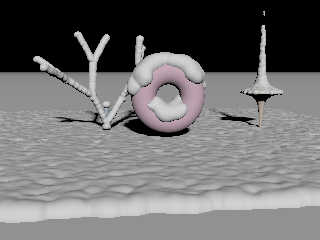
|
 |
|  |
|  |
|
 |
|
 |
|  |
|
 |




![]()