 |
 |
|
 |
|
 |
|  |
|  |
|
 |
|
 |
|  |
|  |
|
 |
I'd had a version of depth of field blur in my stochastic render rig for some
time, but there was something not quite right with it.
After some time, and reading Paul Bourke's website
(http://local.wasp.uwa.edu.au/~pbourke/modelling_rendering/povcameras/ and
http://local.wasp.uwa.edu.au/~pbourke/projection/stereorender/ helped the most)
I realised that I had made the classic blunder, and was moving the camera to
achieve focal blur, which gave me a focal point, and not a focal plane.
The correct solution, as Paul and others have pointed out, is to use a shear
operation (which POV-Ray supports via a transform { matrix <...> } line in the
camera { ... } declaration.
If you are looking down the z axis, then all you need is
camera {
transform { matrix <1, 0, 0, 0, 1, 0, rx, ry, 1, 0, 0, 0> }
...
}
where rx and ry are the amount of shearing that occurs, and therefore the amount
of depth of field blur.
If you are not looking along the z axis, then you need to transform the camera
so it is along the z axis, do the shear, then transform it back.
The results are exactly what I was after to start with, but had gotten wrong - a
nice clear focal plane, passing through the look_at point, and parallel to the
image plane.
Cheers,
Edouard.
Post a reply to this message
Attachments:
Download 'dof-shear-fixed.jpg' (153 KB)
Preview of image 'dof-shear-fixed.jpg'
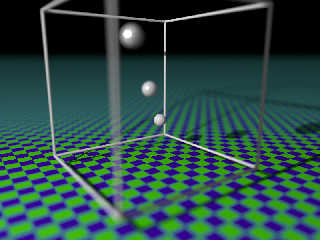
|
 |
|  |
|  |
|
 |
|
 |
|  |
|  |
|
 |
Source code to the above post.
(Also - I know this has been solved a bunch of times before, but this code
should also be useful to anyone wanting to create stereo pairs - just cut out
the random iris sampling stuff, and just set rx to +some_value the -some_value
(and ry to zero), and your got the two stereo render pairs you need.)
#include "transforms.inc"
#declare s = seed( frame_number );
#declare lens_shape =
function {
pigment {
image_map {
png "pentagon-outlined.png"
once
}
}
}
#declare found = false;
#while ( found = false )
#declare test_pos = <rand(s), rand(s), 0>;
#declare test_value = lens_shape( test_pos.x, test_pos.y, test_pos.z ).red;
#if ( pow( rand(s), .333 ) <= test_value )
#declare lens_offset = test_pos - <0.5,0.5,0>;
#declare found = true;
#end
#end
#declare rx = lens_offset.x * 0.05;
#declare ry = lens_offset.y * 0.05;
#declare cam_location = <-10, 8, -15>;
#declare look_location =<3, 3, 3>;
#declare eye_direction = look_location - cam_location;
camera {
perspective
transform {
translate look_location * -1
Reorient_Trans( eye_direction, z )
matrix <1, 0, 0, 0, 1, 0, rx, ry, 1, 0, 0, 0>
Reorient_Trans( z, eye_direction )
translate look_location
}
location cam_location
look_at look_location
angle 60
right x * 1
up y * image_height/image_width
}
light_source {
< -20, 15, -5>
rgb 1
}
plane {
<0.0, 1.0, 0.0>, 0.0
material {
texture {
pigment {
checker
rgb <0.123476, 0.000000, 0.998413>,
rgb <0.107591, 0.993164, 0.000000>
}
finish {
diffuse 0.6
brilliance 1.0
}
}
}
}
sphere {
<0, 6, 0>, 0.5
pigment { rgb 1 }
finish { specular 50 roughness 0.001 }
}
sphere {
<-3, 9, -3>, 0.5
pigment { rgb 1 }
finish { specular 50 roughness 0.001 }
}
sphere {
<3, 3, 3>, 0.5
pigment { rgb 1 }
finish { specular 50 roughness 0.001 }
}
union {
cylinder {
<-5, -5, -5>, <-5, -5, 5>, 0.1
}
cylinder {
<5, -5, -5>, <5, -5, 5>, 0.1
}
cylinder {
<-5, 5, -5>, <-5, 5, 5>, 0.1
}
cylinder {
<5, 5, -5>, <5, 5, 5>, 0.1
}
cylinder {
<-5, -5, -5>, <-5, 5, -5>, 0.1
}
cylinder {
<-5, -5, 5>, <-5, 5, 5>, 0.1
}
cylinder {
<5, -5, -5>, <5, 5, -5>, 0.1
}
cylinder {
<5, -5, 5>, <5, 5, 5>, 0.1
}
cylinder {
<-5, -5, -5>, <5, -5, -5>, 0.1
}
cylinder {
<-5, 5, -5>, <5, 5, -5>, 0.1
}
cylinder {
<-5, -5, 5>, <5, -5, 5>, 0.1
}
cylinder {
<-5, 5, 5>, <5, 5, 5>, 0.1
}
translate y*6
pigment { rgb 1 }
}
Post a reply to this message
|
 |
|  |
|  |
|
 |
|
 |
|  |
|  |
|
 |
And the iris image I used
Cheers,
Edouard.
Post a reply to this message
Attachments:
Download 'pentagon-outlined.png' (5 KB)
Preview of image 'pentagon-outlined.png'

|
 |
|  |
|  |
|
 |
|
 |
|  |
|  |
|
 |
"Edouard Poor" <pov### [at] edouard info> wrote:
> I realised that I had made the classic blunder, and was moving the camera to
> achieve focal blur, which gave me a focal point, and not a focal plane.
This is useful information! Thanks! I occasionally mess around with averaged
frames, and I can get a certain kind of focal_blur by moving the camera
around... but this looks even better :)
Sam info> wrote:
> I realised that I had made the classic blunder, and was moving the camera to
> achieve focal blur, which gave me a focal point, and not a focal plane.
This is useful information! Thanks! I occasionally mess around with averaged
frames, and I can get a certain kind of focal_blur by moving the camera
around... but this looks even better :)
Sam
Post a reply to this message
|
 |
|  |
|  |
|
 |
|
 |
|  |
|  |
|
 |
"Samuel Benge" <stb### [at] hotmail com> wrote:
> "Edouard Poor" <pov### [at] edouard com> wrote:
> "Edouard Poor" <pov### [at] edouard info> wrote:
> > I realised that I had made the classic blunder, and was moving the camera to
> > achieve focal blur, which gave me a focal point, and not a focal plane.
>
> This is useful information! Thanks! I occasionally mess around with averaged
> frames, and I can get a certain kind of focal_blur by moving the camera
> around... but this looks even better :)
Thank-you! I'm glad someone found it useful.
Attached is my test object with focal blur using the technique above - I'd
posted one a few days ago, but this one has the corrected focal blur, and does
look a little better for it.
This image also has anti-aliasing done by moving both the camera and look_at
points by a sub-pixel distance in x and y based on a random gaussian function.
Not having anti-aliasing per frame I'm rendering speeds things up quite
noticeably.
The code adds the following over what I posted above:
//This macro created by Rico Reusser <reu### [at] chorus info> wrote:
> > I realised that I had made the classic blunder, and was moving the camera to
> > achieve focal blur, which gave me a focal point, and not a focal plane.
>
> This is useful information! Thanks! I occasionally mess around with averaged
> frames, and I can get a certain kind of focal_blur by moving the camera
> around... but this looks even better :)
Thank-you! I'm glad someone found it useful.
Attached is my test object with focal blur using the technique above - I'd
posted one a few days ago, but this one has the corrected focal blur, and does
look a little better for it.
This image also has anti-aliasing done by moving both the camera and look_at
points by a sub-pixel distance in x and y based on a random gaussian function.
Not having anti-aliasing per frame I'm rendering speeds things up quite
noticeably.
The code adds the following over what I posted above:
//This macro created by Rico Reusser <reu### [at] chorus net>
#declare e = 2.718281828459;
#macro Gauss(RSR)
sqrt(-2*log(rand(RSR))/log(e))*cos(2*pi*rand(RSR))
#end
#declare cam_location = <-14, 16, -20>;
#declare look_location = < 0, 2.8, 0>;
#declare eye_direction = look_location - cam_location;
#declare rot_angle = VAngleD(z, eye_direction);
// -- Anti-aliasing emulation ---------------------------
#declare aa_scale = 1/ ( image_width / 6 );
#declare rot = rand(s) * 360;
#declare g = Gauss( s );
#declare offset_vec = < sin( rot ) * g, cos( rot ) * g, 0 >;
#if ( rot_angle = 0 )
#declare aa_offset = offset_vec;
#else
#declare aa_offset = vaxis_rotate(offset_vec, vcross(eye_direction, z),
-rot_angle);
#end
// -- Camera declaration (already using focal_blur calculations) --------
camera {
perspective
transform {
translate look_location * -1
Reorient_Trans( eye_direction, z )
matrix <1, 0, 0, 0, 1, 0, rx, ry, 1, 0, 0, 0>
Reorient_Trans( z, eye_direction )
translate look_location
}
location cam_location + (aa_offset * aa_scale)
look_at look_location + (aa_offset * aa_scale)
angle 20
right x * 1
up y * image_height/image_width
}
The next big challenges (and I'm not sure I'm quite up to the task - maths is
not my strong point) is to define the focal blur in terms of the aperture for
the angle of the camera (i.e. the "lens"), and to automatically set the
aa_scale value based on the camera angle, camera to look_at distance, and image
size being rendered.
> Sam
Cheers,
Edouard. net>
#declare e = 2.718281828459;
#macro Gauss(RSR)
sqrt(-2*log(rand(RSR))/log(e))*cos(2*pi*rand(RSR))
#end
#declare cam_location = <-14, 16, -20>;
#declare look_location = < 0, 2.8, 0>;
#declare eye_direction = look_location - cam_location;
#declare rot_angle = VAngleD(z, eye_direction);
// -- Anti-aliasing emulation ---------------------------
#declare aa_scale = 1/ ( image_width / 6 );
#declare rot = rand(s) * 360;
#declare g = Gauss( s );
#declare offset_vec = < sin( rot ) * g, cos( rot ) * g, 0 >;
#if ( rot_angle = 0 )
#declare aa_offset = offset_vec;
#else
#declare aa_offset = vaxis_rotate(offset_vec, vcross(eye_direction, z),
-rot_angle);
#end
// -- Camera declaration (already using focal_blur calculations) --------
camera {
perspective
transform {
translate look_location * -1
Reorient_Trans( eye_direction, z )
matrix <1, 0, 0, 0, 1, 0, rx, ry, 1, 0, 0, 0>
Reorient_Trans( z, eye_direction )
translate look_location
}
location cam_location + (aa_offset * aa_scale)
look_at look_location + (aa_offset * aa_scale)
angle 20
right x * 1
up y * image_height/image_width
}
The next big challenges (and I'm not sure I'm quite up to the task - maths is
not my strong point) is to define the focal blur in terms of the aperture for
the angle of the camera (i.e. the "lens"), and to automatically set the
aa_scale value based on the camera angle, camera to look_at distance, and image
size being rendered.
> Sam
Cheers,
Edouard.
Post a reply to this message
Attachments:
Download 'dof-shear-test-object.jpg' (54 KB)
Preview of image 'dof-shear-test-object.jpg'

|
 |
|  |
|  |
|
 |
|
 |
|  |
|  |
|
 |
"Edouard Poor" <pov### [at] edouard info> wrote:
>
> Thank-you! I'm glad someone found it useful.
>
> Attached is my test object with focal blur using the technique above - I'd
> posted one a few days ago, but this one has the corrected focal blur, and does
> look a little better for it.
It looks good!
I tried rendering a 255-frame hdr version of your previously released code, and
of course I got the frames rendered just fine. The trouble came when I
attempted to average all 800x600p hdr images. I ran out of memory at one point,
I'm estimating at the 120th frame. I would have to average the whole sequence in
three parts, and then average the three parts together...
It would be nice to get the camera-shearing technique working with Rune's
illusion.inc, since I figured out a way to have each succeeding frame blend
proportionately with the previous ones. I can do motion blur that way, and see
the results accumulate. I don't think illusion.inc can take camera
transformations into account, and the result is a terrible "walking" of the
frames.
Good work, at any rate. Have you tried moving the camera in a circular fashion
to produce an even result? I've got an array of 227 points distributed evenly
within a circle, if you are interested.
Sam info> wrote:
>
> Thank-you! I'm glad someone found it useful.
>
> Attached is my test object with focal blur using the technique above - I'd
> posted one a few days ago, but this one has the corrected focal blur, and does
> look a little better for it.
It looks good!
I tried rendering a 255-frame hdr version of your previously released code, and
of course I got the frames rendered just fine. The trouble came when I
attempted to average all 800x600p hdr images. I ran out of memory at one point,
I'm estimating at the 120th frame. I would have to average the whole sequence in
three parts, and then average the three parts together...
It would be nice to get the camera-shearing technique working with Rune's
illusion.inc, since I figured out a way to have each succeeding frame blend
proportionately with the previous ones. I can do motion blur that way, and see
the results accumulate. I don't think illusion.inc can take camera
transformations into account, and the result is a terrible "walking" of the
frames.
Good work, at any rate. Have you tried moving the camera in a circular fashion
to produce an even result? I've got an array of 227 points distributed evenly
within a circle, if you are interested.
Sam
Post a reply to this message
|
 |
|  |
|  |
|
 |
|
 |
|  |
|  |
|
 |
"Samuel Benge" <stb### [at] hotmail com> wrote:
> "Edouard Poor" <pov### [at] edouard com> wrote:
> "Edouard Poor" <pov### [at] edouard info> wrote:
> >
> > Thank-you! I'm glad someone found it useful.
> >
> > Attached is my test object with focal blur using the technique above - I'd
> > posted one a few days ago, but this one has the corrected focal blur, and does
> > look a little better for it.
>
> It looks good!
>
> I tried rendering a 255-frame hdr version of your previously released code, and
> of course I got the frames rendered just fine. The trouble came when I
> attempted to average all 800x600p hdr images. I ran out of memory at one point,
> I'm estimating at the 120th frame. I would have to average the whole sequence in
> three parts, and then average the three parts together...
I wrote a simple command-line program to merge the HDR images - I'll try and
post the source somewhere soonish, but if you were on Mac OS X, I could just
post that executable straight away.
I've merged 10000 images with it, plus doing it all at the end eliminates the
any possible accumulation errors that might build up.
> Good work, at any rate. Have you tried moving the camera in a circular fashion
> to produce an even result? I've got an array of 227 points distributed evenly
> within a circle, if you are interested.
Usually a random distribution seems to work well, and different scenes require a
different number of frames to look good.
Actually one issue I've noticed is that I think that the random number generator
in POV-Ray isn't quite as randomly distributed as I would like - esp with
averaging deep DoF and specular highlights (or HDR reflections of point light
sources) I notice a discernible pattern appearing in the bokeh. I guess I could
test it by loading a random array produced externally (with some high quality
RNG) and comparing the results.
> Sam
Cheers,
Edouard. info> wrote:
> >
> > Thank-you! I'm glad someone found it useful.
> >
> > Attached is my test object with focal blur using the technique above - I'd
> > posted one a few days ago, but this one has the corrected focal blur, and does
> > look a little better for it.
>
> It looks good!
>
> I tried rendering a 255-frame hdr version of your previously released code, and
> of course I got the frames rendered just fine. The trouble came when I
> attempted to average all 800x600p hdr images. I ran out of memory at one point,
> I'm estimating at the 120th frame. I would have to average the whole sequence in
> three parts, and then average the three parts together...
I wrote a simple command-line program to merge the HDR images - I'll try and
post the source somewhere soonish, but if you were on Mac OS X, I could just
post that executable straight away.
I've merged 10000 images with it, plus doing it all at the end eliminates the
any possible accumulation errors that might build up.
> Good work, at any rate. Have you tried moving the camera in a circular fashion
> to produce an even result? I've got an array of 227 points distributed evenly
> within a circle, if you are interested.
Usually a random distribution seems to work well, and different scenes require a
different number of frames to look good.
Actually one issue I've noticed is that I think that the random number generator
in POV-Ray isn't quite as randomly distributed as I would like - esp with
averaging deep DoF and specular highlights (or HDR reflections of point light
sources) I notice a discernible pattern appearing in the bokeh. I guess I could
test it by loading a random array produced externally (with some high quality
RNG) and comparing the results.
> Sam
Cheers,
Edouard.
Post a reply to this message
|
 |
|  |
|  |
|
 |
|
 |
|  |
|  |
|
 |
Edouard Poor wrote:
> I wrote a simple command-line program to merge the HDR images - I'll try and
> post the source somewhere soonish, but if you were on Mac OS X, I could just
> post that executable straight away.
I'm running WinXP here. If your code uses SDL, then I might be able to
compile it myself.
> Usually a random distribution seems to work well, and different scenes require a
> different number of frames to look good.
>
> Actually one issue I've noticed is that I think that the random number generator
> in POV-Ray isn't quite as randomly distributed as I would like - esp with
> averaging deep DoF and specular highlights (or HDR reflections of point light
> sources) I notice a discernible pattern appearing in the bokeh. I guess I could
> test it by loading a random array produced externally (with some high quality
> RNG) and comparing the results.
What's RNG? Is that some sort of even distribution routine? I've been
able to make evenly-distributed random point arrays in the past by
testing each spot with a circle routine. It can be slow to compute
sometimes, but it's always nice to have such a point array handy.
Sam
Post a reply to this message
|
 |
|  |
|  |
|
 |
|
 |
|  |
|  |
|
 |
stbenge <THI### [at] hotmail com> wrote:
> Edouard Poor wrote:
> > I wrote a simple command-line program to merge the HDR images - I'll try and
> > post the source somewhere soonish, but if you were on Mac OS X, I could just
> > post that executable straight away.
>
> I'm running WinXP here. If your code uses SDL, then I might be able to
> compile it myself.
The source is very simple - if you've got a C++ compiler of some sort (e.g.
gcc/g++ or the free vidual studio) you should be able to get something going
from this. Linux and Mac OS X will handle very long command lines (e.g. 1000
image names), I'm not sure about Windows though.
You'll need the rgbe files from
http://www.graphics.cornell.edu/online/formats/rgbe/ as well.
The output is "x.hdr".
/*
* join.cc
*
* g++ -g -o join join.cc rgbe.o
*
*/
// -- Include Files -----------------------------------------------------------
#include <cstdio>
// For: fopen(), FILE etc
extern "C"
{
#include "rgbe.h"
// For: Radience File Format Reading/Writing
}
#include <iostream>
// For: cout, etc
// -- Namespace Directives ----------------------------------------------------
using namespace std;
// -- Classes -----------------------------------------------------------------
class image
{
public:
double *pixel;
int width;
int height;
image( int width, int height )
: width( width ), height( height ),
pixel( new double[ width * height * 3 ] )
{
for( int i = 0; i < width * height * 3; i++ )
pixel[ i ] = 0.0;
}
~image()
{
delete [] pixel;
}
double& operator()( int x, int y, int p )
{
return pixel[ y * width * 3 + x * 3 + p ];
}
image& operator/=( const double d )
{
for( int i = 0; i < width * height * 3; i++ )
pixel[ i ] /= d;
return *this;
}
image& operator+=( const image& other )
{
for( int i = 0; i < width * height * 3; i++ )
pixel[ i ] += other.pixel[ i ];
return *this;
}
image( const image& other )
: width( other.width ), height( other.height ),
pixel( new double[ other.width * other.height * 3 ] )
{
for( int i = 0; i < width * height * 3; i++ )
pixel[ i ] = other.pixel[ i ];
}
image& operator=( const image& other )
{
if( this == &other ) return *this;
delete [] pixel;
width = other.width;
height = other.height;
pixel = new double[ width * height * 3 ];
for( int i = 0; i < width * height * 3; i++ )
pixel[ i ] = other.pixel[ i ];
return *this;
}
};
// -- Utility Functions -------------------------------------------------------
image loadHDR( string filename )
{
int width, height;
FILE *f = fopen( filename.c_str(), "rb" );
RGBE_ReadHeader( f, &width, &height, NULL );
float *fim = new float[ width * height * 3 ];
RGBE_ReadPixels_RLE( f, fim, width, height );
fclose( f );
image tmpImage( width, height );
for( int y = 0; y < height; y++ )
for( int x = 0; x < width; x++ )
for( int p = 0; p < 3; p++ )
tmpImage( x, y, p ) = fim[ y * width * 3 + x * 3 + p ];
delete [] fim;
return tmpImage;
}
void saveHDR( image& im, string filename )
{
float *fim = new float[ im.width * im.height * 3 ];
for( int y = 0; y < im.height; y++ )
for( int x = 0; x < im.width; x++ )
for( int p = 0; p < 3; p++ )
fim[ y * im.width * 3 + x * 3 + p ] = im( x, y, p );
FILE *f = fopen( filename.c_str(), "wb" );
RGBE_WriteHeader( f, im.width, im.height, NULL );
RGBE_WritePixels( f, fim, im.width * im.height );
fclose( f );
delete [] fim;
}
// -- Program Entry Point -----------------------------------------------------
int main( int argc, char *argv[] )
{
cout << "Joining " << argc-1 << " images" << endl;
cout << " " << argv[ 1 ] << endl;
image base = loadHDR( argv[ 1 ] );
for( int i = 2; i < argc; i++ )
{
cout << " " << argv[ i ] << endl;
image im = loadHDR( argv[ i ] );
base += im;
}
base /= argc-1;
saveHDR( base, "x.hdr" );
cout << "Done." << endl;
}
> > Usually a random distribution seems to work well, and different scenes require a
> > different number of frames to look good.
> >
> > Actually one issue I've noticed is that I think that the random number generator
> > in POV-Ray isn't quite as randomly distributed as I would like - esp with
> > averaging deep DoF and specular highlights (or HDR reflections of point light
> > sources) I notice a discernible pattern appearing in the bokeh. I guess I could
> > test it by loading a random array produced externally (with some high quality
> > RNG) and comparing the results.
>
> What's RNG? Is that some sort of even distribution routine? I've been
> able to make evenly-distributed random point arrays in the past by
> testing each spot with a circle routine. It can be slow to compute
> sometimes, but it's always nice to have such a point array handy.
Random Number Generator - POV-Ray's "rand()" (and "seed()"). POV's one is fast,
but, I'm suspecting, may show patterns when you use it in particular ways. An
interesting example of another RNG that was used in the past, but had problems
when used for 3D data, is at
http://www.cs.pitt.edu/~kirk/cs1501/animations/Random.html - POVs RNG is better
than that one I think, but might still show some non-randomness.
> Sam
Cheers,
Edouard. com> wrote:
> Edouard Poor wrote:
> > I wrote a simple command-line program to merge the HDR images - I'll try and
> > post the source somewhere soonish, but if you were on Mac OS X, I could just
> > post that executable straight away.
>
> I'm running WinXP here. If your code uses SDL, then I might be able to
> compile it myself.
The source is very simple - if you've got a C++ compiler of some sort (e.g.
gcc/g++ or the free vidual studio) you should be able to get something going
from this. Linux and Mac OS X will handle very long command lines (e.g. 1000
image names), I'm not sure about Windows though.
You'll need the rgbe files from
http://www.graphics.cornell.edu/online/formats/rgbe/ as well.
The output is "x.hdr".
/*
* join.cc
*
* g++ -g -o join join.cc rgbe.o
*
*/
// -- Include Files -----------------------------------------------------------
#include <cstdio>
// For: fopen(), FILE etc
extern "C"
{
#include "rgbe.h"
// For: Radience File Format Reading/Writing
}
#include <iostream>
// For: cout, etc
// -- Namespace Directives ----------------------------------------------------
using namespace std;
// -- Classes -----------------------------------------------------------------
class image
{
public:
double *pixel;
int width;
int height;
image( int width, int height )
: width( width ), height( height ),
pixel( new double[ width * height * 3 ] )
{
for( int i = 0; i < width * height * 3; i++ )
pixel[ i ] = 0.0;
}
~image()
{
delete [] pixel;
}
double& operator()( int x, int y, int p )
{
return pixel[ y * width * 3 + x * 3 + p ];
}
image& operator/=( const double d )
{
for( int i = 0; i < width * height * 3; i++ )
pixel[ i ] /= d;
return *this;
}
image& operator+=( const image& other )
{
for( int i = 0; i < width * height * 3; i++ )
pixel[ i ] += other.pixel[ i ];
return *this;
}
image( const image& other )
: width( other.width ), height( other.height ),
pixel( new double[ other.width * other.height * 3 ] )
{
for( int i = 0; i < width * height * 3; i++ )
pixel[ i ] = other.pixel[ i ];
}
image& operator=( const image& other )
{
if( this == &other ) return *this;
delete [] pixel;
width = other.width;
height = other.height;
pixel = new double[ width * height * 3 ];
for( int i = 0; i < width * height * 3; i++ )
pixel[ i ] = other.pixel[ i ];
return *this;
}
};
// -- Utility Functions -------------------------------------------------------
image loadHDR( string filename )
{
int width, height;
FILE *f = fopen( filename.c_str(), "rb" );
RGBE_ReadHeader( f, &width, &height, NULL );
float *fim = new float[ width * height * 3 ];
RGBE_ReadPixels_RLE( f, fim, width, height );
fclose( f );
image tmpImage( width, height );
for( int y = 0; y < height; y++ )
for( int x = 0; x < width; x++ )
for( int p = 0; p < 3; p++ )
tmpImage( x, y, p ) = fim[ y * width * 3 + x * 3 + p ];
delete [] fim;
return tmpImage;
}
void saveHDR( image& im, string filename )
{
float *fim = new float[ im.width * im.height * 3 ];
for( int y = 0; y < im.height; y++ )
for( int x = 0; x < im.width; x++ )
for( int p = 0; p < 3; p++ )
fim[ y * im.width * 3 + x * 3 + p ] = im( x, y, p );
FILE *f = fopen( filename.c_str(), "wb" );
RGBE_WriteHeader( f, im.width, im.height, NULL );
RGBE_WritePixels( f, fim, im.width * im.height );
fclose( f );
delete [] fim;
}
// -- Program Entry Point -----------------------------------------------------
int main( int argc, char *argv[] )
{
cout << "Joining " << argc-1 << " images" << endl;
cout << " " << argv[ 1 ] << endl;
image base = loadHDR( argv[ 1 ] );
for( int i = 2; i < argc; i++ )
{
cout << " " << argv[ i ] << endl;
image im = loadHDR( argv[ i ] );
base += im;
}
base /= argc-1;
saveHDR( base, "x.hdr" );
cout << "Done." << endl;
}
> > Usually a random distribution seems to work well, and different scenes require a
> > different number of frames to look good.
> >
> > Actually one issue I've noticed is that I think that the random number generator
> > in POV-Ray isn't quite as randomly distributed as I would like - esp with
> > averaging deep DoF and specular highlights (or HDR reflections of point light
> > sources) I notice a discernible pattern appearing in the bokeh. I guess I could
> > test it by loading a random array produced externally (with some high quality
> > RNG) and comparing the results.
>
> What's RNG? Is that some sort of even distribution routine? I've been
> able to make evenly-distributed random point arrays in the past by
> testing each spot with a circle routine. It can be slow to compute
> sometimes, but it's always nice to have such a point array handy.
Random Number Generator - POV-Ray's "rand()" (and "seed()"). POV's one is fast,
but, I'm suspecting, may show patterns when you use it in particular ways. An
interesting example of another RNG that was used in the past, but had problems
when used for 3D data, is at
http://www.cs.pitt.edu/~kirk/cs1501/animations/Random.html - POVs RNG is better
than that one I think, but might still show some non-randomness.
> Sam
Cheers,
Edouard.
Post a reply to this message
|
 |
|  |
|  |
|
 |
|
 |
|  |
|  |
|
 |
I'd like to know, what is the difference between this and POV-Ray's inbuilt
focal blur?
Shouldn't the POV blur be faster, since it can use the adaptive level to skip
some samples?
And if this yields a better result than the inbuilt, how much work would it be
to implement this version instead of POV's current version?
....Chambers
Post a reply to this message
|
 |
|  |
|  |
|
 |
|
 |
|  |
|
 |




![]()