 |
 |
|
 |
|
 |
|  |
|  |
|
 |
|
 |
|  |
|  |
|
 |
Hello,
Yet another demo scene I originally hadn't planned on posting here.
However it was fun to make. Also it was frustrating to render, due to
antialiasing. The jaggies on the reflections on the left side just
wouldn't go away. I'm aware of the issues with bright colors, but even
focal blur didn't do much.
The attached image was rendered with very aggressive focal blur
settings. Probably way out there, but could the handle being a mesh
make a difference? I imagine there may be nothing that can be done, but
any ideas, or feedback on the image itself for that matter, are always
welcome.
--
-The Mildly Infamous Blue Herring
Post a reply to this message
Attachments:
Download 'zchars.png' (254 KB)
Preview of image 'zchars.png'
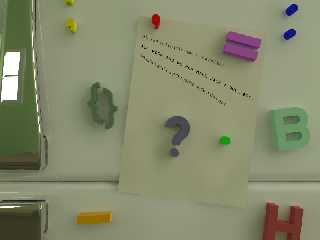
|
 |
|  |
|  |
|
 |
|
 |
|  |
|  |
|
 |
> Yet another demo scene I originally hadn't planned on posting here.
> However it was fun to make. Also it was frustrating to render, due to
> antialiasing. The jaggies on the reflections on the left side just
> wouldn't go away. I'm aware of the issues with bright colors, but even
> focal blur didn't do much.
>
> The attached image was rendered with very aggressive focal blur
> settings. Probably way out there, but could the handle being a mesh
> make a difference? I imagine there may be nothing that can be done, but
> any ideas, or feedback on the image itself for that matter, are always
> welcome.
I don't think you'll see much focal blur while the camera is looking
straight on at the surface. Try moving the camera off to the side a bit, so
that the handle is a different distance from the camera than the paper. See
attached image for what I mean.
Post a reply to this message
Attachments:
Download 'image1.jpg' (16 KB)
Preview of image 'image1.jpg'
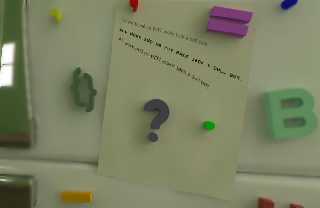
|
 |
|  |
|  |
|
 |
|
 |
|  |
|  |
|
 |
scott wrote:
> I don't think you'll see much focal blur while the camera is looking
> straight on at the surface. Try moving the camera off to the side a
> bit, so that the handle is a different distance from the camera than the
> paper. See attached image for what I mean.
Thanks! However, I wasn't really after any blur per se, rather I was
trying to use it as an alternative to standard antialiasing. With a
very small aperture and higher quality settings it can transcend the
standard antialiasing capabilities and produce very smooth images,
without any actual blurring effect. Its also much slower of course.
For this image the settings used were:
aperture 0.01
focal_point 0
blur_samples 512
confidence 0.98
variance 0
This would normally be enough to get rid of most aliasing.
You do make a good point however, adjusting to actually get some
blurring of the handle could be an alternative.
--
-The Mildly Infamous Blue Herring
Post a reply to this message
|
 |
|  |
|  |
|
 |
|
 |
|  |
|  |
|
 |
Blue Herring wrote:
> The attached image was rendered with very aggressive focal blur
> settings. Probably way out there, but could the handle being a mesh
> make a difference? I imagine there may be nothing that can be done, but
> any ideas, or feedback on the image itself for that matter, are always
> welcome.
Render it at a larger size (even twice the resolution in each axis
helps) and scale down using the GIMP :)
...Chambers
Post a reply to this message
|
 |
|  |
|  |
|
 |
|
 |
|  |
|  |
|
 |
> This would normally be enough to get rid of most aliasing.
Try experimenting with making the aperture a little bigger, and/or moving
the focal point a tiny bit. IME if the object is perfectly in focus with a
very small aperture you don't get much anti-aliasing because the camera is
only sampling a tiny point at the centre of each pixel. You want the camera
to sample an area roughly the size of the pixel to get good AA without any
visible blurring between pixels.
Post a reply to this message
|
 |
|  |
|  |
|
 |
|
 |
|  |
|  |
|
 |
scott wrote:
> Try experimenting with making the aperture a little bigger, and/or
> moving the focal point a tiny bit. IME if the object is perfectly in
> focus with a very small aperture you don't get much anti-aliasing
> because the camera is only sampling a tiny point at the centre of each
> pixel. You want the camera to sample an area roughly the size of the
> pixel to get good AA without any visible blurring between pixels.
Thanks for the tip, I didn't realize making the aperture too small could
be a problem.
--
-The Mildly Infamous Blue Herring
Post a reply to this message
|
 |
|  |
|  |
|
 |
|
 |
|  |
|  |
|
 |
Chambers wrote:
> Render it at a larger size (even twice the resolution in each axis
> helps) and scale down using the GIMP :)
Hmm, there's an idea. Thanks for the help!
--
-The Mildly Infamous Blue Herring
Post a reply to this message
|
 |
|  |
|  |
|
 |
|
 |
|  |




![]()