 |
 |
|
 |
|
 |
|  |
|  |
|
 |
|
 |
|  |
|  |
|
 |
Chris B wrote:
Do you have a label design for the square
> ink-bottle that I could maybe use as an example - a scan, a sketch or a
> description that I could interpret?
>
This was the source for it:
Post a reply to this message
Attachments:
Download 'tusche.jpg' (34 KB)
Preview of image 'tusche.jpg'

|
 |
|  |
|  |
|
 |
|
 |
|  |
|  |
|
 |
"Jim Charter" <jrc### [at] msn com> wrote in message
news:47b0fd60@news.povray.org...
> Chris B wrote:
> Do you have a label design for the square
>> ink-bottle that I could maybe use as an example - a scan, a sketch or a
>> description that I could interpret?
>>
> This was the source for it:
>
Here's what I've got so far.
Any good?
Regards,
Chris B. com> wrote in message
news:47b0fd60@news.povray.org...
> Chris B wrote:
> Do you have a label design for the square
>> ink-bottle that I could maybe use as an example - a scan, a sketch or a
>> description that I could interpret?
>>
> This was the source for it:
>
Here's what I've got so far.
Any good?
Regards,
Chris B.
Post a reply to this message
Attachments:
Download 'TuschePerspective.jpg' (19 KB)
Download 'TuscheOrthographic.jpg' (28 KB)
Preview of image 'TuschePerspective.jpg'

Preview of image 'TuscheOrthographic.jpg'

|
 |
|  |
|  |
|
 |
|
 |
|  |
|  |
|
 |
Chris B wrote:
> "Jim Charter" <jrc### [at] msn com> wrote in message
> news:47b0fd60@news.povray.org...
>
>>Chris B wrote:
>> Do you have a label design for the square
>>
>>>ink-bottle that I could maybe use as an example - a scan, a sketch or a
>>>description that I could interpret?
>>>
>>
>>This was the source for it:
>>
>
>
> Here's what I've got so far.
> Any good?
>
> Regards,
> Chris B.
>
>
>
excellent I will play creating some uv's com> wrote in message
> news:47b0fd60@news.povray.org...
>
>>Chris B wrote:
>> Do you have a label design for the square
>>
>>>ink-bottle that I could maybe use as an example - a scan, a sketch or a
>>>description that I could interpret?
>>>
>>
>>This was the source for it:
>>
>
>
> Here's what I've got so far.
> Any good?
>
> Regards,
> Chris B.
>
>
>
excellent I will play creating some uv's
Post a reply to this message
|
 |
|  |
|  |
|
 |
|
 |
|  |
|  |
|
 |
Here's a first try
Post a reply to this message
Attachments:
Download 'inkbottle.0024.jpg' (56 KB)
Preview of image 'inkbottle.0024.jpg'

|
 |
|  |
|  |
|
 |
|
 |
|  |
|  |
|
 |
"Jim Charter" <jrc### [at] msn com> wrote in message
news:47b28209@news.povray.org...
> Here's a first try
>
I've just emailed you a slightly higher resolution image with brighter
colours.
I spent last night working on a macro for a label to go round angled
multi-facetted polyhedron with bevelled and rounded corners, such as your
octagonal bottle. I've got the macro to do the shape. I'll be working on the
image definition for that as time allows. Do you have a picture of its
label?
Does that new grey one have any sort of label?
Regards,
Chris B. com> wrote in message
news:47b28209@news.povray.org...
> Here's a first try
>
I've just emailed you a slightly higher resolution image with brighter
colours.
I spent last night working on a macro for a label to go round angled
multi-facetted polyhedron with bevelled and rounded corners, such as your
octagonal bottle. I've got the macro to do the shape. I'll be working on the
image definition for that as time allows. Do you have a picture of its
label?
Does that new grey one have any sort of label?
Regards,
Chris B.
Post a reply to this message
|
 |
|  |
|  |
|
 |
|
 |
|  |
|  |
|
 |
Chris B wrote:
> "Jim Charter" <jrc### [at] msn com> wrote in message
> news:47b28209@news.povray.org...
>
>> Here's a first try
>>
>
>
> I've just emailed you a slightly higher resolution image with brighter
> colours.
Cool
>
> I spent last night working on a macro for a label to go round angled
> multi-facetted polyhedron with bevelled and rounded corners, such as your
> octagonal bottle. I've got the macro to do the shape.
Perhaps the bottles themselve might lend to using csg, the mesh macros I
am using are quite clunky and a little difficult to really make bullet
proof.
I'll be working on the
> image definition for that as time allows. Do you have a picture of its
> label?
Well not that particular one but the shape is of a common type some of
which do have labels
check these sites
http://www.pendemonium.com/bottles.htm
the dark bottle is on this page:
http://www.antiquebottles.com/ink/inkwell.html
there is this one too though I haven't rally explored this site:
http://www.1001inkbottles.com/
>
> Does that new grey one have any sort of label?
> com> wrote in message
> news:47b28209@news.povray.org...
>
>> Here's a first try
>>
>
>
> I've just emailed you a slightly higher resolution image with brighter
> colours.
Cool
>
> I spent last night working on a macro for a label to go round angled
> multi-facetted polyhedron with bevelled and rounded corners, such as your
> octagonal bottle. I've got the macro to do the shape.
Perhaps the bottles themselve might lend to using csg, the mesh macros I
am using are quite clunky and a little difficult to really make bullet
proof.
I'll be working on the
> image definition for that as time allows. Do you have a picture of its
> label?
Well not that particular one but the shape is of a common type some of
which do have labels
check these sites
http://www.pendemonium.com/bottles.htm
the dark bottle is on this page:
http://www.antiquebottles.com/ink/inkwell.html
there is this one too though I haven't rally explored this site:
http://www.1001inkbottles.com/
>
> Does that new grey one have any sort of label?
>
Post a reply to this message
|
 |
|  |
|  |
|
 |
|
 |
|  |
|  |
|
 |
"Jim Charter" <jrc### [at] msn com> wrote in message
news:47b3915a$1@news.povray.org...
>>
>> I spent last night working on a macro for a label to go round angled
>> multi-facetted polyhedron with bevelled and rounded corners, such as your
>> octagonal bottle. I've got the macro to do the shape.
>
> Perhaps the bottles themselve might lend to using csg, the mesh macros I
> am using are quite clunky and a little difficult to really make bullet
> proof.
>
I think the mesh generated ones look really great. I used CSG for a plastic
bottle and it looked very regular; OK for plastic, but, IMO, too regular for
glass. It may be possible to add distortions to the surface normals, but
meshes are inherently less regular and retain the potential to allow you to
add randomness into the surface shape itself. I would recommend sticking
with meshes for this, particularly given the excellent results you've shown
here.
The CSG SDL I've written for the labels macro is also getting a bit clunky,
despite a number of rewrites, and all that does is to generate a thin strip
around a regular object. I suspect that to do a generic piece of SDL to
handle the transition from the angled sides to the cylindrical bottle neck
would be pretty tricky using just CSG.
If you're having difficulty making the macros bullet proof, you may like to
consider an idea I've used to make the label generator more user friendly.
I've created a series of include files, with each holding the parameter
settings for a particular label. Inexperienced users can therefore generate
one of the standard labels without getting their hands dirty.
Less timid users can copy a file that is close to what they want and just
tweak the bits they need without necessarily understanding many of the
settings. More adventurous users can dig into the macro calls, but will
obviously have to learn more about how they work to use them.
I think the bottles you've done would make great additions to the object
collection, even if the only changes that a user can make are to scale them.
Any additional configuration settings would be icing on the cake.
Regards,
Chris B. com> wrote in message
news:47b3915a$1@news.povray.org...
>>
>> I spent last night working on a macro for a label to go round angled
>> multi-facetted polyhedron with bevelled and rounded corners, such as your
>> octagonal bottle. I've got the macro to do the shape.
>
> Perhaps the bottles themselve might lend to using csg, the mesh macros I
> am using are quite clunky and a little difficult to really make bullet
> proof.
>
I think the mesh generated ones look really great. I used CSG for a plastic
bottle and it looked very regular; OK for plastic, but, IMO, too regular for
glass. It may be possible to add distortions to the surface normals, but
meshes are inherently less regular and retain the potential to allow you to
add randomness into the surface shape itself. I would recommend sticking
with meshes for this, particularly given the excellent results you've shown
here.
The CSG SDL I've written for the labels macro is also getting a bit clunky,
despite a number of rewrites, and all that does is to generate a thin strip
around a regular object. I suspect that to do a generic piece of SDL to
handle the transition from the angled sides to the cylindrical bottle neck
would be pretty tricky using just CSG.
If you're having difficulty making the macros bullet proof, you may like to
consider an idea I've used to make the label generator more user friendly.
I've created a series of include files, with each holding the parameter
settings for a particular label. Inexperienced users can therefore generate
one of the standard labels without getting their hands dirty.
Less timid users can copy a file that is close to what they want and just
tweak the bits they need without necessarily understanding many of the
settings. More adventurous users can dig into the macro calls, but will
obviously have to learn more about how they work to use them.
I think the bottles you've done would make great additions to the object
collection, even if the only changes that a user can make are to scale them.
Any additional configuration settings would be icing on the cake.
Regards,
Chris B.
Post a reply to this message
|
 |
|  |
|  |
|
 |
|
 |
|  |
|  |
|
 |
Chris B wrote:
> If you're having difficulty making the macros bullet proof, you may like to
> consider an idea I've used to make the label generator more user friendly.
> I've created a series of include files, with each holding the parameter
> settings for a particular label. Inexperienced users can therefore generate
> one of the standard labels without getting their hands dirty.
>
Yes I was kind of moving that way that's why you see the different
examples. Also
I wanted to try using the macros to try and understand the usability
issues.
Here is a test of the new label you sent. Actually I boosted the
saturation a bit externally and also gave it diffuse 1 in the finish.
Also in this test I generated two additional separate layers of
triangles to serve as the actually label. This was so that the inside
of the label could be given a separate texture. In this test a soft
grey color.
Post a reply to this message
Attachments:
Download 'inkbottle.0029.jpg' (85 KB)
Preview of image 'inkbottle.0029.jpg'

|
 |
|  |
|  |
|
 |
|
 |
|  |
|  |
|
 |
"Jim Charter" <jrc### [at] msn com> wrote in message
news:47b53247@news.povray.org...
> Chris B wrote:
> Also in this test I generated two additional separate layers of
> triangles to serve as the actually label. This was so that the inside
> of the label could be given a separate texture. In this test a soft
> grey color.
>
Applying a separate texture to the back is something I still need to do with
my macros. At the moment the main pattern still shows through on the back. I
figure it should be straight forward to generate two concentric labels of a
very slightly different thickness with a different design for the inside.
Here's where I've gotten to with the bevelled polyhedron shaped label.
Control settings are used to specify the top and bottom diameters, the
number of sides and the bevel width/corner roundness. This avoids the need
for uv-mapping and means that you can change the dimensions of the label
without dramatically distorting features on the design.
Each surface can have it's own design elements, but anything that extends
beyond the surface will also wrap around onto the surfaces on either side
(like the words "blue writing" on this image).
I'd be interested in getting my macros to generate labels directly onto your
bottles. I suspect the colour intensity issues would be easier to fix that
way. I could send you a copy of my macros if you'd like. They should be
simple to use, there's an include file containing 8 settings to adjust the
shape and size of the label based on the dimensions of the target object.
Once that's set up you just include it and run the Labeller macro from your
scene file and scale/translate/rotate to taste.
Regards,
Chris B. com> wrote in message
news:47b53247@news.povray.org...
> Chris B wrote:
> Also in this test I generated two additional separate layers of
> triangles to serve as the actually label. This was so that the inside
> of the label could be given a separate texture. In this test a soft
> grey color.
>
Applying a separate texture to the back is something I still need to do with
my macros. At the moment the main pattern still shows through on the back. I
figure it should be straight forward to generate two concentric labels of a
very slightly different thickness with a different design for the inside.
Here's where I've gotten to with the bevelled polyhedron shaped label.
Control settings are used to specify the top and bottom diameters, the
number of sides and the bevel width/corner roundness. This avoids the need
for uv-mapping and means that you can change the dimensions of the label
without dramatically distorting features on the design.
Each surface can have it's own design elements, but anything that extends
beyond the surface will also wrap around onto the surfaces on either side
(like the words "blue writing" on this image).
I'd be interested in getting my macros to generate labels directly onto your
bottles. I suspect the colour intensity issues would be easier to fix that
way. I could send you a copy of my macros if you'd like. They should be
simple to use, there's an include file containing 8 settings to adjust the
shape and size of the label based on the dimensions of the target object.
Once that's set up you just include it and run the Labeller macro from your
scene file and scale/translate/rotate to taste.
Regards,
Chris B.
Post a reply to this message
Attachments:
Download 'pricepentagon.jpg' (15 KB)
Download 'price.jpg' (9 KB)
Preview of image 'pricepentagon.jpg'
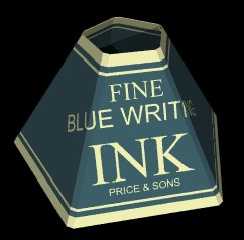
Preview of image 'price.jpg'
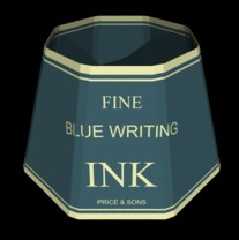
|
 |
|  |
|  |
|
 |
|
 |
|  |
|  |
|
 |
"Chris B" <nom### [at] nomail com> schreef in bericht
news:47b58c3b@news.povray.org...
>
>
> Applying a separate texture to the back is something I still need to do
> with my macros. At the moment the main pattern still shows through on the
> back. I figure it should be straight forward to generate two concentric
> labels of a very slightly different thickness with a different design for
> the inside.
>
Can this not be done with interior_texture?
Thomas com> schreef in bericht
news:47b58c3b@news.povray.org...
>
>
> Applying a separate texture to the back is something I still need to do
> with my macros. At the moment the main pattern still shows through on the
> back. I figure it should be straight forward to generate two concentric
> labels of a very slightly different thickness with a different design for
> the inside.
>
Can this not be done with interior_texture?
Thomas
Post a reply to this message
|
 |
|  |
|  |
|
 |
|
 |
|  |




![]()