 |
 |
|
 |
|
 |
|  |
|  |
|
 |
From: Thomas de Groot
Subject: Re: Making clothes in Poser - Take 3: skin test
Date: 16 May 2007 03:07:57
Message: <464aadcd$1@news.povray.org>
|
|
 |
|  |
|  |
|
 |
"Janet" <par### [at] att net> schreef in bericht
news:web.464a921737a6b4512b0e7ce80@news.povray.org...
> Hi Thomas, Here's another cool thing to try. Once you have the cloth the
> way
> you want it in Poser, and everything is saved as objs you can take the
> figure and the cloth into a modelling program (I use Blender) and make the
> cloth look even better by subsurfing and/or smoothing.
>
Yes, that is nice little trick. Interestingly, I have been playing with that
idea a bit yesterday while thinking about the best way to make a kilt (my
next step) or a skirt. I have also been looking at the tutorial manual of
Poser which is very comprehensive.
Now, one question for you as you use Blender: On this site
http://www.poserfashion.net/tutorials.htm there is a bit of explanation
about the type of mesh that would be ideal for making clothes. The essence
is that a mesh built up of triangles with different sizes is the best for
crease simulation (examples are given from Maya, Stitch or Clothreyes). What
about Blender? Meshes made in Wings or Silo are regular and creases may show
up strange, but I am not sure about how Blender does this.
Thomas net> schreef in bericht
news:web.464a921737a6b4512b0e7ce80@news.povray.org...
> Hi Thomas, Here's another cool thing to try. Once you have the cloth the
> way
> you want it in Poser, and everything is saved as objs you can take the
> figure and the cloth into a modelling program (I use Blender) and make the
> cloth look even better by subsurfing and/or smoothing.
>
Yes, that is nice little trick. Interestingly, I have been playing with that
idea a bit yesterday while thinking about the best way to make a kilt (my
next step) or a skirt. I have also been looking at the tutorial manual of
Poser which is very comprehensive.
Now, one question for you as you use Blender: On this site
http://www.poserfashion.net/tutorials.htm there is a bit of explanation
about the type of mesh that would be ideal for making clothes. The essence
is that a mesh built up of triangles with different sizes is the best for
crease simulation (examples are given from Maya, Stitch or Clothreyes). What
about Blender? Meshes made in Wings or Silo are regular and creases may show
up strange, but I am not sure about how Blender does this.
Thomas
Post a reply to this message
|
 |
|  |
|  |
|
 |
From: Thomas de Groot
Subject: Re: Making clothes in Poser - Take 3: skin test
Date: 16 May 2007 03:15:49
Message: <464aafa5@news.povray.org>
|
|
 |
|  |
|  |
|
 |
"Janet" <par### [at] att net> schreef in bericht
news:web.464a884c37a6b4512b0e7ce80@news.povray.org...
>
> Ah well, there are ways around it. The only other thing you might try is
> lowering the gloss (which I think translates to specular?) on the eye
> materials.
Yes, I am not too concerned about it presently. In the worst case I can
always do a bit of post processing.
>
> But what I really wanted to say is thanks for a little inspiration. :) I
> am
> playing in the cloth room!! And getting much better results after going
> through some tutorials. The cloth looks cool with a little transparency
> added (oh, not cool for Clive, though, he's too manly! - lol) One thing I
> have noticed is the resolution of the mesh can make a BIG difference in
> the
> quality of the cloth simulation. Anyway, have fun and I look forward to
> seeing what you do next.
>
Excellent, Janet! Glad to hear that!
Yes, the resolution of the mesh is really crucial, in particular for the
reason I state in my answer to your other mail.
I have a number of ideas I want to work on now. One of them being some
experiments with uv mapping. High time that I do that too. Otherwise,
constrains on the cloth are next.
You might say that all this is for the Black Robe entry, but no :-) I have
another thing in mind for that one (I won't tell).
Thomas net> schreef in bericht
news:web.464a884c37a6b4512b0e7ce80@news.povray.org...
>
> Ah well, there are ways around it. The only other thing you might try is
> lowering the gloss (which I think translates to specular?) on the eye
> materials.
Yes, I am not too concerned about it presently. In the worst case I can
always do a bit of post processing.
>
> But what I really wanted to say is thanks for a little inspiration. :) I
> am
> playing in the cloth room!! And getting much better results after going
> through some tutorials. The cloth looks cool with a little transparency
> added (oh, not cool for Clive, though, he's too manly! - lol) One thing I
> have noticed is the resolution of the mesh can make a BIG difference in
> the
> quality of the cloth simulation. Anyway, have fun and I look forward to
> seeing what you do next.
>
Excellent, Janet! Glad to hear that!
Yes, the resolution of the mesh is really crucial, in particular for the
reason I state in my answer to your other mail.
I have a number of ideas I want to work on now. One of them being some
experiments with uv mapping. High time that I do that too. Otherwise,
constrains on the cloth are next.
You might say that all this is for the Black Robe entry, but no :-) I have
another thing in mind for that one (I won't tell).
Thomas
Post a reply to this message
|
 |
|  |
|  |
|
 |
|
 |
|  |
|  |
|
 |
"Thomas de Groot" <t.d### [at] inter nlDOTnet> wrote in message
news:4646f700@news.povray.org...
They do not appear in
> the basic mesh as you were able to see in the skin tests above.
Have you tried a cleanup in Wings Thomas?
~Steve~
> Thomas
>
>
> nlDOTnet> wrote in message
news:4646f700@news.povray.org...
They do not appear in
> the basic mesh as you were able to see in the skin tests above.
Have you tried a cleanup in Wings Thomas?
~Steve~
> Thomas
>
>
>
Post a reply to this message
|
 |
|  |
|  |
|
 |
|
 |
|  |
|  |
|
 |
"St." <dot### [at] dot com> schreef in bericht news:464ac2aa@news.povray.org...
>
> "Thomas de Groot" <t.d### [at] inter com> schreef in bericht news:464ac2aa@news.povray.org...
>
> "Thomas de Groot" <t.d### [at] inter nlDOTnet> wrote in message
> news:4646f700@news.povray.org...
>
> They do not appear in
>> the basic mesh as you were able to see in the skin tests above.
>
> Have you tried a cleanup in Wings Thomas?
>
Yes, in Silo, which does a better job than wings for these large meshes.
Everything is OK, including the normals.
Thomas nlDOTnet> wrote in message
> news:4646f700@news.povray.org...
>
> They do not appear in
>> the basic mesh as you were able to see in the skin tests above.
>
> Have you tried a cleanup in Wings Thomas?
>
Yes, in Silo, which does a better job than wings for these large meshes.
Everything is OK, including the normals.
Thomas
Post a reply to this message
|
 |
|  |
|  |
|
 |
|
 |
|  |
|  |
|
 |
"Thomas de Groot" <t.d### [at] inter nlDOTnet> wrote in message
news:464b1b67$1@news.povray.org...
>
> "St." <dot### [at] dot nlDOTnet> wrote in message
news:464b1b67$1@news.povray.org...
>
> "St." <dot### [at] dot com> schreef in bericht news:464ac2aa@news.povray.org...
>>
>> "Thomas de Groot" <t.d### [at] inter com> schreef in bericht news:464ac2aa@news.povray.org...
>>
>> "Thomas de Groot" <t.d### [at] inter nlDOTnet> wrote in message
>> news:4646f700@news.povray.org...
>>
>> They do not appear in
>>> the basic mesh as you were able to see in the skin tests above.
>>
>> Have you tried a cleanup in Wings Thomas?
>>
>
> Yes, in Silo, which does a better job than wings for these large meshes.
> Everything is OK, including the normals.
Hmm, then that's very strange, I was thinking you might have a couple
of holes there. I guess you could try smoothing just the head to see what
happens? Or at least smooth the faces in those particular area's?
~Steve~
>
> Thomas
>
> nlDOTnet> wrote in message
>> news:4646f700@news.povray.org...
>>
>> They do not appear in
>>> the basic mesh as you were able to see in the skin tests above.
>>
>> Have you tried a cleanup in Wings Thomas?
>>
>
> Yes, in Silo, which does a better job than wings for these large meshes.
> Everything is OK, including the normals.
Hmm, then that's very strange, I was thinking you might have a couple
of holes there. I guess you could try smoothing just the head to see what
happens? Or at least smooth the faces in those particular area's?
~Steve~
>
> Thomas
>
>
Post a reply to this message
|
 |
|  |
|  |
|
 |
|
 |
|  |
|  |
|
 |
"Thomas de Groot" <t.d### [at] inter nlDOTnet> wrote:
> Yes, that is nice little trick. Interestingly, I have been playing with that
> idea a bit yesterday while thinking about the best way to make a kilt (my
> next step) or a skirt. I have also been looking at the tutorial manual of
> Poser which is very comprehensive.
> Now, one question for you as you use Blender: On this site
> http://www.poserfashion.net/tutorials.htm there is a bit of explanation
> about the type of mesh that would be ideal for making clothes. The essence
> is that a mesh built up of triangles with different sizes is the best for
> crease simulation (examples are given from Maya, Stitch or Clothreyes). What
> about Blender? Meshes made in Wings or Silo are regular and creases may show
> up strange, but I am not sure about how Blender does this.
>
> Thomas
Thanks, I'll have to check out the tutorial manual.
You can triangulate quads in Blender easily. There are also some things you
can do to get the triangles more irregular. There may even be a Python
script for this somewhere. If I ever find one, I will let you know. I tried
some stuff in Blender and this is what I could get so far. If you want more
explanation on anything, just let me know.
Janet nlDOTnet> wrote:
> Yes, that is nice little trick. Interestingly, I have been playing with that
> idea a bit yesterday while thinking about the best way to make a kilt (my
> next step) or a skirt. I have also been looking at the tutorial manual of
> Poser which is very comprehensive.
> Now, one question for you as you use Blender: On this site
> http://www.poserfashion.net/tutorials.htm there is a bit of explanation
> about the type of mesh that would be ideal for making clothes. The essence
> is that a mesh built up of triangles with different sizes is the best for
> crease simulation (examples are given from Maya, Stitch or Clothreyes). What
> about Blender? Meshes made in Wings or Silo are regular and creases may show
> up strange, but I am not sure about how Blender does this.
>
> Thomas
Thanks, I'll have to check out the tutorial manual.
You can triangulate quads in Blender easily. There are also some things you
can do to get the triangles more irregular. There may even be a Python
script for this somewhere. If I ever find one, I will let you know. I tried
some stuff in Blender and this is what I could get so far. If you want more
explanation on anything, just let me know.
Janet
Post a reply to this message
Attachments:
Download 'clothmesh.gif' (102 KB)
Preview of image 'clothmesh.gif'
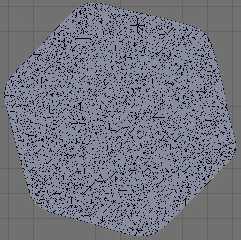
|
 |
|  |
|  |
|
 |
|
 |
|  |
|  |
|
 |
"Thomas de Groot" <t.d### [at] inter nlDOTnet> wrote:
> I have a number of ideas I want to work on now. One of them being some
> experiments with uv mapping. High time that I do that too. Otherwise,
> constrains on the cloth are next.
> You might say that all this is for the Black Robe entry, but no :-) I have
> another thing in mind for that one (I won't tell).
>
> Thomas
Good UV mapping is an art.
I keep thinking I should enter something for "The Black Robe". Ah, maybe. :)
I will look forward to what you come up with for it! nlDOTnet> wrote:
> I have a number of ideas I want to work on now. One of them being some
> experiments with uv mapping. High time that I do that too. Otherwise,
> constrains on the cloth are next.
> You might say that all this is for the Black Robe entry, but no :-) I have
> another thing in mind for that one (I won't tell).
>
> Thomas
Good UV mapping is an art.
I keep thinking I should enter something for "The Black Robe". Ah, maybe. :)
I will look forward to what you come up with for it!
Post a reply to this message
|
 |
|  |
|  |
|
 |
From: Thomas de Groot
Subject: Re: Making clothes in Poser - Take 3: skin test
Date: 17 May 2007 03:08:21
Message: <464bff65@news.povray.org>
|
|
 |
|  |
|  |
|
 |
"Janet" <par### [at] att net> schreef in bericht
news:web.464ba8e337a6b451a68ff9040@news.povray.org...
> Thanks, I'll have to check out the tutorial manual.
> You can triangulate quads in Blender easily. There are also some things
> you
> can do to get the triangles more irregular. There may even be a Python
> script for this somewhere. If I ever find one, I will let you know. I
> tried
> some stuff in Blender and this is what I could get so far. If you want
> more
> explanation on anything, just let me know.
Yes, this looks good, Janet, and shows the kind of irregular tesselation
that would work well with the Cloth Room. This prompted me to investigate
the possibilities in Silo, and I can indeed triangulate the quads but nor
really make them irregular like you can in Blender, as far as I can see now,
at least for a flat mesh. A 3D object is another matter. I have to dig a bit
more into this.
Well, one reason more to start on Blender some day :-)
Thomas net> schreef in bericht
news:web.464ba8e337a6b451a68ff9040@news.povray.org...
> Thanks, I'll have to check out the tutorial manual.
> You can triangulate quads in Blender easily. There are also some things
> you
> can do to get the triangles more irregular. There may even be a Python
> script for this somewhere. If I ever find one, I will let you know. I
> tried
> some stuff in Blender and this is what I could get so far. If you want
> more
> explanation on anything, just let me know.
Yes, this looks good, Janet, and shows the kind of irregular tesselation
that would work well with the Cloth Room. This prompted me to investigate
the possibilities in Silo, and I can indeed triangulate the quads but nor
really make them irregular like you can in Blender, as far as I can see now,
at least for a flat mesh. A 3D object is another matter. I have to dig a bit
more into this.
Well, one reason more to start on Blender some day :-)
Thomas
Post a reply to this message
|
 |
|  |
|  |
|
 |
|
 |
|  |
|  |
|
 |
"St." <dot### [at] dot com> schreef in bericht news:464b1fff$1@news.povray.org...
>
>>> Have you tried a cleanup in Wings Thomas?
>>>
>>
>> Yes, in Silo, which does a better job than wings for these large meshes.
>> Everything is OK, including the normals.
>
> Hmm, then that's very strange, I was thinking you might have a couple
> of holes there. I guess you could try smoothing just the head to see what
> happens? Or at least smooth the faces in those particular area's?
>
Yes. There are a few tests I would like to do (on wishlist) but I have to
watch my priorities now :-)
Thomas com> schreef in bericht news:464b1fff$1@news.povray.org...
>
>>> Have you tried a cleanup in Wings Thomas?
>>>
>>
>> Yes, in Silo, which does a better job than wings for these large meshes.
>> Everything is OK, including the normals.
>
> Hmm, then that's very strange, I was thinking you might have a couple
> of holes there. I guess you could try smoothing just the head to see what
> happens? Or at least smooth the faces in those particular area's?
>
Yes. There are a few tests I would like to do (on wishlist) but I have to
watch my priorities now :-)
Thomas
Post a reply to this message
|
 |
|  |
|  |
|
 |
|
 |
|  |
|  |
|
 |
"Thomas de Groot" <t.d### [at] inter nlDOTnet> wrote:
> Yes, this looks good, Janet, and shows the kind of irregular tesselation
> that would work well with the Cloth Room. This prompted me to investigate
> the possibilities in Silo, and I can indeed triangulate the quads but nor
> really make them irregular like you can in Blender, as far as I can see now,
> at least for a flat mesh. A 3D object is another matter. I have to dig a bit
> more into this.
> Well, one reason more to start on Blender some day :-)
>
> Thomas
I subdivided this mesh that I posted and did a cloth simulation on it as a
long skirt. I also tried the same type of cloth simulation with another
mesh that was made of quads (rectangles). This mesh draped in a much more
interesting way than the quad mesh did. The quad mesh draped fine, but in a
very ordinary way. So, more experimenting... This is fun, now that I got the
"hang" of it.
Hmm, yeah, a flat mesh is good if it works for what you're doing. The flat
ones are so easy to UV map too. I don't think I could achieve the
irregularity on a 3D mesh in Blender, although someone else might know how
to. nlDOTnet> wrote:
> Yes, this looks good, Janet, and shows the kind of irregular tesselation
> that would work well with the Cloth Room. This prompted me to investigate
> the possibilities in Silo, and I can indeed triangulate the quads but nor
> really make them irregular like you can in Blender, as far as I can see now,
> at least for a flat mesh. A 3D object is another matter. I have to dig a bit
> more into this.
> Well, one reason more to start on Blender some day :-)
>
> Thomas
I subdivided this mesh that I posted and did a cloth simulation on it as a
long skirt. I also tried the same type of cloth simulation with another
mesh that was made of quads (rectangles). This mesh draped in a much more
interesting way than the quad mesh did. The quad mesh draped fine, but in a
very ordinary way. So, more experimenting... This is fun, now that I got the
"hang" of it.
Hmm, yeah, a flat mesh is good if it works for what you're doing. The flat
ones are so easy to UV map too. I don't think I could achieve the
irregularity on a 3D mesh in Blender, although someone else might know how
to.
Post a reply to this message
|
 |
|  |
|  |
|
 |
|
 |
|  |




![]()