 |
 |
|
 |
|
 |
|  |
|  |
|
 |
|
 |
|  |
|  |
|
 |
> Tim, what do you mean exactly by 'transmit overloading'? After editing,
> also commenting out the pigment{Clear}, the texture should look like
> this', shouldn't it?
After converting with PoseRay the pigments look like this...
#declare p_map1=pigment {uv_mapping image_map{
png "E:\graphics\ivy_gen\textures\efeu1.png"
interpolate 2 transmit all 0 filter all 0} }
but they should look like this ... flipped over ... without
the transmit all...
#declare p_map1=pigment {uv_mapping image_map{
png "E:\graphics\ivy_gen\textures\efeu1.png"
}rotate<0,0,180>}
and the layered material looks like this ...
#declare leaf_adult_=
material{
texture{pigment {color rgb <1,1,1> transmit 0}
finish{phong 0.2980392 phong_size 36.25229 diffuse 0.6*1
ambient rgb <0,0,0> reflection{0 metallic}}}
texture{pigment{p_map1}
finish{ phong 0.2980392 phong_size 36.25229 diffuse 0.6*1
ambient rgb <0,0,0> reflection{0 metallic}}}
}
but can be simply
#declare leaf_adult_= material{
texture{pigment{p_map1}
finish{ phong 0.2980392 phong_size 36.25229 diffuse 0.6
ambient rgb <0,0,0> reflection{0 metallic}}}
}
the transparency info is already in the PNG
Post a reply to this message
|
 |
|  |
|  |
|
 |
|
 |
|  |
|  |
|
 |
Ah yes, I see! That makes indeed a big difference. I never realized that
transmit all and/or filter all slowed down the render. The layered texture I
knew, but I had included a transparency map. However, that is not necessary
of course as the transparency is already in the png. I hadn't thought the
thing entirely through apparently :-)
So, Poseray is doing a thorough job, but much overdone in this case!!
Thank you Tim! I again learned new stuff!
Thomas
Post a reply to this message
|
 |
|  |
|  |
|
 |
|
 |
|  |
|  |
|
 |
There still is a problem that under certain conditions, the transparent
support becomes visible...
Thomas
Post a reply to this message
Attachments:
Download 'GrowingIvyTest.jpg' (98 KB)
Preview of image 'GrowingIvyTest.jpg'
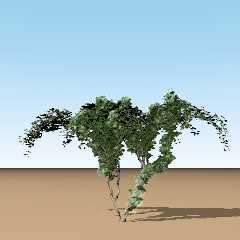
|
 |
|  |
|  |
|
 |
|
 |
|  |
|  |
|
 |
OK. Solution to that one: delete the finish{}, especially specular and/or
phong.
Thomas
Post a reply to this message
|
 |
|  |
|  |
|
 |
|
 |
|  |
|  |
|
 |
"Thomas de Groot" <t.d### [at] inter nlDOTnet> wrote in message
news:4609024e@news.povray.org...
> There still is a problem that under certain conditions, the transparent
> support becomes visible...
Ah! I was getting this Thomas! I thought it was because I was using
media in the scene as when I turned media off, it worked fine. Hmm, strange.
~Steve~
>
> Thomas
>
>
> nlDOTnet> wrote in message
news:4609024e@news.povray.org...
> There still is a problem that under certain conditions, the transparent
> support becomes visible...
Ah! I was getting this Thomas! I thought it was because I was using
media in the scene as when I turned media off, it worked fine. Hmm, strange.
~Steve~
>
> Thomas
>
>
>
Post a reply to this message
|
 |
|  |
|  |
|
 |
|
 |
|  |
|  |
|
 |
"St." <dot### [at] dot com> schreef in bericht news:46090469@news.povray.org...
>
> Ah! I was getting this Thomas! I thought it was because I was using
> media in the scene as when I turned media off, it worked fine. Hmm,
> strange.
>
The problem appears because the material is not a texture_map anymore. So
the transparent part normally invisble by the alpha channel of the image,
becomes visible because of the finish{} specular or phong. So the best thing
to do is comment out the finish{}.
However, I had the problem also with the texture_map in place....
Thomas com> schreef in bericht news:46090469@news.povray.org...
>
> Ah! I was getting this Thomas! I thought it was because I was using
> media in the scene as when I turned media off, it worked fine. Hmm,
> strange.
>
The problem appears because the material is not a texture_map anymore. So
the transparent part normally invisble by the alpha channel of the image,
becomes visible because of the finish{} specular or phong. So the best thing
to do is comment out the finish{}.
However, I had the problem also with the texture_map in place....
Thomas
Post a reply to this message
|
 |
|  |
|  |
|
 |
|
 |
|  |
|  |
|
 |
Before I forget: because these are image_maps, it is still smart to use a
finish{diffuse 0.8} to brighten up the leaves. Is a good thing to do anyway
for all image_maps in general.
Thomas
Post a reply to this message
|
 |
|  |
|  |
|
 |
|
 |
|  |
|  |
|
 |
news: 46090ca3$1@news.povray.org...
> Before I forget: because these are image_maps, it is still smart to use a
> finish{diffuse 0.8} to brighten up the leaves. Is a good thing to do
> anyway for all image_maps in general.
>
> Thomas
>
>
Oh yes I forgot that even if I often use higher diffuse values with
image_maps.
Thank you again Thomas :-)
Marc
Post a reply to this message
|
 |
|  |
|  |
|
 |
|
 |
|  |
|  |
|
 |
"Marc" <jac### [at] wanadoo fr> schreef in bericht
news:46090e1f@news.povray.org...
>
>>
> Oh yes I forgot that even if I often use higher diffuse values with
> image_maps.
> Thank you again Thomas :-)
>
<grin>
Especially as it was you that brought this to the community's attention,
years ago :-)
Thomas fr> schreef in bericht
news:46090e1f@news.povray.org...
>
>>
> Oh yes I forgot that even if I often use higher diffuse values with
> image_maps.
> Thank you again Thomas :-)
>
<grin>
Especially as it was you that brought this to the community's attention,
years ago :-)
Thomas
Post a reply to this message
|
 |
|  |
|  |
|
 |
|
 |
|  |
|  |
|
 |
news: 46092ae7@news.povray.org...
>
> <grin>
> Especially as it was you that brought this to the community's attention,
> years ago :-)
>
> Thomas
>
Really?
Oh years ago, I had a good memory at this time :-)
No seriousely, when I make my own image_map I think of it but those were
ready made :-)
Marc
Post a reply to this message
|
 |
|  |
|  |
|
 |
|
 |
|  |




![]()