 |
 |
|
 |
|
 |
|  |
|  |
|
 |
From: Rick Measham
Subject: WIP: The Human Condition - Water/Sand Problem
Date: 26 Feb 2005 01:19:20
Message: <422014e8@news.povray.org>
|
|
 |
|  |
|  |
|
 |
Attached is my current WIP - a derivative work of Rene Magritte's 1935
piece 'The Human Condition' (http://www.atara.net/magritte/)
Image 1 shows where I'm up to with the 'Hero' shot .. I've discovered
that Magritte's angles are a little bit hard to find .. to get them I
need a wider lens and to be closer, however I'll play with finding them.
The colors aren't 100% yet, but that's once again, just a case of playing.
Image 2 is Magritte's original
Image 3 shows a view of the island room from out at sea and shows the
problem I'm having.
Image 4 is just for show to detail the skylight I've put in the roof. I
think it looks rather naf and so I included it :)
OK, to the problem then.
You may have already noticed it in images 1 and 3. Where the water meets
the sand, I get a hard line. The sand is a flattened sphere that does
extend under the water plane far enough, however when the water
finishes, I get a very hard line.
Can anyone help me with this point? I'm sure there's people that have
joined water and sand a whole lot more successfully than I have here. I
need your wisdom!
I've also attached the scene file, in case anyone wants to play. It only
uses inc files that come with POV-Ray and it renders in just a couple of
seconds.
My plans are to turn the room into a gallery of his work, but to make
each of the works in the gallery also 3D. My next challenge will be
'Ce'st ne pas un pipe' (This is not a pipe) in which I imagine I'll need
to move beyond primatives :)
Thanks and Cheers!
Rick Measham
Post a reply to this message
Attachments:
Download 'humancondition.jpg' (94 KB)
Download 'us-ascii' (9 KB)
Preview of image 'humancondition.jpg'
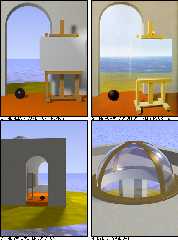
|
 |
|  |
|  |
|
 |
|
 |
|  |
|  |
|
 |
You should check out Christoph's water tutorial:
http://www-public.tu-bs.de:8080/~y0013390/pov/water/
Specifically, Part 4, which talks about the interior of the water. When your
water is an opaque surface, it will end abruptly at the coast. When the
surface is transparent and you rely on the interior to block out the ground,
shallow water becomes clear while deep water remains murky.
- Slime
[ http://www.slimeland.com/ ]
Post a reply to this message
|
 |
|  |
|  |
|
 |
From: Alain
Subject: Re: WIP: The Human Condition - Water/Sand Problem
Date: 27 Feb 2005 11:18:49
Message: <4221f2e9@news.povray.org>
|
|
 |
|  |
|  |
|
 |
Rick Measham nous apporta ses lumieres en ce 2005-02-26 01:19:
Some comments:
> // An area light (creates soft shadows)
> // WARNING: This special light can significantly slow down rendering times!
> light_source {
> 0*x // light's position (translated below)
> color rgb 1.0 // light's color
> area_light
> <8, 0, 0> <0, 0, 8> // lights spread out across this distance (x * z)
> 4, 4 // total number of lights in grid (4x*4z = 16 lights)
You can increase this value without increasing the render time significantly, adaptive
0 start with
2*2 aray and only use more samples if you are in the penumbrae. I normaly use 17*17,
sometimes more.
> adaptive 0 // 0,1,2,3...
> jitter // adds random softening of light
> circular // make the shape of the light circular
> orient // orient light
> translate <0, 80, 0> // <x y z> position of light
> rotate x*45
> rotate y*(182)
> }
> // Water
> plane {
> y, 0.27
> //pigment { Blue }
> texture {
> pigment { color red 0.4 green 0.4 blue 1.5 filter .1 transmit 0.4 }
> finish {
> reflection 0.45
> ambient 0.15
> diffuse 0.6
> refraction 1 ior 1.33
Phased out, you should put the ior in the interior{} block
> }
> normal {
> bumps .5
> }
> }
> }
>
>
> // Beach
> sphere {
> 0
> 40
> scale y*0.005
> translate <10, 0.1, -7.5>
> texture {
> pigment {
> bumps
> color_map {
> [0 rgb <255/255, 204/255, 0>]
> [1 rgb <255/255, 204/255, 0>/2]
> }
> }
> finish {
> reflection 0.0
> ambient 0.15
> diffuse 0.6
> refraction 1 ior 1.33
Why the refraction and ior here? It's opaque, no fresnel reflection.
> }
> }
> }
>
>
>
> // Black sphere
> sphere {
> <4.30,1+2.5/6,-2>
> 2.5/6
>
> texture {
> pigment { Grey/70 }
> finish {
> reflection 0.01
> phong 1.0
> roughness 2
phong use phong_size, large valur reduce the size of the phong spot. It have no effect
if phong is
not used
specular use uoughness, small value reduce the size of the specular spot. It have no
effect if
specular is not used.
Alain
Post a reply to this message
|
 |
|  |
|  |
|
 |
From: Rick Measham
Subject: Re: The Human Condition - Water/Sand Problem
Date: 28 Feb 2005 08:37:39
Message: <42231ea3@news.povray.org>
|
|
 |
|  |
|  |
|
 |
Slime wrote:
> You should check out Christoph's water tutorial:
> http://www-public.tu-bs.de:8080/~y0013390/pov/water/
>
> Specifically, Part 4, which talks about the interior of the water. When your
> water is an opaque surface, it will end abruptly at the coast. When the
> surface is transparent and you rely on the interior to block out the ground,
> shallow water becomes clear while deep water remains murky.
I've spent a fair while going through all this, trying to understand it.
I'm at the point now where I understand it, but it doesn't appear to be
applicable. All the examples and information refer to bodies of deep
water whereas my problem comes from an thinning body of water as it
comes to the sand.
I've yet to find an example where someone has done this, can you point
me in the right direction?
Cheers!
Rick Measham
Post a reply to this message
|
 |
|  |
|  |
|
 |
From: Rick Measham
Subject: Re: WIP: The Human Condition - Water/Sand Problem
Date: 28 Feb 2005 08:39:06
Message: <42231efa$1@news.povray.org>
|
|
 |
|  |
|  |
|
 |
Alain wrote:
> Rick Measham nous apporta ses lumieres en ce 2005-02-26 01:19:
>
> Some comments:
--snip--
> Alain
G'day Alain,
I really appreciate the time you've taken to go through my code. My
original question is not yet answered, but feedback like yours is
priceless. I'm learning more all the time!
Cheers!
Rick Measham
Post a reply to this message
|
 |
|  |
|  |
|
 |
From: Thomas de Groot
Subject: Re: The Human Condition - Water/Sand Problem
Date: 1 Mar 2005 03:38:01
Message: <422429e9@news.povray.org>
|
|
 |
|  |
|  |
|
 |
"Rick Measham" <nomail@nomail> schreef in bericht
news:422014e8@news.povray.org...
> OK, to the problem then.
>
> You may have already noticed it in images 1 and 3. Where the water meets
> the sand, I get a hard line. The sand is a flattened sphere that does
> extend under the water plane far enough, however when the water
> finishes, I get a very hard line.
>
> Can anyone help me with this point? I'm sure there's people that have
> joined water and sand a whole lot more successfully than I have here. I
> need your wisdom!
>
Hmm... have you tried an isosurface for the water? with small waves/ripples?
That would break the artificial look of the water edge. Then the texture
with appropriate filter and/or transmit values + interior, would give better
results I think...
Thomas
Post a reply to this message
|
 |
|  |
|  |
|
 |
|
 |
|  |
|  |
|
 |
> I've spent a fair while going through all this, trying to understand it.
> I'm at the point now where I understand it, but it doesn't appear to be
> applicable. All the examples and information refer to bodies of deep
> water whereas my problem comes from an thinning body of water as it
> comes to the sand.
The idea is that, by relying on media to create the watery effect, you get
more of the effect in deeper water and less in shallow water, so that it
becomes more transparent as you look closer to the coast. (Although the
surface ends abruptly, if it's transparent then that doesn't matter - the
interior does not end abruptly and that's what you see.)
Unfortunately, you still have to rely on the surface of the water for
effects like reflection and specular highlights. To make these effects fade
out towards the coast, you can either use variable reflection with a well
positioned camera (so that there is almost no reflection at the coast area),
or you can use a patterened texture which fades between two textures, one
reflective and one just transparent. Then the challenge is to find a good
pattern to do this, but for the simple coast line in your image that
shouldn't be very difficult.
- Slime
[ http://www.slimeland.com/ ]
Post a reply to this message
|
 |
|  |
|  |
|
 |
|
 |
|  |
|
 |




![]()