 |
 |
|
 |
|
 |
|  |
|  |
|
 |
|
 |
|  |
|  |
|
 |
> rendered with 8x8x8 cubes (well, superellipsoids actually, which makes
> it hard to know exactly where in the y axis to place the object to get
> it to stand on its end - I rendered this one with the same translation
> as the 3x3x3 version so the white superellipsoid sticks through the floor):
You may want to use the macro Round_Box_Union() (Or Round_Box_Merge)
from shapes.inc. It'll look (almost) the same, and you'll always know
exactly how large the shape is.
HTH,
Florian
Post a reply to this message
|
 |
|  |
|  |
|
 |
|
 |
|  |
|  |
|
 |
"Florian Brucker" <tor### [at] torfbold com> wrote in message
news:402d1dcb@news.povray.org...
> > rendered with 8x8x8 cubes (well, superellipsoids actually, which makes
> > it hard to know exactly where in the y axis to place the object to get
> > it to stand on its end - I rendered this one with the same translation
> > as the 3x3x3 version so the white superellipsoid sticks through the
floor):
>
> You may want to use the macro Round_Box_Union() (Or Round_Box_Merge)
> from shapes.inc. It'll look (almost) the same, and you'll always know
> exactly how large the shape is.
In your case, you'll want to use Round_Box_Union. The difference between
Union and Merge is:
Union: Will group the objects together but each object will still retain its
surface.
Merge: Will "melt" the objects together and remove surfaces.
Think of "union" as a grouping tool and "merging" as a melting tool. If all
of your objects are opaque, as they are in your case, you can use "union"
because you won't see the surfaces of the cylinder, spheres, and boxes that
make up the cube. However, if your cube was made of glass, you would see the
cylinder, spheres, and boxes that make up the cube unless you chose to melt
them together using "merge".
Note that, as you probably guessed, merge takes longer to render because of
the extra work it has to do. So, use union whenever you can get away with
it. com> wrote in message
news:402d1dcb@news.povray.org...
> > rendered with 8x8x8 cubes (well, superellipsoids actually, which makes
> > it hard to know exactly where in the y axis to place the object to get
> > it to stand on its end - I rendered this one with the same translation
> > as the 3x3x3 version so the white superellipsoid sticks through the
floor):
>
> You may want to use the macro Round_Box_Union() (Or Round_Box_Merge)
> from shapes.inc. It'll look (almost) the same, and you'll always know
> exactly how large the shape is.
In your case, you'll want to use Round_Box_Union. The difference between
Union and Merge is:
Union: Will group the objects together but each object will still retain its
surface.
Merge: Will "melt" the objects together and remove surfaces.
Think of "union" as a grouping tool and "merging" as a melting tool. If all
of your objects are opaque, as they are in your case, you can use "union"
because you won't see the surfaces of the cylinder, spheres, and boxes that
make up the cube. However, if your cube was made of glass, you would see the
cylinder, spheres, and boxes that make up the cube unless you chose to melt
them together using "merge".
Note that, as you probably guessed, merge takes longer to render because of
the extra work it has to do. So, use union whenever you can get away with
it.
Post a reply to this message
|
 |
|  |
|  |
|
 |
|
 |
|  |
|  |
|
 |
I had an attempt at making an RGB colour cube out of cubes, too. This
one is 64*64*64 boxes. I would have tried it larger, except I ran out of
memory.
Rohan _e_ii
Post a reply to this message
Attachments:
Download 'boxtest2.png' (34 KB)
Preview of image 'boxtest2.png'
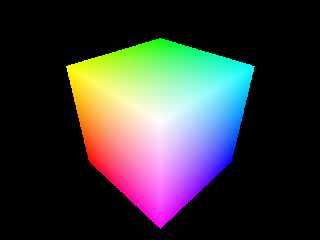
|
 |
|  |
|  |
|
 |
|
 |
|  |
|  |
|
 |
On Mon, 16 Feb 2004 17:29:10 +1100, Rohan <rox### [at] yahoo com> wrote:
> I had an attempt at making an RGB colour cube out of cubes, too. This
> one is 64*64*64 boxes. I would have tried it larger, except I ran out of
> memory.
Have you thought of removing the cubes inside your colorcube, since the
only visible small cubes are the outermost. For the whole cube 64*64*64 =
262.144 small cubes, but with the outer shell only 6*63*63 = 23.814, and
you perhaps won't ran out of memory (unless you already have done this).
--
light_source{20*y,1}#macro _(M,X,Y,P)#macro L(N,D)#if(N)#declare
P=P+D;box{-
0.5,0.5translate z*mod(9*P.gray,4)pigment{rgb P}rotate 45*x+clock*y
translate
P}L(N-1,D)#end#end#if(M)L(mod(M,8)<mod(X,3)mod(Y,3)1>-1)_(div(M,8)div(X,3)div
(Y,3)P)#end#end _(2301603551,12850,60365,20*z-5*x)plane{y,-9pigment{rgb 1}} com> wrote:
> I had an attempt at making an RGB colour cube out of cubes, too. This
> one is 64*64*64 boxes. I would have tried it larger, except I ran out of
> memory.
Have you thought of removing the cubes inside your colorcube, since the
only visible small cubes are the outermost. For the whole cube 64*64*64 =
262.144 small cubes, but with the outer shell only 6*63*63 = 23.814, and
you perhaps won't ran out of memory (unless you already have done this).
--
light_source{20*y,1}#macro _(M,X,Y,P)#macro L(N,D)#if(N)#declare
P=P+D;box{-
0.5,0.5translate z*mod(9*P.gray,4)pigment{rgb P}rotate 45*x+clock*y
translate
P}L(N-1,D)#end#end#if(M)L(mod(M,8)<mod(X,3)mod(Y,3)1>-1)_(div(M,8)div(X,3)div
(Y,3)P)#end#end _(2301603551,12850,60365,20*z-5*x)plane{y,-9pigment{rgb 1}}
Post a reply to this message
|
 |
|  |
|  |
|
 |
|
 |
|  |
|  |
|
 |
The best would be a mesh, I guess. I did
a very similar thing for LiveGraphics3D demo
on color spaces
(see http://www.iro.umontreal.ca/~pigeon/colorspaces/colorspaces.html )
The meshes are mathematica meshes (which can be converted
to pov rather easily)
Best,
S.
--
Steven Pigeon, Ph. D.
pig### [at] iro umontreal umontreal ca
"Rohan" <rox### [at] yahoo ca
"Rohan" <rox### [at] yahoo com> wrote in message
news:40306350@news.povray.org...
> I had an attempt at making an RGB colour cube out of cubes, too. This
> one is 64*64*64 boxes. I would have tried it larger, except I ran out of
> memory.
>
> Rohan _e_ii
>
----------------------------------------------------------------------------
---- com> wrote in message
news:40306350@news.povray.org...
> I had an attempt at making an RGB colour cube out of cubes, too. This
> one is 64*64*64 boxes. I would have tried it larger, except I ran out of
> memory.
>
> Rohan _e_ii
>
----------------------------------------------------------------------------
----
Post a reply to this message
|
 |
|  |
|  |
|
 |
|
 |
|  |
|  |
|
 |
In article <40306350@news.povray.org>, Rohan <rox### [at] yahoo com>
wrote:
> I had an attempt at making an RGB colour cube out of cubes, too. This
> one is 64*64*64 boxes. I would have tried it larger, except I ran out of
> memory.
Given that you can only see 3 sides, you could remove the vast majority
of the boxes. Or you could do it with one box and an average pigment:
box {0.001, 0.999
texture {
pigment {average
pigment_map {
[1 gradient x color_map {[0 rgb 0][1 blue 1]}]
[1 gradient y color_map {[0 rgb 0][1 green 1]}]
[1 gradient -z color_map {[0 rgb 0][1 red 1]}]
}
}
finish {diffuse 0 ambient 1}
}
translate -0.5 scale 2
}
Peak memory used: 266864 bytes
--
Christopher James Huff <cja### [at] earthlink com>
wrote:
> I had an attempt at making an RGB colour cube out of cubes, too. This
> one is 64*64*64 boxes. I would have tried it larger, except I ran out of
> memory.
Given that you can only see 3 sides, you could remove the vast majority
of the boxes. Or you could do it with one box and an average pigment:
box {0.001, 0.999
texture {
pigment {average
pigment_map {
[1 gradient x color_map {[0 rgb 0][1 blue 1]}]
[1 gradient y color_map {[0 rgb 0][1 green 1]}]
[1 gradient -z color_map {[0 rgb 0][1 red 1]}]
}
}
finish {diffuse 0 ambient 1}
}
translate -0.5 scale 2
}
Peak memory used: 266864 bytes
--
Christopher James Huff <cja### [at] earthlink net>
http://home.earthlink.net/~cjameshuff/
POV-Ray TAG: <chr### [at] tag net>
http://home.earthlink.net/~cjameshuff/
POV-Ray TAG: <chr### [at] tag povray povray org>
http://tag.povray.org/ org>
http://tag.povray.org/
Post a reply to this message
Attachments:
Download 'colorcube.jpg' (14 KB)
Preview of image 'colorcube.jpg'
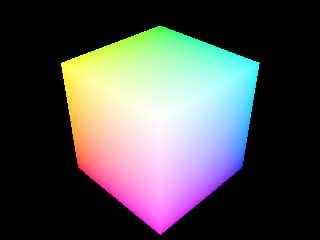
|
 |
|  |
|  |
|
 |
|
 |
|  |
|  |
|
 |
High!
Rohan schrieb:
> I had an attempt at making an RGB colour cube out of cubes, too. This
> one is 64*64*64 boxes. I would have tried it larger, except I ran out of
> memory.
Back in 2000 when I (after strictly avoiding dealing with pure POV for years,
instead relying on those klickibunti toys like Moray...) first experimented
with
#while loops, I also rendered an RGB cube... only 11 x 11 x 11 boxes, but
I think it has potential... such as making them semi-transparent, connecting
them with glass tubes - and finally rendering an animated flight through these
cubes and tubes!
See you in Khyberspace!
Yadgar
Post a reply to this message
Attachments:
Download 'rgb.jpg' (82 KB)
Preview of image 'rgb.jpg'
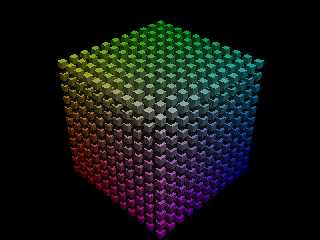
|
 |
|  |
|  |
|
 |
|
 |
|  |
|  |
|
 |
> I also rendered an RGB cube... only 11 x 11 x 11 boxes, but
> I think it has potential... such as making them semi-transparent, connecting
> them with glass tubes - and finally rendering an animated flight through these
>
> cubes and tubes!
>
> See you in Khyberspace!
>
> Yadgar
i was somehow inspired by this ideo, so i made a rgb-cube with 11*11*11
boxes as well, but with transparency and connecting tubes :) the code
will soon be available in p.t.s-f (scalable rgb-cube with transparency)
it includes some splines for an animation, but they are not that good
and far from complete
bye,
Marc
---------------------------------
and god said: let there be a light_source { location SUN look_at EARTH,
rgb SUNLIGHT }
Post a reply to this message
Attachments:
Download 'rgb_cube.jpg' (59 KB)
Preview of image 'rgb_cube.jpg'
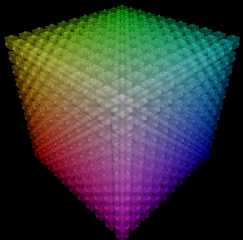
|
 |
|  |
|  |
|
 |
|
 |
|  |
|  |
|
 |
"Marc Roth" <mar### [at] rothconsult com> wrote in message
news:40394422@news.povray.org...
> > I also rendered an RGB cube... only 11 x 11 x 11 boxes, but
> > I think it has potential... such as making them semi-transparent,
connecting
> > them with glass tubes - and finally rendering an animated flight through
these
Wow, that really turned out cool!!!!! com> wrote in message
news:40394422@news.povray.org...
> > I also rendered an RGB cube... only 11 x 11 x 11 boxes, but
> > I think it has potential... such as making them semi-transparent,
connecting
> > them with glass tubes - and finally rendering an animated flight through
these
Wow, that really turned out cool!!!!!
Post a reply to this message
|
 |
|  |
|  |
|
 |
|
 |
|  |
|  |
|
 |
Dan P wrote:
> "Marc Roth" <mar### [at] rothconsult com> wrote in message
> news:40394422@news.povray.org...
>
>>
>>>I also rendered an RGB cube... only 11 x 11 x 11 boxes, but
>>>I think it has potential... such as making them semi-transparent,
>
> connecting
>
>>>them with glass tubes - and finally rendering an animated flight through
>
> these
>
> Wow, that really turned out cool!!!!!
>
>
thx, took about 20min to render with AA0.3 but no radiosity... the only
problem is the max_trace_level which has to be really high to give it a
realistic look... i think for this render it was at 220. i set it to
20*dim where dim is the number of cubes per side to get through all the
layers...
bye
Marc
--
---------------------------------
and god said: let there be a light_source { location SUN look_at EARTH,
rgb SUNLIGHT } com> wrote in message
> news:40394422@news.povray.org...
>
>>
>>>I also rendered an RGB cube... only 11 x 11 x 11 boxes, but
>>>I think it has potential... such as making them semi-transparent,
>
> connecting
>
>>>them with glass tubes - and finally rendering an animated flight through
>
> these
>
> Wow, that really turned out cool!!!!!
>
>
thx, took about 20min to render with AA0.3 but no radiosity... the only
problem is the max_trace_level which has to be really high to give it a
realistic look... i think for this render it was at 220. i set it to
20*dim where dim is the number of cubes per side to get through all the
layers...
bye
Marc
--
---------------------------------
and god said: let there be a light_source { location SUN look_at EARTH,
rgb SUNLIGHT }
Post a reply to this message
|
 |
|  |
|  |
|
 |
|
 |
|  |
|
 |




![]()