 |
 |
|
 |
|
 |
|  |
|  |
|
 |
|
 |
|  |
|  |
|
 |
I'm trying to model my old brass and wood lock-knife using Wings but
I'm getting problems with bevelling the corners at both ends of the
upper brass component. In the PoseRay wire frame image, you can see
where I've cut and then bevelled the corners - but I'm finding that
when you do this, it somehow connects to other points, leaving
invisible, (but physical) unselectable edges. The problem with this is
that you can see some of these edges when rendering in Pov. They break
the surface up, and most notable when using reflection. Amazingly
though, when using T_Stone14, Pov shows this problem quite well, as
you can see in the second image.
Am I doing this wrong? Is there a better way to produce a rounded
corner in Wings? If not, how do I get rid of those extra edges so that
I can have flat surfaces?
Thanks.
~Steve~
Post a reply to this message
Attachments:
Download 'poseraywireframe.jpg' (8 KB)
Download 'povoutput.jpg' (5 KB)
Preview of image 'poseraywireframe.jpg'
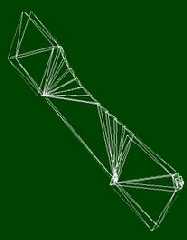
Preview of image 'povoutput.jpg'
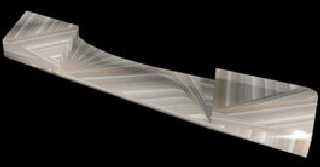
|
 |
|  |
|  |
|
 |
|
 |
|  |
|  |
|
 |
St. wrote:
> Am I doing this wrong? Is there a better way to produce a rounded
> corner in Wings? If not, how do I get rid of those extra edges so that
> I can have flat surfaces?
>
If you could mail me the pre- and post-bevel .wings files I'll try
playing around with it. Can't promise I'll come up with anything though. :)
-Jim
Post a reply to this message
|
 |
|  |
|  |
|
 |
|
 |
|  |
|  |
|
 |
"Jim Charter" <jrc### [at] msn com> wrote in message
news:400ae125$1@news.povray.org...
>
> If you could mail me the pre- and post-bevel .wings files I'll try
> playing around with it. Can't promise I'll come up with anything
though. :)
Not a problem Jim, on their way.
~Steve~
>
> -Jim com> wrote in message
news:400ae125$1@news.povray.org...
>
> If you could mail me the pre- and post-bevel .wings files I'll try
> playing around with it. Can't promise I'll come up with anything
though. :)
Not a problem Jim, on their way.
~Steve~
>
> -Jim
Post a reply to this message
|
 |
|  |
|  |
|
 |
|
 |
|  |
|  |
|
 |
If I understand the problem correctly, you don't want this multi-coloured
shape in POV-Ray, and you're trying to get nice, bevelled edges. The many
nuances of grey that you see in the POV-Ray rendering, are the result of
"normal interpolation". Maybe you already know this, but let me try to
explain for those who are not sure:
In Wings (and most modellers and renderers) every point in 3D-space has an
additional vector stored: the normal vector. This vector is used to enhance
the "smoothness" of surfaces, giving the impression that the model consists
of far more vertices (points) than is really the case. For example, a grid
of 2*2 points (vertices) will usually look very flat - like a rectangle - as
you can imagine. But, simply by adding 2*2 normal vectors, the surface of
the rectangle can be 'bend' so that it looks more like there was hundreds,
or even thousands of vertices between the edges. This is a well-known trick,
and well-used in 3D games today, and is also used in high-quality 3D models
as seen in movies. Rather than having a model with thousands of points very
close to each other, we use model that only consists of the most important
points, and the rest is "interpolated". It saves a lot of memory and is
faster to render. Note however that it does not *really* bend of surfaces.
It just gives a false impression that they're bend, and if the trick is
overly used, it becomes very visible and bad looking.
Your model is rendered with normal-interpolation because that's the default
setting. The normal vectors are calculated automatically by Wings and
exported in the mesh2 file. But you shouldn't give up all control to Wings -
or any other modeller. You need to keep the principle of normal
interpolation in mind, when you model... That is, if you want to *use*
normal interpolation.
But it's really very simple, once you understand the principle: Every normal
vector is automatically produced by averaging the nearby points (vertices).
There just have to BE some nearby points and for best results, they should
not be sharp edges. In other words, they should not have a very different
curvature; then the "normal interpolation" becomes too visible and begins to
look bad.
Boiling this down to a simple rule: Ensure your mesh has a good amount of
points to help the normal-interpolation. For best results, don't use too
many 3-point faces (triangles). Best results come from 4-point faces
(polygons) that look like rectangles (where all 4 edges have roughly the
same length) but there is no strict rule! But it's a good idea, in many
ways... Doing this will also solve the problem you might have with bevelling
the edges. Sometimes the bevelling feature will behave strangely is the
model is not modelled .. "correctly".
Sorry if I wrote too much nonsense. :o)
Regards,
Hugo
Post a reply to this message
|
 |
|  |
|  |
|
 |
|
 |
|  |
|  |
|
 |
Ok, so thanks to Jim Charter, I've managed to get somewhere with my
lock-knife using Wings. It's not perfect as I can see some edges that
I've missed on the blade and the lower brass component, and the wood
piece. The texturing needs attention too. With Wings, I think it's a
matter of keeping it simple and finding the right procedure.
~Steve~
Post a reply to this message
Attachments:
Download 'lock-knife2.jpg' (122 KB)
Preview of image 'lock-knife2.jpg'

|
 |
|  |
|  |
|
 |
|
 |
|  |
|  |
|
 |
"Hugo Asm" <hua### [at] post3 tele tele dk> wrote in message
news:400d23b1@news.povray.org...
> If I understand the problem correctly, you don't want this
multi-coloured
> shape in POV-Ray, and you're trying to get nice, bevelled edges.
Not the multi-coloured effect in particular, that was just a
sample image to demonstrate where the lines were, but yes, and the
procedure in Wings to keep a nice flat surface when rendering.
<snip>
....Doing this will also solve the problem you might have with
bevelling
> the edges. Sometimes the bevelling feature will behave strangely is
the
> model is not modelled .. "correctly".
....as I found out.
>
> Sorry if I wrote too much nonsense. :o)
Not nonsense at all, thanks for explaining it. :)
~Steve~
>
> Regards,
> Hugo
>
>
> dk> wrote in message
news:400d23b1@news.povray.org...
> If I understand the problem correctly, you don't want this
multi-coloured
> shape in POV-Ray, and you're trying to get nice, bevelled edges.
Not the multi-coloured effect in particular, that was just a
sample image to demonstrate where the lines were, but yes, and the
procedure in Wings to keep a nice flat surface when rendering.
<snip>
....Doing this will also solve the problem you might have with
bevelling
> the edges. Sometimes the bevelling feature will behave strangely is
the
> model is not modelled .. "correctly".
....as I found out.
>
> Sorry if I wrote too much nonsense. :o)
Not nonsense at all, thanks for explaining it. :)
~Steve~
>
> Regards,
> Hugo
>
>
>
Post a reply to this message
|
 |
|  |
|  |
|
 |
|
 |
|  |
|  |
|
 |
St. wrote:
With Wings, I think it's a
> matter of keeping it simple and finding the right procedure.
Cool. And I see you've put bevels on the upper edges as well as the
corners!
Post a reply to this message
|
 |
|  |
|  |
|
 |
|
 |
|  |
|  |
|
 |
In article <400dfd00@news.povray.org>, dot### [at] dot com says...
> Ok, so thanks to Jim Charter, I've managed to get somewhere with my
> lock-knife using Wings. It's not perfect as I can see some edges that
> I've missed on the blade and the lower brass component, and the wood
> piece. The texturing needs attention too. With Wings, I think it's a
> matter of keeping it simple and finding the right procedure.
I find that true with most modelling. Ignoring fancy shiny new features
in favour or the most old fashioned but efficient method you can think
of has got me out of many a problem.
The brass texture looks closer to copper/gold, and you might want to
drop the ambient value on it a bit.
On a side not, I've looked at modelling one of my knives a few times,
but been scared off by all the curves.
It's one of these :
http://www.buckknives.com/catalog/detail/225/223
Got it about twelve years ago and used it for field work, sample
collection and crude dissection during my degree.
Still has the nigh on razor edge I put on it about nine years ago when I
put it away.
Jamie. com says...
> Ok, so thanks to Jim Charter, I've managed to get somewhere with my
> lock-knife using Wings. It's not perfect as I can see some edges that
> I've missed on the blade and the lower brass component, and the wood
> piece. The texturing needs attention too. With Wings, I think it's a
> matter of keeping it simple and finding the right procedure.
I find that true with most modelling. Ignoring fancy shiny new features
in favour or the most old fashioned but efficient method you can think
of has got me out of many a problem.
The brass texture looks closer to copper/gold, and you might want to
drop the ambient value on it a bit.
On a side not, I've looked at modelling one of my knives a few times,
but been scared off by all the curves.
It's one of these :
http://www.buckknives.com/catalog/detail/225/223
Got it about twelve years ago and used it for field work, sample
collection and crude dissection during my degree.
Still has the nigh on razor edge I put on it about nine years ago when I
put it away.
Jamie.
Post a reply to this message
|
 |
|  |
|  |
|
 |
|
 |
|  |
|  |
|
 |
"Jamie Davison" <jam### [at] dsl pipex pipex com> wrote in message
news:MPG.1a78e70e457a584e989d48@news.povray.org...
> In article <400dfd00@news.povray.org>, dot### [at] dot com> wrote in message
news:MPG.1a78e70e457a584e989d48@news.povray.org...
> In article <400dfd00@news.povray.org>, dot### [at] dot com says...
> > Ok, so thanks to Jim Charter, I've managed to get somewhere with
my
> > lock-knife using Wings. It's not perfect as I can see some edges
that
> > I've missed on the blade and the lower brass component, and the
wood
> > piece. The texturing needs attention too. With Wings, I think it's
a
> > matter of keeping it simple and finding the right procedure.
>
> I find that true with most modelling. Ignoring fancy shiny new
features
> in favour or the most old fashioned but efficient method you can
think
> of has got me out of many a problem.
Lots of shiny stuff in Wings though - have you tried it yet Jamie?
I think Wings 3d is made and geared-up for producing very complex
modeling - you just have to learn the simple commands (menus or hot
keys) first. Things can happen fast in Wings, and you can find
yourself backtracking and using 'undo' a lot, which isn't a bad thing.
>
> The brass texture looks closer to copper/gold, and you might want to
> drop the ambient value on it a bit.
Yes, it was Gold_2A with the ambient dropped a fair bit already.
I've tried the brass textures and for some reason, I can't get it
right with those.
>
> On a side not, I've looked at modelling one of my knives a few
times,
> but been scared off by all the curves.
>
> It's one of these :
> http://www.buckknives.com/catalog/detail/225/223
>
> Got it about twelve years ago and used it for field work, sample
> collection and crude dissection during my degree.
That's nice. Mine was for fishing and was a gift for my eighteenth
birthday, which was ..err... twenty-two years ago. Sugar. :(
>
> Still has the nigh on razor edge I put on it about nine years ago
when I
> put it away.
After doing 'what' with it, Jamie? ;)
~Steve~
>
> Jamie. com says...
> > Ok, so thanks to Jim Charter, I've managed to get somewhere with
my
> > lock-knife using Wings. It's not perfect as I can see some edges
that
> > I've missed on the blade and the lower brass component, and the
wood
> > piece. The texturing needs attention too. With Wings, I think it's
a
> > matter of keeping it simple and finding the right procedure.
>
> I find that true with most modelling. Ignoring fancy shiny new
features
> in favour or the most old fashioned but efficient method you can
think
> of has got me out of many a problem.
Lots of shiny stuff in Wings though - have you tried it yet Jamie?
I think Wings 3d is made and geared-up for producing very complex
modeling - you just have to learn the simple commands (menus or hot
keys) first. Things can happen fast in Wings, and you can find
yourself backtracking and using 'undo' a lot, which isn't a bad thing.
>
> The brass texture looks closer to copper/gold, and you might want to
> drop the ambient value on it a bit.
Yes, it was Gold_2A with the ambient dropped a fair bit already.
I've tried the brass textures and for some reason, I can't get it
right with those.
>
> On a side not, I've looked at modelling one of my knives a few
times,
> but been scared off by all the curves.
>
> It's one of these :
> http://www.buckknives.com/catalog/detail/225/223
>
> Got it about twelve years ago and used it for field work, sample
> collection and crude dissection during my degree.
That's nice. Mine was for fishing and was a gift for my eighteenth
birthday, which was ..err... twenty-two years ago. Sugar. :(
>
> Still has the nigh on razor edge I put on it about nine years ago
when I
> put it away.
After doing 'what' with it, Jamie? ;)
~Steve~
>
> Jamie.
Post a reply to this message
|
 |
|  |
|  |
|
 |
|
 |
|  |
|  |
|
 |
> > I find that true with most modelling. Ignoring fancy shiny new
> features
> > in favour or the most old fashioned but efficient method you can
> think
> > of has got me out of many a problem.
>
> Lots of shiny stuff in Wings though - have you tried it yet Jamie?
Nah. I looked at it a while back, but I was still on dialup, and it
needed something like 35Mb of support packages downloaded to use it.
Besides, I'm not doing much modelling ATM.
> > The brass texture looks closer to copper/gold, and you might want to
> > drop the ambient value on it a bit.
>
> Yes, it was Gold_2A with the ambient dropped a fair bit already.
> I've tried the brass textures and for some reason, I can't get it
> right with those.
Pass, I'll leave that sort of stuff to the POV guru's here.
> > On a side not, I've looked at modelling one of my knives a few
> times,
> > but been scared off by all the curves.
> >
> > It's one of these :
> > http://www.buckknives.com/catalog/detail/225/223
> >
> > Got it about twelve years ago and used it for field work, sample
> > collection and crude dissection during my degree.
>
> That's nice. Mine was for fishing and was a gift for my eighteenth
> birthday, which was ..err... twenty-two years ago. Sugar. :(
Heh. Yer only 11 years older than me :)
> > Still has the nigh on razor edge I put on it about nine years ago
> when I
> > put it away.
>
> After doing 'what' with it, Jamie? ;)
Nowt. It's too piggin' huge to carry around with an 85mm blade length
(that's the length of the bit with an edge on, if I measure from pivot
point to blade tip it's 105mm). If I ever got stopped by the police for
any reason I'd be in *deep* crud.
I do occasionally use it in the back garden for whittling down scrap
wood for kindling to start the barbecue (I'm philosophically opposed to
the use of firelighters or accelerants :) or for other random jobs that
a large sharp knife makes easier... It makes a damn good letter opener,
too.
Jamie.
Post a reply to this message
|
 |
|  |
|  |
|
 |
|
 |
|  |
|
 |




![]()