I'm trying to model my old brass and wood lock-knife using Wings but
I'm getting problems with bevelling the corners at both ends of the
upper brass component. In the PoseRay wire frame image, you can see
where I've cut and then bevelled the corners - but I'm finding that
when you do this, it somehow connects to other points, leaving
invisible, (but physical) unselectable edges. The problem with this is
that you can see some of these edges when rendering in Pov. They break
the surface up, and most notable when using reflection. Amazingly
though, when using T_Stone14, Pov shows this problem quite well, as
you can see in the second image.
Am I doing this wrong? Is there a better way to produce a rounded
corner in Wings? If not, how do I get rid of those extra edges so that
I can have flat surfaces?
Thanks.
~Steve~
Post a reply to this message
Attachments:
Download 'poseraywireframe.jpg' (8 KB)
Download 'povoutput.jpg' (5 KB)
Preview of image 'poseraywireframe.jpg'
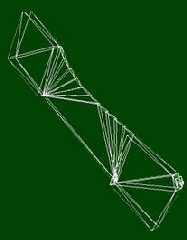
Preview of image 'povoutput.jpg'
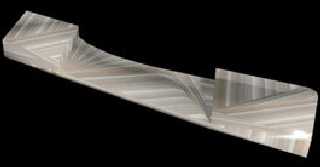
|




![]()