 |
 |
|
 |
|
 |
|  |
|  |
|
 |
|
 |
|  |
|  |
|
 |
I also try to create some wax-like materials.
This is the first approach witch creates quite "light" wax i.e. with much
water in it, or partially melted).
To do:
- to transparent near thin corners, I'll probably change pigment{rgbf 1} to
something less clear
- no radiosity, GI calculations doesn't affect media (only there are
effected *by* media), but I have few ideas how to fix this.
--
#macro g(U,V)(.4*abs(sin(9*sqrt(pow(x-U,2)+pow(y-V,2))))*pow(1-min(1,(sqrt(
pow(x-U,2)+pow(y-V,2))*.3)),2)+.9)#end#macro p(c)#if(c>1)#local l=mod(c,100
);g(2*div(l,10)-8,2*mod(l,10)-8)*p(div(c,100))#else 1#end#end light_source{
y 2}sphere{z*20 9pigment{function{p(26252423)*p(36455644)*p(66656463)}}}//M
Post a reply to this message
|
 |
|  |
|  |
|
 |
|
 |
|  |
|  |
|
 |
spa### [at] raf256 com news:Xns### [at] 204 com news:Xns### [at] 204 213 213 191 191 226
> I also try to create some wax-like materials.
--
#macro g(U,V)(.4*abs(sin(9*sqrt(pow(x-U,2)+pow(y-V,2))))*pow(1-min(1,(sqrt(
pow(x-U,2)+pow(y-V,2))*.3)),2)+.9)#end#macro p(c)#if(c>1)#local l=mod(c,100
);g(2*div(l,10)-8,2*mod(l,10)-8)*p(div(c,100))#else 1#end#end light_source{
y 2}sphere{z*20 9pigment{function{p(26252423)*p(36455644)*p(66656463)}}}//M 226
> I also try to create some wax-like materials.
--
#macro g(U,V)(.4*abs(sin(9*sqrt(pow(x-U,2)+pow(y-V,2))))*pow(1-min(1,(sqrt(
pow(x-U,2)+pow(y-V,2))*.3)),2)+.9)#end#macro p(c)#if(c>1)#local l=mod(c,100
);g(2*div(l,10)-8,2*mod(l,10)-8)*p(div(c,100))#else 1#end#end light_source{
y 2}sphere{z*20 9pigment{function{p(26252423)*p(36455644)*p(66656463)}}}//M
Post a reply to this message
Attachments:
Download 'material_scattering_r01.jpg' (30 KB)
Preview of image 'material_scattering_r01.jpg'
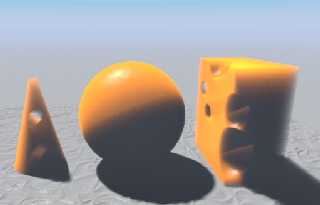
|
 |
|  |
|  |
|
 |
|
 |
|  |
|  |
|
 |
"Rafal 'Raf256' Maj" <spa### [at] raf256 com> wrote in message
news:Xns### [at] 204 com> wrote in message
news:Xns### [at] 204 213 213 191 191 226...
> spa### [at] raf256 226...
> spa### [at] raf256 com news:Xns### [at] 204 com news:Xns### [at] 204 213 213 191 191 226
>
> > I also try to create some wax-like materials.
Or very fat-free cheese. :-)
Are you using absorption? How about media_attenuation in the light source? I
think a lot of scattering alone tends to look this way.
Bob H. 226
>
> > I also try to create some wax-like materials.
Or very fat-free cheese. :-)
Are you using absorption? How about media_attenuation in the light source? I
think a lot of scattering alone tends to look this way.
Bob H.
Post a reply to this message
|
 |
|  |
|  |
|
 |
|
 |
|  |
|  |
|
 |
omn### [at] charter net news:3fc9b7bc@news.povray.org
> Are you using absorption?
I do
> How about media_attenuation in the light
> source?
Light is at default settings
> I think a lot of scattering alone tends to look this way.
Material is:
pigment { rgbf 1 } // <-- I will change it
finish { brilliance 1.3 phong 0.35 .... }
normal { average normal_map {
[1.0 facets coords .1]
[1.0 facets size .1]
[0.1 granite .3 scale .03]
}
}
interior {
media {
#local C = <1,.3,0>; // color
density {
average
density_map {
[1 bozo color_map{[0 rgb .8][.80 rgb .8][.85 rgb 1][1 rgb 6]} scale 0.06 ]
[1 bozo color_map{[0 rgb .8][.60 rgb .8][.80 rgb 1.3][1 rgb 2]} scale 0.02 ]
}
}
absorption rgb 0.5
scattering { 1 rgb C extinction 0 }
}
}
--
#macro g(U,V)(.4*abs(sin(9*sqrt(pow(x-U,2)+pow(y-V,2))))*pow(1-min(1,(sqrt(
pow(x-U,2)+pow(y-V,2))*.3)),2)+.9)#end#macro p(c)#if(c>1)#local l=mod(c,100
);g(2*div(l,10)-8,2*mod(l,10)-8)*p(div(c,100))#else 1#end#end light_source{
y 2}sphere{z*20 9pigment{function{p(26252423)*p(36455644)*p(66656463)}}}//M net news:3fc9b7bc@news.povray.org
> Are you using absorption?
I do
> How about media_attenuation in the light
> source?
Light is at default settings
> I think a lot of scattering alone tends to look this way.
Material is:
pigment { rgbf 1 } // <-- I will change it
finish { brilliance 1.3 phong 0.35 .... }
normal { average normal_map {
[1.0 facets coords .1]
[1.0 facets size .1]
[0.1 granite .3 scale .03]
}
}
interior {
media {
#local C = <1,.3,0>; // color
density {
average
density_map {
[1 bozo color_map{[0 rgb .8][.80 rgb .8][.85 rgb 1][1 rgb 6]} scale 0.06 ]
[1 bozo color_map{[0 rgb .8][.60 rgb .8][.80 rgb 1.3][1 rgb 2]} scale 0.02 ]
}
}
absorption rgb 0.5
scattering { 1 rgb C extinction 0 }
}
}
--
#macro g(U,V)(.4*abs(sin(9*sqrt(pow(x-U,2)+pow(y-V,2))))*pow(1-min(1,(sqrt(
pow(x-U,2)+pow(y-V,2))*.3)),2)+.9)#end#macro p(c)#if(c>1)#local l=mod(c,100
);g(2*div(l,10)-8,2*mod(l,10)-8)*p(div(c,100))#else 1#end#end light_source{
y 2}sphere{z*20 9pigment{function{p(26252423)*p(36455644)*p(66656463)}}}//M
Post a reply to this message
|
 |
|  |
|  |
|
 |
|
 |
|  |
|  |
|
 |
Hey, Rafal, I might take back my thought about using media_attenuation in
the light source, since I think that matters only for the fading value used
within the light source itself. Not 100% positive about that.
Now I understand the appearance of your media better, that extinction value
being zero accounts for the extreme brightness on the lit sides.
I was trying out a similar test here immediately after seeing your image.
Found that it isn't as easy as it looks. You might want to try fade_distance
0.1 or 0.2 in the interior statement. I tried a index of refraction and
really messed it up. So... good luck with it!
Bob H.
Post a reply to this message
|
 |
|  |
|  |
|
 |
|
 |
|  |
|  |
|
 |
spa### [at] raf256 com news:Xns### [at] 204 com news:Xns### [at] 204 213 213 191 191 226
SSS by Raf256, second re-try.
Better, worse?
Do You like the little crand-like-thing inside media (noise) ?
--
#macro g(U,V)(.4*abs(sin(9*sqrt(pow(x-U,2)+pow(y-V,2))))*pow(1-min(1,(sqrt(
pow(x-U,2)+pow(y-V,2))*.3)),2)+.9)#end#macro p(c)#if(c>1)#local l=mod(c,100
);g(2*div(l,10)-8,2*mod(l,10)-8)*p(div(c,100))#else 1#end#end light_source{
y 2}sphere{z*20 9pigment{function{p(26252423)*p(36455644)*p(66656463)}}}//M 226
SSS by Raf256, second re-try.
Better, worse?
Do You like the little crand-like-thing inside media (noise) ?
--
#macro g(U,V)(.4*abs(sin(9*sqrt(pow(x-U,2)+pow(y-V,2))))*pow(1-min(1,(sqrt(
pow(x-U,2)+pow(y-V,2))*.3)),2)+.9)#end#macro p(c)#if(c>1)#local l=mod(c,100
);g(2*div(l,10)-8,2*mod(l,10)-8)*p(div(c,100))#else 1#end#end light_source{
y 2}sphere{z*20 9pigment{function{p(26252423)*p(36455644)*p(66656463)}}}//M
Post a reply to this message
Attachments:
Download 'material_scattering.mesh.jpg' (32 KB)
Preview of image 'material_scattering.mesh.jpg'
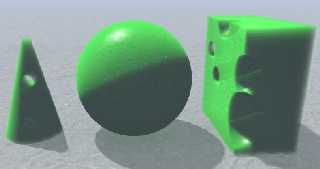
|
 |
|  |
|  |
|
 |
|
 |
|  |
|  |
|
 |
Better, yes. Yet, like I was finding out myself, it might prove nearly
impossible to get the cutaway parts looking right with media alone. Maybe
there's a way to obscure the CSG differenced inside surfaces from appearing
through to the outside by using fade_color.
The speckling gives it texture, but my first reaction was of a sponge
material except it doesn't show on the overall surface.
--
Bob H.
http://www.3digitaleyes.com
Post a reply to this message
|
 |
|  |
|  |
|
 |
|
 |
|  |
|  |
|
 |
Somehow I can't view your attachements. I can read the text, but the
attachement is shown as it was received - plain text/not decoded.
Are you using any fancy encodings? I'm using Mozilla 1.5 on Linux over here.
Thanks for your help
Florian
Post a reply to this message
|
 |
|  |
|  |
|
 |
|
 |
|  |
|  |
|
 |
Florian Brucker wrote:
>
> Somehow I can't view your attachements. I can read the text, but the
> attachement is shown as it was received - plain text/not decoded.
>
> Are you using any fancy encodings? I'm using Mozilla 1.5 on Linux over
> here.
>
> Thanks for your help
> Florian
>
I've always seen Rafal's attachments like that. I mostly use Mozilla
too though ;)
Anyway, you can still view it by right-clicking on his message and
saving it to your home directory for instance. It'll probably be
saved as a file called "message.eml". Open a terminal session and
enter the command "uudecode message.eml" while in the directory
you choose above. That should generate the image file from the
uuencoded text.
Or you can use the web interface in your browser. The WIP2 can
be seen at:
http://news.povray.org/povray.binaries.images/33927
I don't know which version of Linux you're running but I think
the uudecode program is included in most distros.
-Roz
Post a reply to this message
|
 |
|  |
|  |
|
 |
|
 |
|  |
|  |
|
 |
On 30 Nov 2003 05:17:40 -0500, "Rafal 'Raf256' Maj" <spa### [at] raf256 com>
wrote:
>Material is:
Try adding interior_texture { pigment { rgb 1 } }
Peter Popov ICQ : 15002700
Personal e-mail : pet### [at] vip com>
wrote:
>Material is:
Try adding interior_texture { pigment { rgb 1 } }
Peter Popov ICQ : 15002700
Personal e-mail : pet### [at] vip bg
TAG e-mail : pet### [at] tag bg
TAG e-mail : pet### [at] tag povray povray org org
Post a reply to this message
|
 |
|  |
|  |
|
 |
|
 |
|  |
|
 |




![]()