 |
 |
|
 |
|
 |
|  |
|  |
|
 |
|
 |
|  |
|  |
|
 |
Thank you very much for all the replies! :o) That's encouraging.
Now, here's a surprise: There are no radiosity used in the image. I decided
that it would be useful to practice good lighting without it. This way the
scene won't flicker in animations (as radiosity in POV easily does) and it
supports network rendering on a single image, which is also nice. But it
also helped to speed up rendering and this image renders in just 35 minutes
on my AMD 1.4 GHz. (well, time depends on the quality of focal-blur)
I'm using the general three-point-lighting technique, commonly used by
photographers. In addition, I've worked on a little macro to .. how to say..
enrich the built-in area_lights with some extra lights and a visible,
glowing area. This area then reflects on the spheres so no specular/phong
keyword is used. The spheres also have blurred reflections to further soften
the look.
As Tek noted, the material of the spheres are not easily recognisable. I'll
work on that.
JC wrote:
> Did you have a look at Jaime's syslight include file?
Yes, I know Jaime's macros. I haven't used them here, except all the light
has a realistic fade-out, as was described by him.
Regards,
Hugo
Post a reply to this message
|
 |
|  |
|  |
|
 |
|
 |
|  |
|  |
|
 |
> For me it's definitely 8-9. The area light is really nice.
> What tricks did you use for it?
Hi Jaime! Long time no see. :o)
I've used several small tricks, most of them described in my post below. Add
to this assumed_gamma 1, and Kari's exposure patch helped a bit too. If
people are interested, I'll release the setup.
Of course, I'd also like to reach a 10 rating...
Regards,
Hugo
Post a reply to this message
|
 |
|  |
|  |
|
 |
|
 |
|  |
|  |
|
 |
Hugo's work impressed me and I decided to have deeped look into it, I
found an interesting tutorial on this famous three points lighting
technique ( http://www.3drender.com/light/3point.html ), and I tried it.
I post the result, but it's a very quick try, and not intended to look
real. But I had been using radiosity so often, and I realised I should
study lighting a bit more. Thanks for showing that to me. :-)
As we're all starved from pov images and I did another render again
inspired by Hugo, I also post a menger sponge made of spheres (160k),
rendered with ... ahem ... radiosity. I'll also try to light it properly.
It's just to give you some stuff to chew, ;-)
JC
Hugo Asm wrote:
> Thank you very much for all the replies! :o) That's encouraging.
>
> Now, here's a surprise: There are no radiosity used in the image. I decided
> that it would be useful to practice good lighting without it. This way the
> scene won't flicker in animations (as radiosity in POV easily does) and it
> supports network rendering on a single image, which is also nice. But it
> also helped to speed up rendering and this image renders in just 35 minutes
> on my AMD 1.4 GHz. (well, time depends on the quality of focal-blur)
>
> I'm using the general three-point-lighting technique, commonly used by
> photographers. In addition, I've worked on a little macro to .. how to say..
> enrich the built-in area_lights with some extra lights and a visible,
> glowing area. This area then reflects on the spheres so no specular/phong
> keyword is used. The spheres also have blurred reflections to further soften
> the look.
>
> As Tek noted, the material of the spheres are not easily recognisable. I'll
> work on that.
>
> JC wrote:
>
>>Did you have a look at Jaime's syslight include file?
>
>
> Yes, I know Jaime's macros. I haven't used them here, except all the light
> has a realistic fade-out, as was described by him.
>
>
> Regards,
> Hugo
>
>
Post a reply to this message
Attachments:
Download 'three_lights.jpg' (19 KB)
Download 'menger_spheres.jpg' (63 KB)
Preview of image 'three_lights.jpg'
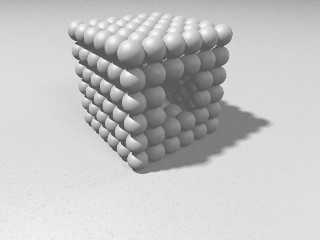
Preview of image 'menger_spheres.jpg'
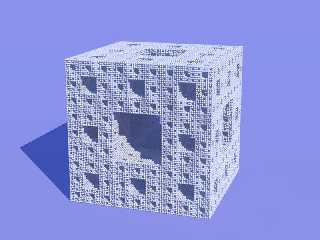
|
 |
|  |
|  |
|
 |
|
 |
|  |
|  |
|
 |
hua### [at] post3 tele tele dk news:3f3a3c5d@news.povray.org
> I'm interested in your critical opinion: On a scale from 0-10 (where
> 10 is best) how photorealistic would you rate the image? ...and what
> can be done to improve the light?
8, You can add focal-blur and maybe increase quality (radiostity) settings
- something is little wrong inside "box" (in dark area) or maybe is it due
to image compression?
--
#macro g(U,V)(.4*abs(sin(9*sqrt(pow(x-U,2)+pow(y-V,2))))*pow(1-min(1,(sqrt(
pow(x-U,2)+pow(y-V,2))*.3)),2)+.9)#end#macro p(c)#if(c>1)#local l=mod(c,100
);g(2*div(l,10)-8,2*mod(l,10)-8)*p(div(c,100))#else 1#end#end light_source{
y 2}sphere{z*20 9pigment{function{p(26252423)*p(36455644)*p(66656463)}}}//M dk news:3f3a3c5d@news.povray.org
> I'm interested in your critical opinion: On a scale from 0-10 (where
> 10 is best) how photorealistic would you rate the image? ...and what
> can be done to improve the light?
8, You can add focal-blur and maybe increase quality (radiostity) settings
- something is little wrong inside "box" (in dark area) or maybe is it due
to image compression?
--
#macro g(U,V)(.4*abs(sin(9*sqrt(pow(x-U,2)+pow(y-V,2))))*pow(1-min(1,(sqrt(
pow(x-U,2)+pow(y-V,2))*.3)),2)+.9)#end#macro p(c)#if(c>1)#local l=mod(c,100
);g(2*div(l,10)-8,2*mod(l,10)-8)*p(div(c,100))#else 1#end#end light_source{
y 2}sphere{z*20 9pigment{function{p(26252423)*p(36455644)*p(66656463)}}}//M
Post a reply to this message
|
 |
|  |
|  |
|
 |
|
 |
|  |
|  |
|
 |
> You can add focal-blur
It has focal blur. The horizon is blurred, the object is in focus.
> and maybe increase quality (radiostity) settings
There are no radiosity used. This was on purpose, because of the simple
motif that doesn't spread the light around much. Whenever possible I stay
away from radiosity because 1) It flickers in animation unless the quality
is really high 2) It increases rendertime in most cases 3) It doesn't
support network rendering on a single image.
> something is little wrong inside "box" (in dark area)
You're right. It's noisy inside the hole of the box. This is because of the
blurred reflections on all the spheres. I use micro-normals, and I blur them
in one layer to speed up rendering. With focal blur samples set to 38, and
max_trace_level set to 3, there can only be 38*3 reflection-samples taken
for each pixel. Inside the box, this isn't enough for smooth results because
the rays go ping-pong between the spheres.
Thanks for your comments. :o)
Regards,
Hugo
Post a reply to this message
|
 |
|  |
|  |
|
 |
|
 |
|  |
|  |
|
 |
The light is really exquisite. Even more once you told us there was no
radiosity. Is it possible to get the source ?
Nicolas
Hugo Asm wrote:
>
> Hi Jaime! Long time no see. :o)
>
> I've used several small tricks, most of them described in my post below. Add
> to this assumed_gamma 1, and Kari's exposure patch helped a bit too. If
> people are interested, I'll release the setup.
>
> Of course, I'd also like to reach a 10 rating...
>
> Regards,
> Hugo
>
>
Post a reply to this message
|
 |
|  |
|  |
|
 |
|
 |
|  |
|  |
|
 |
> Hi folks,
>
> This is not exactly a first post, but with those spheres on a plane, it
> comes close. I know they're rather boring but the aim is solely to setup a
> good light. Something that looks real even on simple objects, and
something
> easily reusable. The absense of color should help better judge the light.
>
> I'm interested in your critical opinion: On a scale from 0-10 (where 10 is
> best) how photorealistic would you rate the image? ...and what can be done
> to improve the light?
It would be great to see the source code.
Very nice lighting.
--
DigitalTwilight
#homepage: http://www.digitaltwilight.de
#email: kin### [at] gmx net
---
Outgoing mail is certified Virus Free.
Checked by AVG anti-virus system (http://www.grisoft.com).
Version: 6.0.510 / Virus Database: 307 - Release Date: 14.08.2003 net
---
Outgoing mail is certified Virus Free.
Checked by AVG anti-virus system (http://www.grisoft.com).
Version: 6.0.510 / Virus Database: 307 - Release Date: 14.08.2003
Post a reply to this message
|
 |
|  |
|  |
|
 |
|
 |
|  |
|  |
|
 |
Hello again,
Thanks for the comments, DT and Nicolas! I'm posting the source now at
povray.binaries.scene-files. It's slightly rewritten in an attempt to clear
things out. But there are still things I'd like to improve.
The bitmap used for the ground is not included, instead I've included a
simple procedural texture, but you will get the same light as I got.
I've tried replacing the spheres with other objects, but not everything
looks as good.. It's always like that, isn't it? But this time, I don't
think it can be blamed on the light.
Regards,
Hugo
Post a reply to this message
|
 |
|  |
|  |
|
 |
|
 |
|  |
|
 |




![]()