 |
 |
|
 |
|
 |
|  |
|  |
|
 |
|
 |
|  |
|  |
|
 |
Hi
I have found that in addition to Ken's suggestion, adding a normal will
solve the problem.
Mick
Post a reply to this message
|
 |
|  |
|  |
|
 |
From: Christoph Hormann
Subject: Re: Help, Height Field visual error?
Date: 9 Feb 2001 02:16:17
Message: <3A839942.1AFFFDDE@gmx.de>
|
|
 |
|  |
|  |
|
 |
David Whatley wrote:
>
> Hello everyone, I hope this is the correct group. My apologies if it is
> not.
>
> I am having some difficulty with rendering heightfields (pov and megapov do
> the same thing). I am getting a "patchiness" large patches on slopes that
> do not conform to anything reasonable as seen in this small are of an image.
> I've eliminated everything in the scene except the heightfield (feed by an
> image) and shaded with White. I've tried other height map images, and
> everything exhibits the same symptoms.
>
> The problem is the dark gray patches creeping up the slope of this plateau
> which are clearly not conforming to the true shape. In heightfields with
> gentle hills, I get the same thing (even more prominent).
>
> Any hints?
>
I can't say much from this small picture. If you are using 'smooth' try
turning it of and see the result, it usually gives a better impression of
the geometry and resolution which is not changed by smooth BTW.
Otherwise a larger perspective view (preferred in jpg) and maybe the code
could help.
Christoph
--
Christoph Hormann <chr### [at] gmx de>
IsoWood include, radiosity tutorial, TransSkin and other
things on: http://www.schunter.etc.tu-bs.de/~chris/ de>
IsoWood include, radiosity tutorial, TransSkin and other
things on: http://www.schunter.etc.tu-bs.de/~chris/
Post a reply to this message
|
 |
|  |
|  |
|
 |
|
 |
|  |
|  |
|
 |
"Mick Hazelgrove" <mic### [at] mhazelgrove fsnet fsnet co co uk> wrote in message
news:3a839924@news.povray.org...
> Hi
>
> I have found that in addition to Ken's suggestion, adding a normal will
> solve the problem.
>
> Mick
>
>
I'm sorry, my limited experience with POV must be showing. I was under the
impression that there were normals on the resulting mesh. If not, it would
not generate any of it accurate, right? What would the syntax be for
adding a normal?
For reference, here is the code and I've attached a more pathological
example:
#include "colors.inc"
camera{
location <-.7, 1, -7>
look_at 0
angle 45
}
light_source{ <1000,1000,-1000> White 1.5 }
background {color <0.2,0.25,0.42>}
height_field
{
png "devils_tower_WY.png"
smooth
translate <-.5, 0, -.5>
scale <15,1,15>
pigment { White }
}
I've highlighted one of the areas with a red circle just to be clear (though
I don't believe it's not visible). As you can see the terrain is properly
rendered except for these odd quad patches that have, what appears to be, an
incorrect normal. Around it, though, are finely detailed hill slopes that
are fine in all respects. What I don't it is... if I'm doing something
wrong here, why isn't it uniformly wrong?
Thanks for helping with this everyone. :)
David Whatley
dw### [at] play uk> wrote in message
news:3a839924@news.povray.org...
> Hi
>
> I have found that in addition to Ken's suggestion, adding a normal will
> solve the problem.
>
> Mick
>
>
I'm sorry, my limited experience with POV must be showing. I was under the
impression that there were normals on the resulting mesh. If not, it would
not generate any of it accurate, right? What would the syntax be for
adding a normal?
For reference, here is the code and I've attached a more pathological
example:
#include "colors.inc"
camera{
location <-.7, 1, -7>
look_at 0
angle 45
}
light_source{ <1000,1000,-1000> White 1.5 }
background {color <0.2,0.25,0.42>}
height_field
{
png "devils_tower_WY.png"
smooth
translate <-.5, 0, -.5>
scale <15,1,15>
pigment { White }
}
I've highlighted one of the areas with a red circle just to be clear (though
I don't believe it's not visible). As you can see the terrain is properly
rendered except for these odd quad patches that have, what appears to be, an
incorrect normal. Around it, though, are finely detailed hill slopes that
are fine in all respects. What I don't it is... if I'm doing something
wrong here, why isn't it uniformly wrong?
Thanks for helping with this everyone. :)
David Whatley
dw### [at] play net net
Post a reply to this message
Attachments:
Download 'hfield.jpg' (15 KB)
Preview of image 'hfield.jpg'
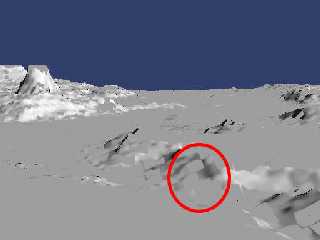
|
 |
|  |
|  |
|
 |
|
 |
|  |
|  |
|
 |
Oh, and here is the source image in case it is helpful for reproducing the
problem.
David Whatley
dw### [at] play net net
Post a reply to this message
Attachments:
Download 'devils_tower_WY.png' (107 KB)
Preview of image 'devils_tower_WY.png'

|
 |
|  |
|  |
|
 |
|
 |
|  |
|  |
|
 |
David Whatley wrote:
>
> "Mick Hazelgrove" <mic### [at] mhazelgrove fsnet fsnet co co uk> wrote in message
> news:3a839924@news.povray.org...
> > Hi
> >
> > I have found that in addition to Ken's suggestion, adding a normal will
> > solve the problem.
> >
> > Mick
> >
> >
>
> I'm sorry, my limited experience with POV must be showing. I was under the
> impression that there were normals on the resulting mesh. If not, it would
> not generate any of it accurate, right? What would the syntax be for
> adding a normal?
> For reference, here is the code and I've attached a more pathological
> example:
Adding a normal is easy to add and gives you a lot of options to work
with. Any pattern that works as a pigment also works within a normal
statement. I tested this example with the .png you sent me and it
effectively removed the problem you were seeing (although I did go
a bit overboard with it - YMMV).
See below for a simple example -
height_field
{
png "devils_tower_WY.png"
smooth
translate <-.5, 0, -.5>
scale <15,1,15>
pigment { White }
normal { granite 1 scale .5 }
}
--
Ken Tyler uk> wrote in message
> news:3a839924@news.povray.org...
> > Hi
> >
> > I have found that in addition to Ken's suggestion, adding a normal will
> > solve the problem.
> >
> > Mick
> >
> >
>
> I'm sorry, my limited experience with POV must be showing. I was under the
> impression that there were normals on the resulting mesh. If not, it would
> not generate any of it accurate, right? What would the syntax be for
> adding a normal?
> For reference, here is the code and I've attached a more pathological
> example:
Adding a normal is easy to add and gives you a lot of options to work
with. Any pattern that works as a pigment also works within a normal
statement. I tested this example with the .png you sent me and it
effectively removed the problem you were seeing (although I did go
a bit overboard with it - YMMV).
See below for a simple example -
height_field
{
png "devils_tower_WY.png"
smooth
translate <-.5, 0, -.5>
scale <15,1,15>
pigment { White }
normal { granite 1 scale .5 }
}
--
Ken Tyler
Post a reply to this message
|
 |
|  |
|  |
|
 |
From: Christoph Hormann
Subject: Re: Help, Height Field visual error?
Date: 9 Feb 2001 03:14:38
Message: <3A83A6EF.C607E86A@gmx.de>
|
|
 |
|  |
|  |
|
 |
David Whatley wrote:
>
> Oh, and here is the source image in case it is helpful for reproducing the
> problem.
>
The problem is your heightfield file, don't know how you generated it, but
it contains 'lower lines' between the different seperated levels of height
(see attachment)
I tried to apply a smoothing filter to weaken that effect but you should
better use a geographically correct heightfield.
Christoph
--
Christoph Hormann <chr### [at] gmx de>
IsoWood include, radiosity tutorial, TransSkin and other
things on: http://www.schunter.etc.tu-bs.de/~chris/ de>
IsoWood include, radiosity tutorial, TransSkin and other
things on: http://www.schunter.etc.tu-bs.de/~chris/
Post a reply to this message
Attachments:
Download 'image1.png' (7 KB)
Preview of image 'image1.png'

|
 |
|  |
|  |
|
 |
|
 |
|  |
|  |
|
 |
As a side note, can you have the height_field self-shadow? It doesn't seem
too by default unless I'm doing something (else) wrong. :)
David Whatley
dw### [at] play net net
Post a reply to this message
|
 |
|  |
|  |
|
 |
|
 |
|  |
|  |
|
 |
David Whatley wrote:
>
> As a side note, can you have the height_field self-shadow? It doesn't seem
> too by default unless I'm doing something (else) wrong. :)
Add a finish statement :)
--
Ken Tyler
Post a reply to this message
|
 |
|  |
|  |
|
 |
|
 |
|  |
|  |
|
 |
"Ken" <tyl### [at] pacbell net> wrote in message
news:3A8### [at] pacbell net> wrote in message
news:3A8### [at] pacbell net...
>
>
> David Whatley wrote:
> >
> > As a side note, can you have the height_field self-shadow? It doesn't
seem
> > too by default unless I'm doing something (else) wrong. :)
>
> Add a finish statement :)
>
I'm beginning to feel even more foolish... but how? I don't see anythin in
finish that refers to shadows. I tried several and none caused any
shadowing effect on itself. But even if it did, in the real application I
get:
error: Cannot layer over a patterned texture.
I'm using lots of layers to create (eventually) realistic texturing of the
land thanks to Mr. slope pattern. :) Anyway, I used a White pigment to try
the finish thing and I still couldn't get any self-shadowing.
Thanks,
David Whatley
dw### [at] play net...
>
>
> David Whatley wrote:
> >
> > As a side note, can you have the height_field self-shadow? It doesn't
seem
> > too by default unless I'm doing something (else) wrong. :)
>
> Add a finish statement :)
>
I'm beginning to feel even more foolish... but how? I don't see anythin in
finish that refers to shadows. I tried several and none caused any
shadowing effect on itself. But even if it did, in the real application I
get:
error: Cannot layer over a patterned texture.
I'm using lots of layers to create (eventually) realistic texturing of the
land thanks to Mr. slope pattern. :) Anyway, I used a White pigment to try
the finish thing and I still couldn't get any self-shadowing.
Thanks,
David Whatley
dw### [at] play net net
Post a reply to this message
|
 |
|  |
|  |
|
 |
|
 |
|  |
|  |
|
 |
Hi,
David Whatley schrieb:
>
> As a side note, can you have the height_field self-shadow? It doesn't seem
> too by default unless I'm doing something (else) wrong. :)
The picture I attached, shows a shadow in the heightfield...
Stefan
--
http://home.t-online.de/home/StefanWz/
Post a reply to this message
Attachments:
Download 'heightfield.jpg' (5 KB)
Preview of image 'heightfield.jpg'

|
 |
|  |
|  |
|
 |
|
 |
|  |




![]()