 |
 |
|
 |
|
 |
|  |
|  |
|
 |
|
 |
|  |
|  |
|
 |
hi,
had some time and wanted to imitate the metallic look of an iridescent
beetle.
The beetle itself is a nice model from
http://www.renderosity.com/freestuff.ez?Form.Contrib=JTrout&Topsectionid=0 .
There is only one texture and it is far from being perfect.
But I have not seen a good texture for interference pigments on animals like
peacocks, some fishes, butterflies and many insects more so far.
Comments, tips?
Norbert
Post a reply to this message
Attachments:
Download 'slope_pigment test.jpg' (107 KB)
Preview of image 'slope_pigment test.jpg'
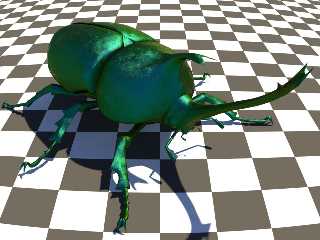
|
 |
|  |
|  |
|
 |
|
 |
|  |
|  |
|
 |
This texture looks interesting. But I'm not sure what you're using the
slope pattern for? Aren't you just using it relative to the camera
location, in which case variable reflection might just as well do the
trick?
Well, I'm not at all sure of that, just curious...
Rune
--
3D images and anims, include files, tutorials and more:
rune|vision: http://runevision.com (updated Oct 19)
POV-Ray Ring: http://webring.povray.co.uk
Post a reply to this message
|
 |
|  |
|  |
|
 |
|
 |
|  |
|  |
|
 |
Rune wrote:
>This texture looks interesting. But I'm not sure what you're using the
>slope pattern for? Aren't you just using it relative to the camera
>location, in which case variable reflection might just as well do the
>trick?
>
>Well, I'm not at all sure of that, just curious...
>
>Rune
>--
>3D images and anims, include files, tutorials and more:
>rune|vision: http://runevision.com (updated Oct 19)
>POV-Ray Ring: http://webring.povray.co.uk
>
hi Rune,
I admit, the effect can hardly be seen.
The bug seems to be blueish at parts perpendicular to the camera and yellow
at the other end.
photonic structure within Pov-Ray.
Norbert
Post a reply to this message
|
 |
|  |
|  |
|
 |
|
 |
|  |
|  |
|
 |
Norbert Kern wrote:
> I admit, the effect can hardly be seen.
> The bug seems to be blueish at parts perpendicular
> to the camera and yellow at the other end.
Oh, I think it's very visible (and beautiful too). But I think it can be
achieved without a slope_pigment, by using variable reflection instead.
And then you don't have to keep track of specifying the camera location
correctly, and it will also work if you have mirrors in your scene etc.
Rune
--
3D images and anims, include files, tutorials and more:
rune|vision: http://runevision.com (updated Oct 19)
POV-Ray Ring: http://webring.povray.co.uk
Post a reply to this message
|
 |
|  |
|  |
|
 |
|
 |
|  |
|  |
|
 |
I see your point with the mirror. :-(
the same problem exist as with a relatively simple slope pigment?
Norbert
> Oh, I think it's very visible (and beautiful too). But I think it can be
> achieved without a slope_pigment, by using variable reflection instead.
> And then you don't have to keep track of specifying the camera location
> correctly, and it will also work if you have mirrors in your scene etc.
>
> Rune
Post a reply to this message
Attachments:
Download 'slope_pigment test2.jpg' (127 KB)
Preview of image 'slope_pigment test2.jpg'
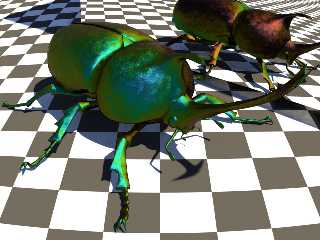
|
 |
|  |
|  |
|
 |
|
 |
|  |
|  |
|
 |
Norbert Kern wrote:
> But again, how can I get the color change with
> variable reflection?
By using different colors for the minimum and maximum reflection. This
however will only make the color of the reflection change, not the
pigment, but combined with heavy reflection blurring, this might look
good.
Here's some sample code, but it doesn't have blurred reflection:
sphere {
0, 1
pigment {rgb 0.1}
normal {bumps 0.5 scale 0.15 turbulence 0.5}
finish {reflection {<0.1,0.2,0.5>, <0.4,0.8,0.4>}}
}
light_source {<1,2,-3>*1000, color 1}
camera {location -4*z look_at 0}
background {rgb 1}
Another problem is that you can only blend between two colors with
variable reflection, but that might also not be a big problem.
Rune
--
3D images and anims, include files, tutorials and more:
rune|vision: http://runevision.com (updated Oct 19)
POV-Ray Ring: http://webring.povray.co.uk
Post a reply to this message
|
 |
|  |
|  |
|
 |
|
 |
|  |
|  |
|
 |
Norbert Kern wrote:
>
> There is only one texture and it is far from being perfect.
> But I have not seen a good texture for interference pigments on animals like
> peacocks, some fishes, butterflies and many insects more so far.
>
> Comments, tips?
Have you seen:
Subject: insect shader (50ko bu)
Date: Mon, 15 Jan 2001 09:59:57 +0100
Newsgroups: povray.binaries.images
From: gemelli david <d.g### [at] xlstudio com>
news://news.povray.org/3A62BC0D.C65F3E08@xlstudio.com
http://news.povray.org/3A62BC0D.C65F3E08@xlstudio.com
Subject: Exoskeleton 1.5 (61 ko bu)
Date: Tue, 16 Jan 2001 09:04:53 +0100
Newsgroups: povray.binaries.images
From: gemelli david <d.g### [at] xlstudio com>
news://news.povray.org/3A62BC0D.C65F3E08@xlstudio.com
http://news.povray.org/3A62BC0D.C65F3E08@xlstudio.com
Subject: Exoskeleton 1.5 (61 ko bu)
Date: Tue, 16 Jan 2001 09:04:53 +0100
Newsgroups: povray.binaries.images
From: gemelli david <d.g### [at] xlstudio com>
news://news.povray.org/3A6400A5.98BB433A@xlstudio.com
http://news.povray.org/3A6400A5.98BB433A@xlstudio.com
Christoph
--
POV-Ray tutorials, include files, Sim-POV,
HCR-Edit and more: http://www.tu-bs.de/~y0013390/
Last updated 02 Nov. 2002 _____./\/^>_*_<^\/\.______ com>
news://news.povray.org/3A6400A5.98BB433A@xlstudio.com
http://news.povray.org/3A6400A5.98BB433A@xlstudio.com
Christoph
--
POV-Ray tutorials, include files, Sim-POV,
HCR-Edit and more: http://www.tu-bs.de/~y0013390/
Last updated 02 Nov. 2002 _____./\/^>_*_<^\/\.______
Post a reply to this message
|
 |
|  |
|  |
|
 |
|
 |
|  |
|  |
|
 |
now. But it sounds interesting. thanks!
A big disadvantage is the fact that only two colors can be used. The
"metallic" looking insects have a nanostructured chitin hull and the effect
comes not from a pigment but from structures between interference pigments
and photonic crystals.
So some beetles show many colors dependent on the angle of the surface to
your point if view.
Norbert
> Have you seen:
>
> Subject: insect shader (50ko bu)
> Date: Mon, 15 Jan 2001 09:59:57 +0100
> Newsgroups: povray.binaries.images
> From: gemelli david <d.g### [at] xlstudio com>
> news://news.povray.org/3A62BC0D.C65F3E08@xlstudio.com
> http://news.povray.org/3A62BC0D.C65F3E08@xlstudio.com
>
> Subject: Exoskeleton 1.5 (61 ko bu)
> Date: Tue, 16 Jan 2001 09:04:53 +0100
> Newsgroups: povray.binaries.images
> From: gemelli david <d.g### [at] xlstudio com>
> news://news.povray.org/3A62BC0D.C65F3E08@xlstudio.com
> http://news.povray.org/3A62BC0D.C65F3E08@xlstudio.com
>
> Subject: Exoskeleton 1.5 (61 ko bu)
> Date: Tue, 16 Jan 2001 09:04:53 +0100
> Newsgroups: povray.binaries.images
> From: gemelli david <d.g### [at] xlstudio com>
> news://news.povray.org/3A6400A5.98BB433A@xlstudio.com
> http://news.povray.org/3A6400A5.98BB433A@xlstudio.com
>
> Christoph
>
> --
> POV-Ray tutorials, include files, Sim-POV,
> HCR-Edit and more: http://www.tu-bs.de/~y0013390/
> Last updated 02 Nov. 2002 _____./\/^>_*_<^\/\.______ com>
> news://news.povray.org/3A6400A5.98BB433A@xlstudio.com
> http://news.povray.org/3A6400A5.98BB433A@xlstudio.com
>
> Christoph
>
> --
> POV-Ray tutorials, include files, Sim-POV,
> HCR-Edit and more: http://www.tu-bs.de/~y0013390/
> Last updated 02 Nov. 2002 _____./\/^>_*_<^\/\.______
Post a reply to this message
|
 |
|  |
|  |
|
 |
|
 |
|  |
|
 |




![]()