 |
 |
|
 |
|
 |
|  |
|  |
|
 |
|
 |
|  |
|  |
|
 |
Hello, all.
This is a follow up to my post in povray.general.
I'm doing a basketball based image at the moment, and decided to make the
basketball using an isosurface. However, coming up with a suitable
image/bump map which could be spherically mapped onto the isosurface proved
a real pain. The maps I created in Paint Shop Pro never turned out right.
So, after a think, I decided to create the image/bump map using MegaPOV's
spherical camera - what better way to create a spherical map?
Please see the attached pic for what I'm referring to in this bit.
I had to imagine myself in the middle of a basketball (as you do). What
would cause the pattern that I'd see? Well, two torii going around me
should take care of the 'up and down' and 'left to right' lines, but the
awkward squiggly bit would take more work...
So, I created a patch model in Hamapatch (1) to simulate the squiggle. This
was simply two points which were spun with the lathe feature and then
transformed and rotated about until I ended up with the final model.
Next, I set up a scene in MegaPOV (2) with a spherical camera - the yellow
dot - surrounded by the objects needed to create the map, the two torii and
the Hamapatch model. There was no lights in the scene and the textures used
for the objects was black with an ambient of zero and no diffuse. (The
funky colours in (2) are just there to show what's what.) Then I rendered
the map (3), and finally placed it onto the isosurface basketball object as
both an image map and a bump map in the isosurface's function (with a bit of
noise3d thrown in). The resulting object is shown in (4).
What d'ya think?
I'll post the image it's going in when it's completed.
Bye,
Alan.
--
ICQ 114025688
Black & White?
Post a reply to this message
Attachments:
Download 'Making A Basketball.jpg' (67 KB)
Preview of image 'Making A Basketball.jpg'
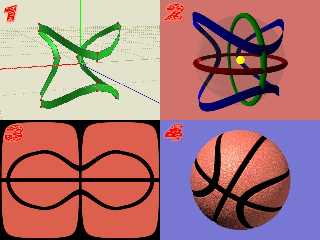
|
 |
|  |
|  |
|
 |
|
 |
|  |
|  |
|
 |
now thats impressive, and so well documented \ illustrated :)
if you hadnt said anything and just posted a basket ball image we would have
all thaught .. nice sphere.. and?
--
Rick
Kitty5 WebDesign - http://Kitty5.com
Hi-Impact database driven web site design & e-commerce
TEL : +44 (01625) 266358 - FAX : +44 (01625) 611913 - ICQ : 15776037
POV-Ray News & Resources - http://Povray.co.uk
PGP Public Key
http://pgpkeys.mit.edu:11371/pks/lookup?op=get&search=0x231E1CEA
Post a reply to this message
|
 |
|  |
|  |
|
 |
|
 |
|  |
|  |
|
 |
Nice technique! Though I would say that it looks more like an orange tennis
ball than a basketball. I would make the black stripes much smaller for a
basketball.
"Alan Holding" <man### [at] lineone net> wrote in message
news:3b4d11fb@news.povray.org...
> Hello, all.
>
> This is a follow up to my post in povray.general.
>
> I'm doing a basketball based image at the moment, and decided to make the
> basketball using an isosurface. However, coming up with a suitable
> image/bump map which could be spherically mapped onto the isosurface
proved
> a real pain. The maps I created in Paint Shop Pro never turned out right.
> So, after a think, I decided to create the image/bump map using MegaPOV's
> spherical camera - what better way to create a spherical map?
>
> Please see the attached pic for what I'm referring to in this bit.
>
> I had to imagine myself in the middle of a basketball (as you do). What
> would cause the pattern that I'd see? Well, two torii going around me
> should take care of the 'up and down' and 'left to right' lines, but the
> awkward squiggly bit would take more work...
>
> So, I created a patch model in Hamapatch (1) to simulate the squiggle.
This
> was simply two points which were spun with the lathe feature and then
> transformed and rotated about until I ended up with the final model.
>
> Next, I set up a scene in MegaPOV (2) with a spherical camera - the yellow
> dot - surrounded by the objects needed to create the map, the two torii
and
> the Hamapatch model. There was no lights in the scene and the textures
used
> for the objects was black with an ambient of zero and no diffuse. (The
> funky colours in (2) are just there to show what's what.) Then I rendered
> the map (3), and finally placed it onto the isosurface basketball object
as
> both an image map and a bump map in the isosurface's function (with a bit
of
> noise3d thrown in). The resulting object is shown in (4).
>
> What d'ya think?
>
> I'll post the image it's going in when it's completed.
>
> Bye,
> Alan.
>
> --
> ICQ 114025688
> Black & White?
>
>
>
>
>
>
> net> wrote in message
news:3b4d11fb@news.povray.org...
> Hello, all.
>
> This is a follow up to my post in povray.general.
>
> I'm doing a basketball based image at the moment, and decided to make the
> basketball using an isosurface. However, coming up with a suitable
> image/bump map which could be spherically mapped onto the isosurface
proved
> a real pain. The maps I created in Paint Shop Pro never turned out right.
> So, after a think, I decided to create the image/bump map using MegaPOV's
> spherical camera - what better way to create a spherical map?
>
> Please see the attached pic for what I'm referring to in this bit.
>
> I had to imagine myself in the middle of a basketball (as you do). What
> would cause the pattern that I'd see? Well, two torii going around me
> should take care of the 'up and down' and 'left to right' lines, but the
> awkward squiggly bit would take more work...
>
> So, I created a patch model in Hamapatch (1) to simulate the squiggle.
This
> was simply two points which were spun with the lathe feature and then
> transformed and rotated about until I ended up with the final model.
>
> Next, I set up a scene in MegaPOV (2) with a spherical camera - the yellow
> dot - surrounded by the objects needed to create the map, the two torii
and
> the Hamapatch model. There was no lights in the scene and the textures
used
> for the objects was black with an ambient of zero and no diffuse. (The
> funky colours in (2) are just there to show what's what.) Then I rendered
> the map (3), and finally placed it onto the isosurface basketball object
as
> both an image map and a bump map in the isosurface's function (with a bit
of
> noise3d thrown in). The resulting object is shown in (4).
>
> What d'ya think?
>
> I'll post the image it's going in when it's completed.
>
> Bye,
> Alan.
>
> --
> ICQ 114025688
> Black & White?
>
>
>
>
>
>
>
Post a reply to this message
|
 |
|  |
|  |
|
 |
|
 |
|  |
|  |
|
 |
Ah, that takes me back.. last year I struggled making a similar curve
for a baseball. Finally I came up with a parametric equation, but it
behaved rather badly at four points. I solved that by using a spline.
Source here: http://www.stud.ntnu.no/~as/pov/baseballcode.zip
I see that it's badly commented and with lots of Norwegian variables..
The main variables are R for radius and W for controlling the width or
distance between the seams.
sig
--
ICQ 74734588
Post a reply to this message
|
 |
|  |
|  |
|
 |
|
 |
|  |
|  |
|
 |
Nice, but have you tried using a simple map constant in one direction and
containing a cross and two torii? For the texture you could use the
object pattern, for an isosurface function this does not work of course.
Christoph
--
Christoph Hormann <chr### [at] gmx de>
IsoWood include, radiosity tutorial, TransSkin and other
things on: http://www.schunter.etc.tu-bs.de/~chris/ de>
IsoWood include, radiosity tutorial, TransSkin and other
things on: http://www.schunter.etc.tu-bs.de/~chris/
Post a reply to this message
|
 |
|  |
|  |
|
 |
|
 |
|  |
|  |
|
 |
> Nice, but have you tried using a simple map constant in one direction and
> containing a cross and two torii? For the texture you could use the
> object pattern, for an isosurface function this does not work of course.
>
Don't quite follow you there, Christoph. What do you mean by a simple map
constant?
Thanks.
Post a reply to this message
|
 |
|  |
|  |
|
 |
|
 |
|  |
|  |
|
 |
This one any better? I've tried to improve the texture and the lines are
thinner (thanks, Thomas). As I've (i) never played basketball in my life
and (ii) only had to go off teeny weeny pictures from online sports stores
for reference, I think this is OK now.
The ZIP archive for the scene is in povray.binaries.scene-files.
Thanks for all your feedback, chaps! Much appreciated. :O)
Post a reply to this message
Attachments:
Download 'basketball2.jpg' (63 KB)
Preview of image 'basketball2.jpg'

|
 |
|  |
|  |
|
 |
|
 |
|  |
|  |
|
 |
very nice, take another 10% or 20% off the dark lines.
a standard baseketball is a little bit more on the 'red' side, and I think
the surface is more rough (the bumps are much more noticable and kind of
roundish), the surface is also not as reflective
a more expensive leather basketball is more 'brown' and not as reflective,
the surface would work fine.
Thanks for the great explanation in you original mail !
cheers
Wolfgang
"Alan Holding" <man### [at] lineone net> wrote in message
news:3b4d9acb@news.povray.org...
> This one any better? I've tried to improve the texture and the lines are
> thinner (thanks, Thomas). As I've (i) never played basketball in my life
> and (ii) only had to go off teeny weeny pictures from online sports stores
> for reference, I think this is OK now.
>
> The ZIP archive for the scene is in povray.binaries.scene-files.
>
> Thanks for all your feedback, chaps! Much appreciated. :O)
>
>
>
>
>
>
>
>
> net> wrote in message
news:3b4d9acb@news.povray.org...
> This one any better? I've tried to improve the texture and the lines are
> thinner (thanks, Thomas). As I've (i) never played basketball in my life
> and (ii) only had to go off teeny weeny pictures from online sports stores
> for reference, I think this is OK now.
>
> The ZIP archive for the scene is in povray.binaries.scene-files.
>
> Thanks for all your feedback, chaps! Much appreciated. :O)
>
>
>
>
>
>
>
>
>
Post a reply to this message
|
 |
|  |
|  |
|
 |
|
 |
|  |
|  |
|
 |
What a brilliant technique. It lends itself to many interesting applications.
Nice image.
DZ
Alan Holding wrote:
> Hello, all.
>
> This is a follow up to my post in povray.general.
>
> I'm doing a basketball based image at the moment, and decided to make the
> basketball using an isosurface. However, coming up with a suitable
> image/bump map which could be spherically mapped onto the isosurface proved
> a real pain. The maps I created in Paint Shop Pro never turned out right.
> So, after a think, I decided to create the image/bump map using MegaPOV's
> spherical camera - what better way to create a spherical map?
>
> Please see the attached pic for what I'm referring to in this bit.
>
> I had to imagine myself in the middle of a basketball (as you do). What
> would cause the pattern that I'd see? Well, two torii going around me
> should take care of the 'up and down' and 'left to right' lines, but the
> awkward squiggly bit would take more work...
>
> So, I created a patch model in Hamapatch (1) to simulate the squiggle. This
> was simply two points which were spun with the lathe feature and then
> transformed and rotated about until I ended up with the final model.
>
> Next, I set up a scene in MegaPOV (2) with a spherical camera - the yellow
> dot - surrounded by the objects needed to create the map, the two torii and
> the Hamapatch model. There was no lights in the scene and the textures used
> for the objects was black with an ambient of zero and no diffuse. (The
> funky colours in (2) are just there to show what's what.) Then I rendered
> the map (3), and finally placed it onto the isosurface basketball object as
> both an image map and a bump map in the isosurface's function (with a bit of
> noise3d thrown in). The resulting object is shown in (4).
>
> What d'ya think?
>
> I'll post the image it's going in when it's completed.
>
> Bye,
> Alan.
>
> --
> ICQ 114025688
> Black & White?
>
> [Image]
Post a reply to this message
|
 |
|  |
|  |
|
 |
|
 |
|  |
|  |
|
 |
Alan Holding wrote:
>
> Don't quite follow you there, Christoph. What do you mean by a simple map
> constant?
Just try an image map without special cylindrical mapping etc. The used
image should contain a cross and two circles with the same radius as the
ball on one 'bar' of the cross each sqrt(2)*radius away from the center.
Not tested BTW so i could be wrong.
You can also do the same with the object pattern and cylinders/boxes, but
for the isosurface this won't work.
Christoph
--
Christoph Hormann <chr### [at] gmx de>
IsoWood include, radiosity tutorial, TransSkin and other
things on: http://www.schunter.etc.tu-bs.de/~chris/ de>
IsoWood include, radiosity tutorial, TransSkin and other
things on: http://www.schunter.etc.tu-bs.de/~chris/
Post a reply to this message
|
 |
|  |
|  |
|
 |
|
 |
|  |




![]()