 |
 |
|
 |
|
 |
|  |
|  |
|
 |
|
 |
|  |
|  |
|
 |
Attached is a volumetric rendering using media. What is the best way (i.e.
best quality for shortest rendering time) to get rid of the graininess and
get nice, smooth colors?
Any help would be appreciated.
Jim
Post a reply to this message
Attachments:
Download 'rohf_density_001.jpg' (65 KB)
Preview of image 'rohf_density_001.jpg'
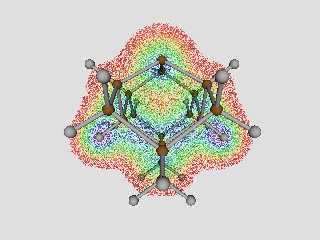
|
 |
|  |
|  |
|
 |
|
 |
|  |
|  |
|
 |
Jim Kress wrote:
>
> Attached is a volumetric rendering using media. What is the best way (i.e.
> best quality for shortest rendering time) to get rid of the graininess and
> get nice, smooth colors?
>
> Any help would be appreciated.
Code example and version of Pov you are using would be very helpful,
Jim. MegaPov's multi-method media feature can really help smooth out
the graininess and reduce rendering times when used properly but
there are speed vs. quality trade-offs no matter what you do :(
--
Ken Tyler - 1400+ POV-Ray, Graphics, 3D Rendering, and Raytracing Links:
http://home.pacbell.net/tylereng/index.html http://www.povray.org/links/
Post a reply to this message
|
 |
|  |
|  |
|
 |
|
 |
|  |
|  |
|
 |
Thanks Ken.
I've attached a copy of the pov and include files. I haven't included the
df3 file since it's rather large.
Jim
"Ken" <tyl### [at] pacbell net> wrote in message
news:3B32B5A2.357531CC@pacbell.net...
>
>
> Jim Kress wrote:
> >
> > Attached is a volumetric rendering using media. What is the best way
(i.e.
> > best quality for shortest rendering time) to get rid of the graininess
and
> > get nice, smooth colors?
> >
> > Any help would be appreciated.
>
> Code example and version of Pov you are using would be very helpful,
> Jim. MegaPov's multi-method media feature can really help smooth out
> the graininess and reduce rendering times when used properly but
> there are speed vs. quality trade-offs no matter what you do :(
>
> --
> Ken Tyler - 1400+ POV-Ray, Graphics, 3D Rendering, and Raytracing Links:
> http://home.pacbell.net/tylereng/index.html http://www.povray.org/links/ net> wrote in message
news:3B32B5A2.357531CC@pacbell.net...
>
>
> Jim Kress wrote:
> >
> > Attached is a volumetric rendering using media. What is the best way
(i.e.
> > best quality for shortest rendering time) to get rid of the graininess
and
> > get nice, smooth colors?
> >
> > Any help would be appreciated.
>
> Code example and version of Pov you are using would be very helpful,
> Jim. MegaPov's multi-method media feature can really help smooth out
> the graininess and reduce rendering times when used properly but
> there are speed vs. quality trade-offs no matter what you do :(
>
> --
> Ken Tyler - 1400+ POV-Ray, Graphics, 3D Rendering, and Raytracing Links:
> http://home.pacbell.net/tylereng/index.html http://www.povray.org/links/
Post a reply to this message
Attachments:
Download 'rohf_density_001.pov.txt' (6 KB)
Download 'rohf_density_Density_001_001_media_Pos.inc.txt' (12 KB)
|
 |
|  |
|  |
|
 |
|
 |
|  |
|  |
|
 |
Also, I am using version 3.1g.
Thanks again.
Jim
"Ken" <tyl### [at] pacbell net> wrote in message
news:3B32B5A2.357531CC@pacbell.net...
>
>
> Jim Kress wrote:
> >
> > Attached is a volumetric rendering using media. What is the best way
(i.e.
> > best quality for shortest rendering time) to get rid of the graininess
and
> > get nice, smooth colors?
> >
> > Any help would be appreciated.
>
> Code example and version of Pov you are using would be very helpful,
> Jim. MegaPov's multi-method media feature can really help smooth out
> the graininess and reduce rendering times when used properly but
> there are speed vs. quality trade-offs no matter what you do :(
>
> --
> Ken Tyler - 1400+ POV-Ray, Graphics, 3D Rendering, and Raytracing Links:
> http://home.pacbell.net/tylereng/index.html http://www.povray.org/links/ net> wrote in message
news:3B32B5A2.357531CC@pacbell.net...
>
>
> Jim Kress wrote:
> >
> > Attached is a volumetric rendering using media. What is the best way
(i.e.
> > best quality for shortest rendering time) to get rid of the graininess
and
> > get nice, smooth colors?
> >
> > Any help would be appreciated.
>
> Code example and version of Pov you are using would be very helpful,
> Jim. MegaPov's multi-method media feature can really help smooth out
> the graininess and reduce rendering times when used properly but
> there are speed vs. quality trade-offs no matter what you do :(
>
> --
> Ken Tyler - 1400+ POV-Ray, Graphics, 3D Rendering, and Raytracing Links:
> http://home.pacbell.net/tylereng/index.html http://www.povray.org/links/
Post a reply to this message
|
 |
|  |
|  |
|
 |
|
 |
|  |
|  |
|
 |
"Jim Kress" <kre### [at] kressworks com> wrote in message
news:3b32be05$1@news.povray.org...
> Also, I am using version 3.1g.
You might want to consider looking into MegaPOV. The "method 3" of media
seems to work pretty well (quickly, too):
http://nathan.kopp.com/
-Ian com> wrote in message
news:3b32be05$1@news.povray.org...
> Also, I am using version 3.1g.
You might want to consider looking into MegaPOV. The "method 3" of media
seems to work pretty well (quickly, too):
http://nathan.kopp.com/
-Ian
Post a reply to this message
|
 |
|  |
|  |
|
 |
|
 |
|  |
|  |
|
 |
"Jim Kress" <kre### [at] kressworks com> wrote in message
news:3b32be05$1@news.povray.org...
> Also, I am using version 3.1g.
To improve the quality, btw, imcrease the number of samples up. I'd say
samples 3,5 should work for what you're using. Just stick that into all the
media blocks you're using, and the effect should look real nice when you're
done.
Prepare to leave your computer on overnight, though :-/
-Ian com> wrote in message
news:3b32be05$1@news.povray.org...
> Also, I am using version 3.1g.
To improve the quality, btw, imcrease the number of samples up. I'd say
samples 3,5 should work for what you're using. Just stick that into all the
media blocks you're using, and the effect should look real nice when you're
done.
Prepare to leave your computer on overnight, though :-/
-Ian
Post a reply to this message
|
 |
|  |
|  |
|
 |
|
 |
|  |
|  |
|
 |
Thanks Ian. I'll give it a try.
Jim
"Ian Burgmyer" <the### [at] hotmail com> wrote in message
news:3b32cb61$1@news.povray.org...
> "Jim Kress" <kre### [at] kressworks com> wrote in message
news:3b32cb61$1@news.povray.org...
> "Jim Kress" <kre### [at] kressworks com> wrote in message
> news:3b32be05$1@news.povray.org...
> > Also, I am using version 3.1g.
>
> To improve the quality, btw, imcrease the number of samples up. I'd say
> samples 3,5 should work for what you're using. Just stick that into all
the
> media blocks you're using, and the effect should look real nice when
you're
> done.
>
> Prepare to leave your computer on overnight, though :-/
>
> -Ian
>
> com> wrote in message
> news:3b32be05$1@news.povray.org...
> > Also, I am using version 3.1g.
>
> To improve the quality, btw, imcrease the number of samples up. I'd say
> samples 3,5 should work for what you're using. Just stick that into all
the
> media blocks you're using, and the effect should look real nice when
you're
> done.
>
> Prepare to leave your computer on overnight, though :-/
>
> -Ian
>
>
Post a reply to this message
|
 |
|  |
|  |
|
 |
|
 |
|  |
|  |
|
 |
Ian,
OK. Tried your suggestion with megapov 0.7 The results are attached.
Media looks better except the top and both sides have been chopped off (or
left off). Any ideas what's going wrong or how to fix?
Thanks.
Jim
Post a reply to this message
Attachments:
Download 'rohf_density_001_mpov7.jpg' (29 KB)
Preview of image 'rohf_density_001_mpov7.jpg'
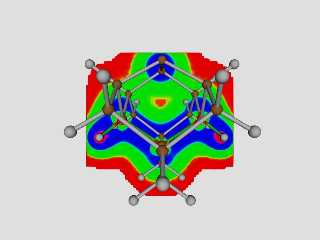
|
 |
|  |
|  |
|
 |
|
 |
|  |
|  |
|
 |
This was using
method 3
intervals 1
samples 3,5
confidence 0.999
variance 1/1000
Jim
"Jim Kress" <kre### [at] kressworks com> wrote in message
news:3b32ce6e@news.povray.org...
> Ian,
>
> OK. Tried your suggestion with megapov 0.7 The results are attached.
>
> Media looks better except the top and both sides have been chopped off (or
> left off). Any ideas what's going wrong or how to fix?
>
> Thanks.
>
> Jim
>
>
> com> wrote in message
news:3b32ce6e@news.povray.org...
> Ian,
>
> OK. Tried your suggestion with megapov 0.7 The results are attached.
>
> Media looks better except the top and both sides have been chopped off (or
> left off). Any ideas what's going wrong or how to fix?
>
> Thanks.
>
> Jim
>
>
>
Post a reply to this message
|
 |
|  |
|  |
|
 |
|
 |
|  |
|  |
|
 |
Here's another result using:
method 3
intervals 20
samples 3,5
confidence 0.999
variance 1/1000
What's going on with this? Looks like the sampling algorithm is not
behaving properly.
Jim
"Ian Burgmyer" <the### [at] hotmail com> wrote in message
news:3b32cb61$1@news.povray.org...
> "Jim Kress" <kre### [at] kressworks com> wrote in message
news:3b32cb61$1@news.povray.org...
> "Jim Kress" <kre### [at] kressworks com> wrote in message
> news:3b32be05$1@news.povray.org...
> > Also, I am using version 3.1g.
>
> To improve the quality, btw, imcrease the number of samples up. I'd say
> samples 3,5 should work for what you're using. Just stick that into all
the
> media blocks you're using, and the effect should look real nice when
you're
> done.
>
> Prepare to leave your computer on overnight, though :-/
>
> -Ian
>
> com> wrote in message
> news:3b32be05$1@news.povray.org...
> > Also, I am using version 3.1g.
>
> To improve the quality, btw, imcrease the number of samples up. I'd say
> samples 3,5 should work for what you're using. Just stick that into all
the
> media blocks you're using, and the effect should look real nice when
you're
> done.
>
> Prepare to leave your computer on overnight, though :-/
>
> -Ian
>
>
Post a reply to this message
Attachments:
Download 'rohf_density_001_mpov7_2.jpg' (29 KB)
Preview of image 'rohf_density_001_mpov7_2.jpg'
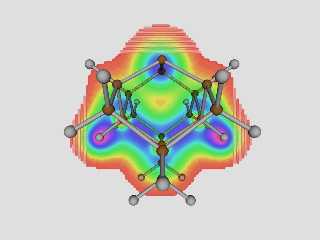
|
 |
|  |
|  |
|
 |
|
 |
|  |




![]()