 |
 |
|
 |
|
 |
|  |
|  |
|
 |
|
 |
|  |
|  |
|
 |
I've run into something I was wondering if someone might be able to explain.
I'm creating planets using image maps form SWMA. I want to have my clouds on
a spearate sphere so that I can have shadows from the clouds for close ups.
My problem is that if I use media as my atmosphere (using scattering and
absorbtion), the atmosphere doesn't tail off the way it should if I use a
2nd sphere for my clouds, but works fine if I just used a layered texture.
I've attached an example, where the only difference between the images is
that planet1.jpg has the clouds as just another in my surface texture, and
planet2.jpg has the clouds as a seperate sphere which is only slightly
larger in radius (1 vs 1.0001).
Thanks,
Darcy
Post a reply to this message
Attachments:
Download 'planet2.jpg' (13 KB)
Download 'planet1.jpg' (12 KB)
Preview of image 'planet2.jpg'
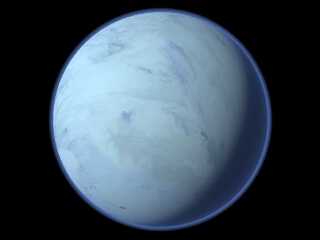
Preview of image 'planet1.jpg'
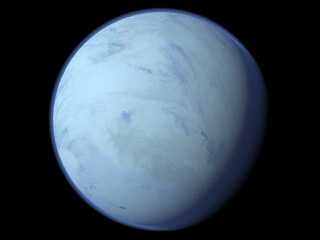
|
 |
|  |
|  |
|
 |
|
 |
|  |
|  |
|
 |
do you have to have scattering media? personally, due to render time, i
try to work around it. i have a post somewhere about using emitting
media in either a gradient or a plane pattern so only the light side is
lit. i also have some pretty good cloud action going on although i
don't think i posted my final clouds. maybe i should. to imagine what
i ended up with, take my last xwing pic (i think the post was called
'hope you aren't tired of these yet') and where it looks like the clouds
are too bright and smooth, they are now puffy all over.
Darcy Johnston wrote:
>
> I've run into something I was wondering if someone might be able to explain.
> I'm creating planets using image maps form SWMA. I want to have my clouds on
> a spearate sphere so that I can have shadows from the clouds for close ups.
> My problem is that if I use media as my atmosphere (using scattering and
> absorbtion), the atmosphere doesn't tail off the way it should if I use a
> 2nd sphere for my clouds, but works fine if I just used a layered texture.
>
> I've attached an example, where the only difference between the images is
> that planet1.jpg has the clouds as just another in my surface texture, and
> planet2.jpg has the clouds as a seperate sphere which is only slightly
> larger in radius (1 vs 1.0001).
>
> Thanks,
> Darcy
>
> [Image]
>
> [Image]
Post a reply to this message
|
 |
|  |
|  |
|
 |
|
 |
|  |
|  |
|
 |
Just in case ... Is your Cloud-Sphere "hollow"?
Marc-Hendrik
Darcy Johnston schrieb in Nachricht <39c3ec84@news.povray.org>...
>I've run into something I was wondering if someone might be able to
explain.
>I'm creating planets using image maps form SWMA. I want to have my clouds
on
>a spearate sphere so that I can have shadows from the clouds for close ups.
>My problem is that if I use media as my atmosphere (using scattering and
>absorbtion), the atmosphere doesn't tail off the way it should if I use a
>2nd sphere for my clouds, but works fine if I just used a layered texture.
>
>I've attached an example, where the only difference between the images is
>that planet1.jpg has the clouds as just another in my surface texture, and
>planet2.jpg has the clouds as a seperate sphere which is only slightly
>larger in radius (1 vs 1.0001).
>
>Thanks,
>Darcy
>
>
>
Post a reply to this message
|
 |
|  |
|  |
|
 |
|
 |
|  |
|  |
|
 |
"Darcy Johnston" <djo### [at] iname com com NOSPAM> wrote in message
news:39c3ec84@news.povray.org...
| I want to have my clouds on
| a spearate sphere so that I can have shadows from the clouds for close
ups.
| My problem is that if I use media as my atmosphere (using scattering and
| absorbtion), the atmosphere doesn't tail off the way it should if I use a
| 2nd sphere for my clouds, but works fine if I just used a layered texture.
Most probably a intervals thing. Since the second spheres shadow has to be
figured for. Try increasing that one or two integers if using MegaPov and a
few more if using official POV-Ray.
Bob NOSPAM> wrote in message
news:39c3ec84@news.povray.org...
| I want to have my clouds on
| a spearate sphere so that I can have shadows from the clouds for close
ups.
| My problem is that if I use media as my atmosphere (using scattering and
| absorbtion), the atmosphere doesn't tail off the way it should if I use a
| 2nd sphere for my clouds, but works fine if I just used a layered texture.
Most probably a intervals thing. Since the second spheres shadow has to be
figured for. Try increasing that one or two integers if using MegaPov and a
few more if using official POV-Ray.
Bob
Post a reply to this message
|
 |
|  |
|  |
|
 |
|
 |
|  |
|  |
|
 |
"ryan constantine" <rco### [at] yahoo com> wrote in message
news:39C45732.DB0BBD24@yahoo.com...
> do you have to have scattering media? personally, due to render time, i
> try to work around it. i have a post somewhere about using emitting
> media in either a gradient or a plane pattern so only the light side is
> lit. i also have some pretty good cloud action going on although i
> don't think i posted my final clouds. maybe i should. to imagine what
> i ended up with, take my last xwing pic (i think the post was called
> 'hope you aren't tired of these yet') and where it looks like the clouds
> are too bright and smooth, they are now puffy all over.
I'm not overly concerned with speed at the moment, although I may use your
idea to fix the problem as well as speed up the render. The one thing I'd
expect to miss out on is the way the atmosphere extends a bit beyond the lit
area when using scattering. But I'll try and see what I can come up with.
Thanks,
Darcy com> wrote in message
news:39C45732.DB0BBD24@yahoo.com...
> do you have to have scattering media? personally, due to render time, i
> try to work around it. i have a post somewhere about using emitting
> media in either a gradient or a plane pattern so only the light side is
> lit. i also have some pretty good cloud action going on although i
> don't think i posted my final clouds. maybe i should. to imagine what
> i ended up with, take my last xwing pic (i think the post was called
> 'hope you aren't tired of these yet') and where it looks like the clouds
> are too bright and smooth, they are now puffy all over.
I'm not overly concerned with speed at the moment, although I may use your
idea to fix the problem as well as speed up the render. The one thing I'd
expect to miss out on is the way the atmosphere extends a bit beyond the lit
area when using scattering. But I'll try and see what I can come up with.
Thanks,
Darcy
Post a reply to this message
|
 |
|  |
|  |
|
 |
|
 |
|  |
|  |
|
 |
"Bob Hughes" <per### [at] aol com?subject=PoV-News:> wrote in message
news:39c4bd24@news.povray.org...
> "Darcy Johnston" <djo### [at] iname com?subject=PoV-News:> wrote in message
news:39c4bd24@news.povray.org...
> "Darcy Johnston" <djo### [at] iname com com NOSPAM> wrote in message
> news:39c3ec84@news.povray.org...
> | I want to have my clouds on a spearate sphere
> | so that I can have shadows from the clouds for close ups.
> | My problem is that if I use media as my atmosphere (using scattering and
> | absorbtion), the atmosphere doesn't tail off the way it should if I use
a
> | 2nd sphere for my clouds, but works fine if I just used a layered
texture.
>
> Most probably a intervals thing. Since the second spheres shadow has to
be
> figured for. Try increasing that one or two integers if using MegaPov and
a
> few more if using official POV-Ray.
Well, I finally got around the trying it out and bumped my interval value
from 5 to 15 with no difference in the effect.
Should 15 be high enough?
Do any of the code hackers have any ideas as to why this might be?
Thanks for the suggestions,
Darcy NOSPAM> wrote in message
> news:39c3ec84@news.povray.org...
> | I want to have my clouds on a spearate sphere
> | so that I can have shadows from the clouds for close ups.
> | My problem is that if I use media as my atmosphere (using scattering and
> | absorbtion), the atmosphere doesn't tail off the way it should if I use
a
> | 2nd sphere for my clouds, but works fine if I just used a layered
texture.
>
> Most probably a intervals thing. Since the second spheres shadow has to
be
> figured for. Try increasing that one or two integers if using MegaPov and
a
> few more if using official POV-Ray.
Well, I finally got around the trying it out and bumped my interval value
from 5 to 15 with no difference in the effect.
Should 15 be high enough?
Do any of the code hackers have any ideas as to why this might be?
Thanks for the suggestions,
Darcy
Post a reply to this message
|
 |
|  |
|  |
|
 |
|
 |
|  |
|  |
|
 |
"Darcy Johnston" <djo### [at] iname com com NOSPAM> wrote in message
news:39c96f15$1@news.povray.org...
|
| Well, I finally got around the trying it out and bumped my interval value
| from 5 to 15 with no difference in the effect.
| Should 15 be high enough?
|
| Do any of the code hackers have any ideas as to why this might be?
You didn't say if that was in MegaPov or POV-Ray.
If MegaPov, using intervals 1 or 2 or 3 can be a drastic change sometimes
but more might not show anything different. The official POV-Ray going from
5 to 10 or 15 could be likewise and then not always noticeably different if
higher unless more than 1 light is used (if two or more then it can be wise
to increase intervals considerably more and/or raise samples).
I've seen media go from off to on with a little change like that, however it
seems the trouble you're having goes beyond intervals and samples.
Bob NOSPAM> wrote in message
news:39c96f15$1@news.povray.org...
|
| Well, I finally got around the trying it out and bumped my interval value
| from 5 to 15 with no difference in the effect.
| Should 15 be high enough?
|
| Do any of the code hackers have any ideas as to why this might be?
You didn't say if that was in MegaPov or POV-Ray.
If MegaPov, using intervals 1 or 2 or 3 can be a drastic change sometimes
but more might not show anything different. The official POV-Ray going from
5 to 10 or 15 could be likewise and then not always noticeably different if
higher unless more than 1 light is used (if two or more then it can be wise
to increase intervals considerably more and/or raise samples).
I've seen media go from off to on with a little change like that, however it
seems the trouble you're having goes beyond intervals and samples.
Bob
Post a reply to this message
|
 |
|  |
|  |
|
 |
|
 |
|  |




![]()