 |
 |
|
 |
|
 |
|  |
|  |
|
 |
|
 |
|  |
|  |
|
 |
I remember having seen a message regarding this problems already, but
can't seem to find it.
Just look at the image - why can't a make a smooth HF?!!
Post a reply to this message
Attachments:
Download 'nland.jpg' (25 KB)
Preview of image 'nland.jpg'
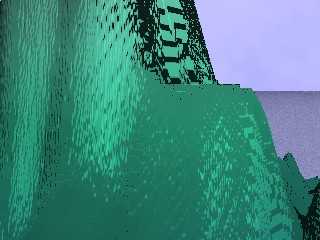
|
 |
|  |
|  |
|
 |
|
 |
|  |
|  |
|
 |
BTW the resolution is not the problem - it's 2000 * 2000...
Lewis wrote:
>
> I remember having seen a message regarding this problems already, but
> can't seem to find it.
> Just look at the image - why can't a make a smooth HF?!!
>
> ------------------------------------------------------------------------
> [Image]
Post a reply to this message
|
 |
|  |
|  |
|
 |
|
 |
|  |
|  |
|
 |
Lewis wrote:
>
> BTW the resolution is not the problem - it's 2000 * 2000...
This must be 8bit hf, try 16bit tga.
______________________________________________________________________
Kari Kivisalo http://www.kivisalo.net
Post a reply to this message
|
 |
|  |
|  |
|
 |
|
 |
|  |
|  |
|
 |
I am having trouble creating the HF as a 16-bit grayscale. It has 256
colors (8 bits) but I can't get more for some reason. How do I ??
Lewis wrote:
>
> It's already a 24-bit tga. What, then?
>
> Kari Kivisalo wrote:
> >
> > Lewis wrote:
> > >
> > > BTW the resolution is not the problem - it's 2000 * 2000...
> >
> > This must be 8bit hf, try 16bit tga.
> >
> > ______________________________________________________________________
> > Kari Kivisalo http://www.kivisalo.net
Post a reply to this message
|
 |
|  |
|  |
|
 |
|
 |
|  |
|  |
|
 |
"Lewis" <tt### [at] ss com> wrote in message news:39994891.DAC8B978@ss.com...
| I am having trouble creating the HF as a 16-bit grayscale. It has 256
| colors (8 bits) but I can't get more for some reason. How do I ??
Since you have a 24 bit targa there the thing to do probably is to use it as
a pigment {image_map{}} and do a global_settings {hf_grey_16 on} to get it's
16 bit greyscale. Only problem might be if it's not already a greyscale
image the conversion of the colors just might go wrong for what you have
intended, but I'm not sure of that.
Anyway, if you're willing to go that route then just use a orthogonal camera
with the same up and right as the image resolution, mapping to a plane of
course. Also set the file output type to +FT so you don't get a BMP or
something.
Bob com> wrote in message news:39994891.DAC8B978@ss.com...
| I am having trouble creating the HF as a 16-bit grayscale. It has 256
| colors (8 bits) but I can't get more for some reason. How do I ??
Since you have a 24 bit targa there the thing to do probably is to use it as
a pigment {image_map{}} and do a global_settings {hf_grey_16 on} to get it's
16 bit greyscale. Only problem might be if it's not already a greyscale
image the conversion of the colors just might go wrong for what you have
intended, but I'm not sure of that.
Anyway, if you're willing to go that route then just use a orthogonal camera
with the same up and right as the image resolution, mapping to a plane of
course. Also set the file output type to +FT so you don't get a BMP or
something.
Bob
Post a reply to this message
|
 |
|  |
|  |
|
 |
|
 |
|  |
|  |
|
 |
I'm just trying that right now, but for some reason the scene is
completely black.
I have absolutely no idea why. It's a time like this when I make stupid
mistakes which stall me for hours, when I forget something very, very,
simple.
Help!
global_settings
{
hf_gray_16
ini_option "+FT"
}
// ----------------------------------------
camera
{
orthographic
location <0.0, 5, .0>
look_at <0.0, -1.0, 0.0>
}
plane
{
y, // <X Y Z> unit surface normal, vector points "away from surface"
-1.0 // distance from the origin in the direction of the surface
normal
hollow on // has an inside pigment?
texture
{
pigment
{
image_map
{
png "D:\Noam\POV-Ray for Windows
v3.1\scenes\nLand\nlandhf.png"
interpolate 4
}
}
finish
{
ambient 1
}
}
}
Bob Hughes wrote:
>
> "Lewis" <tt### [at] ss com> wrote in message news:39994891.DAC8B978@ss.com...
> | I am having trouble creating the HF as a 16-bit grayscale. It has 256
> | colors (8 bits) but I can't get more for some reason. How do I ??
>
> Since you have a 24 bit targa there the thing to do probably is to use it as
> a pigment {image_map{}} and do a global_settings {hf_grey_16 on} to get it's
> 16 bit greyscale. Only problem might be if it's not already a greyscale
> image the conversion of the colors just might go wrong for what you have
> intended, but I'm not sure of that.
> Anyway, if you're willing to go that route then just use a orthogonal camera
> with the same up and right as the image resolution, mapping to a plane of
> course. Also set the file output type to +FT so you don't get a BMP or
> something.
>
> Bob com> wrote in message news:39994891.DAC8B978@ss.com...
> | I am having trouble creating the HF as a 16-bit grayscale. It has 256
> | colors (8 bits) but I can't get more for some reason. How do I ??
>
> Since you have a 24 bit targa there the thing to do probably is to use it as
> a pigment {image_map{}} and do a global_settings {hf_grey_16 on} to get it's
> 16 bit greyscale. Only problem might be if it's not already a greyscale
> image the conversion of the colors just might go wrong for what you have
> intended, but I'm not sure of that.
> Anyway, if you're willing to go that route then just use a orthogonal camera
> with the same up and right as the image resolution, mapping to a plane of
> course. Also set the file output type to +FT so you don't get a BMP or
> something.
>
> Bob
Post a reply to this message
|
 |
|  |
|  |
|
 |
|
 |
|  |
|  |
|
 |
Lewis wrote:
>
> I am having trouble creating the HF as a 16-bit grayscale. It has 256
> colors (8 bits) but I can't get more for some reason. How do I ??
>
As Bob said, you should use "hf_grey_16 on" when generating the heightfield with
Povray. With png output, you have to use +fn16 to get 16 Bit grayscale output.
IIRC the black parts in the heightfield are a known problem, there were some
posts about that in the past:
from p.a-u:
Topic: Height field bug?
Date: Fri, 28 Apr 2000 23:00:46
from p.b.i:
Topic: height field problem - 2-11K jpegs
Date: Wed, 31 May 2000 21:33:19
Christoph
--
Christoph Hormann <chr### [at] gmx de>
Homepage: http://www.schunter.etc.tu-bs.de/~chris/ de>
Homepage: http://www.schunter.etc.tu-bs.de/~chris/
Post a reply to this message
|
 |
|  |
|  |
|
 |
|
 |
|  |
|  |
|
 |
Help....
The only clue i have is that It seems that POV is ignoring the
global_settings, for some reason
Post a reply to this message
|
 |
|  |
|  |
|
 |
|
 |
|  |
|  |
|
 |
Lewis wrote:
>
> I'm just trying that right now, but for some reason the scene is
> completely black.
> I have absolutely no idea why. It's a time like this when I make stupid
> mistakes which stall me for hours, when I forget something very, very,
> simple.
> Help!
Try this one:
#version unofficial MegaPov 0.5;
global_settings
{
hf_gray_16
ini_option "+FT"
ini_option "-w256" // change this
ini_option "-h256"
}
// ----------------------------------------
camera
{
orthographic
location <0.0, 5, .0>
look_at <0.0, 0.0, 0.0>
right 1*x
}
plane
{
y,
-1.0
texture
{
pigment
{
image_map
{
png "g:\ray\maps\river_01.png" // change this
once
interpolate 4
}
}
finish
{
ambient 1
}
rotate 90*x
translate <-0.5, 0, -0.5>
}
}
Christoph
--
Christoph Hormann <chr### [at] gmx de>
Homepage: http://www.schunter.etc.tu-bs.de/~chris/ de>
Homepage: http://www.schunter.etc.tu-bs.de/~chris/
Post a reply to this message
|
 |
|  |
|  |
|
 |
|
 |
|  |
|  |
|
 |
Thanks, it works.
However, I still can't understand what's the problem with MY source.
Further more, this is what comes out when I try to use that output in
the HF scene:
Post a reply to this message
Attachments:
Download 'nland.jpg' (10 KB)
Preview of image 'nland.jpg'
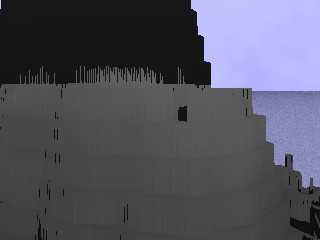
|
 |
|  |
|  |
|
 |
|
 |
|  |




![]()