 |
 |
|
 |
|
 |
|  |
|  |
|
 |
|
 |
|  |
|  |
|
 |
Hello,
I am having a problem with a heightfield . I painted my heightfield
image in Photoshop with the airbrush tool and saved the file as a
grayscale Targa. It is intended to be a mountain range decending in
height from the left, which will be in the background in my scene.
The problem is when I render it with smoothing on, what appear to be
holes show up in the mountains. If I disable smoothing the holes
disappear. I've spent a fair amount of time trying to figure this out.
I've tried blurring my original image various amounts, using different
resolutions from 500 x 500 to 1200 x 1200 ppi and saving the image as a
png file. I've also moved the camera around and tried rotating the
height field object slightly on the suggestion of others but nothing has
helped.
I suspect the problem lies with the image file but I don't know what it
is. Maybe I'm doing something stupid. I've included 2 jpegs, one
rendered with smoothing on and one without. These are closeups of the
problem. In the complete scene the mountains will be much further away.
I am uploading the scene file and height field image file in a zip
archive to the pov.binaries.scene files news group if anyone would care
to take a look and offer advice.
Thanks
http://www.2540dpi.f2s.com
e-mail: rha### [at] 2540dpi f2s f2s com com
Post a reply to this message
Attachments:
Download 'smooth.jpg' (12 KB)
Download 'unsmooth.jpg' (13 KB)
Preview of image 'smooth.jpg'
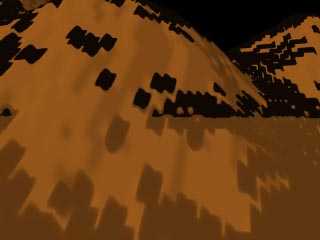
Preview of image 'unsmooth.jpg'

|
 |
|  |
|  |
|
 |
|
 |
|  |
|  |
|
 |
I do not believe the artifacts are really holes... I noticed a similar
problem or effect on my HF i was finishing for my droids... Smoothing the HF
chances not only the basic surface but the surface normal as well... I am not
technically inclined to explain this in detail... just an observation...
Look at the smoothed image closely...
The artifacts are not really holes...
They appear to be off in color slightly from the black back ground...
I could be wrong but it looks like a normal displacement...
If the HF is going to be farther away and therefore the ridges less
noticeable, i would just leave the smoothing off...
If not try adding a heavy normal to conceal the marks...
Good luck... :)
RJay Hansen wrote:
> Hello,
>
> I am having a problem with a heightfield . I painted my heightfield
> image in Photoshop with the airbrush tool and saved the file as a
> grayscale Targa. It is intended to be a mountain range decending in
> height from the left, which will be in the background in my scene.
>
> The problem is when I render it with smoothing on, what appear to be
> holes show up in the mountains. If I disable smoothing the holes
> disappear. I've spent a fair amount of time trying to figure this out.
> I've tried blurring my original image various amounts, using different
> resolutions from 500 x 500 to 1200 x 1200 ppi and saving the image as a
> png file. I've also moved the camera around and tried rotating the
> height field object slightly on the suggestion of others but nothing has
> helped.
>
> I suspect the problem lies with the image file but I don't know what it
> is. Maybe I'm doing something stupid. I've included 2 jpegs, one
> rendered with smoothing on and one without. These are closeups of the
> problem. In the complete scene the mountains will be much further away.
>
> I am uploading the scene file and height field image file in a zip
> archive to the pov.binaries.scene files news group if anyone would care
> to take a look and offer advice.
>
> Thanks
>
> http://www.2540dpi.f2s.com
> e-mail: rha### [at] 2540dpi f2s f2s com
>
> ------------------------------------------------------------------------
> [Image] [Image] com
>
> ------------------------------------------------------------------------
> [Image] [Image]
Post a reply to this message
|
 |
|  |
|  |
|
 |
|
 |
|  |
|  |
|
 |
This often happens, just use a heavy normal eg normal{bumps 100 scale .1} or
whatever a varied color map and anything else you can think of.
Just lately I've been using the following technique a lot it may help
normal{
spiral1 2 frequency 10 normal_map{
#declare Count = 1;
#while(Count<10)
[ 1 agate 2.5/Count turbulence .25 scale 2/Count]
[ 1 crackle .75/Count scale 2/Count]
[ 1 bumps 1/Count turbulence .55 scale 2/Count]
#declare Count = Count+1;
#end
}
hope this helps
Mick
> RJay Hansen wrote:
>
> > Hello,
> >
> > I am having a problem with a heightfield . I painted my heightfield
> > image in Photoshop with the airbrush tool and saved the file as a
> > grayscale Targa. It is intended to be a mountain range decending in
> > height from the left, which will be in the background in my scene.
> >
> > The problem is when I render it with smoothing on, what appear to be
> > holes show up in the mountains. If I disable smoothing the holes
> > disappear. I've spent a fair amount of time trying to figure this out.
> > I've tried blurring my original image various amounts, using different
> > resolutions from 500 x 500 to 1200 x 1200 ppi and saving the image as a
> > png file. I've also moved the camera around and tried rotating the
> > height field object slightly on the suggestion of others but nothing has
> > helped.
> >
> > I suspect the problem lies with the image file but I don't know what it
> > is. Maybe I'm doing something stupid. I've included 2 jpegs, one
> > rendered with smoothing on and one without. These are closeups of the
> > problem. In the complete scene the mountains will be much further away.
> >
> > I am uploading the scene file and height field image file in a zip
> > archive to the pov.binaries.scene files news group if anyone would care
> > to take a look and offer advice.
> >
> > Thanks
> >
> > http://www.2540dpi.f2s.com
> > e-mail: rha### [at] 2540dpi f2s f2s com
> >
>
------------------------------------------------------------------------
> > [Image] [Image]
> com
> >
>
------------------------------------------------------------------------
> > [Image] [Image]
>
Post a reply to this message
|
 |
|  |
|  |
|
 |
|
 |
|  |
|  |
|
 |
Thanks for the suggestion. I experimented with this idea some and it helped the
appearance of the problem, but didn't completely eliminate it. I think further
experimentation may come up with a normal that will hide the problem, but I'm
going to follow Moon47's suggestion that since the mountain range is going to
be in the distance, I don't really need smoothing.
Once again, thanks,
RJay Hansen
e-mail: rha### [at] 2540dpi f2s f2s com
http://www.2540dpi.f2s.com
Mick Hazelgrove wrote:
> This often happens, just use a heavy normal eg normal{bumps 100 scale .1} or
> whatever a varied color map and anything else you can think of.
>
> Just lately I've been using the following technique a lot it may help
>
> normal{
> spiral1 2 frequency 10 normal_map{
> #declare Count = 1;
> #while(Count<10)
> [ 1 agate 2.5/Count turbulence .25 scale 2/Count]
> [ 1 crackle .75/Count scale 2/Count]
> [ 1 bumps 1/Count turbulence .55 scale 2/Count]
> #declare Count = Count+1;
> #end
> }
>
> hope this helps
>
> Mick
> com
http://www.2540dpi.f2s.com
Mick Hazelgrove wrote:
> This often happens, just use a heavy normal eg normal{bumps 100 scale .1} or
> whatever a varied color map and anything else you can think of.
>
> Just lately I've been using the following technique a lot it may help
>
> normal{
> spiral1 2 frequency 10 normal_map{
> #declare Count = 1;
> #while(Count<10)
> [ 1 agate 2.5/Count turbulence .25 scale 2/Count]
> [ 1 crackle .75/Count scale 2/Count]
> [ 1 bumps 1/Count turbulence .55 scale 2/Count]
> #declare Count = Count+1;
> #end
> }
>
> hope this helps
>
> Mick
>
Post a reply to this message
|
 |
|  |
|  |
|
 |
|
 |
|  |




![]()