Hello,
I am having a problem with a heightfield . I painted my heightfield
image in Photoshop with the airbrush tool and saved the file as a
grayscale Targa. It is intended to be a mountain range decending in
height from the left, which will be in the background in my scene.
The problem is when I render it with smoothing on, what appear to be
holes show up in the mountains. If I disable smoothing the holes
disappear. I've spent a fair amount of time trying to figure this out.
I've tried blurring my original image various amounts, using different
resolutions from 500 x 500 to 1200 x 1200 ppi and saving the image as a
png file. I've also moved the camera around and tried rotating the
height field object slightly on the suggestion of others but nothing has
helped.
I suspect the problem lies with the image file but I don't know what it
is. Maybe I'm doing something stupid. I've included 2 jpegs, one
rendered with smoothing on and one without. These are closeups of the
problem. In the complete scene the mountains will be much further away.
I am uploading the scene file and height field image file in a zip
archive to the pov.binaries.scene files news group if anyone would care
to take a look and offer advice.
Thanks
http://www.2540dpi.f2s.com
e-mail: rha### [at] 2540dpi f2s f2s com com
Post a reply to this message
Attachments:
Download 'smooth.jpg' (12 KB)
Download 'unsmooth.jpg' (13 KB)
Preview of image 'smooth.jpg'
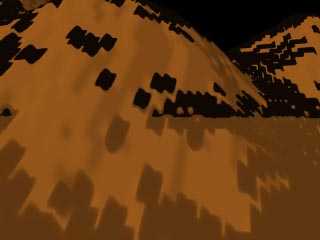
Preview of image 'unsmooth.jpg'

|




![]()