 |
 |
|
 |
|
 |
|  |
|  |
|
 |
|
 |
|  |
|  |
|
 |
Hi,
Yesterday I said that I would post a rendered version of the Conic Flask
scene rendered with the Photon Map patch. Undortunatly, as the scene is
composed of over 40,000 smooth triangles, it was taking forever to produce
the photon maps (it took 25 mins to get to 2500 on my PII 450 with 128 megs
of ram!). I will be going on holidays on April 1st though, for 4 days, and I
will set the scene rendering while I'm gone. I'll post the results when I
come back ( though I'll warn you now that the output image will be 320x240
with no AA).
Instead though I have two other images that I rendered last night. The first
is a modified scene that comes with Povray. I just added the photon info.
The second is of two glass letters ER, a merge of cylinders and spheres. I
made a scene about a year ago that used Povray's caustics on blob based
versions of the letters, but when I converted the scene to Photons, the
caustics didn't render. Has anybody else had problems getting blobs and
photons to work?
Equiprawn
Post a reply to this message
Attachments:
Download 'diffract +Photons.JPG' (40 KB)
Download 'Er.JPG' (28 KB)
Preview of image 'diffract +Photons.JPG'
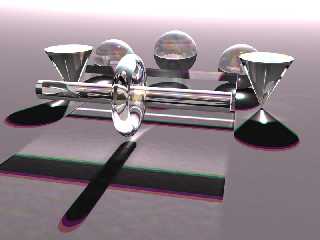
Preview of image 'Er.JPG'

|
 |
|  |
|  |
|
 |
|
 |
|  |
|  |
|
 |
My cognac glass had about as many triangles and the photon maps only
took a few minutes to build on my PII 333, so you may want to lower the
density some. Nathan's example of using a declared parameter to control
both radius and density works very well. Also use ignore_photons in the
glass and the liquid.
Oh yeah, and I've been using gather 5, 10 and it seems to get good
results. With your hardware you should be blazing though that scene.
-Mike
Equiprawn wrote:
>
> Hi,
>
> Yesterday I said that I would post a rendered version of the Conic Flask
> scene rendered with the Photon Map patch. Undortunatly, as the scene is
> composed of over 40,000 smooth triangles, it was taking forever to produce
> the photon maps (it took 25 mins to get to 2500 on my PII 450 with 128 megs
> of ram!). I will be going on holidays on April 1st though, for 4 days, and I
> will set the scene rendering while I'm gone. I'll post the results when I
> come back ( though I'll warn you now that the output image will be 320x240
> with no AA).
>
> Instead though I have two other images that I rendered last night. The first
> is a modified scene that comes with Povray. I just added the photon info.
> The second is of two glass letters ER, a merge of cylinders and spheres. I
> made a scene about a year ago that used Povray's caustics on blob based
> versions of the letters, but when I converted the scene to Photons, the
> caustics didn't render. Has anybody else had problems getting blobs and
> photons to work?
>
> Equiprawn
>
> [Image]
>
> [Image]
Post a reply to this message
|
 |
|  |
|  |
|
 |
|
 |
|  |
|  |
|
 |
you have any tips on the settings??
I have a p166, 96mb, and a hell of a time to wait for the settings...
The objecs are pretty simple, a glass structure, 8 objects, cylinders and
spheres(not included below).
there is one lightsource(that has photons) and I'm having hell to set things up
without waiting too long..
I've tried to use the settings on the page, but I'm just having to WAAAIT then..
Any ideas at for me? (Nathan, great patch, but more variable explinations,
please)
Mike wrote:
>
> My cognac glass had about as many triangles and the photon maps only
> took a few minutes to build on my PII 333, so you may want to lower the
> density some. Nathan's example of using a declared parameter to control
> both radius and density works very well. Also use ignore_photons in the
> glass and the liquid.
>
> Oh yeah, and I've been using gather 5, 10 and it seems to get good
> results. With your hardware you should be blazing though that scene.
>
> -Mike
>
> Equiprawn wrote:
> >
> > Hi,
> >
> > Yesterday I said that I would post a rendered version of the Conic Flask
> > scene rendered with the Photon Map patch. Undortunatly, as the scene is
> > composed of over 40,000 smooth triangles, it was taking forever to produce
> > the photon maps (it took 25 mins to get to 2500 on my PII 450 with 128 megs
> > of ram!). I will be going on holidays on April 1st though, for 4 days, and I
> > will set the scene rendering while I'm gone. I'll post the results when I
> > come back ( though I'll warn you now that the output image will be 320x240
> > with no AA).
> >
> > Instead though I have two other images that I rendered last night. The first
> > is a modified scene that comes with Povray. I just added the photon info.
> > The second is of two glass letters ER, a merge of cylinders and spheres. I
> > made a scene about a year ago that used Povray's caustics on blob based
> > versions of the letters, but when I converted the scene to Photons, the
> > caustics didn't render. Has anybody else had problems getting blobs and
> > photons to work?
> >
> > Equiprawn
> >
> > [Image]
> >
> > [Image]
--
//Spider
( spi### [at] bahnhof se ) [ http://www.bahnhof.se/~spider/ ]
#declare life = rand(seed(42))*sqrt(-1); se ) [ http://www.bahnhof.se/~spider/ ]
#declare life = rand(seed(42))*sqrt(-1);
Post a reply to this message
|
 |
|  |
|  |
|
 |
|
 |
|  |
|  |
|
 |
Let me think...I'm not sure what the radius does, but I think it has
something to do with how far each packet of photons spreads. Anyway,
seems to work fine the way Nathan ties it to the density in the example
of using the declared parameter phd. The density is 0.01*phd and the
radius is .01*phd, 2, 0.1*phd if I remember right.
Anyway, the only real tuning value after that is to increase phd to
speed up the render. Go with something real high to get through a first
render quickly, like 100 or more. If it looks really bad, cut it in
half. Then cut it in half again. Keep doing that until you get
something that looks good.
I think the gather value is how many photons per packet and the density
is how many packets per square unit. I could be wrong.
Like I said before, using ignore photons on the objects you don't want
to gather them is a big helper that won't impact things like glass or
metal that wouldn't catch light in the real world.
-Mike
Spider wrote:
>
> you have any tips on the settings??
> I have a p166, 96mb, and a hell of a time to wait for the settings...
> The objecs are pretty simple, a glass structure, 8 objects, cylinders and
> spheres(not included below).
> there is one lightsource(that has photons) and I'm having hell to set things up
> without waiting too long..
>
> I've tried to use the settings on the page, but I'm just having to WAAAIT then..
>
> Any ideas at for me? (Nathan, great patch, but more variable explinations,
> please)
>
> Mike wrote:
> >
> > My cognac glass had about as many triangles and the photon maps only
> > took a few minutes to build on my PII 333, so you may want to lower the
> > density some. Nathan's example of using a declared parameter to control
> > both radius and density works very well. Also use ignore_photons in the
> > glass and the liquid.
> >
> > Oh yeah, and I've been using gather 5, 10 and it seems to get good
> > results. With your hardware you should be blazing though that scene.
> >
> > -Mike
> >
> > Equiprawn wrote:
> > >
> > > Hi,
> > >
> > > Yesterday I said that I would post a rendered version of the Conic Flask
> > > scene rendered with the Photon Map patch. Undortunatly, as the scene is
> > > composed of over 40,000 smooth triangles, it was taking forever to produce
> > > the photon maps (it took 25 mins to get to 2500 on my PII 450 with 128 megs
> > > of ram!). I will be going on holidays on April 1st though, for 4 days, and I
> > > will set the scene rendering while I'm gone. I'll post the results when I
> > > come back ( though I'll warn you now that the output image will be 320x240
> > > with no AA).
> > >
> > > Instead though I have two other images that I rendered last night. The first
> > > is a modified scene that comes with Povray. I just added the photon info.
> > > The second is of two glass letters ER, a merge of cylinders and spheres. I
> > > made a scene about a year ago that used Povray's caustics on blob based
> > > versions of the letters, but when I converted the scene to Photons, the
> > > caustics didn't render. Has anybody else had problems getting blobs and
> > > photons to work?
> > >
> > > Equiprawn
> > >
> > > [Image]
> > >
> > > [Image]
>
> --
> //Spider
> ( spi### [at] bahnhof se ) [ http://www.bahnhof.se/~spider/ ]
> #declare life = rand(seed(42))*sqrt(-1); se ) [ http://www.bahnhof.se/~spider/ ]
> #declare life = rand(seed(42))*sqrt(-1);
Post a reply to this message
|
 |
|  |
|  |
|
 |
|
 |
|  |
|  |
|
 |
All these values are relative to the size of objects in your scene.
The density for shooting photons is set by the "density" keyword in
the photons section of each object. This is the distance between
photons. If your object is 100x100 in size (cross section perpendicular
to the vector pointing from light to object), and you use a density
of 1, you will get 100x100 = 10000 photons. On the other hand, if
your object is only 1x1, you may wish to use a density of .01, which
will give you 10000 photons in that situation.
The "radius" keyword is for gathering. If your density shot is .02, and
it gets focused to about .01, then you'd want a raidus of around .05, so
you can gather about 25 photons (.05/.01 = 5, 5x5 = 25 photons in a
.05 x .05 square).
I'll have some better tips and demo scenes in the next release.
-Nathan
Mike wrote:
>
> Let me think...I'm not sure what the radius does, but I think it has
> something to do with how far each packet of photons spreads. Anyway,
> seems to work fine the way Nathan ties it to the density in the example
> of using the declared parameter phd. The density is 0.01*phd and the
> radius is .01*phd, 2, 0.1*phd if I remember right.
>
> Anyway, the only real tuning value after that is to increase phd to
> speed up the render. Go with something real high to get through a first
> render quickly, like 100 or more. If it looks really bad, cut it in
> half. Then cut it in half again. Keep doing that until you get
> something that looks good.
>
> I think the gather value is how many photons per packet and the density
> is how many packets per square unit. I could be wrong.
>
> Like I said before, using ignore photons on the objects you don't want
> to gather them is a big helper that won't impact things like glass or
> metal that wouldn't catch light in the real world.
>
> -Mike
>
> Spider wrote:
> >
> > you have any tips on the settings??
> > I have a p166, 96mb, and a hell of a time to wait for the settings...
> > The objecs are pretty simple, a glass structure, 8 objects, cylinders and
> > spheres(not included below).
> > there is one lightsource(that has photons) and I'm having hell to set things up
> > without waiting too long..
> >
> > I've tried to use the settings on the page, but I'm just having to WAAAIT then..
> >
> > Any ideas at for me? (Nathan, great patch, but more variable explinations,
> > please)
> >
> > Mike wrote:
> > >
> > > My cognac glass had about as many triangles and the photon maps only
> > > took a few minutes to build on my PII 333, so you may want to lower the
> > > density some. Nathan's example of using a declared parameter to control
> > > both radius and density works very well. Also use ignore_photons in the
> > > glass and the liquid.
> > >
> > > Oh yeah, and I've been using gather 5, 10 and it seems to get good
> > > results. With your hardware you should be blazing though that scene.
> > >
> > > -Mike
> > >
> > > Equiprawn wrote:
> > > >
> > > > Hi,
> > > >
> > > > Yesterday I said that I would post a rendered version of the Conic Flask
> > > > scene rendered with the Photon Map patch. Undortunatly, as the scene is
> > > > composed of over 40,000 smooth triangles, it was taking forever to produce
> > > > the photon maps (it took 25 mins to get to 2500 on my PII 450 with 128 megs
> > > > of ram!). I will be going on holidays on April 1st though, for 4 days, and I
> > > > will set the scene rendering while I'm gone. I'll post the results when I
> > > > come back ( though I'll warn you now that the output image will be 320x240
> > > > with no AA).
> > > >
> > > > Instead though I have two other images that I rendered last night. The first
> > > > is a modified scene that comes with Povray. I just added the photon info.
> > > > The second is of two glass letters ER, a merge of cylinders and spheres. I
> > > > made a scene about a year ago that used Povray's caustics on blob based
> > > > versions of the letters, but when I converted the scene to Photons, the
> > > > caustics didn't render. Has anybody else had problems getting blobs and
> > > > photons to work?
> > > >
> > > > Equiprawn
> > > >
> > > > [Image]
> > > >
> > > > [Image]
> >
> > --
> > //Spider
> > ( spi### [at] bahnhof se ) [ http://www.bahnhof.se/~spider/ ]
> > #declare life = rand(seed(42))*sqrt(-1); se ) [ http://www.bahnhof.se/~spider/ ]
> > #declare life = rand(seed(42))*sqrt(-1);
Post a reply to this message
|
 |
|  |
|  |
|
 |
|
 |
|  |
|
 |




![]()