 |
 |
|
 |
|
 |
|  |
|  |
|
 |
|
 |
|  |
|  |
|
 |
Hi,
while working on Yes-project, I am trying to find the way of making
the objects less 'geometrical', giving them more natural and 'noisy'
shapes (like in this attachment, for example). The only way I found in
manual is to play with normals, but I'd like to have an influence on
geometry, to apply more relief.
It's possible to pass a noisy hi-res mesh from ZBrush, as I'm doing now,
but this is not 'pure' POV-way and import takes some 'non-zero' time.
Maybe anyone can advise something about such arbitrary geometry
modifications ?
Thanks in advance.
--
YB
Post a reply to this message
Attachments:
Download 'spral_path.png' (386 KB)
Preview of image 'spral_path.png'

|
 |
|  |
|  |
|
 |
|
 |
|  |
|  |
|
 |
yesbird <sya### [at] gmail com> wrote:
> It's possible to pass a noisy hi-res mesh from ZBrush, as I'm doing now,
> but this is not 'pure' POV-way and import takes some 'non-zero' time.
>
If you create your mesh with macros you can use (noise)functions to displace
vertices of the mesh. Here an example using crackle pattern for displacement.
---%<------%<------%<---
#version 3.8;
#include "meshmaker.inc"
global_settings {assumed_gamma 1.0}
camera {
location <0,1,-10>
look_at <0,0,0>
angle 20
}
light_source { <500,500,-500> rgb <1,0.9,0.8> }
light_source { <-100,100,-500> rgb <0.3,0.3,0.5> }
#declare Crack= function {
pigment {
crackle
colour_map{
[0, rgb .01]
[1, rgb .05]
}
scale 0.05
}
}
#declare R= function(u,v) {
Crack(u,v,0).gray * 5
}
#declare F1= function(u,v){(.5+R(u,v))*cos(u)}
#declare F2= function(u,v){(.5+R(u,v))*sin(u)}
#declare F3= function(u,v){v - R(u,v)} // pull the spikes up
object{
Parametric(
F1, F2, F3,
<0, -1>,
<2*pi, 1>,
500, 500, ""
)
uv_mapping
pigment{rgb 1}
finish{specular 0.5}
rotate <60,0,0>
}
---%<------%<------%<---
ingo com> wrote:
> It's possible to pass a noisy hi-res mesh from ZBrush, as I'm doing now,
> but this is not 'pure' POV-way and import takes some 'non-zero' time.
>
If you create your mesh with macros you can use (noise)functions to displace
vertices of the mesh. Here an example using crackle pattern for displacement.
---%<------%<------%<---
#version 3.8;
#include "meshmaker.inc"
global_settings {assumed_gamma 1.0}
camera {
location <0,1,-10>
look_at <0,0,0>
angle 20
}
light_source { <500,500,-500> rgb <1,0.9,0.8> }
light_source { <-100,100,-500> rgb <0.3,0.3,0.5> }
#declare Crack= function {
pigment {
crackle
colour_map{
[0, rgb .01]
[1, rgb .05]
}
scale 0.05
}
}
#declare R= function(u,v) {
Crack(u,v,0).gray * 5
}
#declare F1= function(u,v){(.5+R(u,v))*cos(u)}
#declare F2= function(u,v){(.5+R(u,v))*sin(u)}
#declare F3= function(u,v){v - R(u,v)} // pull the spikes up
object{
Parametric(
F1, F2, F3,
<0, -1>,
<2*pi, 1>,
500, 500, ""
)
uv_mapping
pigment{rgb 1}
finish{specular 0.5}
rotate <60,0,0>
}
---%<------%<------%<---
ingo
Post a reply to this message
|
 |
|  |
|  |
|
 |
|
 |
|  |
|  |
|
 |
yesbird <sya### [at] gmail com> wrote:
> Maybe anyone can advise something about such arbitrary geometry
> modifications ?
> Thanks in advance.
Another method could be to use the trace function to place objects on other
objects. You could cover an object with 'random' sized small blobs to get an
effect like your example. It is the same method as used for creating forests and
grass patches in landscapes.
ingo com> wrote:
> Maybe anyone can advise something about such arbitrary geometry
> modifications ?
> Thanks in advance.
Another method could be to use the trace function to place objects on other
objects. You could cover an object with 'random' sized small blobs to get an
effect like your example. It is the same method as used for creating forests and
grass patches in landscapes.
ingo
Post a reply to this message
|
 |
|  |
|  |
|
 |
|
 |
|  |
|  |
|
 |
On 27/02/2023 22:26, ingo wrote:
> Another method could be to use the trace function to place objects on other
> objects. You could cover an object with 'random' sized small blobs to get an
> effect like your example. It is the same method as used for creating forests and
> grass patches in landscapes.
Hi ingo,
thanks for ideas and examples. Although fist method works fine, second
looks more attractive, as, I suppose, will allow 'decorate' imported
mesh, which gives me more control on the object's shape.
Unfortunately, I can't find a more detailed description and/or examples.
Could you please point me to them ?
--
YB
Post a reply to this message
|
 |
|  |
|  |
|
 |
|
 |
|  |
|  |
|
 |
On 27/02/2023 22:52, yesbird wrote:
> Unfortunately, I can't find a more detailed description and/or examples.
> Could you please point me to them ?
> --
> YB
Found it now:
http://news.povray.org/povray.binaries.tutorials/message/%3Cweb.51f61e827603294573fc9ebb0%40news.povray.org%3E/#%3Cweb.51f61e827603294573fc9ebb0%40news.povray.org%3E
--
YB
Post a reply to this message
|
 |
|  |
|  |
|
 |
|
 |
|  |
|  |
|
 |
On 2023-02-27 15:52 (-4), yesbird wrote:
> On 27/02/2023 22:26, ingo wrote:
>> Another method could be to use the trace function to place objects on
>> other
>> objects. You could cover an object with 'random' sized small blobs to
>> get an
>> effect like your example. It is the same method as used for creating
>> forests and
>> grass patches in landscapes.
> Hi ingo,
> thanks for ideas and examples. Although fist method works fine, second
> looks more attractive, as, I suppose, will allow 'decorate' imported
> mesh, which gives me more control on the object's shape.
>
> Unfortunately, I can't find a more detailed description and/or examples.
> Could you please point me to them ?
I haven't tried it out for myself, but there is an Object Collection
module that might be helpful for this method:
https://github.com/LeForgeron/PovContributions/tree/master/findsurface/maggot%201.0
Post a reply to this message
|
 |
|  |
|  |
|
 |
|
 |
|  |
|  |
|
 |
On 28/02/2023 01:26, Cousin Ricky wrote:
> I haven't tried it out for myself, but there is an Object Collection
> module that might be helpful for this method:
>
> https://github.com/LeForgeron/PovContributions/tree/master/findsurface/maggot%201.0
Thanks a lot, this is exactly what I was expected !
It works fine, I need only to play with covering object's orientation a
little.
--
YB
Post a reply to this message
Attachments:
Download 'findsurface.png' (315 KB)
Preview of image 'findsurface.png'
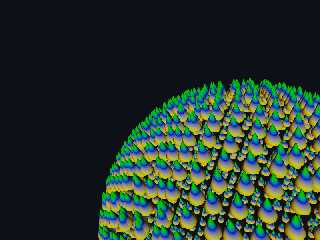
|
 |
|  |
|  |
|
 |
|
 |
|  |
|  |
|
 |
yesbird <sya### [at] gmail com> wrote:
> On 28/02/2023 01:26, Cousin Ricky wrote:
> > I haven't tried it out for myself, but there is an Object Collection
> > module that might be helpful for this method:
> >
> >
https://github.com/LeForgeron/PovContributions/tree/master/findsurface/maggot%201.0
> Thanks a lot, this is exactly what I was expected !
> It works fine, I need only to play with covering object's orientation a
> little.
> --
> YB
I haven't looked any of this over, but look over this thread, and see if any of
that helps you:
http://news.povray.org/povray.binaries.images/message/%3Cweb.603d82a3a906d8e31f9dae300%40news.povray.org%3E/#%3Cweb.603
d82a3a906d8e31f9dae300%40news.povray.org%3E
-BW com> wrote:
> On 28/02/2023 01:26, Cousin Ricky wrote:
> > I haven't tried it out for myself, but there is an Object Collection
> > module that might be helpful for this method:
> >
> >
https://github.com/LeForgeron/PovContributions/tree/master/findsurface/maggot%201.0
> Thanks a lot, this is exactly what I was expected !
> It works fine, I need only to play with covering object's orientation a
> little.
> --
> YB
I haven't looked any of this over, but look over this thread, and see if any of
that helps you:
http://news.povray.org/povray.binaries.images/message/%3Cweb.603d82a3a906d8e31f9dae300%40news.povray.org%3E/#%3Cweb.603
d82a3a906d8e31f9dae300%40news.povray.org%3E
-BW
Post a reply to this message
|
 |
|  |
|  |
|
 |
|
 |
|  |
|  |
|
 |
On 28/02/2023 03:07, Bald Eagle wrote:
> I haven't looked any of this over, but look over this thread, and see if any of
> that helps you:
>
>
http://news.povray.org/povray.binaries.images/message/%3Cweb.603d82a3a906d8e31f9dae300%40news.povray.org%3E/#%3Cweb.603
> d82a3a906d8e31f9dae300%40news.povray.org%3E
Thanks, Bald, I will try it...
"Curiouser and curiouser!"
--
YB
Post a reply to this message
|
 |
|  |
|  |
|
 |
|
 |
|  |
|  |
|
 |
yesbird <sya### [at] gmail com> wrote:
> thanks for ideas and examples. Although fist method works fine, second
> looks more attractive, as, I suppose, will allow 'decorate' imported
> mesh, which gives me more control on the object's shape.
I.i.r.c. Poseray https://sites.google.com/site/poseray/ can do mesh displacement
based on uv vectors and images. Never tried it myself.
ingo com> wrote:
> thanks for ideas and examples. Although fist method works fine, second
> looks more attractive, as, I suppose, will allow 'decorate' imported
> mesh, which gives me more control on the object's shape.
I.i.r.c. Poseray https://sites.google.com/site/poseray/ can do mesh displacement
based on uv vectors and images. Never tried it myself.
ingo
Post a reply to this message
|
 |
|  |
|  |
|
 |
|
 |
|  |
|
 |




![]()