 |
 |
|
 |
|
 |
|  |
|  |
|
 |
|
 |
|  |
|  |
|
 |
Hello,
As john asked me for few improvements on Domenator, I worked on it and here
is where I am :
1) The degenerated triangles are removed
2) A new base is added
3) A new window is added
4) Five new slopes are added
5) A new parameter allows to have the meridians lines evenly spaced along
the slope (see sample TestNewDome Evenly.jpg)
6) A new parameter allows to shrink or to inflate the wires along the slope
(see samples TestNewDome alien Starfish.jpg and TestNewDome Shrink.jpg)
Before I release this new version I still have some work to do, so if you
have any suggestion for improvement of this plugin, this is the right place
and the right moment.
Philippe Gibone
Post a reply to this message
Attachments:
Download 'TestNewDome Shrink.jpg' (16 KB)
Download 'TestNewDome Evenly.jpg' (13 KB)
Download 'TestNewDome alien Starfish.jpg' (12 KB)
Preview of image 'TestNewDome Shrink.jpg'
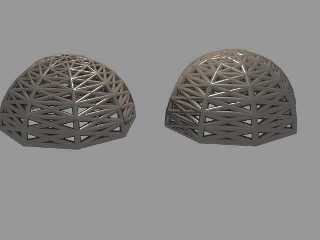
Preview of image 'TestNewDome Evenly.jpg'
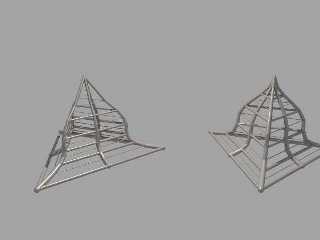
Preview of image 'TestNewDome alien Starfish.jpg'
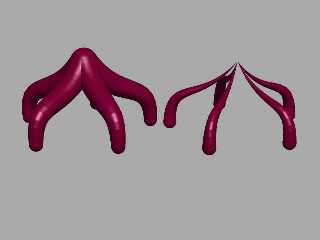
|
 |
|  |
|  |
|
 |
|
 |
|  |
|  |
|
 |
Hey, looks great!
Arne
Philippe_Gibone schrieb:
> Hello,
>
> As john asked me for few improvements on Domenator, I worked on it and here
> is where I am :
>
> 1) The degenerated triangles are removed
> 2) A new base is added
> 3) A new window is added
> 4) Five new slopes are added
> 5) A new parameter allows to have the meridians lines evenly spaced along
> the slope (see sample TestNewDome Evenly.jpg)
> 6) A new parameter allows to shrink or to inflate the wires along the slope
> (see samples TestNewDome alien Starfish.jpg and TestNewDome Shrink.jpg)
>
> Before I release this new version I still have some work to do, so if you
> have any suggestion for improvement of this plugin, this is the right place
> and the right moment.
>
> Philippe Gibone
>
>
>
Post a reply to this message
|
 |
|  |
|  |
|
 |
|
 |
|  |
|  |
|
 |
Philippe, your plugin is (and has been) an excellent addition to Moray. Last
year I made a scene using the plugin (for making roofs). I shall post it in
p.b.i. Hope you like it.
Thomas
Post a reply to this message
|
 |
|  |
|  |
|
 |
|
 |
|  |
|  |
|
 |
Wow, looks nice.
My main suggestion is this:
1) I want to make the 'sides' of the panes of the dome have a 'thickness' so
that I can use them to make domed cities. The wires/spheres work very well
for this, but there is no setting for the mesh that makes up the body of the
dome itself to have a thickness.
(See screenshots in 'Dome Plugin').
== John ==
P.S. Sorry for the late reply :(
Post a reply to this message
|
 |
|  |
|  |
|
 |
|
 |
|  |
|  |
|
 |
> 1) I want to make the 'sides' of the panes of the dome have a 'thickness'
so
> that I can use them to make domed cities. The wires/spheres work very
well
> for this, but there is no setting for the mesh that makes up the body of
the
> dome itself to have a thickness.
Hi John,
I'm afraid there is no way to give a thickness to a mesh ;-((.
The functions I use are parametric (and very complicated ones), no way to
spin them into an implicit function that can be used in a "thick"
isosurface.
There is a possibility to build the dome with elementary prisms, but, i'm
afraid it's the hell of a job...
If anybody can think of something else....
Philippe Gibone
Post a reply to this message
|
 |
|  |
|  |
|
 |
|
 |
|  |
|  |
|
 |
As a postprocessing step after generating the mesh:
Copy the mesh and offset all the points in the direction of the
normal. connect all the points at the egdes of the two meshes.
Will not work properly if the offset results in mesh intersections.
Or is that not the sort of answer you are looking for?
Philippe_Gibone wrote:
>>1) I want to make the 'sides' of the panes of the dome have a 'thickness'
>
> so
>
>>that I can use them to make domed cities. The wires/spheres work very
>
> well
>
>>for this, but there is no setting for the mesh that makes up the body of
>
> the
>
>>dome itself to have a thickness.
>
> Hi John,
>
> I'm afraid there is no way to give a thickness to a mesh ;-((.
> The functions I use are parametric (and very complicated ones), no way to
> spin them into an implicit function that can be used in a "thick"
> isosurface.
> There is a possibility to build the dome with elementary prisms, but, i'm
> afraid it's the hell of a job...
>
> If anybody can think of something else....
>
> Philippe Gibone
>
>
Post a reply to this message
|
 |
|  |
|  |
|
 |
|
 |
|  |
|  |
|
 |
news:414### [at] hotmail com...
> As a postprocessing step after generating the mesh:
> Copy the mesh and offset all the points in the direction of the
> normal. connect all the points at the egdes of the two meshes.
> Will not work properly if the offset results in mesh intersections.
This will not work, because the panes will not be thick, but only,
apparently thick. If you difference the dome with something else you'll see
the two meshes with vacuum in-between, but not a cut thick dome ;-(((
Thanks anyway for helping.
Philippe com...
> As a postprocessing step after generating the mesh:
> Copy the mesh and offset all the points in the direction of the
> normal. connect all the points at the egdes of the two meshes.
> Will not work properly if the offset results in mesh intersections.
This will not work, because the panes will not be thick, but only,
apparently thick. If you difference the dome with something else you'll see
the two meshes with vacuum in-between, but not a cut thick dome ;-(((
Thanks anyway for helping.
Philippe
Post a reply to this message
|
 |
|  |
|  |
|
 |
|
 |
|  |
|  |
|
 |
Philippe_Gibone wrote:
> news:414### [at] hotmail com...
>
>>As a postprocessing step after generating the mesh:
>>Copy the mesh and offset all the points in the direction of the
>>normal. connect all the points at the egdes of the two meshes.
>>Will not work properly if the offset results in mesh intersections.
>
>
> This will not work, because the panes will not be thick, but only,
> apparently thick. If you difference the dome with something else you'll see
> the two meshes with vacuum in-between, but not a cut thick dome ;-(((
>
If you connect the two meshes together at the edges it is just one mesh,
so that will work. NB don't forget to flip all the triangles
in one of the two, otherwise to normal (and thus the inside and outside)
is not defined consistently. com...
>
>>As a postprocessing step after generating the mesh:
>>Copy the mesh and offset all the points in the direction of the
>>normal. connect all the points at the egdes of the two meshes.
>>Will not work properly if the offset results in mesh intersections.
>
>
> This will not work, because the panes will not be thick, but only,
> apparently thick. If you difference the dome with something else you'll see
> the two meshes with vacuum in-between, but not a cut thick dome ;-(((
>
If you connect the two meshes together at the edges it is just one mesh,
so that will work. NB don't forget to flip all the triangles
in one of the two, otherwise to normal (and thus the inside and outside)
is not defined consistently.
Post a reply to this message
|
 |
|  |
|  |
|
 |
|
 |
|  |
|  |
|
 |
What happens if you make an intersection of the Dome with another object ?
news:414### [at] hotmail com...
>
>
> Philippe_Gibone wrote:
>
> > news:414### [at] hotmail com...
>
>
> Philippe_Gibone wrote:
>
> > news:414### [at] hotmail com...
> >
> >>As a postprocessing step after generating the mesh:
> >>Copy the mesh and offset all the points in the direction of the
> >>normal. connect all the points at the egdes of the two meshes.
> >>Will not work properly if the offset results in mesh intersections.
> >
> >
> > This will not work, because the panes will not be thick, but only,
> > apparently thick. If you difference the dome with something else you'll
see
> > the two meshes with vacuum in-between, but not a cut thick dome ;-(((
> >
> If you connect the two meshes together at the edges it is just one mesh,
> so that will work. NB don't forget to flip all the triangles
> in one of the two, otherwise to normal (and thus the inside and outside)
> is not defined consistently.
> com...
> >
> >>As a postprocessing step after generating the mesh:
> >>Copy the mesh and offset all the points in the direction of the
> >>normal. connect all the points at the egdes of the two meshes.
> >>Will not work properly if the offset results in mesh intersections.
> >
> >
> > This will not work, because the panes will not be thick, but only,
> > apparently thick. If you difference the dome with something else you'll
see
> > the two meshes with vacuum in-between, but not a cut thick dome ;-(((
> >
> If you connect the two meshes together at the edges it is just one mesh,
> so that will work. NB don't forget to flip all the triangles
> in one of the two, otherwise to normal (and thus the inside and outside)
> is not defined consistently.
>
Post a reply to this message
|
 |
|  |
|  |
|
 |
|
 |
|  |
|  |
|
 |
Philippe_Gibone wrote:
> What happens if you make an intersection of the Dome with another object ?
I am not sure what you mean.
The result should be a normal, standard mesh.
But perhaps I am missing something.
If you have a small example I might give it a go
somewhere over the weekend.
(you can mail it to the hotmail address).
>
> news:414### [at] hotmail com...
>
>>
>>Philippe_Gibone wrote:
>>
>>
>>>news:414### [at] hotmail com...
>
>>
>>Philippe_Gibone wrote:
>>
>>
>>>news:414### [at] hotmail com...
>>>
>>>
>>>>As a postprocessing step after generating the mesh:
>>>>Copy the mesh and offset all the points in the direction of the
>>>>normal. connect all the points at the egdes of the two meshes.
>>>>Will not work properly if the offset results in mesh intersections.
>>>
>>>
>>>This will not work, because the panes will not be thick, but only,
>>>apparently thick. If you difference the dome with something else you'll
>
> see
>
>>>the two meshes with vacuum in-between, but not a cut thick dome ;-(((
>>>
>>
>>If you connect the two meshes together at the edges it is just one mesh,
>>so that will work. NB don't forget to flip all the triangles
>>in one of the two, otherwise to normal (and thus the inside and outside)
>>is not defined consistently.
>>
>
>
> com...
>>>
>>>
>>>>As a postprocessing step after generating the mesh:
>>>>Copy the mesh and offset all the points in the direction of the
>>>>normal. connect all the points at the egdes of the two meshes.
>>>>Will not work properly if the offset results in mesh intersections.
>>>
>>>
>>>This will not work, because the panes will not be thick, but only,
>>>apparently thick. If you difference the dome with something else you'll
>
> see
>
>>>the two meshes with vacuum in-between, but not a cut thick dome ;-(((
>>>
>>
>>If you connect the two meshes together at the edges it is just one mesh,
>>so that will work. NB don't forget to flip all the triangles
>>in one of the two, otherwise to normal (and thus the inside and outside)
>>is not defined consistently.
>>
>
>
>
Post a reply to this message
|
 |
|  |
|  |
|
 |
|
 |
|  |




![]()