 |
 |
|
 |
|
 |
|  |
|  |
|
 |
|
 |
|  |
|  |
|
 |
Stephen wrote:
> Just wait until Word 2099 and then it will fix whats wrong before you can ask it
> :)
What, like this?
Post a reply to this message
Attachments:
Download 'extend_deadline.jpg' (24 KB)
Preview of image 'extend_deadline.jpg'
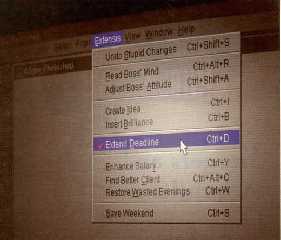
|
 |
|  |
|  |
|
 |
|
 |
|  |
|  |
|
 |
On Mon, 05 Nov 2007 21:24:33 -0800, Darren New wrote:
> Jim Henderson wrote:
>> Sounds like you'd benefit from having a look at structured Framemaker,
>> then.
>
> I miss FrameMaker. The only word processor that actually made sense and
> was controllable.
I use it on occasion - just finished a program guide using our official
templates. The thing that's odd is that as a Linux company, there isn't
a Linux version (the use of Frame predates our acquisition of SUSE,
though) and because we're so heavily invested in customizations made in
structured frame, we're not likely to change anytime soon.
It takes a little getting used to, but once you know how to use it, it's
a breeze. Just a fairly steep learning curve when you're starting out.
Jim
Post a reply to this message
|
 |
|  |
|  |
|
 |
|
 |
|  |
|  |
|
 |
Jim Henderson <nos### [at] nospam com> wrote:
> The thing that's odd is that as a Linux company, there isn't
> a Linux version
There isn't? Then what is this:
http://en.wikipedia.org/wiki/Image:Fmlinux556.png
--
- Warp com> wrote:
> The thing that's odd is that as a Linux company, there isn't
> a Linux version
There isn't? Then what is this:
http://en.wikipedia.org/wiki/Image:Fmlinux556.png
--
- Warp
Post a reply to this message
|
 |
|  |
|  |
|
 |
|
 |
|  |
|  |
|
 |
Darren New wrote:
> Invisible wrote:
>> Isn't the answer obvious? "I don't".
>
> Why would you think you can pick up a program as big as Word and intuit
> how it works? Buy a book, dude. :-)
It's not like I'm trying to do something *complicated*. If I was trying
to design some intricate mail-merge or something, I'd understand having
trouble. But something as trivial as basic formatting?
>> Ah-hah. So there *is* a secret hidden tool for altering them! (At
>> least, there is in Word 2003.)
>
> Yeah, the secret hidden tool for modifying styles is under the Styles
> menu, called Modify. ;-)
I just don't get why you have to open a special extra window just to
change styles, that's all. I mean, now I know it's not that hard, but
anyway...
>> Still puzzled as to why you have to open up a special window to do
>> this. (I.e., why you can't just click on the style you want to change.)
>
> Go to Format->Styles, and right-click on one of the styles. Notice how
> you have "Modify this style" as well as "Modify this style to match the
> formatting of what's selected". What would you expect?
...to be able to just right-click on the currently selected style and
modify it. But, apparently not.
>> then, this is from the program where you can't change any program
>> settings unless you have a document open. (WTF?)
>
> Um, in mine I can, certainly. Just not stuff that's stored with a
> document, like, say, styles.
Well, in mine, if there is no active document open, Tools / Options is
disabled. (So I can't, for example, look up where the templates folder
is unless I create an empty document first. Go fiure...)
> At least in 2003, it makes it really easy to say "Don't do that here"
> and "Don't do that any more." I notice in OO it brings up its own
> Clippy to tell you it did something, but not really offer to undo it for
> you. :-)
Yeah, I noticed that too... hmm.
Post a reply to this message
|
 |
|  |
|  |
|
 |
|
 |
|  |
|  |
|
 |
Stephen wrote:
> Since working in an office (~10 years) M$ Word has been my, and all projects
> specifications for conformity of style.
Ooo - don't you love it when a client sends you a Word template and
demands that you use it, but every time you use it, Word becomes
unstable? :-D
Post a reply to this message
|
 |
|  |
|  |
|
 |
|
 |
|  |
|  |
|
 |
On Tue, 06 Nov 2007 12:48:46 -0500, Warp wrote:
> Jim Henderson <nos### [at] nospam com> wrote:
>> The thing that's odd is that as a Linux company, there isn't a Linux
>> version
>
> There isn't? Then what is this:
> http://en.wikipedia.org/wiki/Image:Fmlinux556.png
A long-since abandoned product. Frame is at version 7 now.
Jim com> wrote:
>> The thing that's odd is that as a Linux company, there isn't a Linux
>> version
>
> There isn't? Then what is this:
> http://en.wikipedia.org/wiki/Image:Fmlinux556.png
A long-since abandoned product. Frame is at version 7 now.
Jim
Post a reply to this message
|
 |
|  |
|  |
|
 |
|
 |
|  |
|  |
|
 |
Jim Henderson <nos### [at] nospam com> wrote:
> A long-since abandoned product. Frame is at version 7 now.
And framework 5 cannot be used? Was it horrible?
--
- Warp com> wrote:
> A long-since abandoned product. Frame is at version 7 now.
And framework 5 cannot be used? Was it horrible?
--
- Warp
Post a reply to this message
|
 |
|  |
|  |
|
 |
|
 |
|  |
|  |
|
 |
On Tue, 06 Nov 2007 13:21:12 -0500, Warp wrote:
> Jim Henderson <nos### [at] nospam com> wrote:
>> A long-since abandoned product. Frame is at version 7 now.
>
> And framework 5 cannot be used? Was it horrible?
It is incompatible with our templates and with the other systems that use
versions of Frame that are later than 5. We've got entire processes that
were built to translate the output to various formats (HTML, online
documentation, Folio, etc, etc). They're all tied to version 7 (recently
updated from 6 IIRC).
And I don't believe you can purchase it from Adobe any more, which moots
it rather significantly.
If only the Windows version worked under WINE or Crossover Office.
Sadly, it doesn't (or didn't the last time anyone here tried it).
Jim com> wrote:
>> A long-since abandoned product. Frame is at version 7 now.
>
> And framework 5 cannot be used? Was it horrible?
It is incompatible with our templates and with the other systems that use
versions of Frame that are later than 5. We've got entire processes that
were built to translate the output to various formats (HTML, online
documentation, Folio, etc, etc). They're all tied to version 7 (recently
updated from 6 IIRC).
And I don't believe you can purchase it from Adobe any more, which moots
it rather significantly.
If only the Windows version worked under WINE or Crossover Office.
Sadly, it doesn't (or didn't the last time anyone here tried it).
Jim
Post a reply to this message
|
 |
|  |
|  |
|
 |
|
 |
|  |
|  |
|
 |
On Tue, 06 Nov 2007 13:21:12 -0500, Warp wrote:
> Jim Henderson <nos### [at] nospam com> wrote:
>> A long-since abandoned product. Frame is at version 7 now.
>
> And framework 5 cannot be used? Was it horrible?
Oh, and then there is also the question of getting Adobe to support a
discontinued product....
Jim com> wrote:
>> A long-since abandoned product. Frame is at version 7 now.
>
> And framework 5 cannot be used? Was it horrible?
Oh, and then there is also the question of getting Adobe to support a
discontinued product....
Jim
Post a reply to this message
|
 |
|  |
|  |
|
 |
|
 |
|  |
|  |
|
 |
Orchid XP v7 wrote:
> ....to be able to just right-click on the currently selected style and
> modify it. But, apparently not.
I'm not sure what you mean by "currently selected style". In the
drop-down list at the top? In the styles manager window? Or do you mean
"text formatted with a particular style"?
The right-click on the drop-down menu doesn't work, no. The "modify" in
the styles window works as expected. Modifying a style by editting the
formatting of text that's in that style is one of those automatic things
that people complain about, which may or may not be turned on by default
(I don't remember).
> Well, in mine, if there is no active document open, Tools / Options is
> disabled. (So I can't, for example, look up where the templates folder
> is unless I create an empty document first. Go fiure...)
But the "Tools->Templates" menu is lit up, that lets you edit templates.
:-)
--
Darren New / San Diego, CA, USA (PST)
Remember the good old days, when we
used to complain about cryptography
being export-restricted?
Post a reply to this message
|
 |
|  |
|  |
|
 |
|
 |
|  |




![]()