|
 |
I want to be able to recreate a small stage/camera setup with Povray.
For some scenes an efficient backdrop may be needed. To that end, I
could use some pointers on a good starting place.
Test_tile_b.png is a sample of the direction I'll start with.
IMG_5687_crop.jpg photo of two of the paper's I have.
I'm happy with the square texture so far. I think it will parse/render
quickly.
#declare Square_pattern_=texture{
square
texture {pigment {color rgbft <0.000,0.000,0.000,0.000,0.000>}},
texture {gradient < 1.000, 0.000, 1.000 >
texture_map {
[0.000,pigment {color rgbft <1.000,1.000,1.000,0.000,0.000>}]
[0.500,pigment {color rgbft <1.000,1.000,1.000,0.000,0.000>}]
[0.500,pigment {color rgbft <0.000,0.000,0.000,0.000,0.000>}]
[1.000,pigment {color rgbft <0.000,0.000,0.000,0.000,0.000>}]
}
scale <0.150,0.150,0.150>
},
texture {pigment {color rgbft <1.000,1.000,1.000,0.000,0.000>}},
texture {gradient < 1.000, 0.000, 1.000 >
texture_map {
[0.000,pigment {color rgbft <1.000,1.000,1.000,0.000,0.000>}]
[0.500,pigment {color rgbft <1.000,1.000,1.000,0.000,0.000>}]
[0.500,pigment {color rgbft <0.000,0.000,0.000,0.000,0.000>}]
[1.000,pigment {color rgbft <0.000,0.000,0.000,0.000,0.000>}]
}
scale <0.150,0.150,0.150>
}
}
The other I've made stacked box{} statements.
Test_tile_d.png
Test_tile_a.png
Witch I hope to use in an pigment{object{}} pattern or
pigment{image_map{function{}}}.
Help needed here :-)
I want a <u,v> map-able texture (material?) for my background.
Comments and suggestions welcome.
Stephen S
Post a reply to this message
Attachments:
Download 'test_tile_b.png' (103 KB)
Download 'img_5687_crop.jpg' (124 KB)
Download 'test_tile_d.png' (10 KB)
Download 'test_tile_a.png' (14 KB)
Preview of image 'test_tile_b.png'
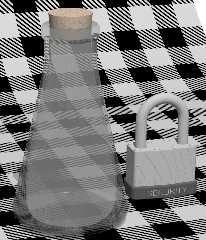
Preview of image 'img_5687_crop.jpg'
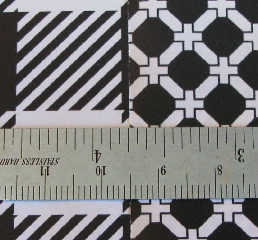
Preview of image 'test_tile_d.png'
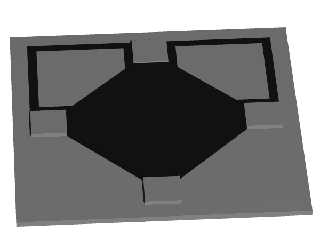
Preview of image 'test_tile_a.png'
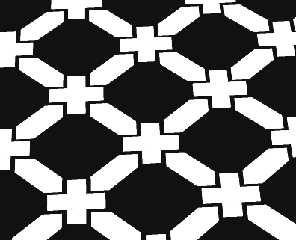
|
 |
|
 |
Stephen <mca### [at] aol com> wrote:
>
> I like the checked texture. It is un-fussy.
>
> I've mostly used uv mapping with mesh2 objects and with them you need to
> use a 3rd party program like uv mapper or Blender, to do the mapping.
>
> With povray objects like spheres, cylinders etc you need to use a
> mapping that has a spherical or cylindrical projection.
> So it depends on what you want to map to what.
>
One idea I've come up with:
Beginning with v3.7.1 (which would be one of the current beta development
versions), POV-Ray's CYLINDER object can now have u-v mapping. (I'm currently
using 3.7.1 beta 9.)
With an 'open' cylinder-- and some appropriate clipped-by planes-- the curving
section of Stephen S's backdrop can be made to look right. I've been trying to
do that, but it's...tricky, because of the way uv-mapping works on cylinders,
and because of the way pigments or image_map tiles need to be scaled on it to
look correct. AND to get that scaling to 'match up' with the scaled pigments on
his vertical and horizontal objects, to look like a seamless blend. Not easy,
but it can be done. com> wrote:
>
> I like the checked texture. It is un-fussy.
>
> I've mostly used uv mapping with mesh2 objects and with them you need to
> use a 3rd party program like uv mapper or Blender, to do the mapping.
>
> With povray objects like spheres, cylinders etc you need to use a
> mapping that has a spherical or cylindrical projection.
> So it depends on what you want to map to what.
>
One idea I've come up with:
Beginning with v3.7.1 (which would be one of the current beta development
versions), POV-Ray's CYLINDER object can now have u-v mapping. (I'm currently
using 3.7.1 beta 9.)
With an 'open' cylinder-- and some appropriate clipped-by planes-- the curving
section of Stephen S's backdrop can be made to look right. I've been trying to
do that, but it's...tricky, because of the way uv-mapping works on cylinders,
and because of the way pigments or image_map tiles need to be scaled on it to
look correct. AND to get that scaling to 'match up' with the scaled pigments on
his vertical and horizontal objects, to look like a seamless blend. Not easy,
but it can be done.
Post a reply to this message
|
 |




![]()