 |
 |
|
 |
|
 |
|  |
|  |
|
 |
|
 |
|  |
|  |
|
 |
On 19-10-2017 19:28, architype wrote:
> It looked a little bland so I added some scaffolding. /A
>
Lol, well done; although... you only can go up and down! No horizontal
planking on which to stand and do what has to be done?
--
Thomas
Post a reply to this message
|
 |
|  |
|  |
|
 |
|
 |
|  |
|  |
|
 |
Thomas de Groot <tho### [at] degroot org> wrote:
> On 19-10-2017 19:28, architype wrote:
> > It looked a little bland so I added some scaffolding. /A
> >
>
> Lol, well done; although... you only can go up and down! No horizontal
> planking on which to stand and do what has to be done?
>
> --
> Thomas
Yes, we need something like this, attached, to make it look
good. It is still buggy so I need to rewrite before posting.
But the idea is that the scaffold arr #macro takes a block
as a parameter and then adds scaffolds around it, controlled
by more params so that we can make a ton of randomized stuff.
Also, I am not above resorting to using 3dwarehouse, especially
this crane looks juicy:
https://3dwarehouse.sketchup.com/model/da1391475d2934cc59c6d3d4de5de6f9/EVERDIGM-KH-310
/Arch org> wrote:
> On 19-10-2017 19:28, architype wrote:
> > It looked a little bland so I added some scaffolding. /A
> >
>
> Lol, well done; although... you only can go up and down! No horizontal
> planking on which to stand and do what has to be done?
>
> --
> Thomas
Yes, we need something like this, attached, to make it look
good. It is still buggy so I need to rewrite before posting.
But the idea is that the scaffold arr #macro takes a block
as a parameter and then adds scaffolds around it, controlled
by more params so that we can make a ton of randomized stuff.
Also, I am not above resorting to using 3dwarehouse, especially
this crane looks juicy:
https://3dwarehouse.sketchup.com/model/da1391475d2934cc59c6d3d4de5de6f9/EVERDIGM-KH-310
/Arch
Post a reply to this message
Attachments:
Download 'scaffoldarr.png' (612 KB)
Preview of image 'scaffoldarr.png'
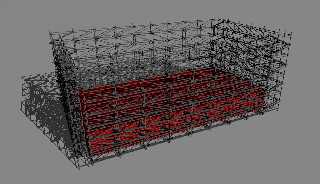
|
 |
|  |
|  |
|
 |
|
 |
|  |
|  |
|
 |
"architype" <arc### [at] gmx com> wrote:
> Thomas de Groot <tho### [at] degroot com> wrote:
> Thomas de Groot <tho### [at] degroot org> wrote:
> > On 19-10-2017 19:28, architype wrote:
> > > It looked a little bland so I added some scaffolding. /A
> > >
> >
> > Lol, well done; although... you only can go up and down! No horizontal
> > planking on which to stand and do what has to be done?
> >
> > --
> > Thomas
>
> Yes, we need something like this, attached, to make it look
> good. It is still buggy so I need to rewrite before posting.
> But the idea is that the scaffold arr #macro takes a block
> as a parameter and then adds scaffolds around it, controlled
> by more params so that we can make a ton of randomized stuff.
>
> Also, I am not above resorting to using 3dwarehouse, especially
> this crane looks juicy:
>
https://3dwarehouse.sketchup.com/model/da1391475d2934cc59c6d3d4de5de6f9/EVERDIGM-KH-310
>
> /Arch
Hmmmm, I actually had to make a spec with a def of what we
want to build. :S
Ok, blue is the core, the building block param. Red mark
the stairs and green marks the stopgap pieces needed to
make the scaffold turn out "even". Ie the macro takes the
core rectangle as a starting point, and divides it into a
bunch of 4 meter sections and the odd stoppgap piece.
Note that the scaffold is _not_ intended to be accurate, it
is mainly intended for medium and distant views. Its main
reason for existance is that it is "cheap" to make, at the
expense of a few seconds parse time.
If we want to place detailed scaffolding in the foreground,
which might be very nice, we can simply use the large
number of models in 3dwarehouse:
https://3dwarehouse.sketchup.com/search.html?backendClass=both&q=scaffolding&backendClass=both org> wrote:
> > On 19-10-2017 19:28, architype wrote:
> > > It looked a little bland so I added some scaffolding. /A
> > >
> >
> > Lol, well done; although... you only can go up and down! No horizontal
> > planking on which to stand and do what has to be done?
> >
> > --
> > Thomas
>
> Yes, we need something like this, attached, to make it look
> good. It is still buggy so I need to rewrite before posting.
> But the idea is that the scaffold arr #macro takes a block
> as a parameter and then adds scaffolds around it, controlled
> by more params so that we can make a ton of randomized stuff.
>
> Also, I am not above resorting to using 3dwarehouse, especially
> this crane looks juicy:
>
https://3dwarehouse.sketchup.com/model/da1391475d2934cc59c6d3d4de5de6f9/EVERDIGM-KH-310
>
> /Arch
Hmmmm, I actually had to make a spec with a def of what we
want to build. :S
Ok, blue is the core, the building block param. Red mark
the stairs and green marks the stopgap pieces needed to
make the scaffold turn out "even". Ie the macro takes the
core rectangle as a starting point, and divides it into a
bunch of 4 meter sections and the odd stoppgap piece.
Note that the scaffold is _not_ intended to be accurate, it
is mainly intended for medium and distant views. Its main
reason for existance is that it is "cheap" to make, at the
expense of a few seconds parse time.
If we want to place detailed scaffolding in the foreground,
which might be very nice, we can simply use the large
number of models in 3dwarehouse:
https://3dwarehouse.sketchup.com/search.html?backendClass=both&q=scaffolding&backendClass=both
Post a reply to this message
Attachments:
Download 'scaffolddef.jpg' (879 KB)
Preview of image 'scaffolddef.jpg'
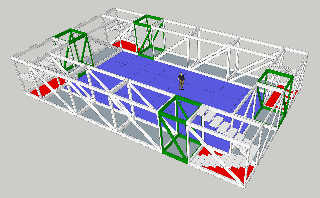
|
 |
|  |
|  |
|
 |
|
 |
|  |
|  |
|
 |
"architype" <arc### [at] gmx com> wrote:
> "architype" <arc### [at] gmx com> wrote:
> "architype" <arc### [at] gmx com> wrote:
> > Thomas de Groot <tho### [at] degroot com> wrote:
> > Thomas de Groot <tho### [at] degroot org> wrote:
> > > On 19-10-2017 19:28, architype wrote:
> > > > It looked a little bland so I added some scaffolding. /A
> > > >
> > >
> > > Lol, well done; although... you only can go up and down! No horizontal
> > > planking on which to stand and do what has to be done?
> > >
> > > --
> > > Thomas
> >
> > Yes, we need something like this, attached, to make it look
> > good. It is still buggy so I need to rewrite before posting.
> > But the idea is that the scaffold arr #macro takes a block
> > as a parameter and then adds scaffolds around it, controlled
> > by more params so that we can make a ton of randomized stuff.
> >
> > Also, I am not above resorting to using 3dwarehouse, especially
> > this crane looks juicy:
> >
https://3dwarehouse.sketchup.com/model/da1391475d2934cc59c6d3d4de5de6f9/EVERDIGM-KH-310
> >
> > /Arch
>
> Hmmmm, I actually had to make a spec with a def of what we
> want to build. :S
> Ok, blue is the core, the building block param. Red mark
> the stairs and green marks the stopgap pieces needed to
> make the scaffold turn out "even". Ie the macro takes the
> core rectangle as a starting point, and divides it into a
> bunch of 4 meter sections and the odd stoppgap piece.
>
> Note that the scaffold is _not_ intended to be accurate, it
> is mainly intended for medium and distant views. Its main
> reason for existance is that it is "cheap" to make, at the
> expense of a few seconds parse time.
>
> If we want to place detailed scaffolding in the foreground,
> which might be very nice, we can simply use the large
> number of models in 3dwarehouse:
>
https://3dwarehouse.sketchup.com/search.html?backendClass=both&q=scaffolding&backendClass=both
Ok, it should work now.
The .inc files that renders have the same names as the images in the .zip.
Now it is time for the mandatory adapter heated pizza slices... :p
/Arch org> wrote:
> > > On 19-10-2017 19:28, architype wrote:
> > > > It looked a little bland so I added some scaffolding. /A
> > > >
> > >
> > > Lol, well done; although... you only can go up and down! No horizontal
> > > planking on which to stand and do what has to be done?
> > >
> > > --
> > > Thomas
> >
> > Yes, we need something like this, attached, to make it look
> > good. It is still buggy so I need to rewrite before posting.
> > But the idea is that the scaffold arr #macro takes a block
> > as a parameter and then adds scaffolds around it, controlled
> > by more params so that we can make a ton of randomized stuff.
> >
> > Also, I am not above resorting to using 3dwarehouse, especially
> > this crane looks juicy:
> >
https://3dwarehouse.sketchup.com/model/da1391475d2934cc59c6d3d4de5de6f9/EVERDIGM-KH-310
> >
> > /Arch
>
> Hmmmm, I actually had to make a spec with a def of what we
> want to build. :S
> Ok, blue is the core, the building block param. Red mark
> the stairs and green marks the stopgap pieces needed to
> make the scaffold turn out "even". Ie the macro takes the
> core rectangle as a starting point, and divides it into a
> bunch of 4 meter sections and the odd stoppgap piece.
>
> Note that the scaffold is _not_ intended to be accurate, it
> is mainly intended for medium and distant views. Its main
> reason for existance is that it is "cheap" to make, at the
> expense of a few seconds parse time.
>
> If we want to place detailed scaffolding in the foreground,
> which might be very nice, we can simply use the large
> number of models in 3dwarehouse:
>
https://3dwarehouse.sketchup.com/search.html?backendClass=both&q=scaffolding&backendClass=both
Ok, it should work now.
The .inc files that renders have the same names as the images in the .zip.
Now it is time for the mandatory adapter heated pizza slices... :p
/Arch
Post a reply to this message
Attachments:
Download 'testfilefix002.zip' (3606 KB)
|
 |
|  |
|  |
|
 |
|
 |
|  |
|  |
|
 |
"architype" <arc### [at] gmx com> wrote:
> "architype" <arc### [at] gmx com> wrote:
> "architype" <arc### [at] gmx com> wrote:
> > "architype" <arc### [at] gmx com> wrote:
> > "architype" <arc### [at] gmx com> wrote:
> > > Thomas de Groot <tho### [at] degroot com> wrote:
> > > Thomas de Groot <tho### [at] degroot org> wrote:
> > > > On 19-10-2017 19:28, architype wrote:
> > > > > It looked a little bland so I added some scaffolding. /A
> > > > >
> > > >
> > > > Lol, well done; although... you only can go up and down! No horizontal
> > > > planking on which to stand and do what has to be done?
> > > >
> > > > --
> > > > Thomas
> > >
> > > Yes, we need something like this, attached, to make it look
> > > good. It is still buggy so I need to rewrite before posting.
> > > But the idea is that the scaffold arr #macro takes a block
> > > as a parameter and then adds scaffolds around it, controlled
> > > by more params so that we can make a ton of randomized stuff.
> > >
> > > Also, I am not above resorting to using 3dwarehouse, especially
> > > this crane looks juicy:
> > >
https://3dwarehouse.sketchup.com/model/da1391475d2934cc59c6d3d4de5de6f9/EVERDIGM-KH-310
> > >
> > > /Arch
> >
> > Hmmmm, I actually had to make a spec with a def of what we
> > want to build. :S
> > Ok, blue is the core, the building block param. Red mark
> > the stairs and green marks the stopgap pieces needed to
> > make the scaffold turn out "even". Ie the macro takes the
> > core rectangle as a starting point, and divides it into a
> > bunch of 4 meter sections and the odd stoppgap piece.
> >
> > Note that the scaffold is _not_ intended to be accurate, it
> > is mainly intended for medium and distant views. Its main
> > reason for existance is that it is "cheap" to make, at the
> > expense of a few seconds parse time.
> >
> > If we want to place detailed scaffolding in the foreground,
> > which might be very nice, we can simply use the large
> > number of models in 3dwarehouse:
> >
https://3dwarehouse.sketchup.com/search.html?backendClass=both&q=scaffolding&backendClass=both
>
> Ok, it should work now.
> The .inc files that renders have the same names as the images in the .zip.
> Now it is time for the mandatory adapter heated pizza slices... :p
> /Arch
The core with the beams is done, the crane was added for extra bling ;-)
Imagine this merged into a real scene. Oh right, with pov-ray you dont have
to imagine... :p org> wrote:
> > > > On 19-10-2017 19:28, architype wrote:
> > > > > It looked a little bland so I added some scaffolding. /A
> > > > >
> > > >
> > > > Lol, well done; although... you only can go up and down! No horizontal
> > > > planking on which to stand and do what has to be done?
> > > >
> > > > --
> > > > Thomas
> > >
> > > Yes, we need something like this, attached, to make it look
> > > good. It is still buggy so I need to rewrite before posting.
> > > But the idea is that the scaffold arr #macro takes a block
> > > as a parameter and then adds scaffolds around it, controlled
> > > by more params so that we can make a ton of randomized stuff.
> > >
> > > Also, I am not above resorting to using 3dwarehouse, especially
> > > this crane looks juicy:
> > >
https://3dwarehouse.sketchup.com/model/da1391475d2934cc59c6d3d4de5de6f9/EVERDIGM-KH-310
> > >
> > > /Arch
> >
> > Hmmmm, I actually had to make a spec with a def of what we
> > want to build. :S
> > Ok, blue is the core, the building block param. Red mark
> > the stairs and green marks the stopgap pieces needed to
> > make the scaffold turn out "even". Ie the macro takes the
> > core rectangle as a starting point, and divides it into a
> > bunch of 4 meter sections and the odd stoppgap piece.
> >
> > Note that the scaffold is _not_ intended to be accurate, it
> > is mainly intended for medium and distant views. Its main
> > reason for existance is that it is "cheap" to make, at the
> > expense of a few seconds parse time.
> >
> > If we want to place detailed scaffolding in the foreground,
> > which might be very nice, we can simply use the large
> > number of models in 3dwarehouse:
> >
https://3dwarehouse.sketchup.com/search.html?backendClass=both&q=scaffolding&backendClass=both
>
> Ok, it should work now.
> The .inc files that renders have the same names as the images in the .zip.
> Now it is time for the mandatory adapter heated pizza slices... :p
> /Arch
The core with the beams is done, the crane was added for extra bling ;-)
Imagine this merged into a real scene. Oh right, with pov-ray you dont have
to imagine... :p
Post a reply to this message
Attachments:
Download 'buildingcorebling.png' (763 KB)
Preview of image 'buildingcorebling.png'

|
 |
|  |
|  |
|
 |
|
 |
|  |
|  |
|
 |
Source for the core and the scaffold arr, but without the crane. /Arch
Post a reply to this message
Attachments:
Download 'buildingcore.inc.txt' (7 KB)
|
 |
|  |
|  |
|
 |
|
 |
|  |
|  |
|
 |
I looked closer at some of the images Kenneth posted:
http://news.povray.org/*/attachment/%3Cweb.598828dac78f585a883fb31c0%40news.povray.org%3E/building_storey_indicators.pn
g
And I thought this component, "MeshMod.tch" might be
useful. See the attached image for a demo and the
..zip for the code and some documentation.
/Arch
Post a reply to this message
Attachments:
Download 'housedemo.png' (280 KB)
Preview of image 'housedemo.png'
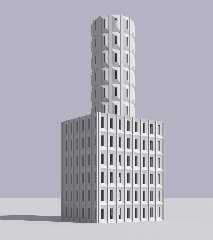
|
 |
|  |
|  |
|
 |
|
 |
|  |
|  |
|
 |
And the code. /A
Post a reply to this message
Attachments:
Download 'meshcomponent.zip' (64 KB)
|
 |
|  |
|  |
|
 |
|
 |
|  |
|  |
|
 |
"architype" <arc### [at] gmx com> wrote:
> And I thought this component, "MeshMod.tch" might be
> useful. See the attached image for a demo and the
> ..zip for the code and some documentation.
> /Arch
hey, you're getting ahead of me-- I have to catch up now! ;-)
Nicely done! I'll take a look when I can. Thanks. com> wrote:
> And I thought this component, "MeshMod.tch" might be
> useful. See the attached image for a demo and the
> ..zip for the code and some documentation.
> /Arch
hey, you're getting ahead of me-- I have to catch up now! ;-)
Nicely done! I'll take a look when I can. Thanks.
Post a reply to this message
|
 |
|  |
|  |
|
 |
|
 |
|  |
|  |
|
 |
On 10/21/2017 09:34 PM, architype wrote:
>
> The core with the beams is done, the crane was added for extra bling ;-)
> Imagine this merged into a real scene. Oh right, with pov-ray you dont have
> to imagine... :p
Well done on the extra bling !
Post a reply to this message
|
 |
|  |
|  |
|
 |
|
 |
|  |




![]()