 |
 |
|
 |
|
 |
|  |
|  |
|
 |
|
 |
|  |
|  |
|
 |
(This post belongs in beta-test, but I wanted to include an image.)
This is embarassing.
I have the latest POV-Ray 'beta 4' installed on my Windows 7 (64-bit) machine.
I've noticed that when I re-start my computer, a particular beta 4 folder opens
automatically (by mistake?). I've attached a screenshot.
Note the folder path indicated at the top of the opened folder; it's in the
Startup folder in the 'Start Menu.' But no other installed program opens a
folder when I re-start my machine.
It's a trivial problem, but I was wondering why the beta is doing this. Do I
need to change something somewhere, perhaps in POV-Ray's editable 'pvengine.ini'
file?
(I hope the solution doesn't require me to get into the 'Start Menu' folder
itself-- because I currently can't access it(!) I don't have 'security
permission', even though I'm the Administrator on my own computer. Trying to
understand Win 7's 'User Account Control' info and 'permissions' info is a
really frustrating experience, a problem which I obviously haven't solved yet.
This is one of the reasons why I miss my old Windows XP!!)
Post a reply to this message
Attachments:
Download 'win7_pov_beta_4_screenshot.jpg' (176 KB)
Preview of image 'win7_pov_beta_4_screenshot.jpg'
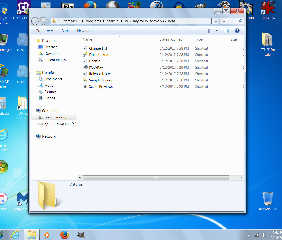
|
 |
|  |
|  |
|
 |
From: Mike Horvath
Subject: Re: 3.71 beta 4 -- folder opens on computer startup
Date: 18 Mar 2017 18:55:42
Message: <58cdbaee$1@news.povray.org>
|
|
 |
|  |
|  |
|
 |
On 3/18/2017 4:29 PM, Kenneth wrote:
> (This post belongs in beta-test, but I wanted to include an image.)
>
> This is embarassing.
>
> I have the latest POV-Ray 'beta 4' installed on my Windows 7 (64-bit) machine.
> I've noticed that when I re-start my computer, a particular beta 4 folder opens
> automatically (by mistake?). I've attached a screenshot.
>
> Note the folder path indicated at the top of the opened folder; it's in the
> Startup folder in the 'Start Menu.' But no other installed program opens a
> folder when I re-start my machine.
>
> It's a trivial problem, but I was wondering why the beta is doing this. Do I
> need to change something somewhere, perhaps in POV-Ray's editable 'pvengine.ini'
> file?
>
> (I hope the solution doesn't require me to get into the 'Start Menu' folder
> itself-- because I currently can't access it(!) I don't have 'security
> permission', even though I'm the Administrator on my own computer. Trying to
> understand Win 7's 'User Account Control' info and 'permissions' info is a
> really frustrating experience, a problem which I obviously haven't solved yet.
> This is one of the reasons why I miss my old Windows XP!!)
>
You probably dragged the folder there by mistake in the Start menu.
Mike
Post a reply to this message
|
 |
|  |
|  |
|
 |
|
 |
|  |
|  |
|
 |
Hmm, I don't *think* I did that, although I probably did agree to the installer
putting a link in my startup menu. Even so, I don't think a window should pop up
like that on a computer re-start (the only window that does); my many other
installed programs don't do so.
Post a reply to this message
|
 |
|  |
|  |
|
 |
|
 |
|  |
|  |
|
 |
"Kenneth" <kdw### [at] gmail com> wrote:
> Hmm, I don't *think* I did that, although I probably did agree to the installer
> putting a link in my startup menu...
Sorry, I meant the Start menu, not startup. (BTW, I did take a look in Win 7's
actual 'startup' items-- using msconfig.exe-- thinking that the beta may have
installed something there; but nothing related to POV-Ray is there.) com> wrote:
> Hmm, I don't *think* I did that, although I probably did agree to the installer
> putting a link in my startup menu...
Sorry, I meant the Start menu, not startup. (BTW, I did take a look in Win 7's
actual 'startup' items-- using msconfig.exe-- thinking that the beta may have
installed something there; but nothing related to POV-Ray is there.)
Post a reply to this message
|
 |
|  |
|  |
|
 |
|
 |
|  |
|  |
|
 |
On 03/18/2017 06:52 PM, Kenneth wrote:
> "Kenneth" <kdw### [at] gmail com> wrote:
>> Hmm, I don't *think* I did that, although I probably did agree to the installer
>> putting a link in my startup menu...
>
> Sorry, I meant the Start menu, not startup. (BTW, I did take a look in Win 7's
> actual 'startup' items-- using msconfig.exe-- thinking that the beta may have
> installed something there; but nothing related to POV-Ray is there.)
>
>
>
>
It's been over a decade that I had anything to do with any Windows
machines but in my experience it has always been that the unexplainable
could be explained by diving into the registry. Many times we would find
something that was altered/added by some installer for some unknown
reason. Changing/removing the offending line would almost always end the
unwanted behavior.
--
Ger com> wrote:
>> Hmm, I don't *think* I did that, although I probably did agree to the installer
>> putting a link in my startup menu...
>
> Sorry, I meant the Start menu, not startup. (BTW, I did take a look in Win 7's
> actual 'startup' items-- using msconfig.exe-- thinking that the beta may have
> installed something there; but nothing related to POV-Ray is there.)
>
>
>
>
It's been over a decade that I had anything to do with any Windows
machines but in my experience it has always been that the unexplainable
could be explained by diving into the registry. Many times we would find
something that was altered/added by some installer for some unknown
reason. Changing/removing the offending line would almost always end the
unwanted behavior.
--
Ger
Post a reply to this message
|
 |
|  |
|  |
|
 |
|
 |
|  |
|  |
|
 |
"Kenneth" <kdw### [at] gmail com> wrote:
> I have the latest POV-Ray 'beta 4' installed on my Windows 7 (64-bit) machine.
> I've noticed that when I re-start my computer, a particular beta 4 folder opens
> automatically (by mistake?).
Interesting thing to happen, that list of shortcuts belongs on the Start Menu
not in Startup. Guess you know that.
Does Windows 7 allow drag and drop from within the Start Menu? I sure don't
remember if so. Maybe try that, or have a look at:
http://www.wikihow.com/Change-Startup-Programs-in-Windows-7
And since I long since forgotten how User Account Control operates in Windows
7-- let me rephrase that, I never forgot UAC itself just not how to go about
using it-- there's also this web page about that:
https://www.sevenforums.com/tutorials/507-built-administrator-account-enable-disable.html
Bob com> wrote:
> I have the latest POV-Ray 'beta 4' installed on my Windows 7 (64-bit) machine.
> I've noticed that when I re-start my computer, a particular beta 4 folder opens
> automatically (by mistake?).
Interesting thing to happen, that list of shortcuts belongs on the Start Menu
not in Startup. Guess you know that.
Does Windows 7 allow drag and drop from within the Start Menu? I sure don't
remember if so. Maybe try that, or have a look at:
http://www.wikihow.com/Change-Startup-Programs-in-Windows-7
And since I long since forgotten how User Account Control operates in Windows
7-- let me rephrase that, I never forgot UAC itself just not how to go about
using it-- there's also this web page about that:
https://www.sevenforums.com/tutorials/507-built-administrator-account-enable-disable.html
Bob
Post a reply to this message
|
 |
|  |
|  |
|
 |
|
 |
|  |
|  |
|
 |
ger <No.### [at] Thank You> wrote:
> >
> It's been over a decade that I had anything to do with any Windows
> machines but in my experience it has always been that the unexplainable
> could be explained by diving into the registry.
Ah yes, the dreaded Windows Registry (*groan*). I actually haven't messed with
that yet, in my Win 7 machine, as I'm still trying to fully understand the OS
itself and *its* quirks. ;-) On my old (defunct) Windows XP machine, I used the
Fix-it Utilities app to get into the registry there, in an automated way (just
to clean it up now and then.) I'm not sure I trust my own skills enough to
actually monkey-around inside it, though. But that might be the solution. You> wrote:
> >
> It's been over a decade that I had anything to do with any Windows
> machines but in my experience it has always been that the unexplainable
> could be explained by diving into the registry.
Ah yes, the dreaded Windows Registry (*groan*). I actually haven't messed with
that yet, in my Win 7 machine, as I'm still trying to fully understand the OS
itself and *its* quirks. ;-) On my old (defunct) Windows XP machine, I used the
Fix-it Utilities app to get into the registry there, in an automated way (just
to clean it up now and then.) I'm not sure I trust my own skills enough to
actually monkey-around inside it, though. But that might be the solution.
Post a reply to this message
|
 |
|  |
|  |
|
 |
From: Mike Horvath
Subject: Re: 3.71 beta 4 -- folder opens on computer startup
Date: 19 Mar 2017 11:47:23
Message: <58cea80b$1@news.povray.org>
|
|
 |
|  |
|  |
|
 |
On 3/19/2017 2:29 AM, omniverse wrote:
> Does Windows 7 allow drag and drop from within the Start Menu? I sure don't
> remember if so. Maybe try that, or have a look at:
>
> http://www.wikihow.com/Change-Startup-Programs-in-Windows-7
Yes it does. You should only need to drag the folder out of Startup and
put it back in the Start menu.
Mike
Post a reply to this message
|
 |
|  |
|  |
|
 |
From: clipka
Subject: Re: 3.71 beta 4 -- folder opens on computer startup
Date: 19 Mar 2017 18:07:32
Message: <58cf0124@news.povray.org>
|
|
 |
|  |
|  |
|
 |
Am 19.03.2017 um 00:40 schrieb Kenneth:
> Hmm, I don't *think* I did that, although I probably did agree to the installer
> putting a link in my startup menu. Even so, I don't think a window should pop up
> like that on a computer re-start (the only window that does); my many other
> installed programs don't do so.
... and neither does a freshly installed 3.7.1-beta.4, to the best of my
knowledge.
A PEBKAC event -- accidentally dragging the installed link from the
start menu into the "startup" folder -- would be the most plausible
explanation.
Post a reply to this message
|
 |
|  |
|  |
|
 |
|
 |
|  |
|  |
|
 |
Mike Horvath <mik### [at] gmail com> wrote:
> On 3/19/2017 2:29 AM, omniverse wrote:
> > Does Windows 7 allow drag and drop from within the Start Menu? I sure don't
> > remember if so. Maybe try that, or have a look at:
> >
> > http://www.wikihow.com/Change-Startup-Programs-in-Windows-7
>
> Yes it does. You should only need to drag the folder out of Startup and
> put it back in the Start menu.
>
> Mike
YES, that worked! I didn't know that I could just drag-and-drop the offending
folder. Thanks guys (and also thanks for the links to the Windows info; very
useful.)
For clarity, I've attached an image to show my desktop, and the opened folders
of the Windows START menu (*before* I moved the offending folder.)
To clarify things for myself, I did a test: I un-installed the complete beta 4
on my system, re-started the computer, then re-downloaded beta 4, and
re-installed it-- paying *careful* attention to what the beta 4 installer's
dialogue boxes said. One of them asks where to put shortcuts to the program (see
the next image; I'll post that separately.)
With the previous beta 4 installation, I *may* have chosen "startup" there,
thinking that it was the Windows START menu. (A dumb mistake if true, as I never
like apps to launch when I start my machine.) When I re-installed beta 4, I made
sure NOT to select "startup" (or anything else); yet the beta 4's icon/shortcut
was still placed in my START menu anyway, AND on the desktop (but happily,
nothing was placed in the "startup" folder this time.) The wording in the
installer is kind of confusing, IMO; it asks where to install a *shortcut* --not
if you want the program itself to launch when the computer "starts up" (which it
didn't do previously anyway, it just opened the folder that I originally posted
the screenshot of.)
I have to admit that part of this confusion comes from my own un-clear
understanding of Microsoft's use of wording in Windows-- the "Start" menu,
the"startup" folder there, and the launching of "startup" programs (re: using
msconfig.exe to choose what apps actually launch when the computer starts up.)
Anyway, all is OK now. com> wrote:
> On 3/19/2017 2:29 AM, omniverse wrote:
> > Does Windows 7 allow drag and drop from within the Start Menu? I sure don't
> > remember if so. Maybe try that, or have a look at:
> >
> > http://www.wikihow.com/Change-Startup-Programs-in-Windows-7
>
> Yes it does. You should only need to drag the folder out of Startup and
> put it back in the Start menu.
>
> Mike
YES, that worked! I didn't know that I could just drag-and-drop the offending
folder. Thanks guys (and also thanks for the links to the Windows info; very
useful.)
For clarity, I've attached an image to show my desktop, and the opened folders
of the Windows START menu (*before* I moved the offending folder.)
To clarify things for myself, I did a test: I un-installed the complete beta 4
on my system, re-started the computer, then re-downloaded beta 4, and
re-installed it-- paying *careful* attention to what the beta 4 installer's
dialogue boxes said. One of them asks where to put shortcuts to the program (see
the next image; I'll post that separately.)
With the previous beta 4 installation, I *may* have chosen "startup" there,
thinking that it was the Windows START menu. (A dumb mistake if true, as I never
like apps to launch when I start my machine.) When I re-installed beta 4, I made
sure NOT to select "startup" (or anything else); yet the beta 4's icon/shortcut
was still placed in my START menu anyway, AND on the desktop (but happily,
nothing was placed in the "startup" folder this time.) The wording in the
installer is kind of confusing, IMO; it asks where to install a *shortcut* --not
if you want the program itself to launch when the computer "starts up" (which it
didn't do previously anyway, it just opened the folder that I originally posted
the screenshot of.)
I have to admit that part of this confusion comes from my own un-clear
understanding of Microsoft's use of wording in Windows-- the "Start" menu,
the"startup" folder there, and the launching of "startup" programs (re: using
msconfig.exe to choose what apps actually launch when the computer starts up.)
Anyway, all is OK now.
Post a reply to this message
Attachments:
Download 'before_moving_the_folder.jpg' (478 KB)
Preview of image 'before_moving_the_folder.jpg'
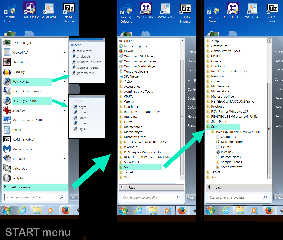
|
 |
|  |
|  |
|
 |
|
 |
|  |




![]()