|
 |
Mike Horvath <mik### [at] gmail com> wrote:
> On 3/19/2017 2:29 AM, omniverse wrote:
> > Does Windows 7 allow drag and drop from within the Start Menu? I sure don't
> > remember if so. Maybe try that, or have a look at:
> >
> > http://www.wikihow.com/Change-Startup-Programs-in-Windows-7
>
> Yes it does. You should only need to drag the folder out of Startup and
> put it back in the Start menu.
>
> Mike
YES, that worked! I didn't know that I could just drag-and-drop the offending
folder. Thanks guys (and also thanks for the links to the Windows info; very
useful.)
For clarity, I've attached an image to show my desktop, and the opened folders
of the Windows START menu (*before* I moved the offending folder.)
To clarify things for myself, I did a test: I un-installed the complete beta 4
on my system, re-started the computer, then re-downloaded beta 4, and
re-installed it-- paying *careful* attention to what the beta 4 installer's
dialogue boxes said. One of them asks where to put shortcuts to the program (see
the next image; I'll post that separately.)
With the previous beta 4 installation, I *may* have chosen "startup" there,
thinking that it was the Windows START menu. (A dumb mistake if true, as I never
like apps to launch when I start my machine.) When I re-installed beta 4, I made
sure NOT to select "startup" (or anything else); yet the beta 4's icon/shortcut
was still placed in my START menu anyway, AND on the desktop (but happily,
nothing was placed in the "startup" folder this time.) The wording in the
installer is kind of confusing, IMO; it asks where to install a *shortcut* --not
if you want the program itself to launch when the computer "starts up" (which it
didn't do previously anyway, it just opened the folder that I originally posted
the screenshot of.)
I have to admit that part of this confusion comes from my own un-clear
understanding of Microsoft's use of wording in Windows-- the "Start" menu,
the"startup" folder there, and the launching of "startup" programs (re: using
msconfig.exe to choose what apps actually launch when the computer starts up.)
Anyway, all is OK now. com> wrote:
> On 3/19/2017 2:29 AM, omniverse wrote:
> > Does Windows 7 allow drag and drop from within the Start Menu? I sure don't
> > remember if so. Maybe try that, or have a look at:
> >
> > http://www.wikihow.com/Change-Startup-Programs-in-Windows-7
>
> Yes it does. You should only need to drag the folder out of Startup and
> put it back in the Start menu.
>
> Mike
YES, that worked! I didn't know that I could just drag-and-drop the offending
folder. Thanks guys (and also thanks for the links to the Windows info; very
useful.)
For clarity, I've attached an image to show my desktop, and the opened folders
of the Windows START menu (*before* I moved the offending folder.)
To clarify things for myself, I did a test: I un-installed the complete beta 4
on my system, re-started the computer, then re-downloaded beta 4, and
re-installed it-- paying *careful* attention to what the beta 4 installer's
dialogue boxes said. One of them asks where to put shortcuts to the program (see
the next image; I'll post that separately.)
With the previous beta 4 installation, I *may* have chosen "startup" there,
thinking that it was the Windows START menu. (A dumb mistake if true, as I never
like apps to launch when I start my machine.) When I re-installed beta 4, I made
sure NOT to select "startup" (or anything else); yet the beta 4's icon/shortcut
was still placed in my START menu anyway, AND on the desktop (but happily,
nothing was placed in the "startup" folder this time.) The wording in the
installer is kind of confusing, IMO; it asks where to install a *shortcut* --not
if you want the program itself to launch when the computer "starts up" (which it
didn't do previously anyway, it just opened the folder that I originally posted
the screenshot of.)
I have to admit that part of this confusion comes from my own un-clear
understanding of Microsoft's use of wording in Windows-- the "Start" menu,
the"startup" folder there, and the launching of "startup" programs (re: using
msconfig.exe to choose what apps actually launch when the computer starts up.)
Anyway, all is OK now.
Post a reply to this message
Attachments:
Download 'before_moving_the_folder.jpg' (478 KB)
Preview of image 'before_moving_the_folder.jpg'
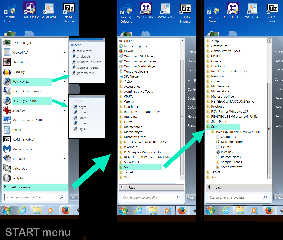
|
 |




![]()