(This post belongs in beta-test, but I wanted to include an image.)
This is embarassing.
I have the latest POV-Ray 'beta 4' installed on my Windows 7 (64-bit) machine.
I've noticed that when I re-start my computer, a particular beta 4 folder opens
automatically (by mistake?). I've attached a screenshot.
Note the folder path indicated at the top of the opened folder; it's in the
Startup folder in the 'Start Menu.' But no other installed program opens a
folder when I re-start my machine.
It's a trivial problem, but I was wondering why the beta is doing this. Do I
need to change something somewhere, perhaps in POV-Ray's editable 'pvengine.ini'
file?
(I hope the solution doesn't require me to get into the 'Start Menu' folder
itself-- because I currently can't access it(!) I don't have 'security
permission', even though I'm the Administrator on my own computer. Trying to
understand Win 7's 'User Account Control' info and 'permissions' info is a
really frustrating experience, a problem which I obviously haven't solved yet.
This is one of the reasons why I miss my old Windows XP!!)
Post a reply to this message
Attachments:
Download 'win7_pov_beta_4_screenshot.jpg' (176 KB)
Preview of image 'win7_pov_beta_4_screenshot.jpg'
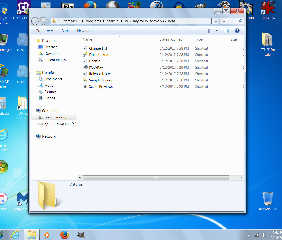
|




![]()